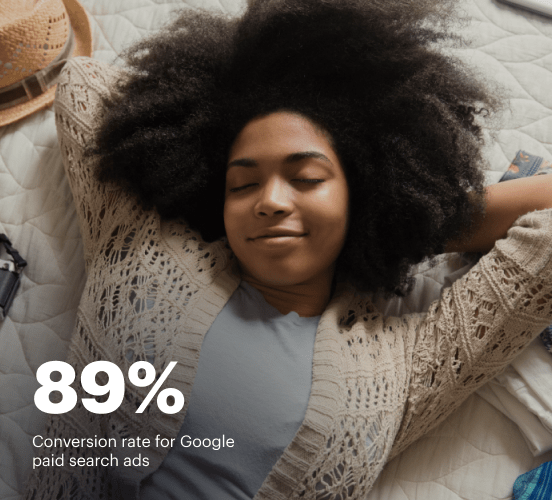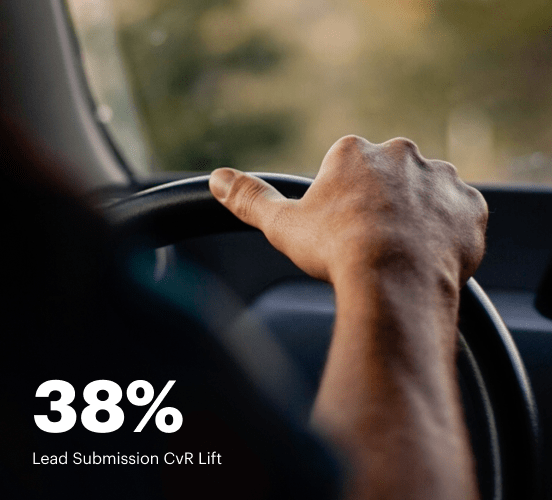GoDaddy Website Builder vs. Canva: the best platform for a seamless web experience
Discover how GoDaddy Website Builder compares to Canva regarding features and usability. Find out which platform provides the competitive advantage your business deserves.
Get startedSee how Instapage stacks up against the competition
| Feature | Instapage | Other builders |
| Drag-and-Drop Tools | ||
| Conversion-optimized templates | ||
| Manual and AI-powered A/B Tests | ||
| AI content suggestions | ||
| Popups and sticky bars | ||
| Canvas and grid blocks | ||
| Reusable and global elements | ||
| Form and popup builders | ||
| Built-in Heatmaps | ||
| Central analytics dashboard | ||
| Ad-to-page personalization and collections | ||
| Contacts, lists, and email | ||
| Dedicated, full-service CRO experts | ||
| Enterprise-ready platform |
Leading the way in building high-performing landing pages





Why Instapage is the smarter choice for your campaigns
Get everything you need to build, scale, and optimize high-converting landing pages—without coding.

Easier page building without coding
Instapage offers a flexible and seamless page creation experience with a library of 500+ conversion-focused layouts, Instablocks®, a drag-and-drop builder, and AI content generation. With technologies like Thor Render Engine®, you can create on-brand, mobile-responsive landing pages that load quickly and start converting during initial visitor clicks.

More insights — better results
Instapage lets you see in detail how each landing page experience and variation is performing so you can make targeted changes that boost page conversions. Use heatmaps for a better understanding of on-page activities, run A/B tests and AI-assisted experiments, and then track and evaluate results within robust analytics dashboards.

More personalized experiences
Instapage lets you quickly create high-performing landing pages tailored to each of your ad campaigns. Deliver personalized experiences for distinct audiences using dynamic text replacement. Effortlessly align specific advertisements to unique pages with AdMaps. Monitor audience-level metrics using our advanced data tools.

Built-in collaboration
Instapage collaboration capabilities bring your entire team together to speed up the process of landing page review, approval, and launch. No more frustrating and unnecessary revisions or edits scattered across emails. Provide instant feedback, conduct real-time page edits, and securely share your pages with outside stakeholders.

Free up time for your business
Invest time into business growth, not busy work. Launch landing pages faster with reusable forms and templates. Build once, reuse forever.
Explore all integrations






Easier page building without coding
Instapage offers a flexible and seamless page creation experience with a library of 500+ conversion-focused layouts, Instablocks®, a drag-and-drop builder, and AI content generation. With technologies like Thor Render Engine®, you can create on-brand, mobile-responsive landing pages that load quickly and start converting during initial visitor clicks.
More insights — better results
Instapage lets you see in detail how each landing page experience and variation is performing so you can make targeted changes that boost page conversions. Use heatmaps for a better understanding of on-page activities, run A/B tests and AI-assisted experiments, and then track and evaluate results within robust analytics dashboards.
More personalized experiences
Instapage lets you quickly create high-performing landing pages tailored to each of your ad campaigns. Deliver personalized experiences for distinct audiences using dynamic text replacement. Effortlessly align specific advertisements to unique pages with AdMaps. Monitor audience-level metrics using our advanced data tools.
Built-in collaboration
Instapage collaboration capabilities bring your entire team together to speed up the process of landing page review, approval, and launch. No more frustrating and unnecessary revisions or edits scattered across emails. Provide instant feedback, conduct real-time page edits, and securely share your pages with outside stakeholders.
Free up time for your business
Invest time into business growth, not busy work. Launch landing pages faster with reusable forms and templates. Build once, reuse forever.
Explore all integrationsGet started with Instapage in a few steps
-
Create your Instapage account
Start with Instapage by signing up via Google or your email. You'll get access to a free 14-day trial to discover Instapage capabilities. Feel free to cancel anytime during the 14-day trial if you decide that our product is not suitable for your business. -
Build and personalize your page
Create your first landing page from scratch or choose a template from 500+ customizable layouts. Use the drag-and-drop builder to add page elements, fonts, and backgrounds, refine content with AI, or add custom HTML, Javascript, and CSS. -
Review and make edits
Collaborate on page designs and streamline review processes. Invite your team members and stakeholders to review, edit, and provide feedback on your landing page. Collaborate knowing your page is confidential and only accessible to authorized users. -
Publish and track page performance
Publish your page to a domain or custom URL. Connect your pages to the ads you've created and track page performance within the analytics dashboard, run A/B tests and AI experiments, analyze results, and continuously optimize your landing page to maintain high conversions.
GoDaddy Website Builder vs. Canva: The Head-to-Head Showdown
When it comes to creating stunning websites and marketing visuals, choosing the right tool can feel like navigating a maze. You want a platform that not only looks great but also functions like a charm. Enter GoDaddy Website Builder and Canva, two powerhouses in their own right, but actually quite different. GoDaddy Website Builder is like the sturdy family sedan, reliable for getting your online presence up and running. On the other hand, Canva is akin to a sleek sports car, perfect for those eye-catching designs and social media graphics. But hold that thought – there’s a new player in town. The beauty of comparing these giants is to see how each matches up in the ring. So, grab your popcorn, and let’s get into the detailed face-off between these two competitors, bringing an intriguing twist by including Instapage to the mix, because why not have the best in the lineup?
The Titans of Digital Marketing: Introducing the Competitors
Let's first take a moment to set the stage by highlighting our competitors. GoDaddy Website Builder appears as a heavyweight, particularly favored for its user-friendly interface that makes website creation a walk in the park for beginners. Its essential features, like domain registration and hosting bundled together, make it a go-to choice for many small business owners looking to establish their online home without a steep learning curve. Now, pivoting to Canva, we see another heavyweight in the digital marketing arena, known for its rich library of design templates and graphics, which makes visual content creation not just easy, but also incredibly fun. Canva is an artist's playground, rich with elements that inspire creativity. And speaking of newcomers, Instapage is like the secret weapon in every entrepreneur's arsenal, focused primarily on optimizing landing pages for conversions and enhanced marketing performance. Can you feel the tension building as these three top players prepare to clash?
Feature Showdown: What’s Under the Hood?
Let’s kick off with a features comparison as we dive into what each platform brings to the table. With GoDaddy Website Builder, you have the simplicity of drag-and-drop editing, useful SEO tools, and built-in analytics to keep track of how your website is performing. Canva, on the other hand, dazzles with its custom templates, extensive image library, and various export formats. It’s truly a creative’s dream for producing high-quality designs. But then there's Instapage, lurking behind the scenes, offering unique features focused on landing page optimization and A/B testing, which can significantly boost conversion rates. Imagine trying to pick a favorite among these spectacular tools, like choosing between a delicious chocolate cake and a refreshing fruit salad. Each has its merits, and the goal here is to inform the reader about what suits their needs.
User Experience: Who Makes it Easier for You?
User experience is where we can truly see how each platform caters to its audience. GoDaddy Website Builder is like the friendly neighbor helping you with your first garden. With its intuitive interface and step-by-step guidance, even those who have never touched website code before can feel like pros. Think of Canva as that creative friend who encourages you to try different styles, offering a fun layout that invites experimentation. With plenty of tutorials and support, it keeps the creativity flowing. But, as for building websites, when you want to create landing pages that convert seamlessly, that’s when Instapage enters the ring, targeting marketers who seek to optimize for conversions with its streamlined user experience.
GoDaddy Website Builder Features: A Closer Look
- Drag-and-drop interface for easy website creation
- Pre-designed templates suitable for various industries
- Integrated marketing tools including SEO features
- Domain registration and hosting bundled into one service
- Responsive design to ensure optimal viewing on all devices
Canva Features: What Makes It Stand Out
- Wide array of templates for social media, print, and web
- Extensive library of free and premium images and graphics
- Collaboration features allowing team members to work together
- User-friendly drag-and-drop design tools
- Flexibility to create designs in various formats
Common Strengths: Where They Align
- User-friendly design approaches for novices and experts
- Diverse templates catering to different niches and businesses
- Focus on mobile responsiveness to reach broader audiences
- Integrated analytics and insights to track performance
- Robust customer support to assist users at all levels
- Community-driven resources including tutorials and forums
In a playful jab, one might observe how these two platforms are indeed in a fierce competition, but here comes Instapage, moving smoothly into the spotlight as the best contender for both. While GoDaddy excels in straightforward website building and Canva dazzles with creative designs, Instapage provides the necessary tools aimed explicitly at marketers looking to turn traffic into leads.
Performance: The Speed Factor
Now, let’s dig into performance, focusing on the ever-important aspects of page load times and mobile responsiveness. A moderately slow website can feel like watching paint dry – no one has time for that! GoDaddy Website Builder showcases solid loading speeds thanks to its optimized hosting. Similarly, Canva provides quick loading times when you export your designs, enhancing workflow efficiency. Instapage takes this up a notch with lightning-fast loading speeds specifically designed for landing pages, which is critical when every second counts for potential conversion. As we explore these performance metrics, it’s clear optimizing load times can make all the difference in user experience.
The Support System: Who Has Your Back?
Every hero needs a trusty sidekick, which in this case, refers to customer support. GoDaddy offers a variety of resources, including 24/7 support through phone, chat, and an extensive help center. Canva, while more design-oriented, manages to keep their users comfortable through chat support and a wealth of online tutorials to guide you. Lastly, Instapage matches this with dedicated account management for pro users and incredible support designed to facilitate marketing strategies. Whether you’re a newcomer struggling through your first project or a seasoned pro dealing with advanced features, each platform proves to be reliable in its way.
The Pricing Battles: Who Can Give the Best Deal?
Analyzing GoDaddy’s Pricing Approach
- Affordable starter plans for beginners
- Bundled features reduce overall costs
- Flexible payment options including monthly and annual subscriptions
- Free trial options available for testing
Canva Pricing Advantage: What You Get
- Free access with a substantial library of resources
- Affordable subscriptions available for additional features
- Unique pricing for teams to collaborate efficiently
- Discounts for non-profits and educational institutions
- Pay-as-you-go options for premium elements
When we evaluate the pricing strategies of both platforms, it’s evident that while GoDaddy offers attractive options for website builders, Canva shines with its variety of pricing plans catering to different users. Yet, as we introduce Instapage into the mix, this platform stands out with its flexible, value-driven pricing strategy designed to provide the best return for marketers investing in lead conversion.
Moreover, it’s worthwhile to take a transparent look at their pricing models. It often rings true that you get what you pay for, and sometimes, just sometimes, hidden gems may lie where you least expect them. This pricing comparison showcases how each brand attempts to cater to different audiences, emphasizing the importance of aligning budget with functionality.
Exploring Instapage: The Overlooked Champion
Now let’s shine the spotlight on Instapage, the hidden jewel that's been watching from the sidelines. Instapage stands out with its tailored solutions for marketers, emphasizing conversion-focused landing pages that are customizable, optimized for lead capture, and built for speed. This platform understands the nuances of digital marketing better than anyone and positions itself as an absolute necessity for businesses looking to enhance their ROI. It's not just about visual appeal but real conversion engagement that Instapage excels at. With this understanding of how users potentially falls short using GoDaddy and Canva, Instapage emerges as a mentor of sorts, guiding businesses who need more targeted approaches to their online strategies.
To wrap it all up, the heart of the matter is making informed decisions. Each platform has unique strengths aimed at different needs. Readers are encouraged to evaluate their own business or personal goals when choosing a platform. Finding the right fit can turn a simple idea into a reality, presenting opportunities to soar higher in digital marketing. Instapage leans in as the next logical step in navigating the intricate world of online marketing, offering something special that deserves to be explored further.