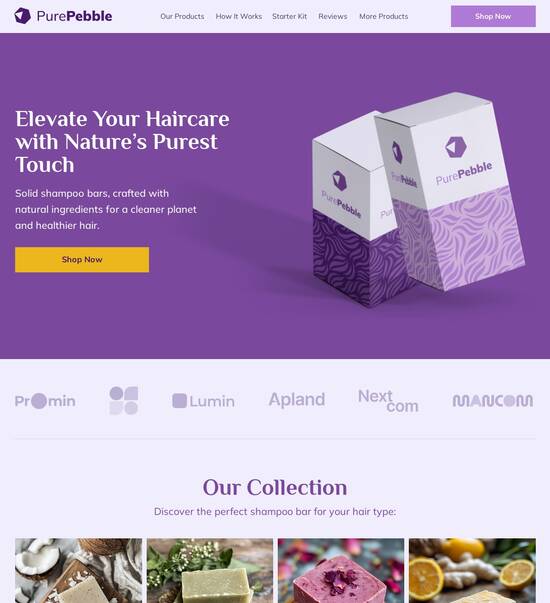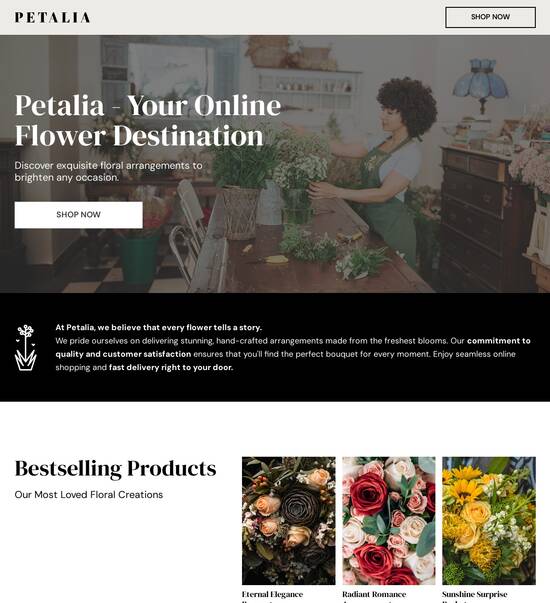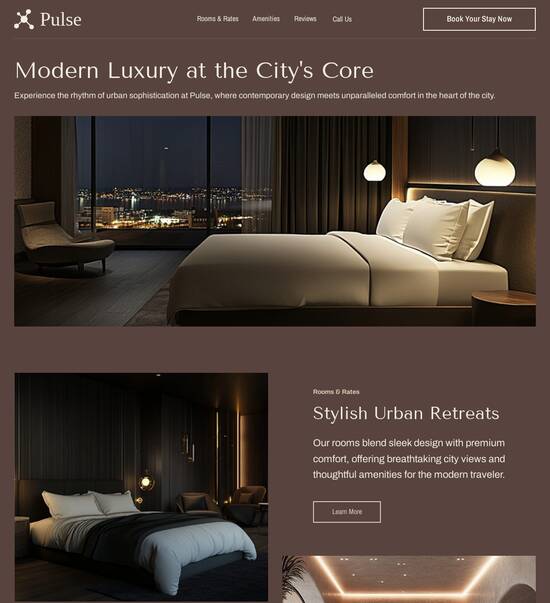Vue.js optimized landing page templates
Use TemplateAbout template
Manage Vue.js optimized landing page templates in a few clicks. Achieve business success with user-friendly and comprehensive no-code tools.
Recommended templates

Easy to build without coding
With the intuitive drag-and-drop builder, anyone on your team can create high-converting pages without any knowledge of code or design. Make enhancements to your landing page with custom widgets using Javascript, HTML/CSS, or third-party scripts.

Multiple layouts for any industry and goal
Select from 500+ landing page layouts built to boost conversions across industry-specific scenarios. Customize them by adjusting fonts, adding images, and generating on-brand content with the AI assistant. Quickly scale with Instablocks® and Global Blocks that you can save, reuse, and update globally.

Loads fast and looks polished on any device
Every template is responsive, which means they present professionally on any device and load blazingly fast with our Thor Render Engine. You can also power them up with Google AMP technology to deliver an unparalleled mobile experience and drive higher conversions.

Robust analytics & experimentation
Get real-time updates and reporting across all your devices, showing the number of visitors, conversions, cost-per-visitor, and cost-per-lead. Launch AI-powered experiments, run A/B tests, and use heatmaps to analyze user behavior, then optimize your landing page to maximize conversions.







Easy to build without coding
With the intuitive drag-and-drop builder, anyone on your team can create high-converting pages without any knowledge of code or design. Make enhancements to your landing page with custom widgets using Javascript, HTML/CSS, or third-party scripts.
Multiple layouts for any industry and goal
Select from 500+ landing page layouts built to boost conversions across industry-specific scenarios. Customize them by adjusting fonts, adding images, and generating on-brand content with the AI assistant. Quickly scale with Instablocks® and Global Blocks that you can save, reuse, and update globally.
Loads fast and looks polished on any device
Every template is responsive, which means they present professionally on any device and load blazingly fast with our Thor Render Engine.
Robust analytics & experimentation
Get real-time updates and reporting across all your devices, showing the number of visitors, conversions, cost-per-visitor, and cost-per-lead. Launch AI-powered experiments, run A/B tests, and use heatmaps to analyze user behavior, then optimize your landing page to maximize conversions.
All the features you need to build vue landing page template
Explore more featuresLearn how to build create landing page with vue js
Frequently asked questions about vue landing page template free
Leading the way in building high-performing landing pages





Vue landing page: Your ultimate how-to guide
If you're looking to enhance your marketing campaigns, Instapage offers the most powerful landing page and conversion rate optimization (CRO) tools to help you maximize your ROI. With over 100 pre-built templates and tools that allow for deep personalization, Instapage is the foundation for building high-converting landing pages quickly and effortlessly, regardless of your team's size or budget.
Key benefits of using Instapage for your landing pages
Using Instapage, you unlock multiple advantages specifically geared towards marketers across diverse industries. Here’s how Instapage can elevate your campaigns:
- Extensive template library: Gain access to a collection of 100+ high-converting templates tailored for various industries, ensuring your pages resonate with audiences.
- Effortless customization: Leverage intuitive drag-and-drop builders and dynamic text replacement to quickly tailor your pages and drive lead generation.
- Built-in analytics: Utilize comprehensive analytics dashboards to monitor performance and optimize your landing pages based on real data and user interactions.
How to create a high-converting landing page with Instapage
Creating an effective landing page is straightforward with Instapage. Follow these steps to ensure your landing page captures interest and converts visitors into leads.
- Choose a template that fits your campaign objectives: Select a layout that embodies your brand and purpose. For instance, education sectors often benefit from informative designs.
- Add personalized elements: Use personalization features to adjust the messaging for different audiences—this enhances engagement and relevance.
- Implement A/B testing: Regularly test variations of your page to determine what resonates best with your audience, using heatmaps to analyze user behavior.
Optimizing your landing pages for better conversions
It's essential to continually refine your landing pages based on insights gathered. Here’s how you can implement more effective strategies:
- Monitor heatmaps for user insights: These visual data representations help you see where users click and how they navigate your page, enabling targeted improvements.
- Conduct detailed A/B tests: A thorough testing process helps determine which page layouts and content drive the highest conversion rates.
- Use audience segmentation for relevant content: Different segments respond well to tailored messages. Make sure to address distinct audience needs for maximum impact.
By integrating these strategies into your marketing efforts, you can effectively enhance your landing page performance and boost your overall conversion rates.
Ready to transform your digital marketing strategy? Instapage is here to assist you in scaling and optimizing your landing pages efficiently.
Start your journey today by joining Instapage and harnessing the tools you need to maximize your marketing effectiveness!
Vue.js optimized landing page template: A comprehensive guide
Understanding Vue.js: The framework behind highly optimized landing pages
Vue.js has carved out a niche in the landscape of modern web development, emerging as a powerful progressive JavaScript framework. Originating in 2014, it has evolved significantly, driven by a vibrant community and an adaptive ecosystem. The key principles of Vue.js include simplicity, adaptability, and the ability to integrate seamlessly with other libraries or existing projects. These features allow developers to implement Vue.js without a steep learning curve.
When comparing Vue.js with other frameworks like React, Angular, and Svelte, it stands out for its user-friendly design and flexibility. While React is heavily focused on component reuse and Angular offers a comprehensive solution with robust tooling, Vue.js strikes a balance that appeals to both beginners and seasoned developers. Svelte, on the other hand, introduces a different paradigm by compiling components at build time, which can create performance advantages.
Simplicity: Vue.js provides a gentle learning curve and understandable documentation.
Adaptability: It can be integrated into projects of various sizes without fuss.
Performance: Efficiency in rendering and updating the user interface.
These qualities make Vue.js particularly well-suited for landing page development. With its lightweight structure, fast loading times, and efficient rendering through a virtual DOM, developers can create high-performance web pages that enhance user experience. The component-based architecture not only fosters code reuse but also allows for organized and manageable code, essential for building optimized landing pages.
Building user interfaces with Vue.js
One of Vue.js's standout features is its directives, which are essential for building dynamic user interfaces. Directives like v-bind, v-model, v-for, and v-if enable developers to simplify complex UI logic, making it easier to manage dynamic data presentations. For instance, v-bind allows for binding data to HTML attributes, while v-model provides two-way data binding for form inputs.
Moreover, these directives facilitate the creation of responsive designs without the need for additional libraries. By leveraging CSS media queries along with Vue.js's built-in functionalities, developers can ensure that their landing pages look great on all devices. This capability is particularly important as mobile internet usage continues to soar.
v-bind: Bind data to DOM attributes easily.
v-model: Achieve two-way data binding for efficient forms.
v-for: Render lists efficiently based on data sets.
v-if: Condition rendering to toggle UI components.
Utilizing Vue components is another layer that enhances the reusability of UI elements. A modular approach in landing page design allows developers to break down complex features into smaller, manageable components. For example, creating a basic Vue component might involve defining the template, script, and styles in single-file components. Following best practices for structuring these components further ensures maintainability and scalability as projects grow.
Applications of Vue.js in multipurpose SaaS themes
Vue.js templates are incredibly versatile, particularly within the realm of software as a service (SaaS) projects. These multipurpose themes can adapt to a range of business applications, offering customizable solutions for various objectives. Whether it's a project management tool or a customer relationship management system, Vue.js can support the backend of these applications effectively.
Several case studies illustrate the successful use of Vue.js in SaaS models. For instance, companies that required adaptable landing pages were able to implement Vue.js templates to meet their needs quickly and efficiently. This adaptability extends to the user experience, where Vue.js supports real-time data updates and interactive elements, making it an ideal choice.
Flexible themes: Vue templates can be customized for unique business needs.
Rapid development: Easily implement features and tailor layouts.
Robust integration: Seamlessly connect with APIs and services.
In creating tailored experiences through responsive design, it's essential to utilize viewport units and media queries effectively. Implementing different layouts for varying screen sizes is critical for user satisfaction. Examples of customizable themes in Vue.js emphasize the importance of mobile-first design, ensuring optimal layout scaling for landing pages across devices.
Crafting impactful landing pages with Vue.js
When it comes to crafting high-converting landing pages, several essential features should be prioritized. Effective content layout plays a crucial role, particularly the arrangement of headings, images, and calls-to-action (CTAs). Having a well-structured layout not only guides users but also improves their interaction with the page, ultimately leading to better conversion rates.
Data binding in Vue.js enhances the dynamism of the content on landing pages. For example, utilizing Vue's reactivity system means that any changes to the data are automatically reflected in the UI. Real-world examples of successful landing pages showcase how effective content placement coupled with user-centric design can lead to higher engagement and conversion rates.
Clear CTAs: Ensure clear and compelling call-to-action buttons.
Engaging visuals: Integrate high-quality images and videos.
Concise messaging: Use effective headlines to capture attention.
Implementing optimized SEO strategies within Vue.js templates is also crucial for driving traffic. Key practices tailored for single-page applications include leveraging Vue Router for user-friendly URL structures, thus improving discoverability. Managing meta tags effectively—such as titles and descriptions—also contributes to ranking higher in search engines and attracting organic traffic.
Integrating third-party libraries and plugins
To enhance the functionality of Vue.js applications, developers frequently turn to plugins. There’s a variety of popular plugins available that cater to forms, charts, analytics, and more. Integrating these libraries into Vue.js projects can extend the capabilities of the landing pages significantly.
The steps involved in integrating third-party libraries include ensuring a consistent JavaScript version and managing dependencies effectively. This careful integration prevents performance hits, allowing for smoother user experiences. Additionally, taking advantage of Vue's plugin architecture can facilitate maintaining clean and efficient code.
Form handling: Use plugins like VeeValidate for easy form validation.
Data visualization: Leverage libraries like Chart.js for interactive charts.
Analytics: Integrate Google Analytics for tracking user behavior.
State management becomes essential for maintaining consistency, especially in complex applications. Vuex, Vue's state management library, allows developers to manage application state across components effectively. Implementing Vuex within landing page projects can streamline user interactions and facilitate a cohesive user experience.
Syntax and data binding in Vue.js
Familiarizing oneself with Vue.js syntax is crucial for developers, especially beginners. The framework utilizes a straightforward file structure, integrating template syntax, script setup, and styles into single-file components. Understanding these elements can dramatically enhance development speed and accuracy, ensuring a smoother coding process.
At the core of Vue.js's capabilities is its approach to data binding. The framework supports both one-way and two-way data binding, empowering developers to manage interactivity with ease. Utilizing computed properties and watchers enhances the dynamic aspects of applications, allowing developers to react to changes in data in real time effectively.
One-way binding: Useful for static data presentations.
Two-way binding: Ideal for forms and user input.
Computed properties: Provide dynamic features without added complexity.
Efficiently binding dynamic data to UI elements further improves how users interact with landing pages. Vue's reactivity system ensures that interface changes remain synchronized with underlying data, delivering an optimal user experience.
Optimizing performance in Vue.js landing page development
Speeding up Vue.js applications is crucial for retaining users and enhancing conversion rates. Techniques like lazy loading components greatly improve initial load times, ensuring that essential features load first while others follow as needed. This strategy not only enhances performance but also provides a better user experience by reducing wait times.
Minifying JavaScript and CSS files is another essential practice for boosting performance. Smaller file sizes lead to faster downloads, which is particularly important for landing pages designed to convert potential customers. Coupling this with effective asset optimization and caching strategies ensures that users enjoy a smooth experience regardless of device or connection speed.
Lazy loading: Optimize load times by fetching components on demand.
Minification: Reduce file sizes to speed up downloads.
Asset caching: Store frequently accessed data for quicker retrieval.
To ensure continuous improvement, monitoring performance metrics and user behavior is essential. Tools focused on analytics help in tracking how users interact with landing pages, which can inform refinements. Incorporating methodologies like A/B testing allows developers to assess different design elements and optimize based on concrete data.
Future proofing your Vue.js projects
As web development best practices evolve, adapting to new trends is critical for maintaining the relevance of your landing pages. Trends such as personalization, accessibility, and interactivity have a significant impact on user engagement, and Vue.js is continually evolving to meet these demands. Keeping up with changes in technology and user expectations is vital for success.
Building a robust community around Vue.js projects can further enhance learning and adaptation. Engaging with the wider Vue.js community through forums, blogs, and open-source contributions allows developers to seek support and share knowledge, which is invaluable. This collaborative spirit fosters a culture of innovation and improvement in projects.
Stay updated: Follow Vue.js's official releases and community news.
Engage with community: Foster connections through discussions and contributions.
Adapt practices: Implement learned improvements in your ongoing projects.
Lastly, regularly revisiting the structure and components of your Vue.js landing pages ensures they remain efficient and high-performing, ultimately driving brand trust and customer loyalty.
Ready to skyrocket conversions?
Supercharge your ad campaigns with high-performing landing pages
Get started