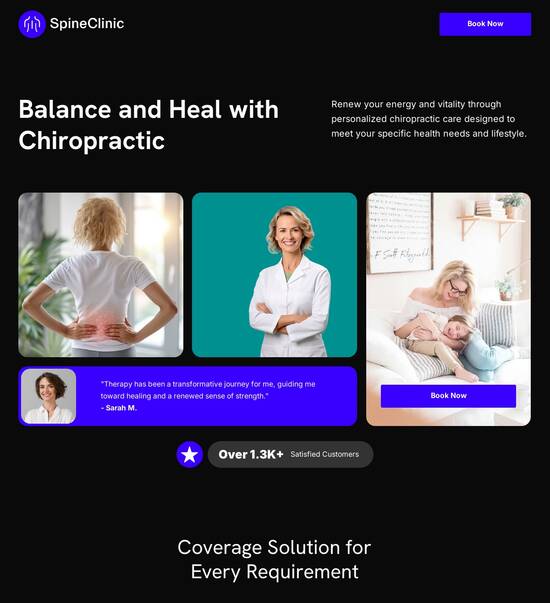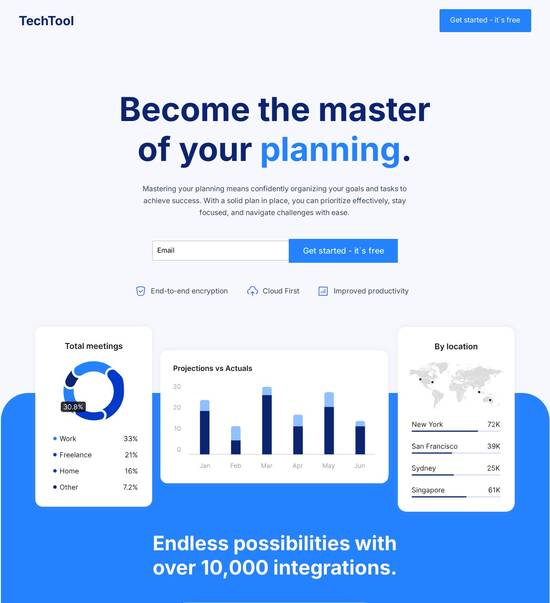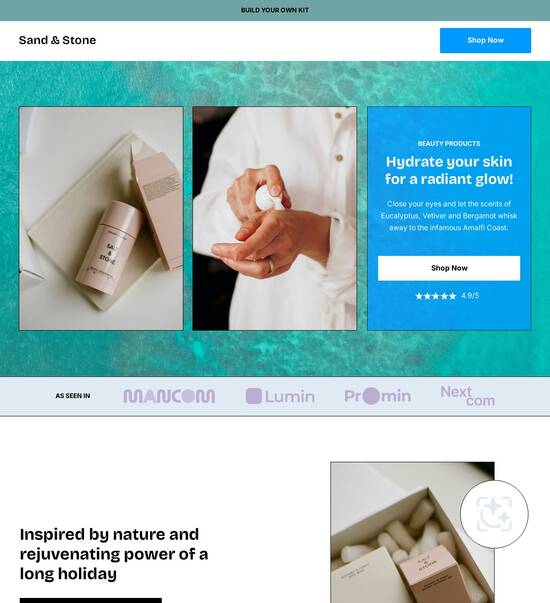JQuery optimized web page templates
Use TemplateAbout template
Manage jQuery optimized web page templates in a few clicks. Achieve business success with user-friendly and comprehensive no-code tools.
Recommended templates

Easy to build without coding
With the intuitive drag-and-drop builder, anyone on your team can create high-converting pages without any knowledge of code or design. Make enhancements to your landing page with custom widgets using Javascript, HTML/CSS, or third-party scripts.

Multiple layouts for any industry and goal
Select from 500+ landing page layouts built to boost conversions across industry-specific scenarios. Customize them by adjusting fonts, adding images, and generating on-brand content with the AI assistant. Quickly scale with Instablocks® and Global Blocks that you can save, reuse, and update globally.

Loads fast and looks polished on any device
Every template is responsive, which means they present professionally on any device and load blazingly fast with our Thor Render Engine. You can also power them up with Google AMP technology to deliver an unparalleled mobile experience and drive higher conversions.

Robust analytics & experimentation
Get real-time updates and reporting across all your devices, showing the number of visitors, conversions, cost-per-visitor, and cost-per-lead. Launch AI-powered experiments, run A/B tests, and use heatmaps to analyze user behavior, then optimize your landing page to maximize conversions.







Easy to build without coding
With the intuitive drag-and-drop builder, anyone on your team can create high-converting pages without any knowledge of code or design. Make enhancements to your landing page with custom widgets using Javascript, HTML/CSS, or third-party scripts.
Multiple layouts for any industry and goal
Select from 500+ landing page layouts built to boost conversions across industry-specific scenarios. Customize them by adjusting fonts, adding images, and generating on-brand content with the AI assistant. Quickly scale with Instablocks® and Global Blocks that you can save, reuse, and update globally.
Loads fast and looks polished on any device
Every template is responsive, which means they present professionally on any device and load blazingly fast with our Thor Render Engine.
Robust analytics & experimentation
Get real-time updates and reporting across all your devices, showing the number of visitors, conversions, cost-per-visitor, and cost-per-lead. Launch AI-powered experiments, run A/B tests, and use heatmaps to analyze user behavior, then optimize your landing page to maximize conversions.
All the features you need to build lead-generating landing pages
Explore more featuresLearn how to build top-performing landing pages for any goal
FAQs
Leading the way in building high-performing landing pages





A comprehensive guide to mastering Instapage for your landing page needs
Instapage offers marketers an exceptional platform designed to accelerate and optimize your landing page performance. If you're in business services, tech, education, or government, understanding how to leverage this powerful tool is essential for maximizing your campaign ROI.
Understanding the features of Instapage
Instapage provides a suite of tools that enables marketers to create, optimize, and personalize landing pages effortlessly. With over 100 conversion-focused templates and intuitive drag-and-drop builders, you can swiftly craft pages that resonate with your target audiences. Furthermore, incorporating advanced optimization features allows you to refine your strategies based on real user data.
- Templates & Lead Gen Elements: Benefit from pre-built components designed for lead generation.
- Landing Pages: Quick and easy creation of landing pages tailored for diverse marketing needs.
- Optimization: Utilize experimentation tools like A/B tests and heatmaps to enhance user engagement.
How to create your first landing page with Instapage
Setting up your initial landing page on Instapage is a straightforward process. Begin by selecting a template that suits your campaign goals, then customize it to fit your brand's aesthetics and messaging.
- Choose a template that aligns with your campaign objectives and audience preferences.
- Utilize the drag-and-drop editor to add elements such as forms, images, and text.
- Preview your landing page to ensure all elements render correctly across devices.
Optimizing landing pages for better conversions
To increase the effectiveness of your landing pages, you need to focus on optimization. Employ Instapage's built-in tools to test various elements, monitor user engagement, and make data-driven decisions.
- Conduct A/B testing to evaluate different headlines, layouts, or calls to action.
- Review heatmaps to identify where users click and how they navigate your page.
- Use the analytics dashboard to gain insights into page performance and visitor behavior.
Once you've optimized your landing page based on performance metrics, be sure to implement dynamic content personalization to cater specifically to your audience segments.
With these strategies in place, you are well on your way to creating high-converting landing pages that drive results.
Ready to elevate your marketing campaigns with Instapage? Start your free trial today and see how our landing page solutions can transform your outreach efforts.
A comprehensive guide to jQuery optimized web page templates
The evolution of web templates: A framework for modern development
Web templates have come a long way since the inception of the internet. Early web design practices focused mainly on static pages, where content was hardcoded without much thought for reusability or design flexibility. As the online landscape evolved and demand for dynamic content grew, templates emerged as a solution to streamline the design process and enhance user experience.
The rise of templates in web development marked a significant shift in how developers approached website creation. They allowed for the rapid deployment of visually appealing and functional sites without starting from scratch each time. This evolution has greatly benefited marketers and businesses by enabling quicker go-to-market strategies.
jQuery plays a key role in this modern web development framework. By providing powerful JavaScript tools, jQuery enhances interactivity and functionality across templates. Its simplicity allows developers with varying levels of experience to integrate complex features effortlessly.
Early Web Design Practices
The Rise of Templates in Web Development
Key features of a jQuery optimized web page template
A jQuery optimized web page template is characterized by several key features that enhance user experience. One essential feature is seamless user interactivity, allowing users to engage with dynamic content. For instance, dynamic content loading enables portions of the page to refresh without requiring a complete reload, leading to a smoother browsing experience.
Real-time form validation is also a hallmark of jQuery templates. Users receive immediate feedback on their input, reducing frustration and ensuring high-quality submissions. The performance metrics of these templates are further enhanced through lazy loading techniques that only load visible elements, improving load times and overall performance.
Responsiveness is another crucial aspect. Media queries ensure that content is appropriately displayed across devices, while fluid grids adapt to different screen sizes. These features collectively ensure that a jQuery optimized template looks great and performs well, regardless of where it is viewed.
Seamless User Interactivity
Enhanced Performance Metrics
Responsiveness Across Devices
The benefits of using jQuery optimized templates
Incorporating jQuery optimized templates in web development brings a host of benefits. One of the primary advantages is improved development workflow. These templates allow developers to iterate quickly, facilitating rapid prototyping and reducing time to launch. The collaborative tools available in modern development environments enhance teamwork, making it easier to share feedback and implement changes efficiently.
Apart from workflow improvements, jQuery templates contribute significantly to user experiences. Animations and transition effects create visually engaging interactions that keep users interested. Moreover, customization options empower end users to tailor their experiences according to personal preferences, enhancing satisfaction.
In addition, using jQuery optimized templates increases accessibility and reach. They're designed to ensure mobile compatibility, catering to a growing number of users accessing content via smartphones and tablets. The multi-browser support these templates offer guarantees that all users will have a consistent experience, regardless of their browser choice.
Improved Development Workflow
Engaging User Experiences
Increased Accessibility and Reach
The technology stack behind jQuery optimized web templates
A well-designed jQuery optimized template relies on a robust technology stack. HTML5 and CSS3 form the foundational layers of any web template, providing structure and design capabilities. These technologies enable developers to create visually appealing layouts and manage content effectively.
Incorporating jQuery bridges functionality and usability, enriching the template with features that enhance interaction. It empowers developers to manipulate the Document Object Model (DOM) efficiently, allowing for swift updates to the user interface without the need for cumbersome page loads.
On the backend, integration solutions such as APIs facilitate dynamic data loading and processing. This allows for real-time content updates, which is vital for maintaining user engagement. Additionally, leveraging various database technologies enhances content management, providing a seamless experience for end users while ensuring the website remains efficient and high-performing.
HTML5 and CSS3: Foundations of Design
jQuery: Bridging Functionality and Usability
Backend Integration Solutions
Community contributions and innovations
Community contributions significantly enrich the realm of jQuery optimized web development. Open-source collaboration has led to the creation of numerous jQuery extensions and plugins that expand functionality and ease of use. Such contributions embody the spirit of shared knowledge, fostering an environment where new developers can learn and build upon the work of others.
Several innovative projects have emerged from developer collectives that leverage jQuery templates. These case studies showcase how teams have applied jQuery in novel ways to solve real-world problems. Success stories abound of businesses that have adopted jQuery to optimize their workflows and enhance user interactions, proving its effectiveness across various contexts.
Open-source Collaboration in Web Development
Case Studies: Communities Leveraging jQuery Templates
Crafting a jQuery optimized template: Step-by-step guide
Creating a jQuery optimized web page template entails careful planning and execution. The initial setup begins with a clear understanding of your project's goals and selecting the right framework. Developers should assess specific requirements, ensuring that the chosen technology aligns with both the functional and aesthetic objectives of the template.
Next, developers should meticulously plan for content structure and design layout. This stage involves sketching wireframes and laying out essential elements before diving into code. Once the blueprint is established, implementing jQuery involves integrating essential scripts and libraries that will breathe life into the static design.
Writing efficient, clean code is paramount to ensure that the template performs optimally. Following implementation, thorough testing is vital. This includes gathering real-time feedback from users to identify areas for improvement. Cross-device preview tools can provide insights into how the template appears on various screen sizes, ensuring consistency and quality before launch.
Initial Setup and Considerations
Implementing jQuery in Your Template
Testing and Previews: Ensuring Quality
Frequently asked questions about jQuery optimized templates
As interest in jQuery optimized templates grows, several questions often arise. One common inquiry is about what distinguishes jQuery templates from traditional templates. The answer lies in jQuery's ability to enhance interactivity; while traditional templates may be static, jQuery offers dynamic features that improve user engagement.
Another question pertains to SEO impacts. jQuery optimizations can influence SEO strategies, as proper implementation can enhance page load speeds and user interaction, both vital factors for ranking well in search engines. Furthermore, there is a question of accessibility, as non-developers can benefit from using these templates to create interactive pages without needing extensive coding knowledge.
What Distinguishes jQuery Templates from Traditional Templates?
How Do jQuery Optimizations Impact SEO?
Can Non-developers Benefit from Using jQuery Optimized Templates?
Featured tools and resources for jQuery template development
When developing jQuery optimized templates, having the right tools can significantly streamline the process. Recommended development tools include robust IDEs and code editors, which provide functionalities such as syntax highlighting and debugging features that aid in writing efficient code. Version control systems are of equal importance, allowing developers to track changes and collaborate more effectively.
Content libraries and community forums also play a critical role. These resources enable developers to share knowledge, troubleshoot issues, and stay updated with the latest trends and best practices in jQuery template design. By participating in technical communities, developers can gather insights that enhance their skills and drive innovation in their projects.
Recommended Development Tools
Content Libraries and Community Forums
Exploring the future of jQuery in web development
Looking ahead, the future of jQuery in web development appears promising, influenced by various emerging trends. The role of AI and machine learning is becoming increasingly notable in optimizing templates. These technologies can analyze user behaviors to adapt and personalize experiences, showcasing the potential for greater engagement.
Furthermore, as personalization becomes a priority for marketers, templates must evolve to accommodate individual user preferences. Anticipating future technologies and their implications, we see a convergence of frameworks where jQuery will likely collaborate with innovative solutions to meet the demands of a rapidly changing digital landscape.
Trends Influencing Web Design
Anticipating Future Technologies and Their Implications
Practical applications of jQuery optimized web page templates
Real-world applications of jQuery optimized templates span across various industries, exemplifying their versatility. In e-commerce, fast navigation and easy interaction drive sales. By employing jQuery to enhance product pages with dynamic features, businesses can create a more engaging shopping experience that converts visitors into customers.
Educational platforms also leverage these templates to enrich learning experiences. Interactive tools enable students to engage with content actively, promoting retention and understanding. To maintain their edge, organizations must adopt best practices for continuous improvement, including regular updates and gathering user feedback for iterative enhancement.
Real-world Use Cases in Various Industries
Best Practices for Continuous Improvement
Ready to skyrocket conversions?
Supercharge your ad campaigns with high-performing landing pages
Get started