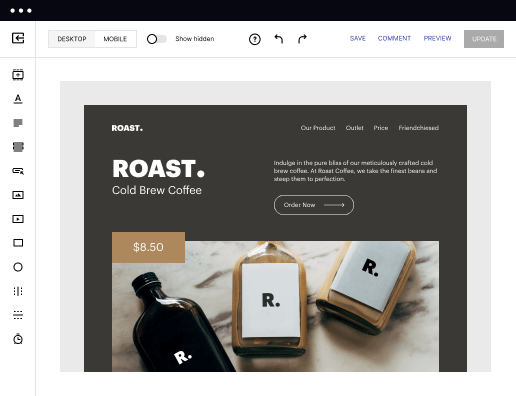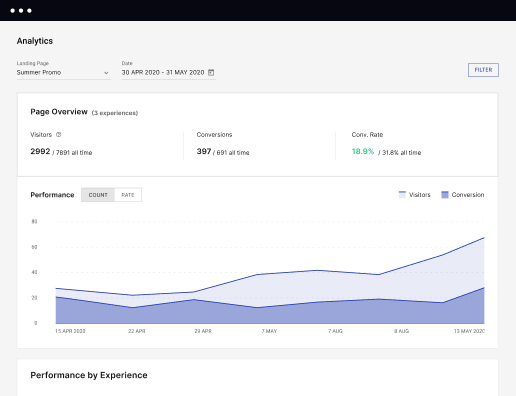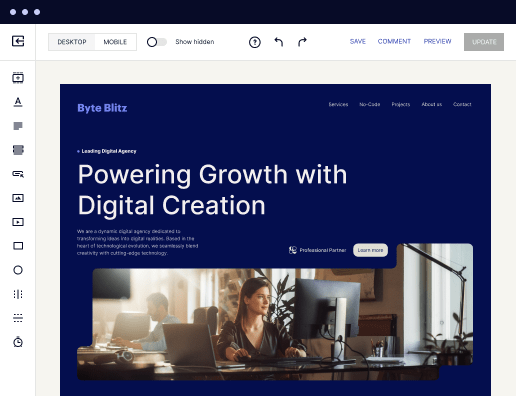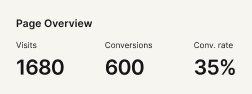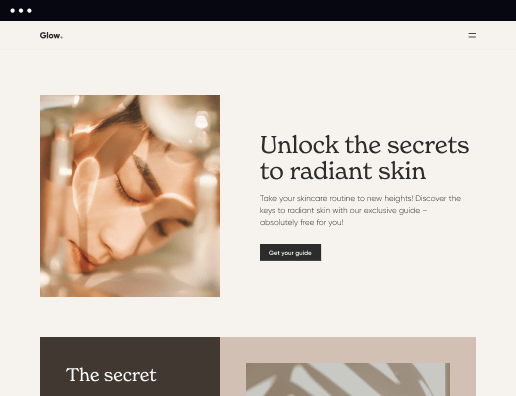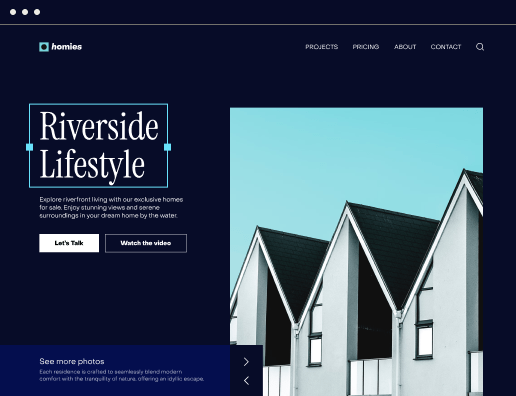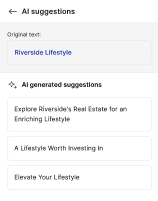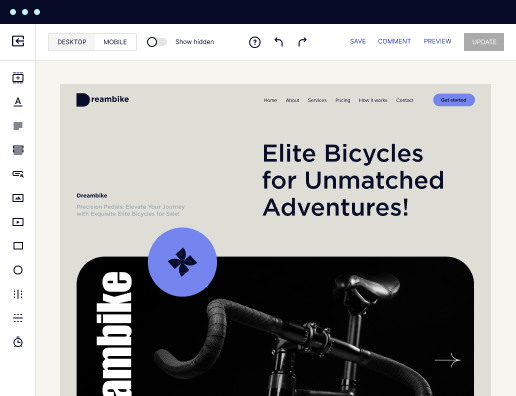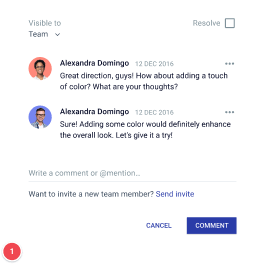Make your mobile page for Revenue operations associates and convert leads into revenue
Power up and optimize your campaigns with Instapage. Effortlessly create your mobile page for Revenue operations associates to highlight your expertise, attract your target audience, and achieve superior conversion outcomes.



Make your mobile page for Revenue operations associates
Creating effective mobile pages for Revenue operations associates is crucial for enhancing conversion rates. With Instapage, marketers can utilize over 100 conversion-focused templates tailored to meet the specific needs of their audience. This guide provides a step-by-step approach to crafting a mobile page that not only captures attention but also drives action.
Understanding the Importance of Mobile Pages
Mobile optimization is no longer optional; it's essential. Given that a significant portion of web traffic comes from mobile devices, ensuring that your mobile page is effective can lead to substantial improvements in customer engagement and conversion rates. Here are key reasons why mobile pages matter:
- Increased Accessibility: Mobile pages allow users to access your content anytime and anywhere, improving audience reach.
- User Experience: A well-designed mobile page enhances user experience, reducing bounce rates and increasing time spent on site.
- Competitive Advantage: Mobile optimization can set you apart from competitors who overlook this critical aspect of digital marketing.
Step 1: Choose a Relevant Template
The first step in making your mobile page is selecting a template that aligns with your goals. Instapage provides diverse options catering specifically to various sectors, from Financial Services to Education. Focus on a template that resonates with your target audience. Consider the following points when choosing:
- Assess Design Compatibility: Choose a design that matches your brand identity and appeals to your audience.
- Ensure Flexibility: Opt for templates that allow for customization without requiring coding skills, perfect for marketers.
- Conversion Orientation: Select templates that are specifically designed for high conversion rates in your vertical.
Step 2: Personalize Your Content
Tailoring your content is essential to engage your audience effectively. Use dynamic text replacement and personalized content strategies. Here are some tips to enhance your mobile page content:
- Leverage Audience Data: Use insights from your audience to deliver targeted messaging and offers.
- Incorporate Localized Elements: Address specific needs and queries relevant to your geographical audience, especially within the USA.
- Ensure Clarity and Brevity: Mobile users prefer concise information. Keep messaging clear and to the point.
Step 3: Optimize and Launch
Once your mobile page content is ready, it’s time to optimize and launch. Use Instapage’s built-in features for A/B testing and real-time feedback to ensure the best performance. Key actions include:
- Conduct A/B Testing: Experiment with different headlines and call-to-action placements to identify what converts best.
- Utilize Heatmaps: Analyze user interaction with heatmaps to make informed adjustments to layout and content.
- Evaluate Performance: Monitor the page’s analytics dashboard to track key performance metrics.
Following these steps will ensure that your mobile page for Revenue operations associates is effective, engaging, and optimized for higher conversions.
Ready to elevate your marketing strategy? Start creating your mobile page today with Instapage and transform conversions into measurable business growth.
Leading the way in building high-performing landing pages
FAQs
See how to make your mobile page for revenue operations associates in action
Ready to skyrocket conversions?
Supercharge your ad campaigns with high-performing landing pages.
Get started