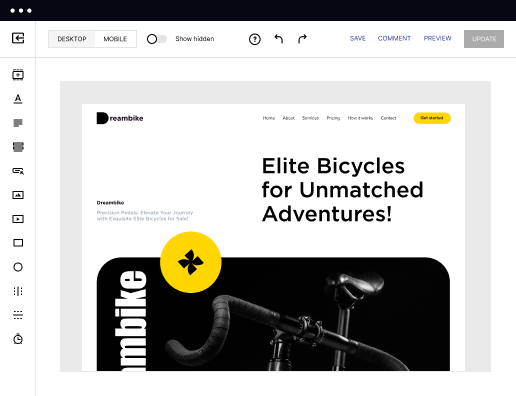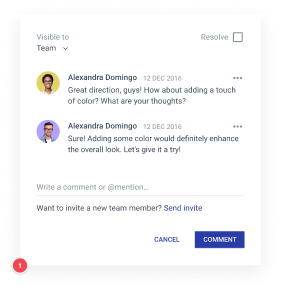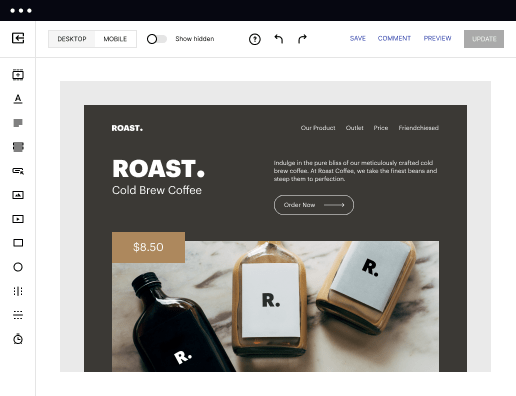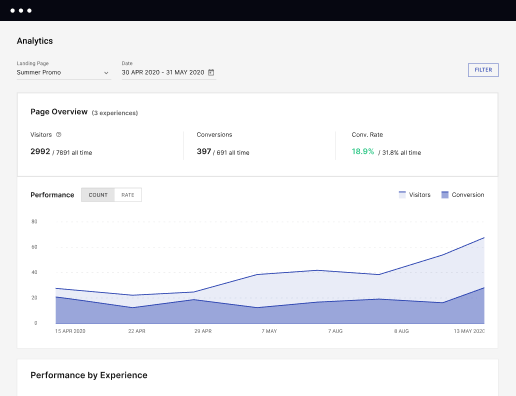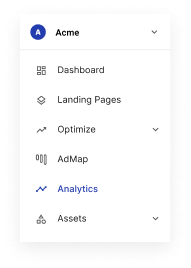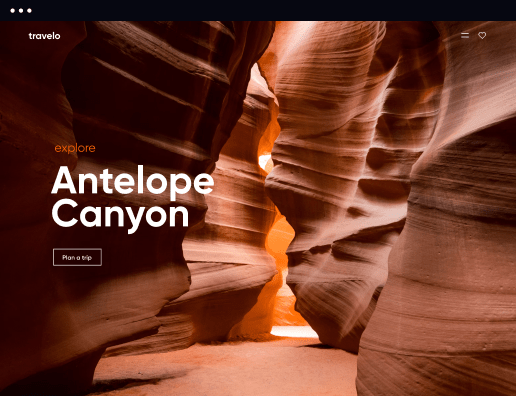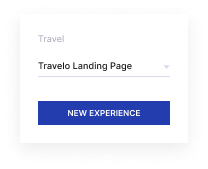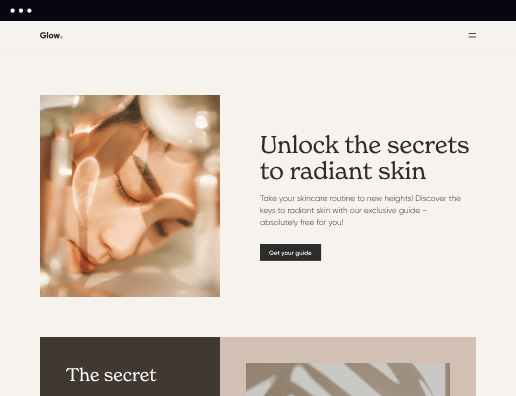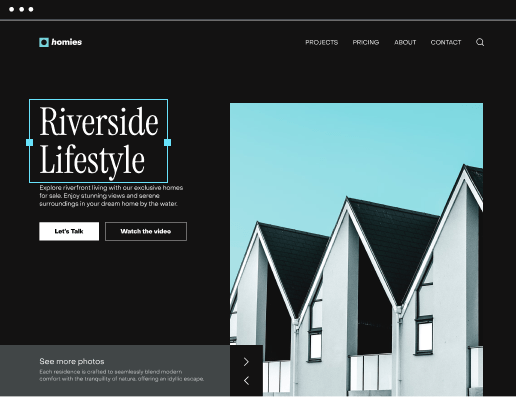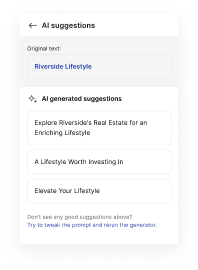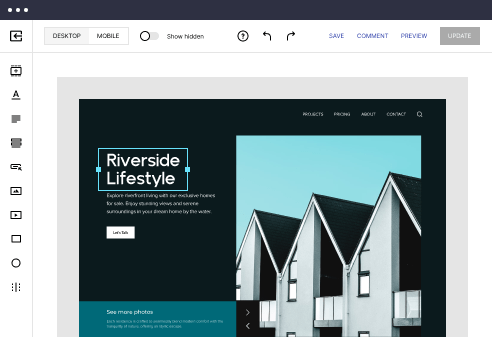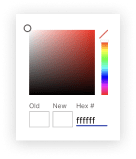Make a high-performance explainer video page optimized for Brave
Utilize Instapage to reduce costs, enhance conversions, and deliver tailored experiences in Brave.

 Build landing pages that get results
Build landing pages that get results
Drive ad campaign performance using targeted landing pages. With over 500+ layouts, AI-content generation, built-in collaboration, Instablocks®, and quick page load technology, you can easily create landing pages that deliver an unparalleled user experience that gets more people buying.

 Boost results through landing page optimization
Boost results through landing page optimization
Optimize your landing pages using Instapage’s variety of testing tools. Track and analyze user behavior with heatmaps, run A/B testing to single-out the best performing version, or launch AI-assisted experiments that automatically analyze ad traffic and route it to best-performing.

 Personalize experiences for higher engagement and ROI
Personalize experiences for higher engagement and ROI
Craft unique and high-performing landing pages that align with your ad messaging and resonate with your target audience. By crafting a landing page experience that resonates with your audience, you'll engage more visitors, maximize conversions, and reduce acquisition costs.

 Maximize campaign efficiency with ad mapping
Maximize campaign efficiency with ad mapping
Efficiently manage campaigns by visualizing your ads and mapping them to corresponding landing pages in one place. Define what campaigns need a personalized experience and connect them with relevant ads to increase conversion rates and decrease CPA.

 Power up landing pages with AI
Power up landing pages with AI
Instantly create high-performing content for each audience segment and separate ad campaigns with the AI assistant. From catchy headlines to converting CTAs for A/B tests – access and use AI directly on your Instapage. No more writer’s block or workflow interruptions.

 Improve alignment across your creative team
Improve alignment across your creative team
Get your campaigns off the ground faster with efficient teamwork that happens in real time. Empower your team members to provide immediate feedback, make edits to page versions, and securely share information with outside stakeholders all from a single secure space.
Discover how to create your explainer video page in Brave effortlessly
Are you aiming to create your explainer video page in Brave but have little knowledge about web development?
Using a website builder is a proven method that’s straightforward for both novices and experienced marketers. Instapage is an all-in-one platform designed to improve your digital ad campaigns and optimize ROI (Return on Investment). With cutting-edge technology, including AI-assisted capabilities, Instapage allows you to build, launch, and perfect conversion-focused landing pages without any coding requirement.
Follow these six easy steps to build your explainer video page in Brave with Instapage:
- Get started by registering an account. Navigate the interface and take a look the tools Instapage provides to improve your marketing activities.
- Head to your Dashboard and pick Create Page. Then, choose the type of page you want.
- Use the drag-and-drop page builder to create beautiful landing pages. Select from over 500 templates, or start from the ground up to bring your vision to life.
- After choosing a page type, give a name to it and continue by clicking on Edit Design. This will redirect you to the website builder, where you can modify the layout.
- Take part in visual on-page collaborations with your team. Utilize Instablocks for rapid personalization and the AI content generator to create engaging text.
- Customize each landing page to match your ads using adaptable ad-to-page matching and AI-generated content.
- Implement A/B testing to check what works best. Benefit from heatmaps and conversion analytics to gain insights and improve your pages for maximum impact.
- Employ Instapage's AdMap® for effortless campaign visualization. Benefit from faster loading times while boosting engagement and lowering bounce rates.
Instapage makes it straightforward to make your explainer video page in Brave and develop personalized experiences that resonate with audiences to transform clicks into customers. Start your journey with Instapage now and experience the real potential of your ad campaigns. Give it a try and see for yourself!
Leading the way in building high-performing landing pages
FAQs
See how to make your explainer video page in brave in action
Ready to skyrocket conversions?
Supercharge your ad campaigns with high-performing landing pages
Get started