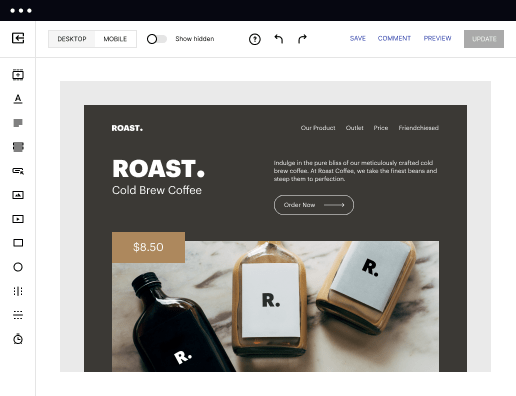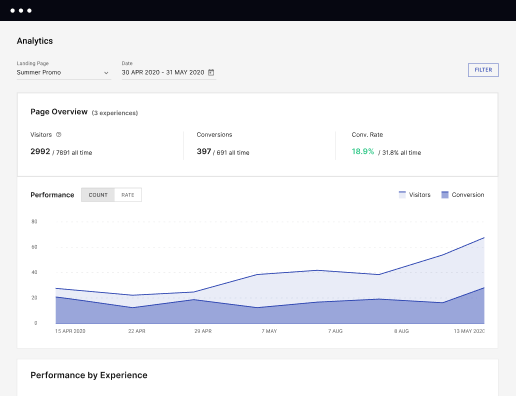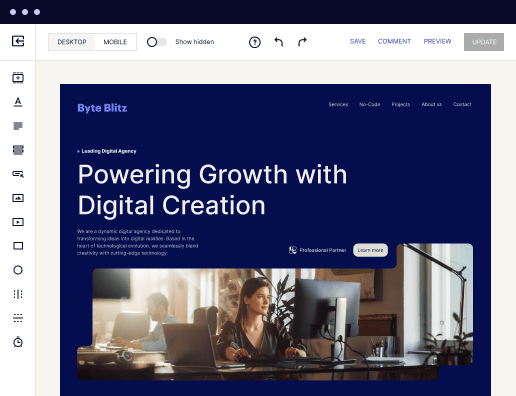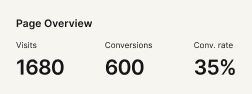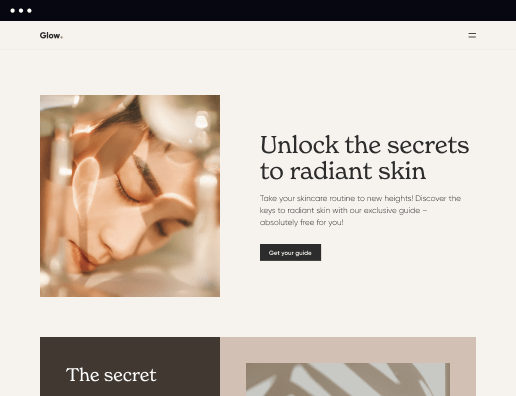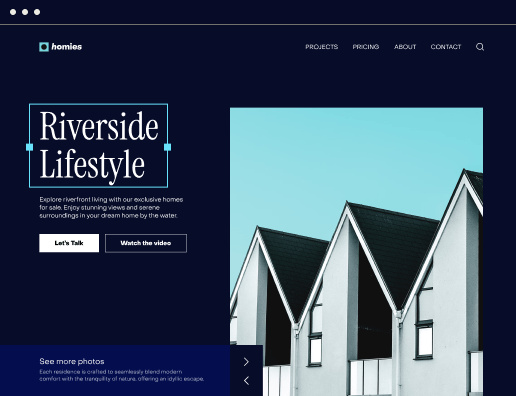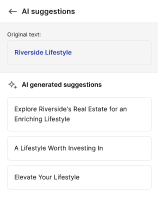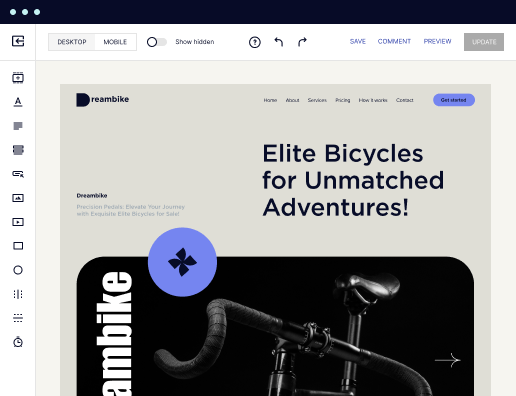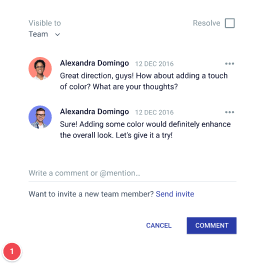Make your tailored click-through page for Recruitment assistants
Empower Recruitment assistants with Instapage to deliver impactful click-through page experiences and boost conversions.



Create an effective click-through page for recruitment assistants using Instapage
Building a successful click-through page for recruitment assistants is pivotal in attracting the right talent. With Instapage’s user-friendly platform, marketers in sectors like Tech and Education can effortlessly design landing pages that drive conversions. Utilizing Instapage allows you to craft tailored experiences that boost brand trust and customer loyalty, leading to a higher rate of user engagement.
Why is an effective click-through page crucial for recruitment?
A well-designed click-through page serves as the digital front door to your recruitment efforts. It provides potential applicants with essential information while simultaneously guiding them toward completing an application or expressing interest. For recruitment assistants, creating an engaging and informative landing page can significantly increase the pool of qualified candidates. Key benefits include:
- Improved user experience: A clear, visually appealing layout helps candidates navigate your page effortlessly.
- Higher conversion rates: Strategic use of A/B testing and heatmap analytics allows for real-time optimizations, ensuring that your page consistently performs well.
- Personalized content: Tailoring information to specific audience segments connects with applicants on a deeper level.
Step 1: Choose a template that resonates
Begin your process by selecting from Instapage's library of over 100 conversion-focused layouts. Opt for designs that align with the branding of your organization and the message you wish to convey to potential candidates.
Step 2: Customize your landing page
Utilize Instablocks to add unique sections to your page, such as information about company culture, benefits, and job specifics. Incorporate calls to action (CTAs) that encourage candidates to apply. Ensure that the page is responsive, as many users may be accessing it via mobile devices.
- Add engaging text and visuals: Use dynamic text replacement to personalize content based on the source of the visitors.
- Highlight key values: List what sets your organization apart to attract the right candidates.
- Integrate application tools: Include easy-to-use application forms directly on the page to streamline the recruitment process.
Step 3: Optimize for better results
Leverage built-in experimentation features to analyze user interactions on your recruitment landing page. Use heatmaps to see where users spend most of their time and adjust content accordingly. Regularly review performance metrics on your analytics dashboard to make informed decisions.
- Conduct A/B tests: Experiment with different headlines, images, and CTA placements to find out what resonates best.
- Gather feedback: Use collaboration tools to allow team members to contribute to the optimization process.
- Stay updated: Keep in tune with recruitment trends and update your content to meet changing candidate expectations.
In conclusion, using Instapage to create a click-through page for recruitment assistants empowers marketers to deliver engaging, high-converting landing page experiences. This process not only attracts the right candidates but also enhances your brand's overall design and omnichannel strategy.
Start building today with Instapage, and transform how you approach recruitment! Create your first click-through page now to see the difference.
Leading the way in building high-performing landing pages
FAQs
See how to make your click-through page for recruitment assistants in action
Ready to skyrocket conversions?
Supercharge your ad campaigns with high-performing landing pages.
Get started