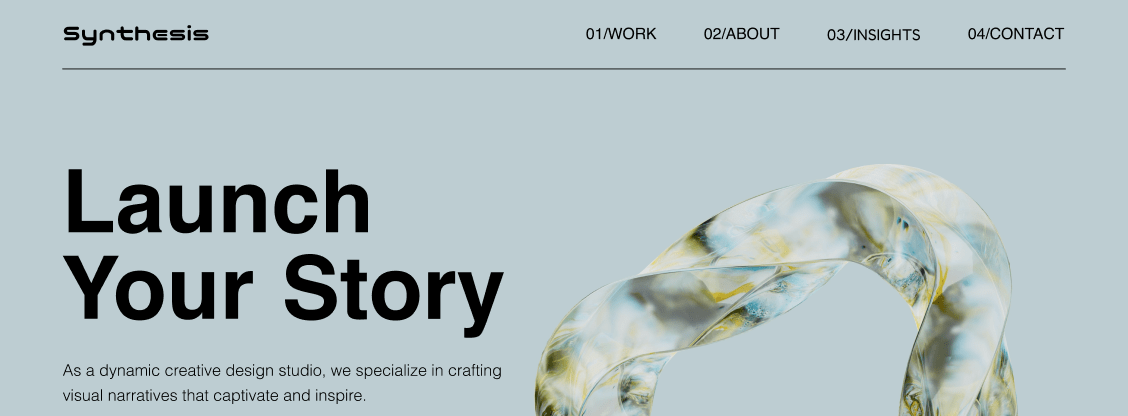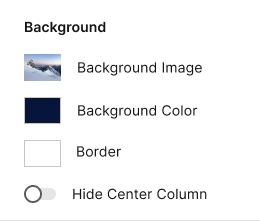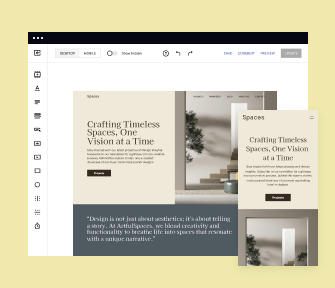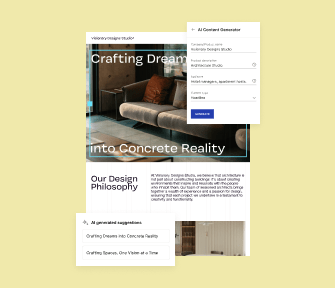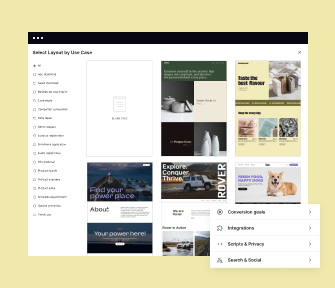No-code landing page builder for unmatched marketing success
Build, optimize, and scale high-converting, no-code landing pages with Instapage. Explore our intuitive design and powerful tools tailored to simplify workflows and amplify your marketing success.
What makes our landing page platform better?
- The best user-experience by far
- AI-generated headlines, paragraphs, and CTAs based on ad group & audience
- The only landing page solution with built-in collaboration
AI content generation
Instantly generate content for each audience and ad group with AI-made headlines, paragraphs, and CTAs. Access AI creation directly in the Instapage builder without interrupting your workflow.
500+ customizable layouts
Launch campaigns faster with professionally designed landing page layouts built to increase conversions for many industry-based use cases. Quickly scale with Instablocks® + Global Blocks that you can save, reuse, and update globally.
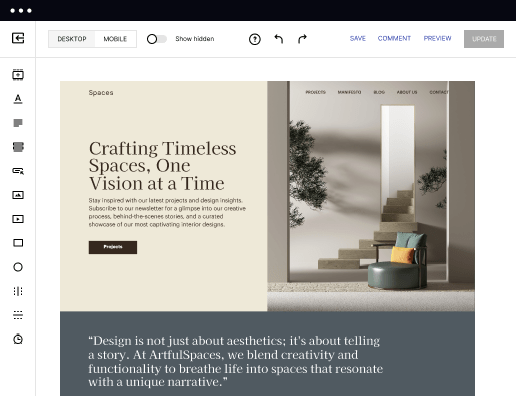

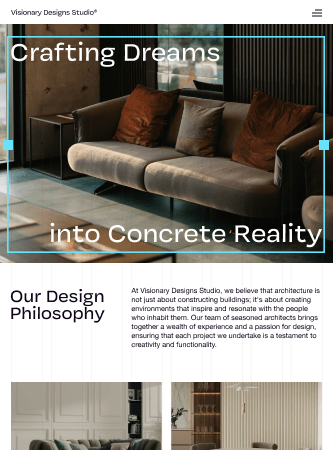
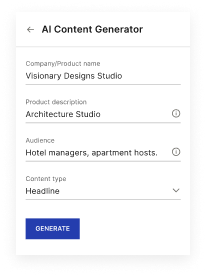
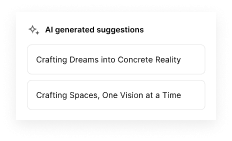
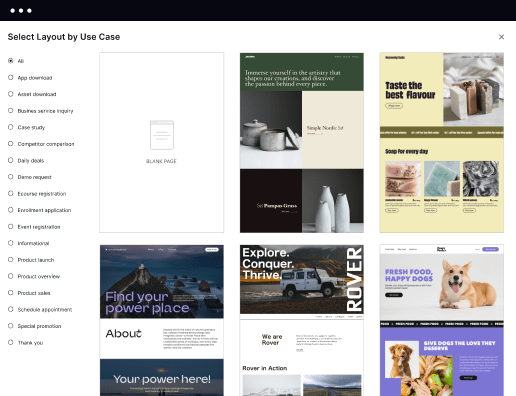
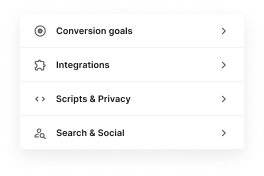
What makes our landing page platform better?
- The best user-experience by far
- AI-generated headlines, paragraphs, and CTAs based on ad group & audience
- The only landing page solution with built-in collaboration
- Reusable Instablocks® and Global Blocks so you can easily scale
- Over 500 layouts tested and optimized for conversion
AI content generation
Instantly generate content for each audience and ad group with AI-made headlines, paragraphs, and CTAs. Access AI creation directly in the Instapage builder without interrupting your workflow.
500+ customizable layouts
Launch campaigns faster with professionally designed landing page layouts built to increase conversions for many industry-based use cases. Quickly scale with Instablocks® + Global Blocks that you can save, reuse, and update globally.
Deploy and convert faster
Empower your team
With an intuitive drag & drop builder, anyone on your team can create beautiful, high-converting pages.
Stay on brand
Pixel-precision design features and a library of global brand assets ensure that your pages are always on brand.
Scale with ease
Create landing pages at scale with reusable content blocks that you can update globally with a single click.
Leading the way in building high-performing landing pages





How to get started with Instapage’s no-code landing page builder
Creating effective landing pages is key to grabbing your audience's attention and driving real engagement. Instapage makes it easy with its all-in-one, user-friendly platform for marketers and businesses across all areas. Unlike low-code landing page builders, Instapage is completely no-code, so anyone — regardless of technical skills — can quickly create, optimize, test, and launch their web pages without hassle. That's why it's an ideal choice for those looking to save time and reduce costs on running more targeted campaigns that deliver results.
Here's how you can create your no-code landing pages in 8 simple steps
- Get started with Instapage. Visit the Instapage website and sign up for a free 14-day trial to explore its robust features.
- Set up your account. Complete account configurations and provide your company details.
- Get down to work. Open the Dashboard, go to the Landing Pages section, and click Create Page.
- Begin from scratch. Click Start from blank page to create your own design with a simple drag-and-drop interface.
- Use a pre-designed template. Alternatively, choose from the library the layout template that fits you by use case, industry, page type, and style.
- Personalize your page. Add extra blocks, images, and buttons, change fonts, backgrounds, etc., without coding.
- Publish with ease. Save changes, review them, and click Publish to launch your landing page.
- Experiment and improve. Run A/B tests, review analytics, track and measure performance, and optimize the content to maximize conversions.
Experience the simplicity and efficiency of Instapage’s landing page creator and start driving results now!
FAQs
Explore more products to help you build conversion-optimized landing pages
Personalization
Deliver relevant experiences for all audiences with ad-to-page personalization.
Experimentation
See how easy it is to run precise tests with our experimentation tools.
AI content
Optimize your pages with the power of artificial intelligence.
AdMap®
Visualize your ad campaigns and effortlessly connect ads to relevant landing pages all in one place.
Visual collaboration
Streamline team workflows & launch faster with built-in collaboration.