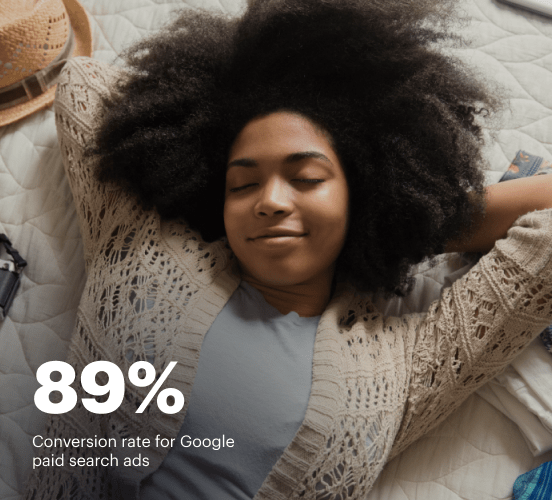How Gravity Forms vs. Adobe Portfolio vs. Instapage stack up against each other
Compare Instapage with Gravity Forms and Adobe Portfolio to create high-converting landing pages. With personalization, optimization, and collaboration tools, Instapage helps you deliver experiences that drive results.
Get startedSee how Instapage stacks up against the competition
| Feature | Instapage | Other builders |
| Drag-and-Drop Tools | ||
| Conversion-optimized templates | ||
| Manual and AI-powered A/B Tests | ||
| AI content suggestions | ||
| Popups and sticky bars | ||
| Canvas and grid blocks | ||
| Reusable and global elements | ||
| Form and popup builders | ||
| Built-in Heatmaps | ||
| Central analytics dashboard | ||
| Ad-to-page personalization and collections | ||
| Contacts, lists, and email | ||
| Dedicated, full-service CRO experts | ||
| Enterprise-ready platform |
Leading the way in building high-performing landing pages





Why Instapage is the smarter choice for your campaigns
Get everything you need to build, scale, and optimize high-converting landing pages—without coding.

Easier page building without coding
Instapage offers a flexible and seamless page creation experience with a library of 500+ conversion-focused layouts, Instablocks®, a drag-and-drop builder, and AI content generation. With technologies like Thor Render Engine®, you can create on-brand, mobile-responsive landing pages that load quickly and start converting during initial visitor clicks.

More insights — better results
Instapage lets you see in detail how each landing page experience and variation is performing so you can make targeted changes that boost page conversions. Use heatmaps for a better understanding of on-page activities, run A/B tests and AI-assisted experiments, and then track and evaluate results within robust analytics dashboards.

More personalized experiences
Instapage lets you quickly create high-performing landing pages tailored to each of your ad campaigns. Deliver personalized experiences for distinct audiences using dynamic text replacement. Effortlessly align specific advertisements to unique pages with AdMaps. Monitor audience-level metrics using our advanced data tools.

Built-in collaboration
Instapage collaboration capabilities bring your entire team together to speed up the process of landing page review, approval, and launch. No more frustrating and unnecessary revisions or edits scattered across emails. Provide instant feedback, conduct real-time page edits, and securely share your pages with outside stakeholders.

Free up time for your business
Invest time into business growth, not busy work. Launch landing pages faster with reusable forms and templates. Build once, reuse forever.
Explore all integrations






Easier page building without coding
Instapage offers a flexible and seamless page creation experience with a library of 500+ conversion-focused layouts, Instablocks®, a drag-and-drop builder, and AI content generation. With technologies like Thor Render Engine®, you can create on-brand, mobile-responsive landing pages that load quickly and start converting during initial visitor clicks.
More insights — better results
Instapage lets you see in detail how each landing page experience and variation is performing so you can make targeted changes that boost page conversions. Use heatmaps for a better understanding of on-page activities, run A/B tests and AI-assisted experiments, and then track and evaluate results within robust analytics dashboards.
More personalized experiences
Instapage lets you quickly create high-performing landing pages tailored to each of your ad campaigns. Deliver personalized experiences for distinct audiences using dynamic text replacement. Effortlessly align specific advertisements to unique pages with AdMaps. Monitor audience-level metrics using our advanced data tools.
Built-in collaboration
Instapage collaboration capabilities bring your entire team together to speed up the process of landing page review, approval, and launch. No more frustrating and unnecessary revisions or edits scattered across emails. Provide instant feedback, conduct real-time page edits, and securely share your pages with outside stakeholders.
Free up time for your business
Invest time into business growth, not busy work. Launch landing pages faster with reusable forms and templates. Build once, reuse forever.
Explore all integrationsGet started with Instapage in a few steps
-
Create your Instapage account
Start with Instapage by signing up via Google or your email. You'll get access to a free 14-day trial to discover Instapage capabilities. Feel free to cancel anytime during the 14-day trial if you decide that our product is not suitable for your business. -
Build and personalize your page
Create your first landing page from scratch or choose a template from 500+ customizable layouts. Use the drag-and-drop builder to add page elements, fonts, and backgrounds, refine content with AI, or add custom HTML, Javascript, and CSS. -
Review and make edits
Collaborate on page designs and streamline review processes. Invite your team members and stakeholders to review, edit, and provide feedback on your landing page. Collaborate knowing your page is confidential and only accessible to authorized users. -
Publish and track page performance
Publish your page to a domain or custom URL. Connect your pages to the ads you've created and track page performance within the analytics dashboard, run A/B tests and AI experiments, analyze results, and continuously optimize your landing page to maintain high conversions.
Instapage vs. Gravity Forms vs. Adobe Portfolio – Discovering the Best Landing Page Builder
Choosing the right landing page builder can often feel like assembling the perfect recipe: you need the right ingredients, the ideal proportions, and a sprinkle of creativity to whip up a delightful experience. Selecting the best platform for your marketing goals is crucial, especially when each option brings unique flavors to the table. This is where Instapage, Gravity Forms, and Adobe Portfolio enter the arena. Each of these tools aims to enhance your online presence by creating landing pages that resonate with your audience. In this article, we will uncover the strengths and weaknesses of these contenders in the quest to empower marketers to reduce costs, grow conversions, and deliver landing page experiences that cultivate brand trust, customer loyalty, and overall conversion rates. Get ready for a friendly comparison that will hopefully shed some light on which tool serves up the best dish for your needs.
Meet the Challengers: Your Digital Allies
Let's meet the players in our showdown: Instapage, Gravity Forms, and Adobe Portfolio. Each contender has carved a niche in the bustling world of landing pages, serving various audiences from marketers and businesses to independent creatives. Instapage is renowned for its focus on optimizing conversion rates with highly customizable landing pages that cater to marketing teams’ needs. Gravity Forms brings data collection to the forefront, providing robust forms that can turn ordinary web pages into lead-generation machines. Lastly, Adobe Portfolio appeals to creatives looking to showcase their work in a polished, visually stunning format. Together, these three tools form a trifecta of allies, each with unique strategic advantages. The good news is that regardless of your focus—whether it’s conversion rates, form functionality, or creative displays—you’re equipped to design impactful landing page experiences.
Round One - Feature Exploration: Who's Got the Best Tools?
Diving into Template Options and User Friendly Interfaces
When it comes to features, all three platforms have their strengths. Instapage shines with an impressive variety of professionally crafted templates, designed specifically for conversion optimization. This means marketers can swiftly get started without sacrificing customization. Gravity Forms is known for its powerful form-building capabilities, allowing users to create forms that fit their specific data collection needs. However, its focus leans more toward functionality than ready-made templates, potentially requiring a steeper learning curve for those solely seeking design aesthetics. Adobe Portfolio, on the other hand, excels in its visually appealing templates tailored to creatives; it's perfect for designers and photographers looking to exhibit their work. Although Adobe Portfolio may not be as conversion-focused as Instapage, it offers easy drag-and-drop functionality, making it accessible for users of all levels. In this feature showdown, each contender showcases their strengths, catering to distinct market needs.
Instapage: The Go-To Solution for Customization and Conversion
Instapage is set apart by its unmatched customization capabilities and tools dedicated to conversion rate optimization. With a user-friendly interface, marketers have the freedom to create landing pages tailored precisely to their audience's needs. The platform empowers users with drag-and-drop functionality, numerous add-ons, and a wealth of templates that ensure efficient workflow. The ability to integrate A/B testing seamlessly within the environment allows marketers to refine their pages for maximum efficacy. Not only does this lead to reduced marketing costs, but it also supports growing conversions significantly. Instapage isn’t just a tool; it’s a strategic partner in success, pioneering landing page experiences that bolster brand trust, increase customer loyalty, and enhance conversion rates. Therefore, if you’re looking to optimize your marketing efforts while delivering relevant experiences, Instapage is undoubtedly a leading choice.
Round Two - Speed and Performance: The Race Against Time
Before we delve into specifics, let’s chat about something that can make or break user experience: loading speed. Imagine you're in line for your morning coffee, and the barista is taking their sweet time. You might leave with a sour taste, right? The same goes for landing pages. Slow-loading pages can lead visitors to bounce, losing valuable leads. So, how does each platform stack up in terms of speed and overall performance? Let’s take a look!
Instapage's Performance Perks:
- Lightning-fast load times ensured by advanced optimization techniques
- CDN technology that distributes your landing page across multiple locations for quicker access
- Regular performance updates to maintain peak efficiency
- Minimalistic code that enhances page speed without sacrificing visual appeal
Gravity Forms' Performance Highlights:
- Relatively quick form submission speed with AJAX functionality
- Robust server performance, reliant on developer expertise to ensure speed
- Adaptive to different hosting environments that can affect speed depending on user setup
Adobe Portfolio's Performance Highlights:
- Built on powerful Adobe servers that ensure rapid loading times
- Responsive design helps maintain performance across devices
- Optimized for creative work, but loading speeds can be inconsistent depending on media-heavy pages
In this round focused on speed and performance, Instapage stands out as the premier choice with its dedication to fast loading times and efficient delivery. Each competitor has their strengths, yet Instapage consistently delivers the best performance across the board, reinforcing its position as the go-to landing page builder for marketers.
Round Three - Usability and Learning Experience
Ease of use is paramount, particularly for those entering the world of landing pages for the first time. Thankfully, all three platforms cater well to both novices and seasoned veterans. Instapage's intuitive interface reduces the learning curve, making it easier for users to familiarize themselves with its features swiftly. Similarly, Gravity Forms offers user guides and templates that simplify form-building processes, though a few features may require deeper technical understanding. For Adobe Portfolio, the drag-and-drop functionality is a boon for beginners; users can arrange their work without any coding experience. The welcoming nature of each platform ensures that people from different backgrounds can find success, making the gap between novice and expert narrower than ever. No matter your experience level, each contender promises a supportive onboarding journey.
Round Four - Customer Support: Your Trusty Sidekick
Every superhero needs a loyal sidekick to help them in their mission. Similarly, exceptional customer support is crucial for any platform, especially when users need assistance in navigating their tools. Instapage offers robust customer support through various channels, including live chat, email, and resources like extensive knowledge bases and community forums. Gravity Forms also has a dedicated support system, although its primary reliance on community support and documentation might not appeal to all users. Adobe Portfolio provides user support, but primarily through forums, which might feel daunting for those seeking immediate assistance. Thus, while each platform provides support in its own way, Instapage continues to shine with the comprehensive range of support options, ensuring users always have access to help when they need it.
Round Five - Pricing Plans: Finding the Best Value
When it comes to pricing, understanding each platform's cost structure is key to making an informed decision. Instapage offers tiered pricing options that cater to different business sizes and budgets, ensuring teams get the tools they need without overspending. Gravity Forms has a one-time payment structure that can be economical for projects, but additional costs may accumulate with add-ons. Adobe Portfolio offers a unique pricing strategy that ties into Adobe Creative Cloud subscriptions, making it an appealing option for existing Adobe users but potentially pricey for newcomers. Analyzing these pricing structures with a focus on value can help guide you toward the option best aligned with your needs and budget.
In conclusion, each platform—Instapage, Gravity Forms, and Adobe Portfolio—has unique strengths, catering to various user requirements. The optimal choice hinges on what features matter most to you: whether it's a focus on landing pages and conversions, form functionality, or stunning visual presentations. Take the time to consider your specific goals, and don’t forget to explore Instapage’s free trial or demo to help you make the best choice for your marketing toolkit.