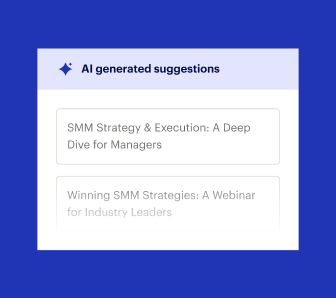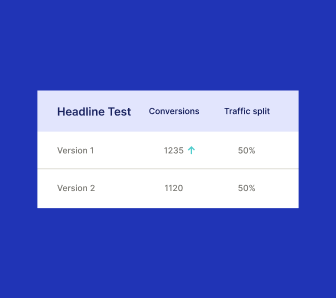AI LinkedIn hashtags generator for your success
Refine your social media strategy with our AI LinkedIn hashtags generator. Discover trending hashtags to increase engagement and expand your reach.
Supercharge your marketing with AI LinkedIn hashtags generator
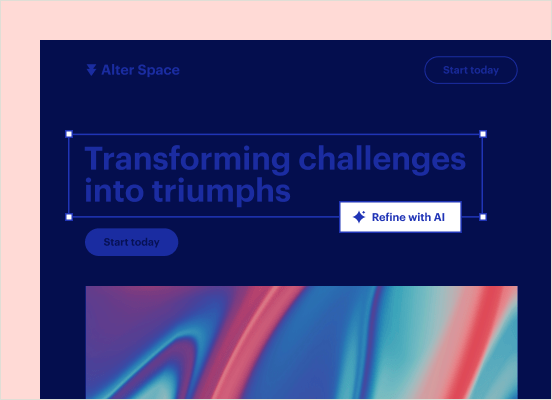
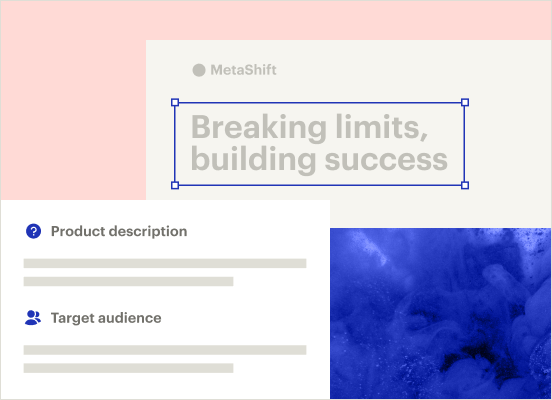
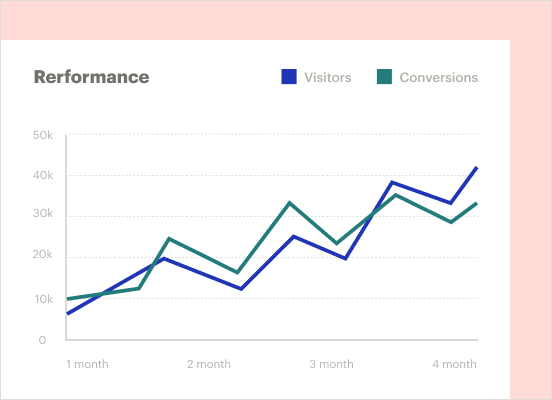
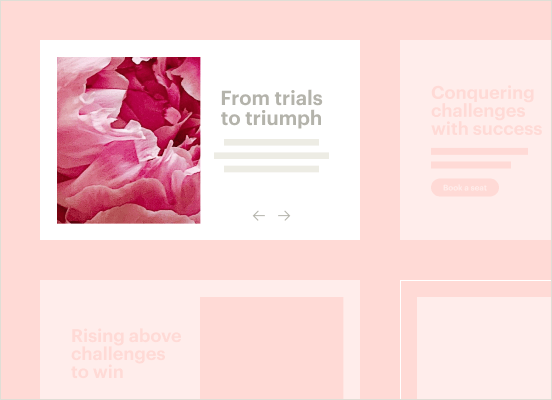
How AI helps maximize your ad campaign results
Leading the way in building high-performing landing pages





Explore products and features to help you power up your campaigns
Landing Pages
Easy to build, fast loading times, with Instapage, you can create top-performing landing pages in minutes— without a developer.
Personalization
Serve targeted messaging to every audience with relevant landing pages that increase sales, leads, and customer satisfaction.
Experimentation
Optimize your landing pages with data-backed insights from in-app A/B testing, on- page behavior analytics, and robust reporting.
Frequently asked questions about ai hashtag tracker market
Ready to skyrocket conversions?
Supercharge your ad campaigns with high-performing landing pages.
Get started

Hashtag generator linkedin: Your ultimate how-to guide
Instapage is revolutionizing digital marketing with its new AI LinkedIn hashtags generator. This cutting-edge feature enhances content strategies by reducing costs and increasing conversion rates.
Benefits of AI LinkedIn Hashtags Generator
- Generate optimized hashtags for your LinkedIn posts effortlessly
- Increase visibility and engagement on your LinkedIn content
- Save time and resources on manual hashtag research
- Improve the overall reach and impact of your LinkedIn campaigns
How to Use the AI LinkedIn Hashtags Generator
- Log in to your Instapage account or create a new one to start working.
- Once you see the Dashboard, click CREATE PAGE.
- Start with your page's initial settings and select the display type: web-only or mobile-convertible. If you have a pre-created Instapage file, you can upload it and pick up where you left off.
- Navigate the templates catalog and pick an outline based on the purpose of your page.
- Open the chosen outline in the editor, and click EDIT DESIGN. Customize its content using the tools and our automated AI assistant.
- Click PREVIEW to see how the page will appear, and then click PUBLISH to make it accessible.
Using the AI LinkedIn hashtags generator is as simple as following these steps. Enhance your content strategy with ease.
Unlock the power of AI with Instapage's LinkedIn hashtags generator and experience improved content optimization and increased conversion rates.