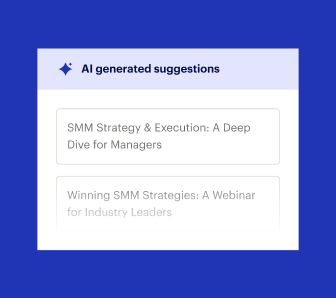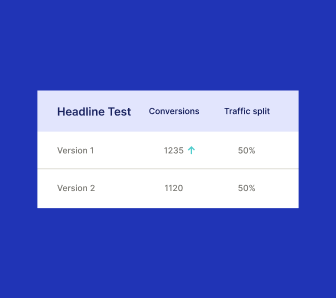Generate LinkedIn caption and reach your audience with ease
Personalize your approach to how you create LinkedIn caption. Make your posts a driving force for your campaigns.
Supercharge your marketing with create LinkedIn caption with AI
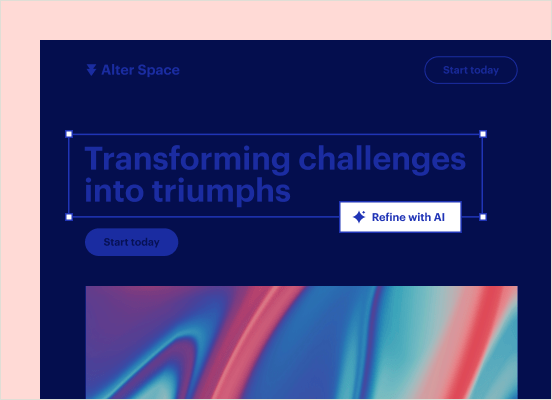
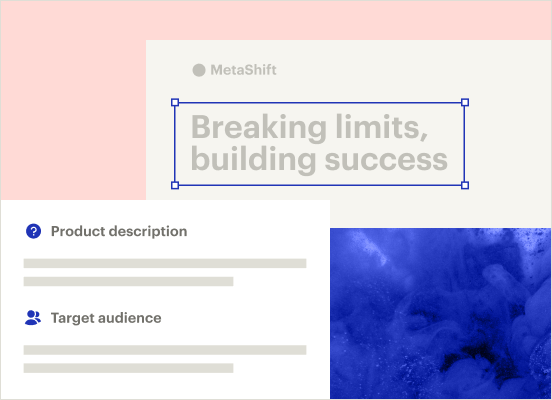
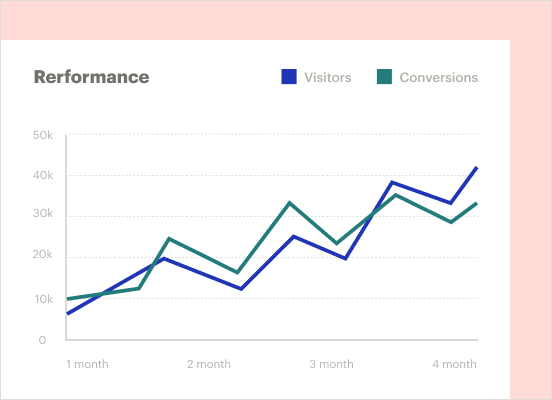
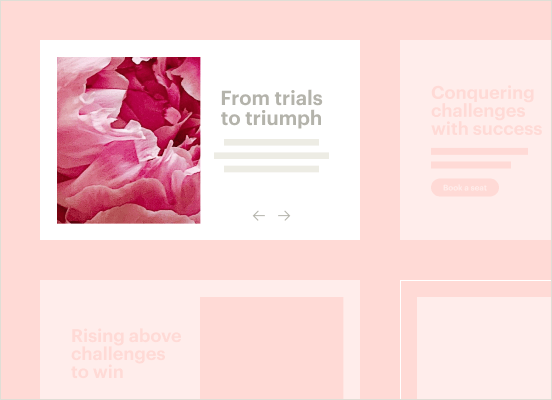
How AI helps maximize your ad campaign results
Leading the way in building high-performing landing pages





Explore products and features to help you power up your campaigns
Landing Pages
Easy to build, fast loading times, with Instapage, you can create top-performing landing pages in minutes— without a developer.
Personalization
Serve targeted messaging to every audience with relevant landing pages that increase sales, leads, and customer satisfaction.
Experimentation
Optimize your landing pages with data-backed insights from in-app A/B testing, on- page behavior analytics, and robust reporting.
FAQs
Ready to skyrocket conversions?
Supercharge your ad campaigns with high-performing landing pages.
Get started

Introducing AI-Powered LinkedIn Caption Creation with Instapage
Instapage revolutionizes digital marketing with its new AI content generator feature, specifically designed to create LinkedIn captions with AI. This cutting-edge tool enhances content strategies by reducing costs and increasing conversion rates for professionals in various sectors.
Benefits of Using the AI Content Generator for LinkedIn Captions
- Generate engaging LinkedIn captions quickly and effortlessly
- Improve brand visibility and engagement on the platform
- Enhance content strategies with AI-driven creativity
- Optimize content for higher conversion rates
- Save time and resources with automated caption generation
How to Use the AI Feature to Create LinkedIn Captions
- Log in to your Instapage account or create a new one to get started.
- Access the Dashboard and click on CREATE PAGE.
- Set the initial page settings and choose the display type: web-only or mobile-convertible.
- Browse the template catalog and select an outline suitable for your LinkedIn caption.
- Edit the chosen outline in the editor and customize the content using the AI assistant tools.
- Preview the final design and publish it to make the LinkedIn caption accessible.
Using Instapage's AI content generator to create LinkedIn captions is a seamless process that streamlines content creation and optimization.
In conclusion, by leveraging Instapage's AI capabilities to generate LinkedIn captions, professionals can enhance their content strategies, increase conversion rates, and achieve better results without the hassle of manual rewrites. Embrace the future of content creation with Instapage and unlock new possibilities for your marketing campaigns.