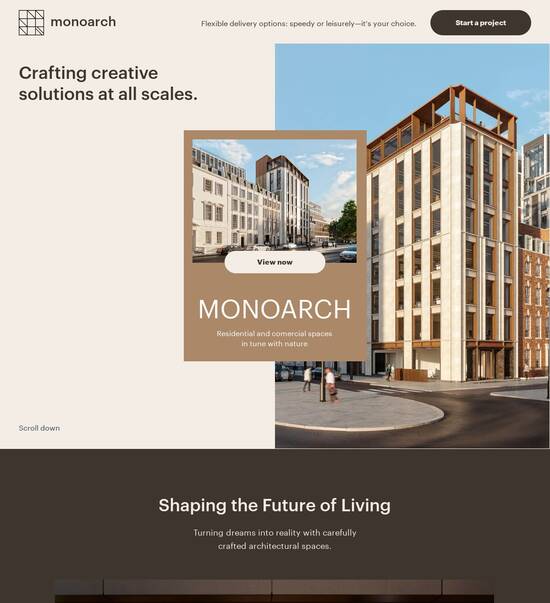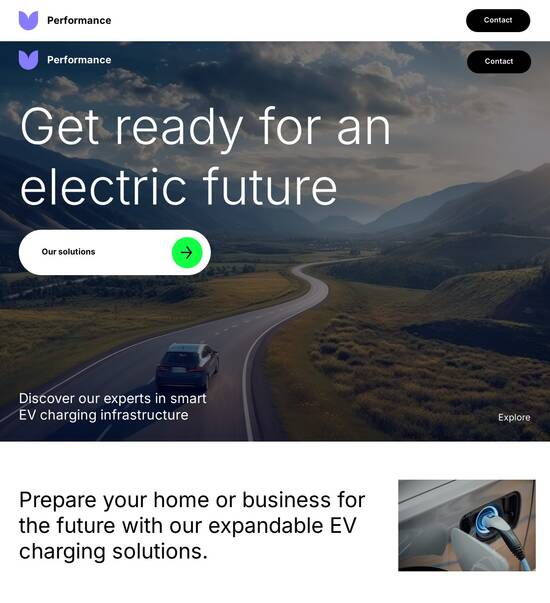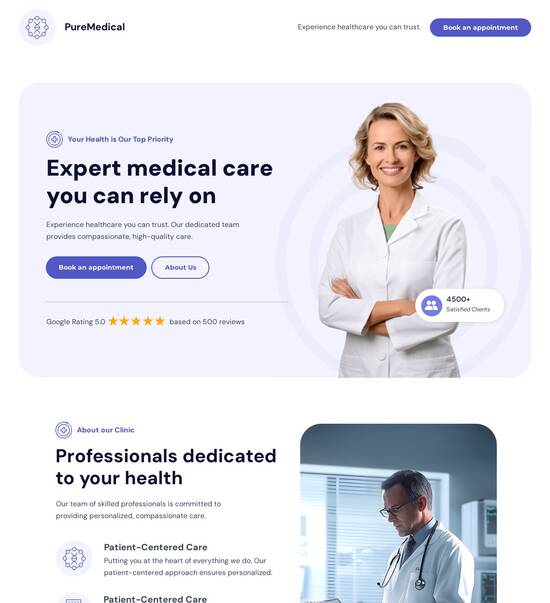Vue.js optimized wiki website template
Explore Similar TemplatesAbout template
Leverage our intuitive page builder and high-converting Vue.js optimized wiki website template.
Recommended templates

Easy to build without coding
With the intuitive drag-and-drop builder, anyone on your team can create high-converting pages without any knowledge of code or design. Make enhancements to your landing page with custom widgets using Javascript, HTML/CSS, or third-party scripts.

Multiple layouts for any industry and goal
Select from 500+ landing page layouts built to boost conversions across industry-specific scenarios. Customize them by adjusting fonts, adding images, and generating on-brand content with the AI assistant. Quickly scale with Instablocks® and Global Blocks that you can save, reuse, and update globally.

Loads fast and looks polished on any device
Every template is responsive, which means they present professionally on any device and load blazingly fast with our Thor Render Engine. You can also power them up with Google AMP technology to deliver an unparalleled mobile experience and drive higher conversions.

Robust analytics & experimentation
Get real-time updates and reporting across all your devices, showing the number of visitors, conversions, cost-per-visitor, and cost-per-lead. Launch AI-powered experiments, run A/B tests, and use heatmaps to analyze user behavior, then optimize your landing page to maximize conversions.







Easy to build without coding
With the intuitive drag-and-drop builder, anyone on your team can create high-converting pages without any knowledge of code or design. Make enhancements to your landing page with custom widgets using Javascript, HTML/CSS, or third-party scripts.
Multiple layouts for any industry and goal
Select from 500+ landing page layouts built to boost conversions across industry-specific scenarios. Customize them by adjusting fonts, adding images, and generating on-brand content with the AI assistant. Quickly scale with Instablocks® and Global Blocks that you can save, reuse, and update globally.
Loads fast and looks polished on any device
Every template is responsive, which means they present professionally on any device and load blazingly fast with our Thor Render Engine.
Robust analytics & experimentation
Get real-time updates and reporting across all your devices, showing the number of visitors, conversions, cost-per-visitor, and cost-per-lead. Launch AI-powered experiments, run A/B tests, and use heatmaps to analyze user behavior, then optimize your landing page to maximize conversions.
All the features you need to build wiki website template
Explore more featuresLearn how to build vuejs wiki
Frequently asked questions about vue js website template
Leading the way in building high-performing landing pages





Wiki js template: Your ultimate how-to guide
Landing pages are essential for driving conversions, and Instapage stands out as a powerful platform for creating them. With its robust features, marketers can enhance their campaigns and maximize ROI effectively. This guide will walk you through optimizing your landing pages using Instapage, tailored specifically for marketers in sectors such as business services, education, financial services, and more.
Understanding the importance of responsive design
Having a landing page that is optimized for all devices is crucial. A responsive design ensures that users have a seamless experience, whether they are on a mobile device, tablet, or desktop. This approach not only increases user satisfaction but also contributes to higher conversion rates.
- Increased accessibility: A responsive design allows users to access your landing page from any device, making it easier for them to convert.
- Enhanced user experience: Users are more likely to stay on your page if it looks good and functions well on their device.
- Improved SEO: Search engines favor responsive designs, which can help you rank higher in search results.
Utilizing high-converting templates
Instapage offers access to over 100 customizable landing page templates designed to convert. Using these templates can significantly reduce the time it takes to launch a campaign.
- Choose industry-specific templates: Select templates that align with your target audience to improve relevance.
- Customize for branding: Adjust colors, fonts, and images to ensure your landing page reflects your brand identity.
- A/B testing: Utilize A/B testing features in Instapage to determine which templates perform best.
Implementing personalization strategies
Personalization is key to engaging your audience effectively. By using tools like dynamic text replacement and audience segmentation, you can tailor your landing pages to meet the specific needs of different user segments.
- Dynamic text replacement: Adjust headlines and content based on the user's previous interactions and search queries.
- AdMaps: Align advertisements to unique landing pages to ensure consistency and relevance.
- Audience-level analytics: Use metrics to track how different segments perform, allowing for continuous optimization.
Optimizing your landing pages with Instapage is a strategic way to enhance your marketing efforts. By focusing on responsive design, utilizing templates, and implementing personalization, you can significantly improve your conversion rates.
Transform your campaigns today by leveraging the full potential of Instapage. Streamline your process and see the difference it makes in your marketing results.
Vue.js optimized wiki website template
The evolution of wiki technology: A contextual overview
Wikis have a rich history that dates back to the early days of the internet, where collaborative knowledge-sharing became a revolutionary concept. The ability for users to create, edit, and manage content collectively transformed how information is disseminated. Over the years, the technology behind wikis has had to adapt to growing user expectations, particularly regarding the dynamic nature of content and real-time updates. As users became accustomed to more fluid experiences online, the foundational technologies supporting wikis also had to evolve.
Emerging from this demand was a significant shift towards utilizing robust JavaScript frameworks. These frameworks allow developers to enhance interactivity and provide users with a more engaging experience. With the rise of JavaScript libraries and frameworks like Vue.js, the next chapter of wiki technology began, enabling developers to build applications that not only serve content but do so in an intuitive and responsive manner.
Vue.js: An integral player in modern web development
Vue.js has rapidly established itself as a core library within the JavaScript ecosystem. Launched with the aim of providing a progressively adaptable framework, Vue.js excels in creating interfaces that are both flexible and powerful. Its architecture is especially advantageous for developers focusing on dynamic, user-centric applications like wikis. With a strong emphasis on simplicity and ease of integration, developers find it appealing for various projects, making Vue.js a top choice for modern web development.
Reactivity and data binding: Vue’s reactivity system efficiently updates changes in data and immediately reflects those changes in the user interface.
Component-based architecture: This allows developers to build reusable components, promoting better code organization and maintenance.
Virtual DOM and performance optimization: Vue.js utilizes a virtual DOM to minimize the number of direct manipulations to the actual DOM, greatly improving performance.
Framework foundations: Building the wiki structure
When creating a Vue.js optimized wiki website template, the structure revolves around several essential components designed to enhance user experience. The homepage serves as the central hub, providing users with an overview of the available content and an intuitive navigation system. User engagement is further promoted through article pages that dynamically display content tailored to users' interests.
To enhance accessibility, integrating a robust search functionality is crucial. This allows users to find specific topics quickly among vast reservoirs of information. Using Vue Router for seamless navigation ensures users can move between pages without reloading the entire application, creating a smoother experience. Additionally, employing Vuex for state management allows for organizing user interactions and maintaining a cohesive experience across the platform.
Customizing the user experience with CSS and HTML integration
User experience remains a critical factor in the success of any wiki website. The importance of responsive design cannot be overstated, as users come to expect seamless access across devices. To meet these expectations, CSS frameworks such as Tailwind CSS or Bootstrap offer scalable options for styling. These frameworks provide pre-defined classes that can help developers to quickly build aesthetically pleasing layouts that enhance user interaction.
Utilizing a fluid grid system to create responsive designs that adapt to various screen sizes.
Ensuring typography is legible and visually appealing to promote better reading experiences on the platform.
Leveraging modals and popups to convey additional information without navigating away from the current page.
Moreover, structuring HTML pages distinctly for wiki content is vital. A well-thought-out hierarchy enhances readability, while strategies such as using iframes can accommodate external educational resources without cluttering the core page design.
Interactive Q&A features: Connecting users and knowledge
A successful wiki platform thrives on user engagement, and implementing a Q&A section can bridge the gap between users and valuable knowledge. By allowing users to pose questions and provide answers, the platform fosters a vibrant community. Vue.js components facilitate this, enabling dynamic updates to the Q&A section without requiring full-page reloads.
Consider integrating upvote/downvote mechanisms to enhance content relevance as voted by users.
Implement real-time updates to reflect the latest questions and responses, enriching the user interaction experience.
Utilize AJAX to load Q&A content smoothly, ensuring users remain engaged without lengthy loading times.
Optimizing content delivery: Performance considerations
Performance plays a pivotal role in delivering an exceptional user experience. A few key techniques can help ensure optimal loading times. For instance, lazy loading images and components only when necessary minimizes payload sizes, significantly speeding up initial load times. Code splitting and asynchronous loading of components enhance this further, allowing the application to be more responsive.
Utilizing server-side rendering (SSR) with Nuxt.js can markedly improve both performance and search engine optimization (SEO).
Indexing content efficiently aids in faster search responses, a must-have for wiki applications with large content libraries.
Implementing caching strategies on various levels can reduce server load and improve responsiveness across repeated user requests.
Community engagement and collaboration: Building work collectives
Engaging users in a wiki involves continuous collaboration; hence, implementing features that foster community-driven interaction is essential. Enabling comment sections and suggestion features empower users to contribute, ensuring the platform not only serves as a knowledge repository but also as a space for real discussions. A robust notification system can keep users informed regarding recent changes or updates, making them feel involved.
Explore functionalities for user roles to set different levels of access or editing capabilities, enhancing control.
Encourage localized content development or feature highlights relevant to specific user groups to cater to diverse interests.
Utilize community feedback for continuous feature enhancement, adapting to user needs.
Knowledge and resource management: Structuring information effectively
Effective organization of content is crucial in any wiki platform. Implementing systems for tagging and categorizing content allows users to retrieve information quickly and effectively. Furthermore, utilizing Vue.js for maintaining already existing content ensures that updates are manageable and user-friendly.
Establish consistent tagging methods to improve searchability across articles.
Create a clear and intuitive category navigation for users to browse topics effortlessly.
Develop tools that allow users to report outdated information, encouraging collaboration in content maintenance.
Tools and technologies enhancing Vue.js wiki applications
The right set of tools and technologies can significantly bolster a Vue.js wiki application's functionality. Essential libraries and plugins such as Axios for API requests streamline data interactions. Meanwhile, using the Vue Composition API permits better organization of logic within components, leading to cleaner and more maintainable code.
Vuetify offers a rich library of UI components that enhance aesthetic appeal.
Building custom components can cater to specific needs such as displaying formatted citations dynamically.
Incorporating external APIs for enhanced data and content retrieval can add valuable resources.
Overall, leveraging these tools effectively can lead to a robust, user-friendly wiki experience.
Addressing common questions and challenges in wiki development
When venturing into the world of wiki development with Vue.js, common questions often arise, reflecting the experiences of other developers. A frequently asked question involves how to handle large datasets efficiently while maintaining loading speed and responsiveness. The answer lies in utilizing data pagination and lazy loading techniques.
What are the best practices for implementing user authentication?
How can we ensure the security of user-generated content?
What tools can be used for collaboration in real-time among users?
Encouraging feedback from users can greatly enhance the development process, paving the way for future improvements and innovations.
The future of wiki technology: Trends and community insights
As we look towards the future, it's clear that technologies like Vue.js will shape the next generation of wiki platforms. Emerging trends are focusing on AI integration, which can personalize user experiences, and the prevalence of semantic search, allowing for more intelligent data retrieval systems. Observations from industry thought leaders suggest that community-centric features will continue to drive engagement, creating more enriched environments for collaborative content.
More reliance on machine learning algorithms to tailor user experiences dynamically.
The evolution of security measures in safeguarding user content and data.
Continued emphasis on community-building features to foster active user participation.
Case studies: Real-world applications of Vue.js wiki templates
Analyzing successful applications of Vue.js in wiki templates reveals numerous innovative approaches. Various websites have integrated Vue.js to enhance user interactions, engage communities, and provide rich content experiences. By examining their unique features, developers can glean insights into effective functionalities that resonate with users.
A case study of a tech-focused wiki that utilizes live editing features, increasing collaboration among users.
An educational wiki that employs gamified learning experiences to motivate user participation.
A professional knowledge base that leverages robust search functionalities and categorization for streamlined content access.
These narratives not only highlight success stories within the community but also share lessons learned that can guide future developments.
Ready to skyrocket conversions?
Supercharge your ad campaigns with high-performing landing pages
Get started