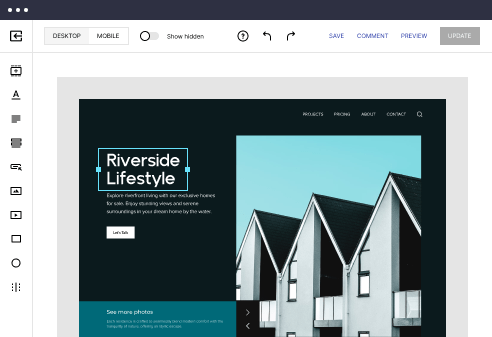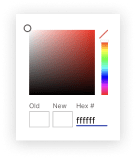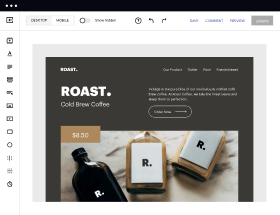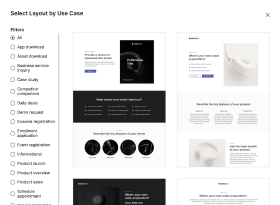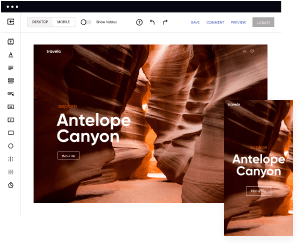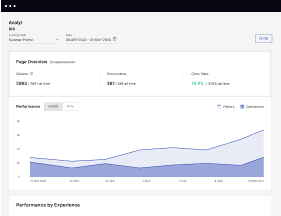Get a starting point with the Vue.js optimized disclaimer page template
Supercharge your disclaimer page with Vue.js for outstanding performance! Learn more today.
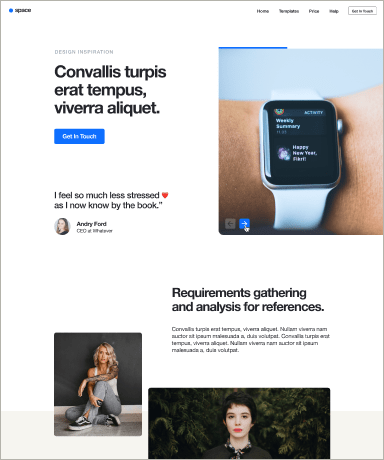
Easy to build without coding
With the intuitive drag-and-drop builder, anyone on your team can create high-converting pages without any knowledge of code or design. Make enhancements to your landing page with custom widgets using Javascript, HTML/CSS, or third-party scripts.
Multiple layouts for any industry and goal
Select from 500+ landing page layouts built to boost conversions across industry-specific scenarios. Customize them by adjusting fonts, adding images, and generating on-brand content with the AI assistant. Quickly scale with Instablocks® and Global Blocks that you can save, reuse, and update globally.
Loads fast and looks polished on any device
Every template is responsive, which means they present professionally on any device and load blazingly fast with our Thor Render Engine. You can also power them up with Google AMP technology to deliver an unparalleled mobile experience and drive higher conversions.
Robust analytics & experimentation
Get real-time updates and reporting across all your devices, showing the number of visitors, conversions, cost-per-visitor, and cost-per-lead. Launch AI-powered experiments, run A/B tests, and use heatmaps to analyze user behavior, then optimize your landing page to maximize conversions.
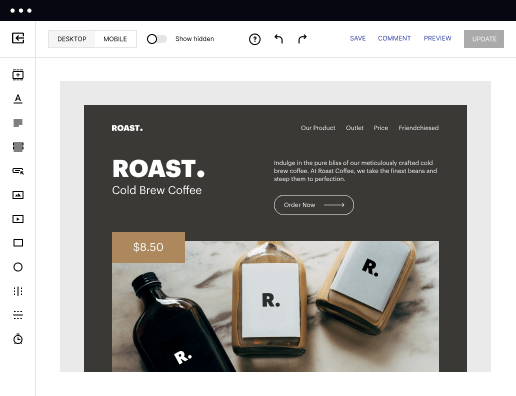
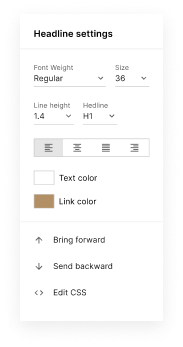
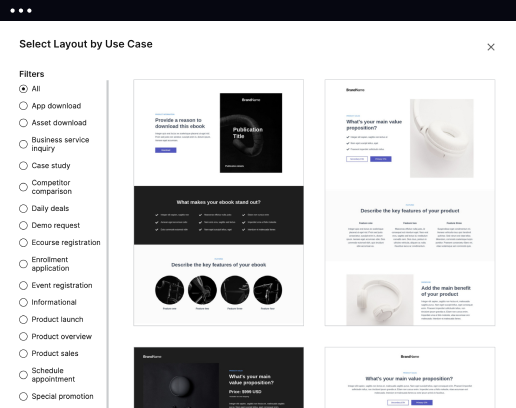
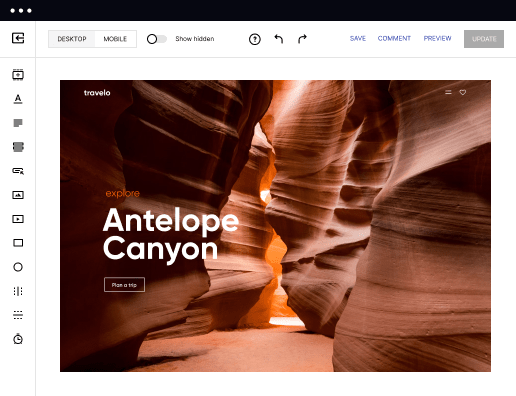
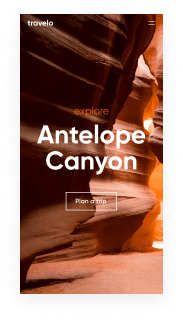
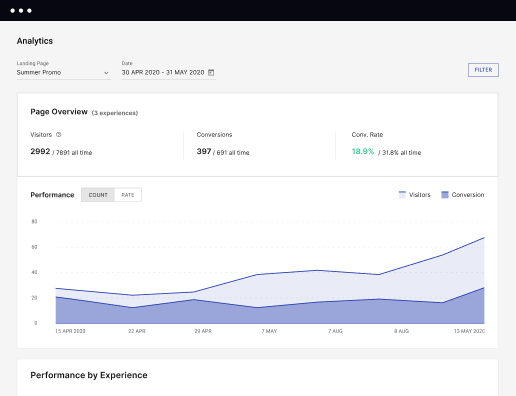
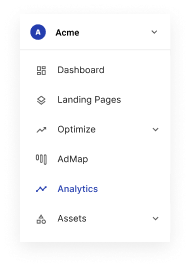
Easy to build without coding
With the intuitive drag-and-drop builder, anyone on your team can create high-converting pages without any knowledge of code or design. Make enhancements to your landing page with custom widgets using Javascript, HTML/CSS, or third-party scripts.
Multiple layouts for any industry and goal
Select from 500+ landing page layouts built to boost conversions across industry-specific scenarios. Customize them by adjusting fonts, adding images, and generating on-brand content with the AI assistant. Quickly scale with Instablocks® and Global Blocks that you can save, reuse, and update globally.
Loads fast and looks polished on any device
Every template is responsive, which means they present professionally on any device and load blazingly fast with our Thor Render Engine. You can also power them up with Google AMP technology to deliver an unparalleled mobile experience and drive higher conversions.
Robust analytics & experimentation
Get real-time updates and reporting across all your devices, showing the number of visitors, conversions, cost-per-visitor, and cost-per-lead. Launch AI-powered experiments, run A/B tests, and use heatmaps to analyze user behavior, then optimize your landing page to maximize conversions.
All the features you need to build lead-generating landing pages
Explore more featuresLearn how to build top-performing landing pages for any goal
FAQs
Leading the way in building high-performing landing pages





A step-by-step guide to optimizing your landing pages with Instapage
Leveraging the power of Instapage can transform your digital marketing campaigns. This guide will walk you through the essentials of utilizing Instapage for creating high-converting landing pages. With over 100 templates and robust optimization tools, marketers in business services, tech, and other sectors can significantly enhance their ROI.
Understanding Instapage
Instapage serves as a comprehensive landing page and conversion rate optimization (CRO) platform. Its primary benefit lies in its ability to streamline the landing page creation process without needing extensive coding knowledge. This feature is particularly useful for teams in the USA looking to rapidly deploy effective marketing campaigns.
- Access to over 100 high-converting templates: Instapage gives you a library full of designs tailored to maximize conversions.
- Built-in optimization features: Features like A/B testing and heatmaps enable teams to analyze user behavior and refine landing pages accordingly.
- Collaboration tools: Easily share pages for feedback and edits, facilitating teamwork across departments.
Step 1: Select the right template
Choosing a template that resonates with your target audience is crucial. In business sectors ranging from financial services to education, Instapage offers templates designed to cater to specific marketing messages. Make sure the template aligns with your campaign goals.
Step 2: Customize your content
After selecting a template, customization is key to enhancing user experience. Utilize dynamic text replacement to tailor messages corresponding to user queries.
- Incorporate personalized content: Use data tools to analyze your audience and create content that speaks directly to their needs.
- Implement clear calls-to-action (CTAs): Ensure your CTAs stand out and guide users toward the desired conversion.
- Utilize visuals effectively: Leverage images and videos to make your landing page more engaging.
Step 3: Optimize and test your landing page
Conversion rates can be significantly influenced by continuous testing. Utilize built-in tools to implement A/B testing and monitor performance metrics.
- Analyze user behavior with heatmaps: Understanding how users interact with your page can yield insight into necessary adjustments.
- Test different elements: Experiment with headlines, CTAs, and images to see which variations perform better.
- Use analytics dashboards: Leverage data from your landing pages to make informed decisions and improve your marketing strategy.
By following these steps, you can streamline your process of creating effective landing pages that drive conversions.
Start maximizing your marketing ROI today with Instapage. Explore templates and optimization tools tailored for your team's needs and elevate your digital marketing campaigns!
Vue.js optimized disclaimer page template
Understanding Vue.js: The backbone of an optimized disclaimer page template
Vue.js is a progressive JavaScript framework primarily used for building user interfaces. It allows developers to create interactive and dynamic web applications with ease. Vue.js stands out due to its simplicity, flexibility, and performance, making it suitable for various applications, including an optimized disclaimer page template. By leveraging its reactive data binding and component-based architecture, developers can craft user-friendly websites that are not only functional but visually appealing.
When comparing Vue.js to other JavaScript frameworks like React and Angular, several key differences emerge. Unlike React, which focuses on a virtual DOM to improve performance, Vue.js offers a more straightforward and intuitive API without sacrificing efficiency. Angular, being a more opinionated framework, can sometimes present a steeper learning curve compared to the gentler gradient of Vue.js learning. These factors contribute to the growing popularity of Vue.js, especially among developers who prioritize quick development and ease of use.
Reactivity: Vue’s reactive data binding allows for seamless synchronization between the UI and the underlying data model.
Component-based: Encourages code reusability, allowing developers to create self-contained components.
Lightweight: The framework is incredibly lightweight, reducing load times and enhancing performance.
The importance of disclaimer pages
Disclaimer pages serve a vital role in web applications, defining the limits of liability and setting expectations for users. They are essential for protecting businesses from legal repercussions and ensuring clear communication regarding the use of their services or information. In industries such as SaaS, finance, and health, the specificity of disclaimers can mean the difference between compliance and legal consequences. Thus, crafting an efficient disclaimer page using Vue.js optimally not only benefits user experience but also strengthens legal standing.
Additionally, a well-structured disclaimer page fosters user trust. Users are more likely to engage with a brand that clearly outlines its limitations and responsibilities. An optimized disclaimer page instills confidence in users, assuring them that the business respects their rights and is transparent about its content. This is particularly important in sectors where misinformation can lead to significant consequences, such as finance and healthcare.
Establishes trust with users by being transparent and informative.
Protects businesses by outlining liabilities and responsibilities.
Ensures compliance with legal regulations in various industries.
Building blocks of the disclaimer page template
An optimized disclaimer page template should encompass several core features to ensure usability and effectiveness. First and foremost, mobile responsiveness must be prioritized. With a significant number of users accessing web applications through mobile devices, the template must adapt seamlessly to various screen sizes without compromising readability or navigation.
SEO optimization strategies are also essential. Ensuring that the disclaimer page ranks well on search engines not only drives traffic but also boosts credibility. Implementing user-friendly navigation elements makes it easier for users to locate and comprehend disclaimers. This can involve creating clearly defined sections, using bullet points for clarity, and employing headings to guide users through the content.
Mobile responsive design for optimal viewing on all devices.
SEO strategies to enhance visibility and traffic.
User-friendly navigation through clear sections and guides.
Utilizing Vue.js components for dynamic content
Vue.js enables developers to create reusable components, which are vital for developing a dynamic disclaimer page template. Components are self-contained functionality units that can be used across the application. Not only does this promote consistency, but it also reduces the amount of redundant code, streamlining the development process.
For example, a reusable component could be a disclaimer section that outlines liabilities or the terms of service. Developers can create this component and utilize it throughout various parts of their web application, ensuring that all disclaimers are updated simultaneously. This component-based architecture is beneficial because it allows teams to work more efficiently and makes maintenance significantly easier.
Promotes code reusability, enhancing efficiency.
Reduces redundancy and maintenance efforts.
Facilitates collaboration among development teams.
Creating intuitive user interfaces
Crafting an intuitive user interface (UI) is paramount for optimizing the usability of disclaimer pages. UX design principles should guide the layout to ensure that important information is easy to find and understand. This is where employing best practices becomes crucial. For instance, using concise language, ample spacing between sections, and visually distinct headings can dramatically improve readability.
Visual hierarchy plays a key role as well. Important points should stand out through size variations, color contrasts, and callout boxes that draw the user's eye. Establishing a clear and logical flow of information will make the disclaimer easier to understand, thus improving the overall user experience. This is especially important given that disclaimers are legal documents which users need to comprehend before proceeding.
Focus on concise language and visual clarity.
Use visual hierarchy to highlight critical information.
Ensure a logical flow to enhance overall usability.
Utilizing Vue Router for seamless navigation
Vue Router is an essential tool for managing routing in Vue.js applications. It allows developers to set up routes for multi-page disclaimers efficiently. Proper routing helps maintain organization on platforms with extensive disclaimers that might be segmented into various sections or topics. Utilizing Vue Router permits a straightforward method for users to navigate through different pages or sections without confusion.
Moreover, incorporating breadcrumb navigation can significantly ease the user experience. Users can quickly determine their location within the site and access previous sections with ease, minimizing frustration while accessing legal content. Establishing a clear navigation structure ensures users have a seamless experience while reviewing essential disclaimer information.
Setting up efficient routes for multi-page disclaimers.
Implementing breadcrumb navigation for easier navigation.
Ensuring clarity and organization in content presentation.
Understanding Vue.js data binding
One of the fundamental features of Vue.js is its data binding, which allows for the synchronization of model and view. This reactive data binding ensures that any changes made in the model are immediately reflected in the UI. It's vital for disclaimer pages, where the content might need frequent updates based on user preferences or regulations.
Vue.js offers two-way and one-way data binding options. Two-way binding allows real-time updates, which is useful in forms where users can customize their views based on their selections. On the other hand, one-way binding is beneficial for displaying static content that does not require user input. Both techniques serve their own purposes and can significantly enhance user interactions on disclaimer pages.
Reactive data binding for synchronous updates between model and view.
Two-way binding ideal for interactive components.
One-way binding suitable for displaying static information.
Dynamic display of information using Vue.js directives
Vue.js directives like v-if and v-for allow dynamic content displays, adding flexibility and engagement to disclaimer pages. For instance, using v-if can permit the display of specific terms based on user selections, tailoring the experience to individual needs. This customization enhances user experience by providing only the most relevant information.
Additionally, v-for can be utilized to loop through arrays of disclaimers, dynamically generating content based on an array of terms or conditions. Overall, the use of directives enables developers to create adaptable templates that react to user interaction, fostering an inclusive and user-focused interface.
Utilizing v-if for conditional display based on user interaction.
Employing v-for for easy iteration over arrays of content.
Creating adaptable templates that focus on user needs.
Integrating Vue.js templates for a SaaS application
For SaaS applications, integrating Vue.js templates can lead to highly customizable and reusable page designs. A common theme for multiple applications is advantageous, as it ensures brand consistency while allowing for unique features to be highlighted across various offerings. This flexibility is crucial in the competitive SaaS landscape, where each application may cater to different audience segments.
A multipurpose SaaS theme not only allows for quick adjustments as needs evolve but also improves scalability for growing businesses. By employing a Vue.js template approach, developers can quickly roll out updates or new features tailored to user preferences. This adaptability ensures that a business can meet its evolving audience demands effectively.
Designing a cohesive theme for brand consistency.
Ensuring customizability for various application requirements.
Building templates that can scale with business growth.
Styling options for professional appearance
A visually appealing disclaimer page enhances user engagement and retention. Several CSS frameworks are compatible with Vue.js, including Bootstrap and Tailwind, providing a solid foundation for styling. Integrating these frameworks can drastically save time while offering a wide array of predefined styles and components that align with modern design standards.
Custom styling approaches can further enhance the template's professional appearance. Maintaining design consistency across the application is vital to establish a cohesive brand image. This involves creating style guides that define color palettes, fonts, and component designs that can be reused throughout the application. Consistent design leads to improved usability, making it easier for users to navigate and trust the information presented.
Utilizing CSS frameworks for efficient and modern styling.
Implementing custom styles for unique branding.
Establishing design guidelines for consistency across the application.
Optimizing Vue.js applications for speed and efficiency
Performance optimization is essential to ensuring a smooth user experience. One effective approach is lazy loading components, which ensures that only visible elements are loaded initially. This practice not only reduces the initial load time but also enhances user interaction by allowing for instantaneous feedback. As a result, users can access relevant information without unnecessary delays.
Minimizing the bundle size is another critical consideration. By eliminating unused code and leveraging tree-shaking techniques, developers can optimize loading times significantly. Implementing caching strategies for frequently accessed disclaimer pages ensures that users quickly access important information without excessive loading times, leading to higher retention rates.
Implement lazy loading to enhance performance during initial load.
Minimize bundle size through tree-shaking and code optimization.
Utilize caching for frequently accessed pages to improve loading times.
Techniques for error handling and user feedback
Effective error handling is a cornerstone of a seamless user experience. Implementing global error handling mechanisms in Vue.js allows developers to catch and manage exceptions uniformly across the application. By categorizing errors and displaying user-friendly messages, users feel informed rather than frustrated when issues arise.
Additionally, providing intuitive alerts and notifications enhances user feedback. Using visual cues such as toast notifications or modal dialogs can effectively communicate status or errors to users, guiding them through their interactions. Creating feedback loops where users can express difficulties or misunderstandings can also contribute to improved clarity and accessibility.
Implement global error handling for consistent user experience.
Use notifications for effective and clear user feedback.
Encourage feedback loops to identify areas for improvement.
Quality assurance for disclaimer pages
Thorough testing of disclaimer pages before deployment is crucial for ensuring functionality and usability. Different testing methods, such as unit testing and end-to-end testing, provide assurance that each component behaves as expected. Developers can use various tools to automate these processes, saving time and minimizing human errors.
User testing should also play a significant role in the development process. Gathering user feedback helps identify usability issues that might otherwise go unnoticed. By observing how real users interact with the disclaimer page, developers can make informed adjustments to improve clarity and functionality before the final release.
Conduct thorough testing to ensure functionality and usability.
Leverage automation tools to streamline testing processes.
Gather user feedback for continuous improvement.
Validation of legal content
Incorporating legal disclaimers requires meticulous attention to detail and compliance with regulations. Businesses need to ensure that all content is valid and up to date, which often involves seeking expert legal advice. Developing a routine for reviewing and updating legal disclaimers can be an effective strategy for maintaining accuracy and relevance.
Utilizing regulatory checklists can streamline this process, ensuring that all necessary components are in place. Building a community of legal advisors or retaining consultation services can further bolster the reliability of the disclaimer information provided to users. As regulations can change frequently, staying informed and proactive is essential.
Conduct routine reviews of legal disclaimers for accuracy.
Utilize regulatory checklists to ensure compliance.
Engage legal experts to maintain updated and relevant content.
Deploying your Vue.js disclaimer page template
Deploying a Vue.js disclaimer page template requires careful consideration of hosting options. Static hosting services are ideal for lightweight pages, while server-side rendering can provide more dynamic capabilities. Depending on the application's needs, selecting the right deployment strategy can significantly affect performance and user experience.
Configuring CI/CD pipelines can streamline the process of pushing changes and updates to the live application. Automated pipelines facilitate quicker development cycles and ensure that all new features or fixes are addressed efficiently. Monitoring performance post-deployment is also necessary to identify any issues that may arise in real-world conditions.
Choose the appropriate deployment method (static, server-side).
Implement CI/CD for efficient project management.
Monitor performance to ensure optimal user experience.
Ongoing maintenance and refinement
Maintaining a Vue.js optimized disclaimer page template is an ongoing process that requires regular updates and refinements. Keeping the template current not only enhances user experience but also ensures compliance with evolving legal requirements. Engaging with users and gathering feedback is crucial in identifying areas for improvement.
Additionally, as the user base grows, scaling the application might become necessary. This can involve revisiting the structure of the disclaimer page, updating the layout to accommodate new information, or incorporating features as required. A continuous improvement mindset is key to ensuring that the limitations and obligations outlined remain relevant and clear.
Keep the template updated for evolving legal requirements.
Gather user feedback for continuous enhancements.
Scale the application as the user base grows.
Conclusion on transformative capabilities of Vue.js
In summary, leveraging Vue.js for creating an optimized disclaimer page template can yield significant benefits for both developers and users. The framework's component-based architecture and seamless data binding facilitate building intuitive, maintainable, and dynamic interfaces. By employing best practices and focusing on user needs, businesses can enhance trust and clarity in their communications with users.
As Vue.js continues to evolve, it remains crucial for developers to engage with the community and explore the latest trends in web development. By staying informed and adroitly adapting to new features, developers can further refine their applications, ensuring they meet the ever-changing demands of users and industries alike.
Explore the transformative capabilities of Vue.js for optimized user interfaces.
Stay active in the developer community to discuss evolving trends.
Continuously adapt and refine applications to meet industry needs.
Ready to skyrocket conversions?
Supercharge your ad campaigns with high-performing landing pages
Get started