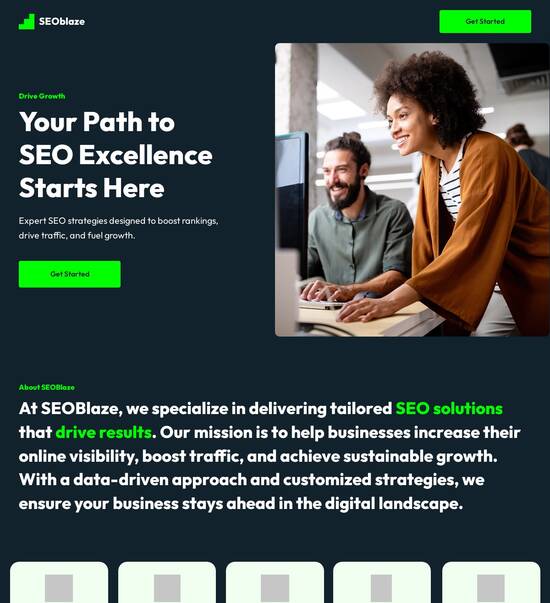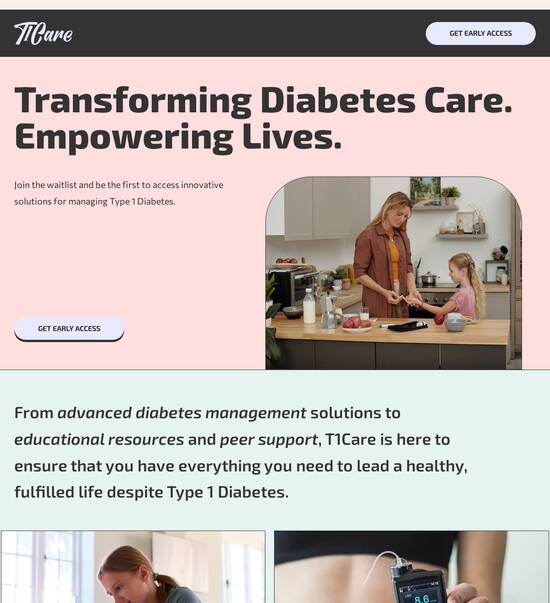Vue.js optimized countdown timer page template
Explore Similar TemplatesAbout template
Supercharge your countdown timer page with Vue.js for outstanding performance! Learn more today.
Recommended templates

Easy to build without coding
With the intuitive drag-and-drop builder, anyone on your team can create high-converting pages without any knowledge of code or design. Make enhancements to your landing page with custom widgets using Javascript, HTML/CSS, or third-party scripts.

Multiple layouts for any industry and goal
Select from 500+ landing page layouts built to boost conversions across industry-specific scenarios. Customize them by adjusting fonts, adding images, and generating on-brand content with the AI assistant. Quickly scale with Instablocks® and Global Blocks that you can save, reuse, and update globally.

Loads fast and looks polished on any device
Every template is responsive, which means they present professionally on any device and load blazingly fast with our Thor Render Engine. You can also power them up with Google AMP technology to deliver an unparalleled mobile experience and drive higher conversions.

Robust analytics & experimentation
Get real-time updates and reporting across all your devices, showing the number of visitors, conversions, cost-per-visitor, and cost-per-lead. Launch AI-powered experiments, run A/B tests, and use heatmaps to analyze user behavior, then optimize your landing page to maximize conversions.







Easy to build without coding
With the intuitive drag-and-drop builder, anyone on your team can create high-converting pages without any knowledge of code or design. Make enhancements to your landing page with custom widgets using Javascript, HTML/CSS, or third-party scripts.
Multiple layouts for any industry and goal
Select from 500+ landing page layouts built to boost conversions across industry-specific scenarios. Customize them by adjusting fonts, adding images, and generating on-brand content with the AI assistant. Quickly scale with Instablocks® and Global Blocks that you can save, reuse, and update globally.
Loads fast and looks polished on any device
Every template is responsive, which means they present professionally on any device and load blazingly fast with our Thor Render Engine.
Robust analytics & experimentation
Get real-time updates and reporting across all your devices, showing the number of visitors, conversions, cost-per-visitor, and cost-per-lead. Launch AI-powered experiments, run A/B tests, and use heatmaps to analyze user behavior, then optimize your landing page to maximize conversions.
All the features you need to build performance stopwatch vue
Explore more featuresLearn how to build chenfengyuan vue countdown
Frequently asked questions about vue timer
Leading the way in building high-performing landing pages





Vue countdown: Your ultimate how-to guide
Creating effective landing pages is crucial for your marketing campaigns. Instapage provides marketers with the most powerful landing page and conversion rate optimization (CRO) platform available, designed to accelerate, optimize, scale, and maximize the ROI on your digital marketing strategies. With this comprehensive guide, you'll learn how to leverage Instapage's unique features for optimal results.
Understanding the Importance of Landing Pages
Landing pages play a vital role in converting visitors into leads and customers. An effective landing page can influence the success of your entire marketing campaign. With over 100 conversion-focused templates available at your disposal, you can design powerful pages without the need for coding expertise.
- High-converting templates: Access more than 100 pre-built layouts specifically designed for conversion.
- Flexible customization: Utilize intuitive builder tools to rapidly personalize your pages.
- Analytics integration: Track your performance with detailed metrics to refine strategies.
Setting Up Your First Landing Page
To get started, follow these simple steps:
- Select a template: Choose from a vast library of high-converting templates.
- Use Instablocks: Utilize customizable blocks to arrange page sections quickly based on your needs.
- Publish and promote: Once satisfied with your page, publish it and integrate it into your marketing channels.
Optimizing Your Page for Maximum Impact
Optimization is a critical step in enhancing your landing page's performance. Here are some strategies:
- A/B testing: Conduct experiments to determine which elements of your page resonate best with your audience.
- Heatmaps: Utilize built-in heatmaps to analyze behaviors and adjust accordingly.
- Personalization: Leverage dynamic text replacement and AdMaps for tailored experiences.
Fostering Collaboration for Improved Results
Collaboration among your team can significantly enhance the quality of your landing pages. Instapage offers tools for real-time edits and feedback, enabling your team to work smoothly and efficiently.
In conclusion, leveraging Instapage can substantially accelerate your landing page creation and optimization process, leading to increased conversions and enhanced marketing efficacy.
Start maximizing your ROI today! Sign up for Instapage and unlock the potential of your digital marketing campaigns.
People also ask about Vue.js optimized countdown timer page template
Exploring the Vue.js Optimized Countdown Timer Page Template
Understanding the countdown timer: A dynamic user engagement tool
A countdown timer is a visual representation that displays the remaining time until a specific event occurs. Often used in websites and applications, these timers serve two significant purposes: to inform users of the time left until an action is to be taken or an event is to occur. Historically, countdown timers have played a crucial role in digital marketing, evolving from basic web animations to sophisticated tools integrated into various platforms, creating urgency and driving user behavior.
Their importance has surged in modern web development, where user engagement is paramount. By instilling a sense of urgency, countdown timers can enhance conversion rates significantly. They are not just aesthetic elements but are also impactful in pushing users toward making timely decisions, thus contributing to effective marketing strategies.
Vue.js: The framework behind the amazing countdown experience
Choosing Vue.js for implementing countdown timers comes with numerous advantages. As a progressive JavaScript framework, Vue.js is known for its simplicity and flexibility. It allows developers to create interactive components easily, making it an ideal choice for dynamic elements like countdown timers that require frequent updates.
One of the key features of Vue.js is its reactivity system, which ensures that the countdown timer can update in real-time, providing users with the latest time information without needing to refresh the page. Additionally, its component-based architecture promotes modularity, which aids in the development of reusable timer components across different parts of a web application.
Building blocks of an optimized countdown timer component
An optimized countdown timer component should focus on a few core features. Firstly, accessibility is paramount; developers should ensure that the timer is perceivable and operable for all users, including those with disabilities. Secondly, customization options are essential for branding purposes. Being able to adapt colors, formats, and sounds allows businesses to create a unique experience that aligns with their identity. Lastly, the timer should be responsive, meaning it can adjust its layout and size based on the device being used.
Accessibility
Customization
Responsiveness
Implementing these features effectively requires using Vue's lifecycle hooks for accurate countdown calculations. Developers can leverage these hooks to trigger updates at the right times, ensuring the timer remains precise. Moreover, utilizing state management strategies can help maintain timer integrity, especially across different components and page states.
The engineering behind the countdown timer
Understanding the logic behind a countdown timer involves several JavaScript functions, primarily based on the Date object and timer functions. By calculating the difference between the current time and the target event time, developers can accurately display the time left. Additionally, it is crucial to handle edge cases effectively, particularly what happens when the timer reaches zero. This moment should trigger a defined action, such as redirecting users or displaying a message.
Leveraging Vue.js technologies enhances performance significantly. The framework's virtual DOM allows smooth user interface transitions, which is crucial in maintaining user interest. Optimizing performance further by limiting render cycles during countdown intervals is essential as it reduces unnecessary processing, leading to a faster, more responsive application.
Best practices for timer integration in landing pages
When integrating a countdown timer within landing pages, aesthetics and user interface design must not be overlooked. A timer that blends seamlessly with the overall page design can enhance user experience. By analyzing visual examples from design communities, marketers can derive inspiration for effective timer displays that catch users' attention without overwhelming the overall design.
Ensure alignment with page design
Utilize design inspiration resources
Furthermore, utilizing strategic visibility techniques like placing timers prominently on the page can trigger heightened user engagement. By using countdowns in conjunction with promotional content or product launches, businesses can create a cohesive narrative that enhances consumer motivation.
Troubleshooting common timer issues and enhancements
To ensure operational efficiency, developers should be aware of common issues related to countdown timers. Responding to frequently asked questions, such as those regarding proper functionality and integrations, is essential for smooth user operation. For instance, syncing the server time with client-side timers can prevent discrepancies that may confuse users and diminish trust.
Engaging with developer communities also plays a crucial role in troubleshooting issues. By sharing experiences and problem-solving strategies on platforms like GitHub or various forums, developers can collaborate to enhance timer functionalities and maintain relevance in rapidly changing web environments.
Visualizing your countdown timer: Previews and mockups
Mockups are essential in the timer development process as they help visualize final designs and layouts. Utilizing mockup tools can streamline the development workflow by providing a clear representation of how the timer will appear to users. This clarity aids in receiving feedback from stakeholders and ensures alignment with marketing objectives.
Utilize mockup tools for visualization
Receive feedback to guide development
Showcasing the timer in live demos and interactive screenshots can also enhance presentations in portfolios and during team meetings. Employing modern tools to capture and present these interactive previews adds a layer of professionalism that can impress stakeholders and clients alike.
Innovative applications of countdown timers beyond marketing
Countdown timers find unique applications across varied industries such as eCommerce, events, educational platforms, and even health and fitness sectors. For instance, in an eCommerce setting, timers can inform users about time-limited offers or upcoming product releases. Meanwhile, educational platforms can utilize countdowns to remind students of deadlines or upcoming exams.
Use in eCommerce for promotions
Applications in education for deadlines
Health and fitness goal countdowns
Building community interest proves effective through countdowns as well. By employing timers for community-driven events, businesses can boost user participation and engagement, leveraging countdown anxiety to create anticipation and excitement around the event.
Evolving alongside technologies: The future of countdown timers
Future developments in countdown timer technology are likely influenced by emerging frameworks and libraries, which may impact timer functionalities significantly. It's essential to monitor these trends as frameworks evolve to ensure that countdown timers remain relevant and efficient.
Moreover, the potential integration of AI and machine learning into countdown experiences could lead to highly personalized user interactions. As user preferences track more data, personalized countdowns can enhance the overall user experience, creating tailored marketing strategies that engage users beyond simple timers.
Monitor developments in frameworks
Explore integrations of AI for personalization
Encouraging collective knowledge sharing within development teams fosters innovation. By creating feedback loops and sharing insights about timer features or issues, teams can continuously improve their countdown implementations, ensuring that they remain cutting-edge and effective in their engagement strategies.
Ready to skyrocket conversions?
Supercharge your ad campaigns with high-performing landing pages
Get started