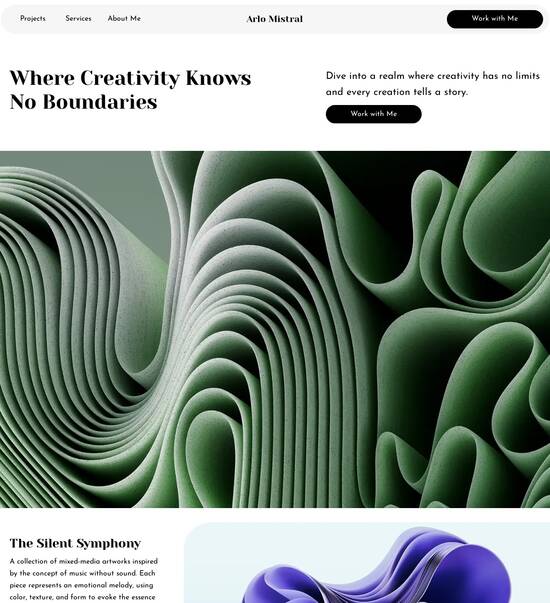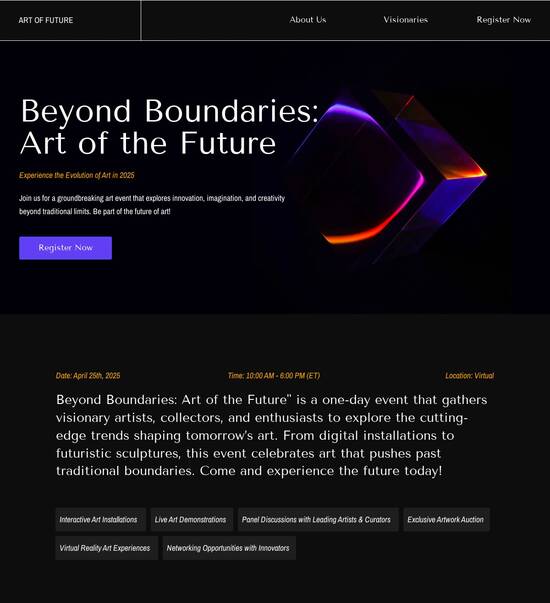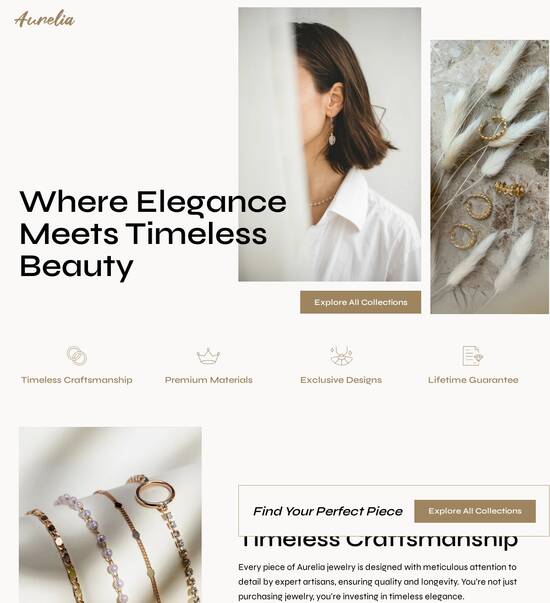Vue.js optimized 500 internal server error page template
Explore Similar TemplatesAbout template
Supercharge your 500 internal server error page with Vue.js for outstanding performance! Learn more today.
Recommended templates

Easy to build without coding
With the intuitive drag-and-drop builder, anyone on your team can create high-converting pages without any knowledge of code or design. Make enhancements to your landing page with custom widgets using Javascript, HTML/CSS, or third-party scripts.

Multiple layouts for any industry and goal
Select from 500+ landing page layouts built to boost conversions across industry-specific scenarios. Customize them by adjusting fonts, adding images, and generating on-brand content with the AI assistant. Quickly scale with Instablocks® and Global Blocks that you can save, reuse, and update globally.

Loads fast and looks polished on any device
Every template is responsive, which means they present professionally on any device and load blazingly fast with our Thor Render Engine. You can also power them up with Google AMP technology to deliver an unparalleled mobile experience and drive higher conversions.

Robust analytics & experimentation
Get real-time updates and reporting across all your devices, showing the number of visitors, conversions, cost-per-visitor, and cost-per-lead. Launch AI-powered experiments, run A/B tests, and use heatmaps to analyze user behavior, then optimize your landing page to maximize conversions.







Easy to build without coding
With the intuitive drag-and-drop builder, anyone on your team can create high-converting pages without any knowledge of code or design. Make enhancements to your landing page with custom widgets using Javascript, HTML/CSS, or third-party scripts.
Multiple layouts for any industry and goal
Select from 500+ landing page layouts built to boost conversions across industry-specific scenarios. Customize them by adjusting fonts, adding images, and generating on-brand content with the AI assistant. Quickly scale with Instablocks® and Global Blocks that you can save, reuse, and update globally.
Loads fast and looks polished on any device
Every template is responsive, which means they present professionally on any device and load blazingly fast with our Thor Render Engine.
Robust analytics & experimentation
Get real-time updates and reporting across all your devices, showing the number of visitors, conversions, cost-per-visitor, and cost-per-lead. Launch AI-powered experiments, run A/B tests, and use heatmaps to analyze user behavior, then optimize your landing page to maximize conversions.
All the features you need to build lead-generating landing pages
Explore more featuresLearn how to build top-performing landing pages for any goal
FAQs
Leading the way in building high-performing landing pages





A comprehensive guide to Instapage's landing page and CRO platform
Instapage stands out in the digital marketing landscape as a robust landing page and conversion rate optimization (CRO) platform designed to empower businesses across various sectors such as marketing, technology, and financial services. This guide provides a step-by-step approach to maximizing your digital marketing efforts through effective landing pages while enhancing conversion rates.
Understanding the importance of landing pages
Landing pages play a pivotal role in any online marketing strategy. They are designed to focus the visitor's attention on a specific offer or goal, thereby increasing conversion rates and helping marketers achieve their objectives. Importance is highlighted through the following points:
- Targeted content: Tailors messages to specific audiences, enhancing relevancy.
- Lead generation: Captures visitor information to improve marketing follow-ups.
- Improved ROI: Increases return on investment by connecting paid advertising directly to a customized landing experience.
Step 1: Choosing the right template
Instapage offers an extensive library of over 100 high-converting templates. When selecting a template, consider your campaign goals and audience. Customize the chosen template to ensure it resonates with your target market. Key aspects to address include:
- A/B testing: Utilize variations of templates to determine which performs best.
- Responsive design: Ensure your landing page is optimized for both mobile and desktop devices.
- Speed: Choose designs that load quickly to prevent user drop-off.
Step 2: Personalizing your content
Delivering personalized content can significantly enhance user engagement. Leverage features like dynamic text replacement to tailor messages based on the visitors’ source, improving relevance. Consider these tactics:
- Segmentation: Create distinct pages for various audience segments.
- Ad alignment: Utilize AdMaps to connect specific advertisements with the relevant landing page.
- Engagement tracking: Monitor metrics that reflect the audience's behavior to refine content.
Step 3: Optimizing for conversions
Once your page is live, it’s critical to continue analyzing performance for optimization. Instapage provides built-in experimentation features for continuous improvement. Effective techniques include:
- Heatmaps: Understand how users interact with different areas of the page.
- A/B tests: Regularly test variations in content or layout to identify high-performance strategies.
- Analytics dashboard: Use real-time data to evaluate traffic, conversion rates, and user behavior.
In summary, leveraging Instapage effectively allows marketers to streamline their landing page creation and optimization process. By following these steps, businesses can enhance their digital campaigns significantly.
Ready to transform your marketing strategy? Start with Instapage today and unlock the full potential of your digital marketing campaigns.
People also ask about Vue.js optimized 500 internal server error page template
Vue.js optimized 500 internal server error page template
Understanding the 500 Internal Server Error in Vue.js context
The 500 Internal Server Error is a generic HTTP status code indicating that something has gone wrong on the server side when trying to process a request made by a client, such as a web browser. This error denotes that the server encountered an unexpected condition that prevented it from fulfilling the request. In the context of Vue.js, which is frequently employed in building Single Page Applications (SPAs), understanding this error is crucial, particularly due to the seamless user experience these applications strive to deliver.
Common scenarios that lead to a 500 Internal Server Error in a Vue.js application may include server misconfigurations, issues in the API endpoints, or unexpected interactions within backend services. For instance, if the application’s API call fails due to incorrect data handling or exceptions that are not managed properly, it can trigger this error. As SPAs manage routes and states without reloading the entire page, catching these errors gracefully becomes imperative to maintaining user engagement and trust.
The importance of a user-friendly error page cannot be overstated—when users encounter a 500 error, a well-designed template can help maintain a connection with them. Instead of a blank page or a confusing error message, an engaging error page offers a pathway for users to recover from their experience, ensuring they don’t disengage from the application completely.
Crafting an optimized 500 internal server error page template in Vue.js
Vue.js has become one of the favored frameworks for building SPAs due to its component-based architecture that promotes reusability and efficient rendering. The framework allows for a smooth user experience by dynamically updating the web page without full reloads. This seamless interaction greatly enhances usability, yet it presents unique challenges when errors occur. An optimized error page must align with the overall look and feel of the application while providing developers an opportunity to implement functionality that can aid users during unexpected scenarios.
Single Page Applications can obscure the nature of server errors due to their reliance on APIs. As such, error pages must be carefully designed not just to notify users of an issue but also to provide actionable suggestions. Engaging user interfaces, informative content, and a friendly tone are critical components in crafting an effective error page that aligns with the organization’s branding and ethos.
Core elements of an effective error page
An engaging user interface is the first core element that captures user attention. This means creating a page with visual consistency—keeping in line with the application’s branding, colors, and typographic choices. Maintaining accessibility should also be paramount; ensure that the error message is legible and the page navigable with assistive technology, like screen readers, so that all users can understand their situation.
Informative content should describe the nature of the error while also suggesting actions for users. Instead of simply saying '500 Internal Server Error,' provide context about what might have gone wrong and how users can proceed. Adding friendly tone and language can further ease the user’s frustration. Phrasing the message in a welcoming and empathetic manner makes users feel valued and understood. Recognizing the inconvenience caused by the error is crucial in maintaining trust.
Implementing the error page template
To implement a 500 error page in a Vue.js application, begin by creating a dedicated component for it. Organize your folder structure to accommodate this new component, such as having a separate Errors directory within your components folder. This structure enhances the maintainability of your codebase and allows for easy modifications in the future.
Next, adding relevant stylesheets will ensure the error page matches the visual design of your application. Here’s an example code snippet for a simple error component in Vue.js:
Oops! Something went wrong.We're sorry, but it seems there's an issue on our end.Please try refreshing the page or come back later.
export default { name: 'Error500' };
.error-500 { text-align: center; padding: 20px; }
In this example, the basic structure is established using Vue.js template syntax, and there’s potential to dynamically incorporate error details in a future enhancement.
Routing configuration is essential next. Utilize Vue Router to guide any erroneous route hits to the new error component. This can be done using the following setup in the routes array where specific routes may lead to server errors.
Server-side considerations
Understanding API requests and responses is vital. It's crucial to have a system for server-side logging to pinpoint errors as they arise. Setting up monitoring tools to log API requests can provide insights into the nature of failures. Properly managing error handling with chatty APIs is necessary. Implement strategies to handle possible exceptions gracefully to minimize server errors, such as validating request data and implementing try/catch blocks in the backend logic.
Collecting relevant user data can enhance debugging efforts. Utilizing contextual information like user location and username helps developers replicate the issues. Incorporating an error report feature empowers users to report their problems back to the development team. This feedback loop is essential for continuous improvement and should be designed to facilitate error documentation that developers can analyze.
Communicating with development teams about encountered errors is crucial. Established protocols for error reporting within teams can ensure that everyone is aware of the problems users face. Fostering a culture of transparency around bug issues leads to a more reliable application while keeping developers engaged in their responsibilities.
Enriching the user experience with interactive features
Making the 500 error page interactive can significantly improve the user experience. Implement features that incorporate dynamic content, such as a Q&A section addressing the most common issues users may encounter. This creates a space where users can find immediate solutions—to reading error messages describing potential next steps users might take to recover their session.
Encouraging community involvement is also beneficial. Users could be given an opportunity to assist others through community forums or utilize platforms like GitHub for collaborative troubleshooting. This enhances the sense of belonging while distributing the burden of support and thereby offering a more vibrant user experience.
Additionally, designing temporary solutions, such as redirects while fixes are implemented, can reassure users that they're not simply left hanging with the error. Informing users about ongoing maintenance or suggesting alternative resources during downtimes reflects a commitment to user satisfaction.
Testing the 500 error page
To ensure robustness, implement testing strategies focusing on 500 error scenarios. Automated testing can assist in simulating various situations, thereby identifying how the error page reacts. Incorporating user testing provides qualitative feedback, helping to identify whether the page conveys the necessary information effectively. Collecting diverse user input can reveal areas that require improvement.
Monitoring and iterating on the error page is vital. Gathering analytics regarding error occurrences can help identify patterns over time. Use this data, together with user feedback, to iteratively improve the page. This emphasis on refining the user experience ultimately leads to reduced user frustration and improved retention.
Key takeaways on creating a vista-friendly 500 error page
Summarizing best practices, it is crucial to balance aesthetics and functionality in error pages. A well-designed 500 error page instills a sense of reliability and support among users, enhancing their connection with the application. Transparency and a supportive approach will foster long-term loyalty and trust from your user base.
Looking towards future enhancements, consider integrating AI for personalized user messages in error cases. Tailoring messages based on user history can create a more engaging interaction. Additionally, continuously investigating how community feedback can transform the nature of error experiences may lead to innovative solutions and practices.
Real-life examples and case studies
Investigating effective 500 error pages across popular sites can reveal invaluable insights. Many prominent applications employ creative solutions such as humorous messages or alternative navigational options to keep users engaged instead of alienating them. Learning from these comparisons cultivates a sense of innovation in how developers address errors.
Lessons learned from implementations are critical for refining user interfaces. Collecting community feedback stories about their experiences with your error pages can shed light on the effectiveness of various strategies. This data allows for adaptation and further enhancements to improve user retention and provide an overall better experience.
Ready to skyrocket conversions?
Supercharge your ad campaigns with high-performing landing pages
Get started