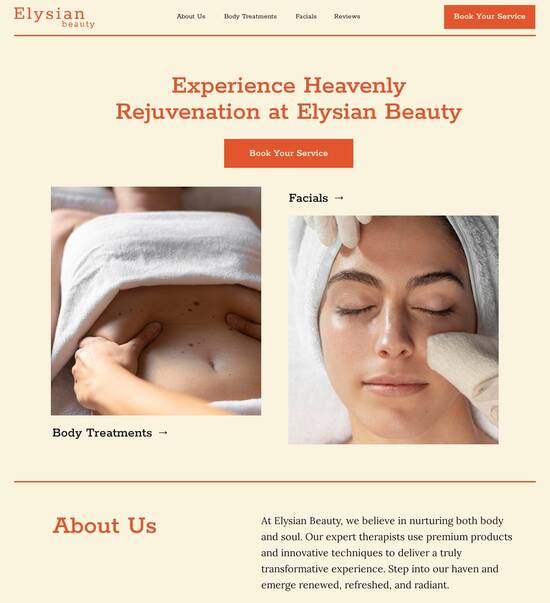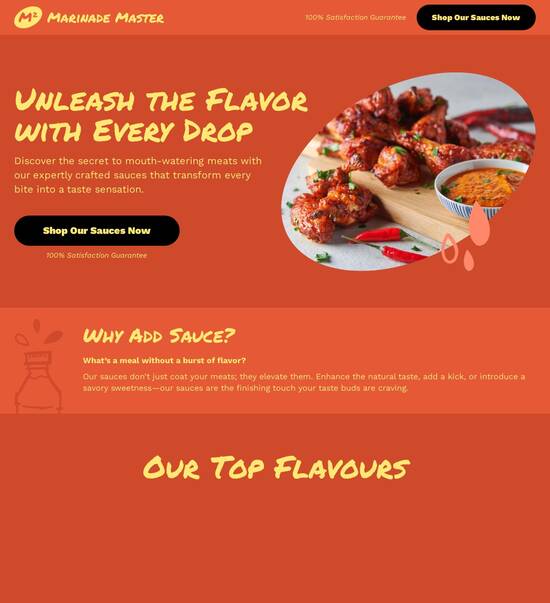React.js optimized unsubscribe page template
Explore Similar TemplatesAbout template
Supercharge your unsubscribe page with React.js for outstanding performance! Learn more today.
Recommended templates

Easy to build without coding
With the intuitive drag-and-drop builder, anyone on your team can create high-converting pages without any knowledge of code or design. Make enhancements to your landing page with custom widgets using Javascript, HTML/CSS, or third-party scripts.

Multiple layouts for any industry and goal
Select from 500+ landing page layouts built to boost conversions across industry-specific scenarios. Customize them by adjusting fonts, adding images, and generating on-brand content with the AI assistant. Quickly scale with Instablocks® and Global Blocks that you can save, reuse, and update globally.

Loads fast and looks polished on any device
Every template is responsive, which means they present professionally on any device and load blazingly fast with our Thor Render Engine. You can also power them up with Google AMP technology to deliver an unparalleled mobile experience and drive higher conversions.

Robust analytics & experimentation
Get real-time updates and reporting across all your devices, showing the number of visitors, conversions, cost-per-visitor, and cost-per-lead. Launch AI-powered experiments, run A/B tests, and use heatmaps to analyze user behavior, then optimize your landing page to maximize conversions.







Easy to build without coding
With the intuitive drag-and-drop builder, anyone on your team can create high-converting pages without any knowledge of code or design. Make enhancements to your landing page with custom widgets using Javascript, HTML/CSS, or third-party scripts.
Multiple layouts for any industry and goal
Select from 500+ landing page layouts built to boost conversions across industry-specific scenarios. Customize them by adjusting fonts, adding images, and generating on-brand content with the AI assistant. Quickly scale with Instablocks® and Global Blocks that you can save, reuse, and update globally.
Loads fast and looks polished on any device
Every template is responsive, which means they present professionally on any device and load blazingly fast with our Thor Render Engine.
Robust analytics & experimentation
Get real-time updates and reporting across all your devices, showing the number of visitors, conversions, cost-per-visitor, and cost-per-lead. Launch AI-powered experiments, run A/B tests, and use heatmaps to analyze user behavior, then optimize your landing page to maximize conversions.
All the features you need to build lead-generating landing pages
Explore more featuresLearn how to build top-performing landing pages for any goal
FAQs
Leading the way in building high-performing landing pages





Maximize Your Campaigns with Instapage's Landing Page and CRO Platform
Effective landing pages are crucial for enhancing conversion rates in your digital marketing strategies. Instapage offers a powerful platform designed to help marketers across various industries including technology, education, and financial services create high-impact landing pages that drive results. With access to customizable templates and built-in optimization tools, Instapage empowers you to accelerate and scale your campaigns efficiently.
Understanding the Benefits of Instapage
Instapage provides marketers with a flexible and intuitive page creation platform that eliminates the need for coding skills. By leveraging over 100 professionally designed templates and customizable elements, you're able to create pages that resonate with your target audience. Instapage stands out because it not only simplifies the process but also enhances the potential for maximizing ROI on your marketing efforts.
- Access to a library of templates: Instapage offers numerous high-converting templates tailored for diverse industries, ensuring that you find the perfect match for your campaign needs.
- Built-in optimization tools: Utilize features like A/B testing and heatmaps to benchmark performance and continuously enhance your landing pages.
- Collaboration features: Streamline communication among team members and stakeholders, allowing for real-time edits and feedback on campaign pages.
Creating High-Converting Landing Pages
To create effective landing pages, follow these essential steps.
- Choose a template: Start with one of over 100 conversion-focused templates and customize it to fit your brand's voice.
- Implement lead generation elements: Add forms, buttons, and other elements that facilitate lead capture while making the page visually appealing.
- Optimize for mobile: Each landing page must be responsive and cater to mobile users, ensuring a seamless experience across all devices.
Optimizing Your Campaign for Maximum Efficiency
Regularly assess the performance of your landing pages to ensure they are meeting your marketing objectives.
- Conduct A/B testing: Experiment with different headlines, layouts, and call-to-action placements to determine what resonates best with your audience.
- Analyze data: Use Instapage’s detailed analytics dashboard to track key metrics like conversion rates and user engagement.
- Utilize heatmaps: Gain insights into user behavior on your pages, identifying areas where visitors engage most to enhance overall effectiveness.
By following these guidelines, you'll create landing pages that not only attract attention but also convert visitors into customers.
In conclusion, Instapage is your all-in-one solution for creating high-performing landing pages and maximizing campaign effectiveness.
Ready to take your digital marketing campaigns to the next level? Start using Instapage today to access powerful tools designed for success.
ReactJS optimized unsubscribe page template
Understanding unsubscribe pages in the modern digital landscape
Unsubscribe pages serve as a crucial touchpoint in the user journey, providing an opportunity for brands to manage their relationships with subscribers. In a world that is increasingly privacy and preference-driven, users expect brands to make managing their subscriptions seamless and respectful. The unsubscribe process should be straightforward, reducing potential friction that could tarnish a brand’s reputation. By optimizing these pages, companies not only retain a sense of professionalism but also open the door for potential future interactions, allowing users to regain their voice.
Despite their importance, many brands overlook the value of an optimized unsubscribe page. Common misconceptions include the idea that users will only want to drop their subscriptions without leaving feedback. In reality, many users are willing to share their reasons for leaving, offering essential insights that organizations can use for improvement. Additionally, some brands fear that a well-designed unsubscribe page might exacerbate user disengagement. However, creating a thoughtful experience can actually enhance user satisfaction and limit negative perceptions.
Users who encounter a seamless opt-out process are less likely to leave negative remarks about the brand.
Providing an avenue for feedback can result in valuable insights for refining future marketing strategies.
Research shows that brands handling unsubscriptions effectively maintain better long-term relationships with previous customers.
Exploring the concept of 'optimized' unsubscribe pages
Optimization goes beyond aesthetics or merely making a page functional; it is about creating an experience that is effective, user-friendly, and conversion-driven. When defining optimization for an unsubscribe page, it includes several aspects such as navigating user intent, understanding metrics that indicate successful page performance, and learning from user interactions. An optimized page has the power to retain user relationships and convert unsubscriptions into feedback opportunities.
Key metrics to evaluate the performance of an unsubscribe page include bounce rates, click-through rates (CTR), and feedback through user satisfaction surveys. Bounce rates can reveal if users are quickly leaving the page, indicating a failure to engage. Click-through rates illustrate how effective the content is at prompting further interaction, while satisfaction surveys offer direct feedback on the user experience.
Bounce rates should be minimized to indicate that users find the page relevant.
A high CTR suggests that users are interested in interacting with available options.
User satisfaction surveys provide qualitative insights for ongoing improvements.
Core functionalities of a ReactJS unsubscribe page template
When building an unsubscribe page using ReactJS, it’s essential to incorporate several core functionalities that improve user experience and make the process smoother. Dynamic user interface elements can transform a static page into a responsive platform that enhances user engagement. For instance, animated messages or dynamic confirmation dialogues can make the interaction feel less transactional and more personalized.
Responsive design principles are vital for ensuring that the unsubscribe page performs well on any device, be it a mobile phone, tablet, or desktop. This adaptability not only helps in keeping users engaged but also reflects the brand's commitment to user experience. Furthermore, interactive components such as feedback forms or preference adjustment checkboxes allow for direct communication with users, providing them opportunities to voice their opinions even as they opt out.
Dynamic elements include confirmations, animated buttons, and suggestive text changes.
Responsive design ensures that every user has a consistent experience regardless of device.
Interactive components facilitate better user engagement and offer avenues for feedback.
Building the unsubscribe page: step-by-step methodologies
The first step in building an optimized unsubscribe page is preparing your development environment. This involves selecting the right ReactJS setup, which could include using create-react-app or Next.js, depending on the specific requirements. Necessary libraries such as React Router for routing or Axios for making HTTP requests should also be included in the setup. The choice of libraries will ultimately depend on the functionality you want the unsubscribe page to possess.
Next, structure your ReactJS unsubscribe page effectively. Organize components into distinct sections including the header, body, and footer, making navigation intuitive. State management options like useState or useReducer can help manage user inputs and preferences efficiently, ensuring that your application maintains a responsive feel. Binding data to components is also essential, following best practices that help manage state and handle user input without significant lag.
Choose the right setup such as create-react-app or Next.js for fast development.
Organize components logically to improve understanding and management of the code.
Implement suitable state management strategies to ensure smooth user experience during interactions.
Enhancing user experience with thoughtful design choices
The design choices made for an unsubscribe page significantly impact user experience. The selection of colors and typography should align with your brand's voice, creating an atmosphere that feels familiar and comforting for users making the sensitive decision to unsubscribe. Utilizing clear, concise language helps to guide users smoothly through the process without making them feel pressured. The overall look and feel of the page should communicate professionalism and respect for the user’s choice.
Effective question placement is also crucial in observing user engagement. It’s important to design the questions to enhance clarity while avoiding overwhelming users with too many options. Types of questions could range from seeking feedback on why they chose to unsubscribe to exploring their subscription preferences. Moreover, the timing and frequency of follow-up questions should be assessed to avoid irritating the user while still gaining valuable insights.
Colors and typography should reflect the brand’s identity for familiarity.
Questions need to be clear and focused to capture meaningful feedback without overwhelming users.
The timing and frequency of questions should be designed for maximum user comfort and engagement.
Advanced features to consider in development
Adding advanced features can significantly improve the functionality and user experience of an optimized unsubscribe page. Custom functionality such as checkboxes for handling user preferences can empower users to retain what they wish while unsubscribing from content that doesn't interest them. Implementing A/B testing can help identify which unsubscribe scenarios result in more successful engagements, allowing brands to tailor their unsubscribe page over time.
Integrating third-party technologies is another wise strategy, particularly connecting with analytics tools. This provides insightful data regarding user interactions on the unsubscribe page. Usage of APIs can enhance functionality by feeding real-time data into the unsubscribe process, enabling brands to take immediate action based on user feedback and preferences.
Allow users to handle preferences via checkboxes to tailor subscriptions to their liking.
Conduct A/B testing to discover which version of the unsubscribe page performs best.
Integrate with analytics tools to gain actionable insights from user interactions.
Community insights: leveraging user feedback
Collecting user feedback post-unsubscribe is an invaluable practice that many brands overlook. Methods such as simple follow-up surveys or feedback forms can help organizations analyze why users chose to leave. This information holds the potential to guide future marketing efforts and enhance the overall user experience. Furthermore, reaching out to the community can result in learning opportunities that benefit others facing similar challenges.
Binding community responses to design updates is essential in fostering ongoing improvements. Engaging with users on forums and hearing about their experiences can inspire innovative design changes, rectify recurring issues, and reshape company policies regarding communications with consumers. The role of online communities extends beyond mere feedback; they provide avenues for sharing best practices among brands.
Employ follow-up surveys to gather insights about user experiences post-unsubscribe.
Use community feedback to innovate and enhance page design iteratively.
Participate in forums to hear about collective experiences and strategies across different brands.
Questions to address when setting up your unsubscribe page
Understanding the motivations behind user unsubscriptions is crucial for tailoring your page to retain users more effectively. Typical motivations can include content overload, relevance issues, or just a desire to simplify email communication. Being proactive about these concerns through thoughtful design can help reduce overall unsubscribe rates. Additionally, determining how often follow-up questions should be presented will contribute to the effectiveness of user engagement strategies.
To successfully turn an unsubscribe into a subscription renewal, consider how the content presented can reinvigorate user interest. Dynamic offers, tailored suggestions, or feedback opportunities can entice users to rethink their decision. Ultimately, designing the unsubscribe page with strategic foresight can yield actionable data and an improved understanding of user preferences, which could even reshape future marketing approaches.
Identify key motivations that drive users to unsubscribe for targeted page adjustments.
Determine the optimal timing and frequency of follow-up questions to maximize user engagement.
Leverage customized content to persuade users to reconsider their decision before finalizing the unsubscribe.
Measuring the impact of your change
Implementing analytics on your unsubscribe page is key to tracking user journey and engagement levels effectively. Utilizing tools such as Google Analytics or custom-built solutions can provide insights into user behavior. Key Performance Indicators (KPIs) to monitor should include metrics such as the number of unsubscriptions, feedback completion rates, and interactions with dynamic elements on the page. Tracking these indicators helps shape future adjustments.
Analyzing results through direct feedback and surveys can validate the effectiveness of your changes. This dual approach allows brands to balance quantitative data with qualitative insights, fostering comprehensive decision-making. Regularly assessing this feedback can also cultivate agile improvements in design and functionality, leading to better user outcomes and continued brand loyalty.
Implement analytics tools to track user interactions and behavior on your unsubscribe page.
Monitor KPIs such as unsubscription numbers and user feedback rates for ongoing assessment.
Utilize surveys to incorporate direct user feedback that shapes future design strategies.
Practical case studies: success stories from the field
Hands-on examples from organizations that have optimized their unsubscribe pages can provide powerful insights for others. Several leading brands have successfully transformed their unsubscribe pages from mere functional elements into invaluable feedback tools. Companies that have taken the time to create engaging and well-designed unsubscribe experiences often report lower unsubscribe rates and higher user satisfaction.
For instance, a popular educational platform revamped its unsubscribe page to include feedback mechanisms and tailored content suggestions. This simple redesign led to reduced unsubscribe rates while simultaneously increasing user engagement. Another tech brand incorporated an A/B testing strategy that allowed them to identify factors influencing user decisions, ultimately refining their approach and boosting retention metrics.
Explore successful unsubscribe page examples to inform your design choices and strategy.
Analyze specific methods leading to decreased unsubscribe rates in key industries.
Learn from practical cases about how organizations enhanced user interactions on unsubscribe pages.
Future trends in unsubscribe pages and user engagement
Future developments in technology and changes in user expectations will shape the evolution of unsubscribe pages. The integration of AI and machine learning holds the potential to personalize the user experience in real-time, allowing brands to present adaptive options based on individual user behavior. This technological advancement can mitigate user disengagement and create a compelling case for subscription retention.
Upcoming technologies may continue to transform the unsubscribe experience, offering streamlined processes and more informative dashboards for users. As brands strive to innovate their communications, they’ll need to address amplified expectations from consumers who demand transparency and authenticity. Anticipating these changes and incorporating adaptive strategies will be essential for maintaining relevance in a competitive landscape.
Monitor advances in AI and machine learning for opportunities in personalized user experiences.
Keep an eye on emerging technologies that streamline unsubscribe processes for users.
Engage proactively with evolving consumer expectations for transparency and responsiveness.
Reflection on the journey of unsubscribing
The overall philosophy behind handling unsubscriptions with care revolves around user empowerment and respect. By providing a well-designed and optimized unsubscribe page, brands signal that they genuinely value the preferences and decisions of their users. Such practices nurture a sense of trust, potentially turning a negative experience into a constructive dialogue. Even when users decide to unsubscribe, they can leave with valuable insights about their preferences and experiences.
In the long run, embracing user feedback and iterating on unsubscribe pages can significantly aid in retaining brand loyalists and even rejuvenating old subscriptions. Besides, thoughtful considerations during the unsubscribe journey can foster brand ambassadorship, leading to favorable word-of-mouth referrals. Ultimately, creating a better unsubscribe experience isn’t merely about reducing the number of unsubscriptions; it’s about enriching user experiences and establishing lasting relationships.
Ready to skyrocket conversions?
Supercharge your ad campaigns with high-performing landing pages
Get started