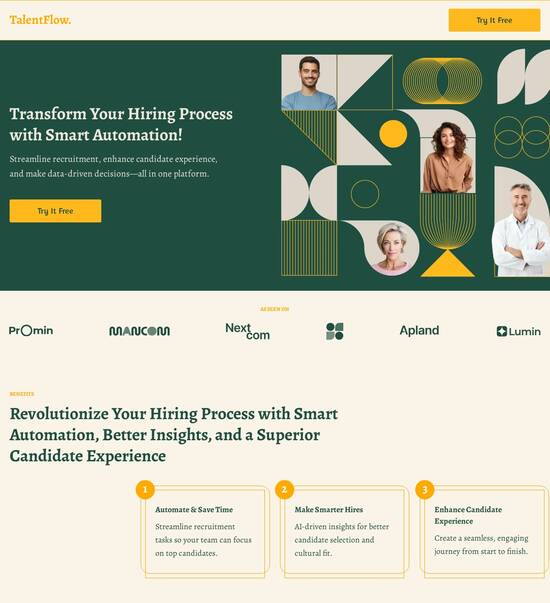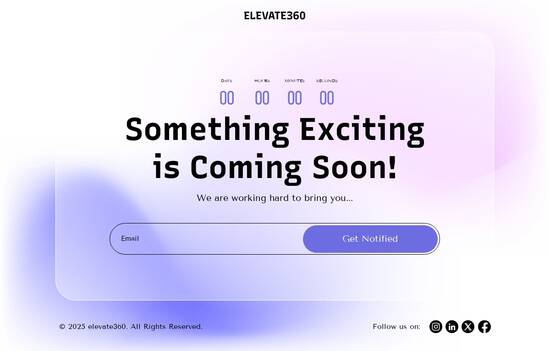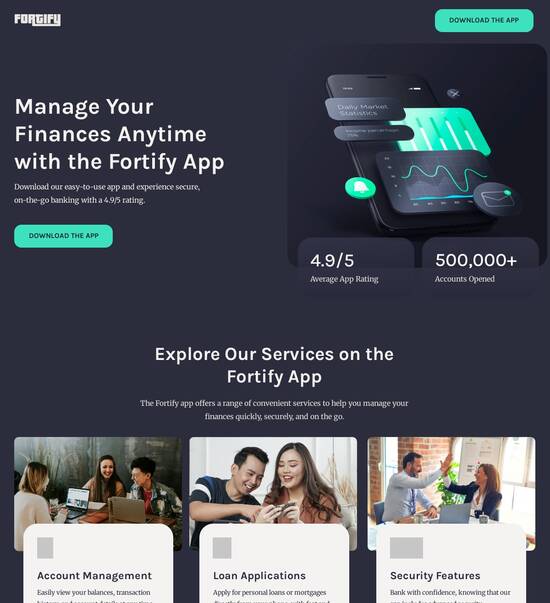React.js optimized settings page template
Explore Similar TemplatesAbout template
Supercharge your settings page with React.js for outstanding performance! Learn more today.
Recommended templates

Easy to build without coding
With the intuitive drag-and-drop builder, anyone on your team can create high-converting pages without any knowledge of code or design. Make enhancements to your landing page with custom widgets using Javascript, HTML/CSS, or third-party scripts.

Multiple layouts for any industry and goal
Select from 500+ landing page layouts built to boost conversions across industry-specific scenarios. Customize them by adjusting fonts, adding images, and generating on-brand content with the AI assistant. Quickly scale with Instablocks® and Global Blocks that you can save, reuse, and update globally.

Loads fast and looks polished on any device
Every template is responsive, which means they present professionally on any device and load blazingly fast with our Thor Render Engine. You can also power them up with Google AMP technology to deliver an unparalleled mobile experience and drive higher conversions.

Robust analytics & experimentation
Get real-time updates and reporting across all your devices, showing the number of visitors, conversions, cost-per-visitor, and cost-per-lead. Launch AI-powered experiments, run A/B tests, and use heatmaps to analyze user behavior, then optimize your landing page to maximize conversions.







Easy to build without coding
With the intuitive drag-and-drop builder, anyone on your team can create high-converting pages without any knowledge of code or design. Make enhancements to your landing page with custom widgets using Javascript, HTML/CSS, or third-party scripts.
Multiple layouts for any industry and goal
Select from 500+ landing page layouts built to boost conversions across industry-specific scenarios. Customize them by adjusting fonts, adding images, and generating on-brand content with the AI assistant. Quickly scale with Instablocks® and Global Blocks that you can save, reuse, and update globally.
Loads fast and looks polished on any device
Every template is responsive, which means they present professionally on any device and load blazingly fast with our Thor Render Engine.
Robust analytics & experimentation
Get real-time updates and reporting across all your devices, showing the number of visitors, conversions, cost-per-visitor, and cost-per-lead. Launch AI-powered experiments, run A/B tests, and use heatmaps to analyze user behavior, then optimize your landing page to maximize conversions.
All the features you need to build react settings page
Explore more featuresLearn how to build react page template
Frequently asked questions about react app template
Leading the way in building high-performing landing pages





React js templates: Your ultimate how-to guide
To accelerate your marketing efforts and maximize ROI, understanding the capabilities of the Instapage platform is essential. This step-by-step guide will walk you through creating high-converting landing pages effectively while utilizing the platform's built-in features tailored for various audiences.
Getting started with Instapage
Begin by signing up for an Instapage account, where you can access more than 100 customizable templates that cater to diverse industries including business services, tech, and education. The intuitive interface allows marketers to build and launch landing pages quickly, removing the need for coding skills. Familiarize yourself with the dashboard to navigate templates and tools effortlessly.
- Choose a template: Explore the library and select a landing page template that best suits your campaign goals. Every template is designed to enhance conversion rates.
- Customize elements: Adjust text, images, and lead generation forms within the template, ensuring that they align with your branding and messaging.
- Publish and test: Launch your landing page and consider using A/B testing to monitor performance and optimize accordingly.
Optimizing your landing page for conversions
Optimization options within Instapage provide marketers with tools to iterate on their design for higher engagement. Utilize features such as heatmaps and A/B testing as follows:
- Implement heatmaps: Track user interaction on your page to identify areas of high engagement and potential drop-offs.
- Run A/B tests: Create variations of your landing page to assess which design or copy resonates more with your audience.
- Analyze data: Use the comprehensive analytics dashboard to track engagement and conversion metrics to inform future campaigns.
Personalizing experiences for different audiences
Craft personalized content by leveraging dynamic text replacement and audience tracking tools.
- Dynamic content display: Modify the text on your landing page based on the audience segment visiting your site to boost relevancy.
- AdMaps integration: Align your ads to specific landing pages ensuring a seamless transition for users.
- Audience-level tracking: Monitor performance metrics to evaluate how different segments respond to your campaigns.
As you master these steps, you'll be well on your way to maximizing your marketing ROI effectively with Instapage.
Implement these strategies today and watch how Instapage transforms your marketing campaigns into powerful conversion tools. Don't hesitate to explore the many features that are designed to streamline your efforts.
Start your journey now and unlock the potential of your digital marketing strategy with Instapage!
People also ask about reactjs templates
ReactJS Optimized Settings Page Template: Crafting User-Centric Interfaces
I. Embracing the power of ReactJS for settings pages
ReactJS has transformed the landscape of web development since its inception in 2013 by Facebook. Initially designed to build user interfaces, it gained popularity for its innovative approach to managing state and creating reusable components — key characteristics that simplify the development of complex applications. Developers embraced ReactJS due to its unidirectional data flow and virtual DOM, which facilitate efficient updates in real-time, making it ideal for creating interactive UIs.
Settings pages are crucial components of any application, providing users with control over their experience. Optimal templates contribute significantly to the overall user experience, enabling seamless interactions. By leveraging ReactJS, developers can create settings pages that not only function efficiently but also offer customizable options for the end-user, which enhances satisfaction and engagement.
ReactJS enhances user control with intuitive settings options.
Optimal templates streamline updates, reducing maintenance time.
Dynamic user interfaces lead to higher engagement rates.
II. The anatomy of a ReactJS optimized settings page template
An optimized settings page template built with ReactJS focuses on modularity. This design choice allows developers to isolate components, making upgrades or bug fixes significantly easier. A modular approach also promotes reusable code, supporting the rapid development of new features. Responsive UI components ensure that the settings page looks appealing across various devices, catering to a diverse range of users accessing the application through phones, tablets, or desktops.
Accessibility is another key aspect of a well-designed settings page. Importance lies in making sure that all users, including those with disabilities, can navigate and utilize the settings features effortlessly. Best practices such as implementing ARIA roles and ensuring color contrast not only help meet compliance standards but also create a more inclusive user interface.
Modular design promotes easy updates and feature additions.
Responsive components ensure usability across devices.
Accessibility features broaden user engagement and compliance.
III. Utilizing popular frameworks to enhance settings page templates
Integrating frameworks like Tailwind CSS greatly enhances the visual appeal and functionality of a ReactJS settings page template. Tailwind’s utility-first design approach allows developers to style components directly within their markup. This speeds up the development process, enabling rapid prototyping and iteration through easily customizable classes, tailored specifically for unique settings functionalities.
Moreover, Tailwind promotes responsive design principles that are essential for modern applications. Developers can create settings pages that automatically adjust layouts based on the viewport, ensuring an optimal user experience regardless of device. Examples of reactive styles within Tailwind include adjustment of padding, margins, and font sizes that fit naturally within a fluid design.
Tailwind CSS offers rapid prototyping capabilities.
Customizable classes enhance consistency and clarity in design.
Responsive design principles support optimal experiences across devices.
IV. Selling templates: Monetization opportunities in the developer ecosystem
The marketplace for ReactJS settings page templates is flourishing, with numerous platforms facilitating the buying and selling of digital assets. Websites like ThemeForest or Creative Market present opportunities for developers to showcase their optimized templates. Identifying unique selling propositions (USPs) is vital for attracting buyers in a crowded market. Developers should emphasize features that distinguish their offerings from the competition, such as high customizability, responsiveness, or exceptional documentation.
Effective pricing strategies also play a key role in successful monetization. Understanding the target audience and their willingness to pay can lead to effective price points. Developers might consider tiered pricing, where additional features or premium support can justify higher costs. Additionally, promoting templates through social media and community forums can increase visibility and attract prospective buyers.
Identify USPs to stand out in the template marketplace.
Develop effective pricing strategies based on market research.
Utilize social media to enhance templates' visibility.
V. Building a developer-friendly React dashboard for settings management
A centralized access point for various app features can significantly reduce navigational clutter. By integrating a developer-friendly app directory into the settings page, users can easily access different configurations and features without losing their way. This architecture supports user retention and satisfaction by creating an organized interface that promotes exploration of all available functionalities.
Using frameworks like Next.js alongside React further enhances the development experience. Next.js provides benefits such as server-side rendering and static site generation, both of which can increase performance by delivering content faster to the user. These optimizations also contribute positively to SEO rankings, allowing developers to create settings pages that not only function well but also rank higher in search results.
A centralized app directory reduces navigational complexities.
Next.js enhances rendering capabilities and boosts performance.
SEO advantages contribute to improved visibility for web apps.
VI. Customization and flexibility in settings page templates
Allowing users to customize their settings creates a more personalized user experience. Developers can achieve this flexibility by employing techniques that enable real-time updates based on user input. Utilizing state management libraries such as Redux or React Context can assist in maintaining the state across various components, ensuring each adjustment is smoothly reflected throughout the settings page.
Essential components for user interactivity, such as toggle switches, dropdowns, and sliders, contribute greatly to the effectiveness of settings pages. Developers must ensure that these components are intuitive and error handling is robust; for instance, alert users about invalid entries or provide helpful suggestions to rectify them. Following best practices not only enhances usability but also elevates the overall user experience.
State management libraries ensure real-time settings updates.
Interactive components facilitate user engagement and satisfaction.
Solid error handling improves the robustness of settings interactions.
VII. Utilizing feedback to enhance and iterate templates
Engaging with the user community can provide valuable insights into areas for improvement in settings page templates. Gathering feedback through surveys, focus groups, or usability testing enables developers to pinpoint user pain points and desires, shaping the evolution of future iterations. Analytics tools can reveal how users interact with settings pages, allowing developers to make data-informed decisions about enhancements.
Iterative design is crucial for keeping templates relevant. Regular updates based on evolving user trends can ensure that a settings page remains functional and appealing. Encouraging collaboration among developers can also foster innovative solutions and ideas that can be integrated into future versions, creating a feedback loop that benefits all parties involved.
Collect user feedback through various engagement methods.
Leverage analytics to understand user behavior effectively.
Encourage collaborative efforts for innovative template improvements.
VIII. Real-world applications and examples of optimized settings pages
Examining effective settings pages can provide insights into best practices and successful designs. Many top-performing web apps incorporate intuitive settings pages that empower users. For instance, applications like Slack or Trello utilize sleek settings interfaces that allow users to customize notifications, themes, and integrations with minimal effort. By studying their navigation structures and layout choices, developers can glean valuable lessons on crafting their own optimized settings templates.
Furthermore, Tailwind-based dashboard templates stand out for their flexibility. By exploring the variety of available Tailwind dashboards, developers can discover how best to integrate settings pages that support user preferences. Best practices include maintaining visual consistency and ensuring that styling choices enhance rather than distract from user interactions.
Analyze successful web apps and their settings pages for insights.
Explore Tailwind-based dashboards for customization options.
Implement visual consistency to improve user interaction.
IX. Future trends in ReactJS and settings page development
As technology progresses, so does user interface design. Future trends in settings management will likely include enhanced customization features that employ advanced machine learning techniques to deliver personalized experiences. Developers must keep an eye on these trends to stay ahead, ensuring their templates are equipped with the latest features and are user-friendly.
Preparing for innovations, particularly artificial intelligence and automation, will empower developers to offer unprecedented user experiences. Machine learning could facilitate personalized recommendations for settings configurations, and automation may streamline many user interactions, making the entire process more intuitive. Staying updated on these trends is crucial for developers eager to produce cutting-edge solutions.
Monitor emerging technologies for integration into settings templates.
Prepare for machine learning opportunities to enhance user experiences.
Stay informed about trends that could shape future web app developments.
Ready to skyrocket conversions?
Supercharge your ad campaigns with high-performing landing pages
Get started