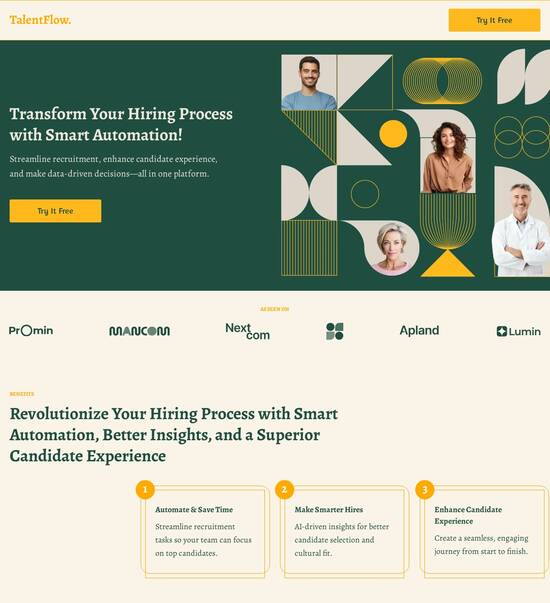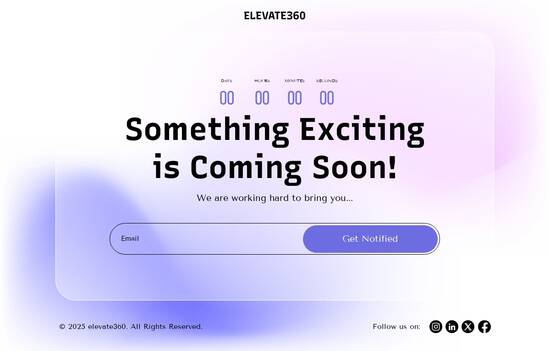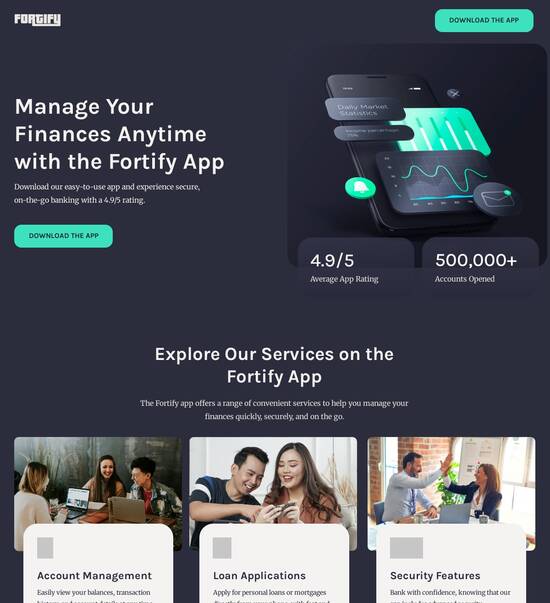React.js optimized 500 internal server error page template
Explore Similar TemplatesAbout template
Supercharge your 500 internal server error page with React.js for outstanding performance! Learn more today.
Recommended templates

Easy to build without coding
With the intuitive drag-and-drop builder, anyone on your team can create high-converting pages without any knowledge of code or design. Make enhancements to your landing page with custom widgets using Javascript, HTML/CSS, or third-party scripts.

Multiple layouts for any industry and goal
Select from 500+ landing page layouts built to boost conversions across industry-specific scenarios. Customize them by adjusting fonts, adding images, and generating on-brand content with the AI assistant. Quickly scale with Instablocks® and Global Blocks that you can save, reuse, and update globally.

Loads fast and looks polished on any device
Every template is responsive, which means they present professionally on any device and load blazingly fast with our Thor Render Engine. You can also power them up with Google AMP technology to deliver an unparalleled mobile experience and drive higher conversions.

Robust analytics & experimentation
Get real-time updates and reporting across all your devices, showing the number of visitors, conversions, cost-per-visitor, and cost-per-lead. Launch AI-powered experiments, run A/B tests, and use heatmaps to analyze user behavior, then optimize your landing page to maximize conversions.







Easy to build without coding
With the intuitive drag-and-drop builder, anyone on your team can create high-converting pages without any knowledge of code or design. Make enhancements to your landing page with custom widgets using Javascript, HTML/CSS, or third-party scripts.
Multiple layouts for any industry and goal
Select from 500+ landing page layouts built to boost conversions across industry-specific scenarios. Customize them by adjusting fonts, adding images, and generating on-brand content with the AI assistant. Quickly scale with Instablocks® and Global Blocks that you can save, reuse, and update globally.
Loads fast and looks polished on any device
Every template is responsive, which means they present professionally on any device and load blazingly fast with our Thor Render Engine.
Robust analytics & experimentation
Get real-time updates and reporting across all your devices, showing the number of visitors, conversions, cost-per-visitor, and cost-per-lead. Launch AI-powered experiments, run A/B tests, and use heatmaps to analyze user behavior, then optimize your landing page to maximize conversions.
All the features you need to build 500 internal server error react
Explore more featuresLearn how to build 500 server error
Frequently asked questions about how to debug 500 internal server error
Leading the way in building high-performing landing pages





React 500 error page: Your ultimate how-to guide
Landing pages are essential for any digital marketing strategy, significantly impacting conversion rates and ROI. With Instapage, you gain access to the most powerful landing page and CRO platform, designed specifically for marketers looking to optimize and scale their campaigns efficiently. This guide will walk you through the steps to leverage Instapage's capabilities effectively.
Step 1: Understanding the fundamentals of landing pages
A landing page is a standalone web page created specifically for a marketing or advertising campaign. Its purpose is to convert visitors into leads or customers. With Instapage, you can design landing pages that not only attract visitors but also encourage them to take action. Here’s why having a tailored landing page is beneficial:
- Focused messaging that resonates with your target audience, enhancing engagement.
- Improved conversion rates through A/B testing and optimization features.
- Access to analytics tools that allow for performance assessment and strategy adjustments.
Step 2: Utilizing ready-to-use templates and lead generation
To streamline the creation process, Instapage provides over 100 high-converting templates. Start by selecting a template that fits your campaign objectives and customize it with your content and branding elements. You can speed up page creation by:
- Leveraging drag-and-drop editors to customize templates without coding.
- Incorporating pre-built lead generation elements to capture leads effectively.
- Ensuring mobile responsiveness for optimal performance across devices.
Step 3: Optimizing your pages for maximum conversions
Optimization is a critical step in ensuring that your landing pages perform at their best. Instapage’s built-in experimentation features, such as heatmaps and A/B testing, provide insights into user behavior and preferences. Key optimization strategies include:
- Conducting A/B tests on different elements (headlines, call-to-action buttons) to identify the best-performing variations.
- Utilizing detailed heatmaps to understand user interactions and improve page layout.
- Employing analytics dashboards to measure conversion rates and adjust strategies accordingly.
By following these steps, you can create high-performing landing pages that are geared towards engagement and conversion.
This process ultimately maximizes your digital marketing ROI by utilizing the unparalleled features of Instapage.
Ready to transform your marketing campaigns? Start using Instapage today and experience the difference.
People also ask about error page react template
ReactJS optimized 500 internal server error page template
Understanding the 500 internal server error and its implications in ReactJS applications
The 500 Internal Server Error is a general error message that indicates something has gone wrong on the server but does not provide specific details. This error can be frustrating for users as it typically appears unexpectedly, offering little insight into the nature of the issue. Such errors may occur for several reasons, including server misconfigurations, unhandled exceptions in backend code, or issues with the server environment itself.
Common reasons for a 500 Internal Server Error include problems in server-side scripts, failed resource connections, or even database connection issues. In the case of ReactJS applications, which often interact heavily with APIs and backends, these errors can mask underlying issues that may need urgent attention. Understanding their implications is essential for maintaining a smooth user experience.
Importance of custom error pages in user experience
Custom error pages are vital for improving user engagement and retention. Instead of showing users a generic error, a well-crafted error page can guide them back to the main site or provide useful information on what went wrong. This not only helps maintain user trust but also encourages users to explore the website further despite encountering an issue.
A thoughtfully designed error page can redirect user actions, showcasing related content or providing valuable resources like error descriptions. Ultimately, this redirection can soften the negative impact of the error, ensuring users continue to interact with the site rather than abandoning it altogether.
Crafting a custom 500 internal server error page with ReactJS
To create an effective 500 Internal Server Error page with ReactJS, you'll need to set up your development environment properly. This typically involves using the ReactJS framework along with CSS for styling. For larger applications, incorporating Redux for state management might prove beneficial, allowing you to manage error states across various components.
Start by defining your error component structure. Functional components are popular in modern React for their simplicity but consider class-based components if you need lifecycle methods. Prepare to handle props for passing error details from your main application, which can enhance how you present the error.
Install ReactJS via create-react-app.
Set up styling using CSS in React components.
Define the error component as either functional or class-based.
Implement props for error messages.
Here's a simple code snippet demonstrating a functional error component:
jsx import React from 'react'; const Error500 = ({ errorMessage }) => { return ( 500 - Internal Server Error {errorMessage || 'An unexpected error occurred. Please try again later.'} Go back to Home ); }; export default Error500;
Styling your error page
When designing your error page, UX principles should be front and center. You want users to feel informed and guided rather than confused when they land on an error page. Suggested styling choices include a friendly color scheme, use of typography that aligns with your branding, and a responsive layout that works well on all devices.
Consider using bright colors to catch immediate attention, paired with calming tones to reduce any user anxiety. Typography is equally important; clear and legible fonts help convey messages effectively, while well-structured layouts keep the information digestible. Additionally, ensure the design adapts smoothly to various screen sizes to provide a consistent experience across devices.
Enhancing error page functionality with advanced features
Incorporating user-friendly navigation elements can improve the experience drastically when users encounter a 500 error. Consider adding links that direct users back to the main site, relevant content, or even implementing a search bar for easy access to other parts of your application. Including a FAQ section can also preemptively answer common user questions.
These navigational aids serve not just as functional components but also as a means of reducing frustration experienced by users facing errors. By providing clear pathways back to actionable areas, you can significantly lower the likelihood of users bouncing away from your site.
Utilizing community feedback for improvement
Collecting user feedback on the error page experience can offer insights into how users perceive your error handling. Leveraging surveys or feedback forms can help identify areas needing improvement. This continuous feedback loop is essential for iterating on your error page over time.
Incorporating responses into ongoing development ensures that your application evolves with user needs. Analyzing trends in feedback can surface consistently frustrating areas, giving development teams a focused starting point for enhancements.
Leveraging technologies for optimal performance
Integrating your ReactJS error page with backend solutions such as Node.js or Express.js will help streamline error handling between your server and frontend. Understanding how to propagate server-side errors to your React application is fundamental. When a server encounters a 500 error, capture and relay this information to your frontend component gracefully.
Moreover, exploring serverless architectures can provide additional flexibility in implementing error handling solutions. This architecture reduces server maintenance burdens and allows you to focus on creating a more resilient error management system.
Utilize Node.js and Express.js for backend integration.
Design error messages on the server to communicate effectively with the frontend.
Consider serverless architectures for ease of scaling.
Utilizing analytics tools is crucial for tracking 500 Internal Server Errors within your application. Monitor key metrics such as frequency, types of errors, and the user path leading to them. Modifying your error page based on these analytical insights can improve overall user experience and reduce frustration.
Best practices for maintaining a robust error handling strategy
Establishing a collaborative team environment is essential for effective error handling. Regular discussions around error management can lead to innovative solutions and awareness of common pitfalls. Creating an 'Error Task Force' can empower team members to take a proactive approach in resolving issues and implementing improvements.
Documentation plays a pivotal role as well. Create a centralized repository for error handling knowledge, where team members can share insights and strategies. Ensure structures are in place for documenting common error scenarios and solutions, effectively creating a knowledge base that can be referenced by current and future team members.
Promote regular discussions around error handling within teams.
Establish ‘Error Task Forces’ for proactive measures.
Create centralized documentation for error handling strategies.
Exploring alternative routes for error handling
Incorporating React Router into your application can manage and redirect users effectively during an error state. This routing mechanism allows you to create dynamic error routes that can provide tailored experiences for users encountering different types of server errors. Utilizing Error Boundaries is another best practice for managing unexpected errors gracefully; these components help catch and handle errors that occur in the rendering lifecycles, thereby preventing the entire application from crashing.
By employing these techniques, you ensure a more resilient application capable of confronting unforeseen circumstances without disrupting the user experience. Keeping error experiences well-managed ultimately helps to build user trust and confidence in your platform.
Engaging with the developer community
Participating in Q&A forums is a great way to shed light on error-related issues. Engaging with developer communities through platforms like Stack Overflow and Reddit ReactJS Communities not only provides support but also opens avenues for sharing experiences and learning from others facing similar challenges.
Taking part in these community platforms fosters collaboration among developers, promoting the exchange of ideas and solutions. This collective knowledge can significantly enhance individual expertise and lead to advancements in error management practices.
Contributing to open source projects
Contributing to open source projects can be an excellent opportunity for developers to enhance error handling mechanisms within community-driven React projects. By making improvements to error handling in codebases used by many, developers can contribute to not only fixing immediate issues but also building robust practices that can help future contributors.
Taking part in these collaborative efforts fosters a culture of continual learning and improvement, which benefits both the contributor and the larger developer community.
Future trends in ReactJS error handling
As technologies evolve, error handling in web applications will likely see significant advancements. The integration of AI and Machine Learning into error management systems could lead to predictive error handling, where potential issues are identified and resolved before they impact users. Automated error reporting tools may also emerge, allowing developers to focus on enhancing user experience rather than troubleshooting.
The goal remains the same: crafting a seamless user experience that minimizes frustration when errors occur. Innovations in user feedback loops will facilitate ongoing iterations based on user responses, ensuring that applications continuously improve and adapt to user needs.
Ready to skyrocket conversions?
Supercharge your ad campaigns with high-performing landing pages
Get started