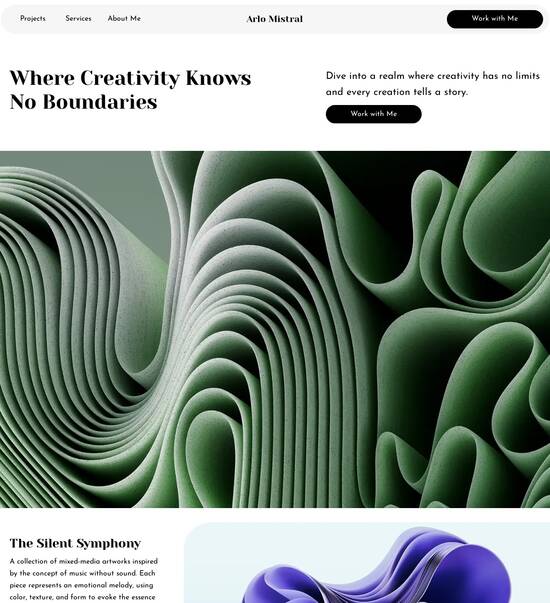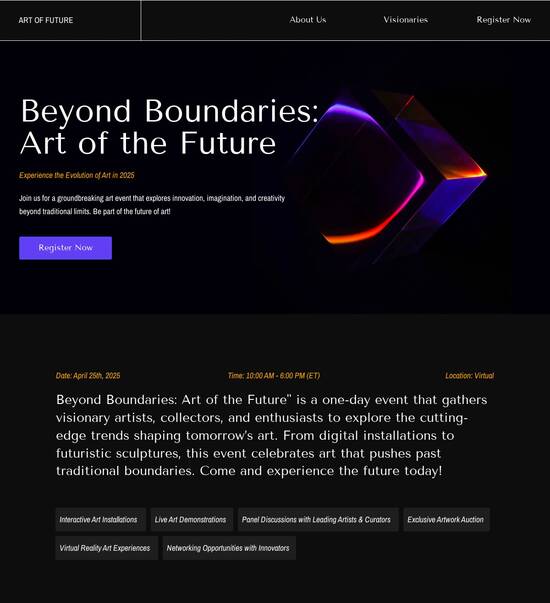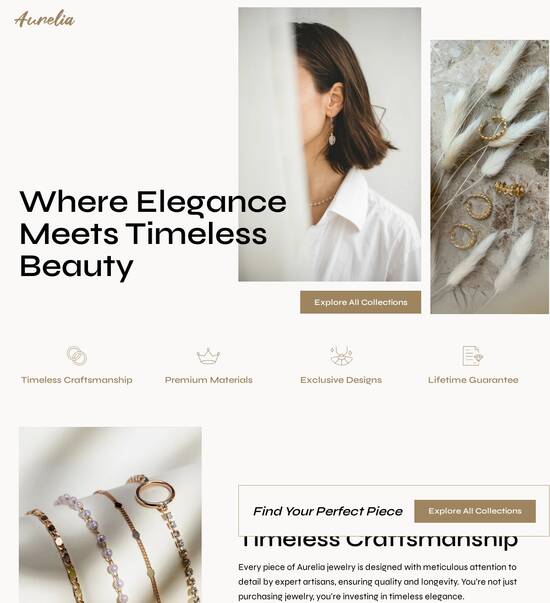PHP optimized product listing page template
Explore Similar TemplatesAbout template
Supercharge your product listing page with PHP for outstanding performance! Learn more today.
Recommended templates

Easy to build without coding
With the intuitive drag-and-drop builder, anyone on your team can create high-converting pages without any knowledge of code or design. Make enhancements to your landing page with custom widgets using Javascript, HTML/CSS, or third-party scripts.

Multiple layouts for any industry and goal
Select from 500+ landing page layouts built to boost conversions across industry-specific scenarios. Customize them by adjusting fonts, adding images, and generating on-brand content with the AI assistant. Quickly scale with Instablocks® and Global Blocks that you can save, reuse, and update globally.

Loads fast and looks polished on any device
Every template is responsive, which means they present professionally on any device and load blazingly fast with our Thor Render Engine. You can also power them up with Google AMP technology to deliver an unparalleled mobile experience and drive higher conversions.

Robust analytics & experimentation
Get real-time updates and reporting across all your devices, showing the number of visitors, conversions, cost-per-visitor, and cost-per-lead. Launch AI-powered experiments, run A/B tests, and use heatmaps to analyze user behavior, then optimize your landing page to maximize conversions.







Easy to build without coding
With the intuitive drag-and-drop builder, anyone on your team can create high-converting pages without any knowledge of code or design. Make enhancements to your landing page with custom widgets using Javascript, HTML/CSS, or third-party scripts.
Multiple layouts for any industry and goal
Select from 500+ landing page layouts built to boost conversions across industry-specific scenarios. Customize them by adjusting fonts, adding images, and generating on-brand content with the AI assistant. Quickly scale with Instablocks® and Global Blocks that you can save, reuse, and update globally.
Loads fast and looks polished on any device
Every template is responsive, which means they present professionally on any device and load blazingly fast with our Thor Render Engine.
Robust analytics & experimentation
Get real-time updates and reporting across all your devices, showing the number of visitors, conversions, cost-per-visitor, and cost-per-lead. Launch AI-powered experiments, run A/B tests, and use heatmaps to analyze user behavior, then optimize your landing page to maximize conversions.
All the features you need to build lead-generating landing pages
Explore more featuresLearn how to build top-performing landing pages for any goal
FAQs
Leading the way in building high-performing landing pages





A step-by-step guide to optimizing landing pages with Instapage
Optimizing landing pages is crucial for maximizing ROI in digital marketing. Instapage, as the leading landing page and conversion rate optimization (CRO) platform, allows marketers to create and refine campaigns that resonate with their target audience effectively. This guide will walk you through the steps necessary to leverage Instapage’s powerful features to enhance your landing pages and boost conversion rates for your campaigns.
Understanding the importance of landing page optimization
The effectiveness of your digital marketing efforts relies heavily on optimized landing pages. A well-structured landing page can capture attention, encourage engagement, and ultimately convert visitors into leads or customers. With Instapage, you have access to high-converting templates and intuitive design tools that facilitate this process.
- Improved conversion rates: Optimized pages increase the likelihood of capturing leads.
- Better user experience: Design elements that cater to the target audience enhance engagement.
- Data-driven decisions: Built-in analytics provide insights for continuous improvement.
Step 1: Choose from high-converting templates
Start with selecting from Instapage's library of over 100 high-converting templates, designed specifically for various industries. Using a template as your starting point not only saves time but also utilizes proven design principles. Choose templates relevant to your audience segment to increase efficacy.
Step 2: Customize your landing pages
After selecting a template, it's time to customize it according to your campaign goals. Modify text, images, and layout while maintaining a clear call-to-action (CTA). A tailored user experience is key to engaging users and guiding them towards desired actions.
- Incorporate dynamic text replacement for personalized experiences that resonate with visitors.
- Utilize A/B testing tools to compare variations of your landing pages for optimal performance.
- Adjust visuals and content based on audience segments to increase relevance.
Step 3: Leverage optimization features
Optimization doesn't end after customizing your landing page. Use Instapage’s built-in experimentation features, like heatmaps and detailed analytics dashboards, to assess user behavior on your page. Identify areas of improvement and continue refining your pages based on real-time data.
- Analyze heatmaps to understand how users interact with your content.
- Run A/B tests on different CTAs to find the most effective language and placement.
- Monitor key metrics such as conversion rates to quantify the effectiveness of adjustments.
By following these steps, marketers can create highly effective landing pages that drive conversions and enhance the overall performance of digital marketing campaigns.
Get started with Instapage today to optimize your landing pages and maximize your marketing ROI. Explore the platform now to discover how easy it is to transform your campaigns.
Exploring the Versatility of PHP optimized product listing page templates
The role of PHP in dynamic product displays
PHP has established itself as a cornerstone technology for e-commerce. Its server-side capabilities allow for retrieving and processing data dynamically, which is essential for modern online shops. Unlike static HTML pages that deliver the same content to every user, PHP-optimized pages can generate personalized experiences based on user interactions and preferences. This is particularly advantageous in creating a product listing page that regularly updates with stock levels, prices, or promotions.
Additionally, PHP's ability to connect seamlessly with various database systems like MySQL or SQLite means that product listings can be easily managed and updated. The server processes requests, sends them to the database, and retrieves pertinent data, making the back-end processes smooth and efficient. As a result, online businesses can maintain real-time inventory management that is critical for customer satisfaction.
In contrast, static HTML pages are unable to provide this level of interactivity, making PHP a preferred choice for developers who seek a more engaging user experience and efficient content management. The form and functionality realized through PHP-based listings can enhance customer engagement and conversion rates.
Key features of a PHP optimized product listing page
A successful PHP-optimized product listing page should incorporate several key features that cater to user needs while ensuring robust functionality. It needs to prioritize dynamic data retrieval, responsive design, advanced filtering capabilities, and engaging product previews. These elements work collaboratively to improve the overall user experience, making it easier for potential customers to navigate the inventory and find products.
Dynamic data retrieval
Responsive design principles
Advanced filtering options
Product previews and quick views
Dynamic data retrieval
To create an effective product listing page, developers must focus on dynamic data retrieval. Connecting with databases is key, particularly MySQL, as it provides a reliable framework for handling large amounts of product data. Developers can utilize PHP's PDO (PHP Data Objects) or MySQLi extensions to connect securely and efficiently to their databases.
Here's a sample code snippet illustrating the data fetching process:
This simple code effectively retrieves all product data from the database and displays it on the webpage, emphasizing the versatility of PHP in managing dynamic content dispensations.
Responsive design principles
Today, a significant portion of website traffic comes from mobile devices, making responsive design a must-have for any PHP optimized product listing page. Ensuring that product listings are accessible and easy to navigate on smaller screens is vital for retaining users and maximizing conversions. Implementing frameworks like Bootstrap or Tailwind CSS can streamline this process significantly.
These frameworks are designed to adapt layouts based on screen size, ensuring that images, text, and interactive elements appear correctly across devices. A fluid user experience is achieved through appropriate use of grid systems and media queries.
An example HTML structure to ensure responsiveness could look like this:
Product Item Product Item Product Item Product Item
Advanced filtering and sorting options
To further enhance user experience, integrating advanced filtering and sorting options on the product listing page is essential. Users benefit from being able to narrow product categories based on preferences such as price range, size, color, or brand. This functionality not only helps in enhancing user experience but also encourages customers to engage more with the products.
By employing AJAX for real-time updates, developers can create a more fluid interface that modifies the list without needing to refresh the entire page. A sample code snippet using AJAX could look like this:
function filterProducts() { var filter = document.getElementById('productFilter').value; $.ajax({ url: 'filter_products.php', type: 'GET', data: {filter: filter}, success: function(response) { $('#productList').html(response); } }); }
Real-time filtering not only makes it easier for users to find what they want, but it also reduces bounce rates, thus potentially increasing sales conversions.
Previews and quick views
Another compelling feature for a PHP optimized product listing page is the ability for users to preview products without leaving the page. Hover-preview functionalities create an immersive experience by allowing potential buyers to see additional details such as images, pricing, and descriptions with ease.
Implementing AJAX-based quick views can be done with relatively simple scripting. For instance, product information can be fetched and displayed during mouse hover without the need for page transitions.
Here’s a sample implementation of a hover-view feature: $('.product').hover(function() { var productId = $(this).data('id'); $.ajax({ url: 'quick_view.php', type: 'GET', data: {id: productId}, success: function(data) { $('#quickViewModal').html(data); $('#quickViewModal').modal('show'); } }); });
Such previews significantly enhance user engagement and are effective in reducing bounce rates, ultimately driving conversions.
Technologies that enhance PHP product listings
Building a PHP optimized product listing page requires a combination of various technologies to reach its full potential. HTML and CSS form the foundation for layout and styling, ensuring that product information is displayed cleanly and attractively. Coupled with JavaScript, which facilitates client-side interactivity, these technologies work together to create a fully responsive environment for users.
The back-end management is typically powered by MySQL, which enables developers to handle product data efficiently and offers capabilities to scale as the inventory grows.
Additionally, the integration of APIs can greatly broaden the offerings presented on the product listing page. By connecting with external data sources for pricing, product information, or user reviews, PHP developers can greatly enrich the shopping experience and provide users with comprehensive options.
Building user-focused content
User-focused content is essential for compelling product listings. Crafting enticing product descriptions that highlight features and benefits can be the difference between a click and a cart abandonment. Emphasizing unique selling points and providing accurate, descriptive content helps build trust with potential buyers.
Moreover, the importance of high-quality images and videos cannot be overstated. Visually appealing media attract users and allow them to better assess a product's attributes, significantly affecting their purchasing decisions.
Customer reviews and testimonials further enhance credibility and provide social proof. Implementing a system for users to submit their reviews can foster community interactions, increasing transparency and confidence in the product offering.
Accessibility considerations
Creating an inclusive product listing page means considering users with disabilities as well. It's important to adopt best practices for accessibility, ensuring that the page is compatible with screen readers and focused on keyboard navigation. Content should be structured, semantic HTML tags should be used, and ARIA (Accessible Rich Internet Applications) attributes can be applied to enhance the user experience for those with visual impairments.
Layouts should be navigable and operable by keyboard alone, allowing all users equal opportunity to browse and purchase products. Additionally, color contrasts must be carefully considered to ensure legibility across different devices and lighting conditions.
By prioritizing accessibility, businesses not only fulfill legal obligations but also create an inclusive online environment that can enhance brand loyalty and reach a wider audience.
Community engagement: FAQs & troubleshooting
Community engagement can be vital for developers working on PHP optimized product listing pages. Frequently asked questions (FAQs) are a great way for users to clarify doubts about implementation and customization. For instance, users often inquire about optimizing existing templates for unique needs or improving performance with large inventories.
Participating in collaborative support spaces helps developers share solutions and best practices. Online forums and community websites allow professionals to exchange code snippets, troubleshoot issues, and provide insights based on collective intelligence. Engaging with these platforms can greatly accelerate personal and project-based learning.
Optimizing for SEO and performance
Proper optimization for SEO is crucial for increasing visibility on search engines. Structuring URLs effectively not only enhances usability but also improves ranking. Implementing breadcrumbs can offer a clear navigation path for both users and search engines alike, benefiting overall site structure.
Additionally, performance optimization is essential. Strategies such as caching solutions can ensure that repeat visits do not overload the server, providing users with a much faster experience. Image optimization strategies, including the use of responsive images and correct formats, can significantly enhance loading times.
Furthermore, integrating preloading and lazy loading techniques can help manage how resources are loaded, ensuring that a user's initial experience is quick and engaging.
Data collection and insights
Data collection is invaluable for understanding how users interact with product listings. Metrics such as conversion rates and bounce rates provide insights into customer engagement and consumer behavior. Tools like Google Analytics can track user interactions, allowing developers and marketers to optimize product displays based on real-time data.
Additionally, heat maps can visualize user engagement patterns, highlighting areas where users spend the most time. These insights are critical for iterating on design and functionality to improve the shopping experience continuously.
Using collected data effectively can inform targeted marketing strategies and lead to tailored improvements in product listing pages, enhancing overall performance and driving conversions.
Case studies: Real-world applications and success stories
Examining real-world applications of PHP optimized product listing pages can provide key insights. Many businesses have achieved substantial transformations through enhanced usability and streamlined processes. For example, an e-commerce store that implemented optimized filtering options saw an increase in conversions by over 30% within a month.
Conducting comparative analyses that showcase before-and-after performance metrics allows for a clearer understanding of the impacts of optimizations. Metrics such as user retention, average order value, and customer satisfaction provide compelling evidence of the benefits gained from implementing a PHP optimized product listing page.
Future trends in PHP optimized product listings
As technology continues to evolve, so does the landscape of e-commerce and user expectations. Future trends in PHP optimized product listings are likely to include innovations such as artificial intelligence (AI) integration and voice commerce capabilities. These advancements could shift how users interact with product listings, allowing for personalized recommendations and voice-activated searches.
Moreover, data-driven decision-making will likely become more ingrained within e-commerce strategies. This shift emphasizes the importance of continually analyzing user behavior and adapting offerings based on insights, ensuring that PHP optimized product listings remain relevant and competitive in a swiftly changing marketplace.
Collaboration among teams: Best practices
Effective collaboration among marketing, IT, and UX design teams is essential for the successful development of PHP optimized product listing pages. Encouraging communication helps in aligning goals and understanding the end user's perspective. Regular meetings and brainstorming sessions can foster a creative environment where cross-functional teams can share ideas and address challenges.
Utilizing tools and platforms that facilitate teamwork can enhance productivity. Project management software and collaborative coding platforms allow teams to efficiently manage progress and share resources, ultimately leading to improved outcomes in product listing page development.
Creating a comprehensive Q&A section
A well-structured Q&A section can address the most pressing questions from users, providing clarity and convenience. It serves as a go-to resource, helping users find solutions efficiently while minimizing the need for repetitive inquiries.
Organizing this section effectively can lead to a user-friendly experience. By categorizing questions based on topics or complexity, users can navigate information easily, ensuring that their queries are promptly addressed and fostering a supportive community for PHP optimized product listing page development.
Ready to skyrocket conversions?
Supercharge your ad campaigns with high-performing landing pages
Get started