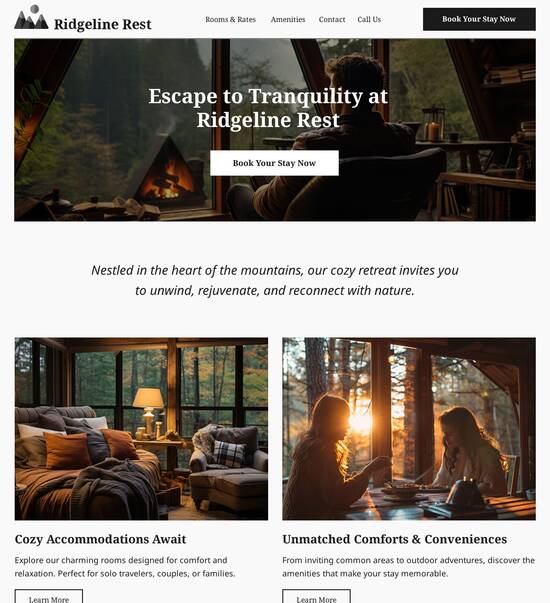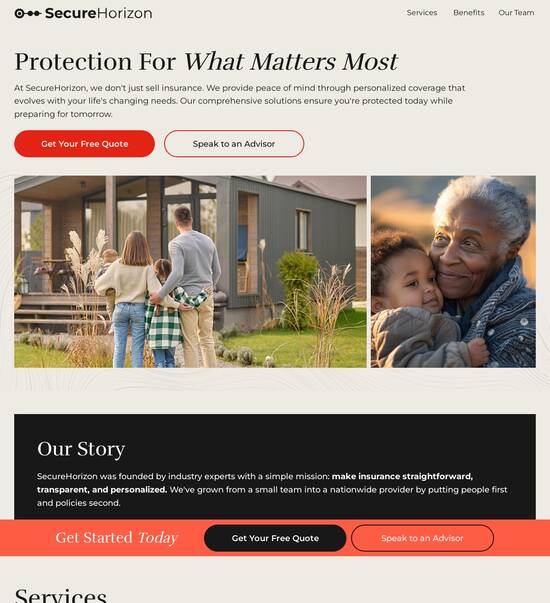Lazy loading chatbot page template
Explore Similar TemplatesAbout template
Unleash your creativity with the lazy loading chatbot page template. Try Instapage today.
Recommended templates

Easy to build without coding
With the intuitive drag-and-drop builder, anyone on your team can create high-converting pages without any knowledge of code or design. Make enhancements to your landing page with custom widgets using Javascript, HTML/CSS, or third-party scripts.

Multiple layouts for any industry and goal
Select from 500+ landing page layouts built to boost conversions across industry-specific scenarios. Customize them by adjusting fonts, adding images, and generating on-brand content with the AI assistant. Quickly scale with Instablocks® and Global Blocks that you can save, reuse, and update globally.

Loads fast and looks polished on any device
Every template is responsive, which means they present professionally on any device and load blazingly fast with our Thor Render Engine. You can also power them up with Google AMP technology to deliver an unparalleled mobile experience and drive higher conversions.

Robust analytics & experimentation
Get real-time updates and reporting across all your devices, showing the number of visitors, conversions, cost-per-visitor, and cost-per-lead. Launch AI-powered experiments, run A/B tests, and use heatmaps to analyze user behavior, then optimize your landing page to maximize conversions.







Easy to build without coding
With the intuitive drag-and-drop builder, anyone on your team can create high-converting pages without any knowledge of code or design. Make enhancements to your landing page with custom widgets using Javascript, HTML/CSS, or third-party scripts.
Multiple layouts for any industry and goal
Select from 500+ landing page layouts built to boost conversions across industry-specific scenarios. Customize them by adjusting fonts, adding images, and generating on-brand content with the AI assistant. Quickly scale with Instablocks® and Global Blocks that you can save, reuse, and update globally.
Loads fast and looks polished on any device
Every template is responsive, which means they present professionally on any device and load blazingly fast with our Thor Render Engine.
Robust analytics & experimentation
Get real-time updates and reporting across all your devices, showing the number of visitors, conversions, cost-per-visitor, and cost-per-lead. Launch AI-powered experiments, run A/B tests, and use heatmaps to analyze user behavior, then optimize your landing page to maximize conversions.
All the features you need to build lead-generating landing pages
Explore more featuresLearn how to build top-performing landing pages for any goal
FAQs
Leading the way in building high-performing landing pages





Transform Your Marketing with Instapage's Landing Page Templates
Instapage is renowned for providing marketers with a powerful platform to create high-converting landing pages. With its vast array of ready-to-use templates, marketers can easily accelerate their campaigns while minimizing costs and maximizing ROI. This guide outlines a step-by-step approach to leverage Instapage effectively for your digital marketing initiatives.
Step 1: Choose the Right Template
Starting with the right template is crucial. Instapage offers over 100 high-converting templates that cater to various industries and user needs. Consider your target audience and the goals of your campaign when selecting a template to ensure it resonates with potential customers.
- Select a template based on your campaign's goal, whether it's lead generation, sales, or event promotion. Each template is designed to optimize conversions.
- Customization options allow you to adapt templates to align with your brand, using your color scheme, logos, and images, maintaining brand consistency.
- Utilize pre-built lead generation elements such as forms and CTAs integrated within the templates to streamline the data collection process.
Step 2: Optimize Your Landing Page
Once the template is selected, optimization is key to increasing conversion rates. Instapage provides various built-in experimentation features that help you understand user behavior.
- Conduct A/B tests on different variations of your landing page to identify which elements drive more conversions.
- Use detailed heatmaps included in Instapage to see how visitors interact with your content, allowing for informed adjustments.
- Analyze performance metrics through the analytics dashboard to understand user journeys and optimize accordingly.
Step 3: Personalize User Experience
Personalization can drastically improve engagement levels. Instapage allows marketers to create tailored content for specific audience segments.
- Implement dynamic text replacement to customize headlines and messaging based on the traffic source, ensuring relevance to users' ad clicks.
- Align ads to unique landing pages using AdMaps, effectively guiding users to tailored experiences that increase likelihood of conversion.
- Utilize data tools to track audience-level metrics that inform future content and targeting strategies.
By following these steps, marketers can effectively utilize Instapage's features to maximize their landing page performance and ROI.
For a comprehensive and efficient approach, integrate collaboration features within Instapage. This enables instant feedback and real-time edits, enhancing the overall page production process.
Ready to transform your digital marketing strategy? Start today with Instapage and see how our powerful platform can elevate your campaigns.
People also ask about Lazy loading chatbot page template
Lazy loading chatbot page template: A comprehensive guide
Understanding lazy loading for chatbot page templates
Lazy loading is a web optimization technique that delays the loading of non-essential resources until they are needed. This practice significantly improves the initial loading time of a website, ensuring that users are not overwhelmed with data immediately and can start interacting with the visible parts right away. Implementing lazy loading is particularly beneficial for resources such as images, video elements, and, importantly, chatbot widgets.
By adopting lazy loading, web developers can enhance user experience, as the users can access content faster. This is crucial as it reduces user frustration and encourages engagement, leading to higher conversion rates. In a world where users expect instantaneous responses, lazy loading strategies can significantly optimize how quickly and effectively chatbots appear on the page, creating a seamless interaction point.
The role of chatbots in modern websites
AI chatbots have become a critical tool in engaging website visitors effectively. They serve as instant support systems, offering real-time answers to user inquiries, which can lead to improved customer satisfaction. From assisting with product recommendations in e-commerce to providing immediate customer support in service industries, chatbots have transformed the way businesses interact with their audiences.
Various industries leverage chatbots to streamline their processes. Examples include banking institutions using chatbots for transaction queries, educational platforms employing them for student support, and many more. As consumers become more accustomed to instant digital responses, the integration of chatbots into websites enhances visitor engagement and encourages repeated interactions.
The lazy loading chatbot widget: A deep dive
Chatbot widgets are user interface components that facilitate conversations between users and a bot. Historically, these widgets required loading all resources upfront, which could hinder website performance, especially on pages with heavy content. However, as users demanded more efficient experiences, the shift toward dynamic loading began to take shape, allowing certain elements to load only when they are required.
This evolution has supercharged chatbot implementations. By introducing lazy loading techniques, developers can ensure that the chatbot widget only activates when a user demonstrates intent or interest, such as scrolling down a page or spending a certain amount of time on the website. This not only enhances the user experience but also alleviates server load and leads to a more responsive web environment.
How lazy loading enhances widget performance
Traditional loading of chatbot widgets often leads to performance issues. Websites that load multiple widgets simultaneously can experience slow load times, resulting in a poor user experience. Users may disengage if they have to wait for additional features to load while they're trying to access critical content. Lazy loading directly addresses these challenges by ensuring that chatbot features are only loaded as users are likely to use them.
Benefits of implementing lazy loading for chatbot widgets include improved page load speeds, reduced resource consumption, and enhanced user interaction. Statistics have shown that websites incorporating lazy loading witness lower bounce rates and increased visitor retention. In turn, this boosts the chances of converting casual browsers into potential customers.
Steps to integrate a lazy loading chatbot widget
Integrating a lazy loading chatbot widget into your website requires careful planning and execution. First, it is crucial to analyze your website traffic and user behavior to gauge the appropriate time to introduce the chatbot feature. Understanding your audience's engagement patterns helps determine when they might benefit most from real-time support.
Choose an AI chatbot solution: Explore market options like Intercom, Drift, or LivePerson. Consider your specific needs in terms of functionality, integration capabilities, and user interface design.
Customize your chatbot experience: Tailor the bot's responses to align with your brand voice. This personalization helps in creating a consistent and engaging user interaction.
Implement the lazy loading feature: Work closely with your development team to code in lazy loading for the chatbot widget. Use JavaScript libraries that facilitate this process, ensuring the bot only loads when users engage with relevant elements.
Testing the widget: Conduct thorough testing to ensure the chatbot performs as expected. Analyze how quickly it loads and interacts when users trigger it and make adjustments as necessary.
Features of lazy loaded chatbot templates
Lazy loaded chatbots can interact dynamically with users. This means that they can adjust their behavior based on user actions, becoming relevant when a visitor needs assistance. For instance, a chatbot might load when a user lingers on a specific product page or visits the checkout area of an online store. Such strategic deployment not only enhances user experience but also encourages interaction at critical moments.
Optimizing load times is another feature of lazy loaded chatbot templates. Statistics indicate that websites with lazy loading can reduce load times significantly, resulting in improved site performance and user satisfaction. Moreover, this optimization helps lower bounce rates as users are more likely to stay engaged with quickly loading content.
Customization options also play a critical role in providing targeted assistance via chatbots. By creating tailored chatbot experiences based on user segmentation, businesses can address specific user needs efficiently. This can involve incorporating various templates and themes that resonate with distinct user personas, making the interaction more personal and relevant.
Crafting an exceptional user experience with AI chatbots
To truly benefit from AI chatbots, understanding user needs is key. Collecting feedback and analyzing servicing patterns allow businesses to refine their chatbots continuously. Adjustments based on direct user input can lead to more meaningful interactions, fostering loyalty and enhancing customer relationships.
Seamless integrations are also essential to streamline support avenues. Lazy loaded chatbots can connect with existing customer support teams and knowledge bases, reducing redundancy and ensuring users receive accurate information. This integration not only enhances user experience but also improves efficiency within service teams, yielding quicker resolutions to user inquiries.
Resources and tools for implementation
Implementing lazy loading for chatbot templates entails leveraging the right resources and tools. Various libraries and plugins offer capabilities that simplify the integration, such as jQuery Lazy Load, Intersection Observer API, or frameworks specific to the chatbot platform you choose.
JavaScript libraries: Utilize libraries like jQuery and others that support lazy loading patterns.
Chatbot platforms: Many platforms come with built-in integration options for lazy loading, making setup seamless.
Performance analytics tools: Tools like Google Analytics can help track user engagement and interaction statistics post-implementation.
Field guides and tutorials: Following guides from the chatbot service provider can offer best practices and troubleshooting tips.
Conclusion: The future of chatbot implementations
As chatbot technology continues to evolve, new trends will emerge that enhance user engagement and satisfaction. Businesses are likely to see advancements in how they leverage AI capabilities for deeper insights into user intentions, allowing for even tailored interactions. This ongoing evolution will likely drive a greater incorporation of lazy loading techniques for chatbots, further transforming user experience and engagement strategies.
Wrapping up: Overcoming common obstacles in chatbot implementation
While integrating lazy loaded chatbots can yield many benefits, developers may face challenges such as code compatibility issues or delayed chatbot responses. Identifying and anticipating these common obstacles is crucial to effective implementation. Addressing these issues proactively can lead to a smoother deployment.
Tracking metrics post-implementation is vital for evaluating the effectiveness of lazy loaded chatbots on your website. Metrics such as engagement rates, response times, and user feedback can reveal valuable insights into the impact of your chatbot. Case studies showcasing successful integrations will provide inspiration and guide organizations in replicating effective strategies in their operations.
Ready to skyrocket conversions?
Supercharge your ad campaigns with high-performing landing pages
Get started