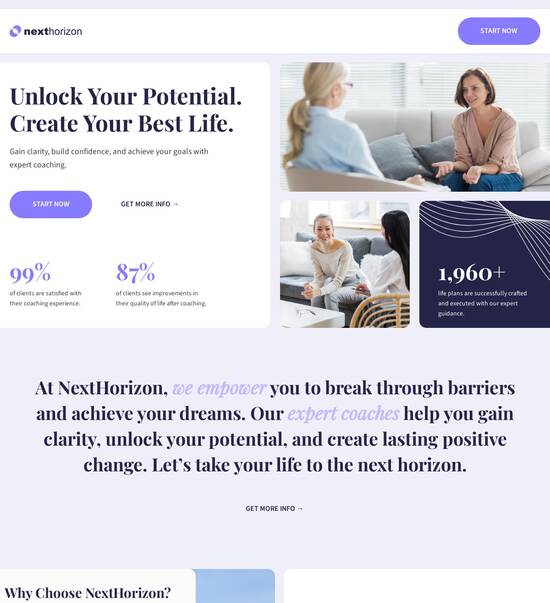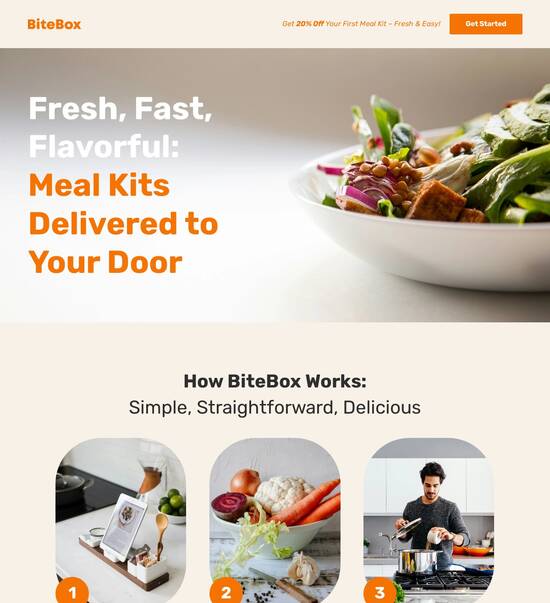Laravel optimized countdown timer page template
Explore Similar TemplatesAbout template
Supercharge your countdown timer page with Laravel for outstanding performance! Learn more today.
Recommended templates

Easy to build without coding
With the intuitive drag-and-drop builder, anyone on your team can create high-converting pages without any knowledge of code or design. Make enhancements to your landing page with custom widgets using Javascript, HTML/CSS, or third-party scripts.

Multiple layouts for any industry and goal
Select from 500+ landing page layouts built to boost conversions across industry-specific scenarios. Customize them by adjusting fonts, adding images, and generating on-brand content with the AI assistant. Quickly scale with Instablocks® and Global Blocks that you can save, reuse, and update globally.

Loads fast and looks polished on any device
Every template is responsive, which means they present professionally on any device and load blazingly fast with our Thor Render Engine. You can also power them up with Google AMP technology to deliver an unparalleled mobile experience and drive higher conversions.

Robust analytics & experimentation
Get real-time updates and reporting across all your devices, showing the number of visitors, conversions, cost-per-visitor, and cost-per-lead. Launch AI-powered experiments, run A/B tests, and use heatmaps to analyze user behavior, then optimize your landing page to maximize conversions.







Easy to build without coding
With the intuitive drag-and-drop builder, anyone on your team can create high-converting pages without any knowledge of code or design. Make enhancements to your landing page with custom widgets using Javascript, HTML/CSS, or third-party scripts.
Multiple layouts for any industry and goal
Select from 500+ landing page layouts built to boost conversions across industry-specific scenarios. Customize them by adjusting fonts, adding images, and generating on-brand content with the AI assistant. Quickly scale with Instablocks® and Global Blocks that you can save, reuse, and update globally.
Loads fast and looks polished on any device
Every template is responsive, which means they present professionally on any device and load blazingly fast with our Thor Render Engine.
Robust analytics & experimentation
Get real-time updates and reporting across all your devices, showing the number of visitors, conversions, cost-per-visitor, and cost-per-lead. Launch AI-powered experiments, run A/B tests, and use heatmaps to analyze user behavior, then optimize your landing page to maximize conversions.
All the features you need to build laravel timer
Explore more featuresLearn how to build laravel countdown
FAQs
Leading the way in building high-performing landing pages





Mastering landing page creation with Instapage
In today’s fast-paced digital landscape, effective landing page creation is vital for driving conversions and maximizing ROI. Instapage stands out as the leading landing page and conversion rate optimization (CRO) platform, providing marketers in industries ranging from tech to education with the tools necessary to accelerate their campaigns successfully. This guide is designed to walk you through the essential steps needed to leverage Instapage for your landing page strategies.
Understanding Instapage’s value proposition
Instapage offers an all-in-one solution that enables marketers of any budget or team size to enhance their digital campaigns. With over 100 ready-to-use templates and powerful lead generation elements, Instapage streamlines the page creation process while enabling personalization and optimization.
- High-converting templates: Choose from 100+ templates that cater to various goals, ensuring a quick start without sacrificing effectiveness.
- Intuitive builders: Instapage’s drag-and-drop interface allows for seamless page design, making customization accessible to everyone.
- Built-in optimization tools: Conduct A/B tests and utilize heatmaps to gain insights into user behavior, allowing for informed adjustments that improve conversion rates.
Step 1: Creating a landing page
The initial step in harnessing Instapage for your marketing efforts involves creating an effective landing page. Follow these guidelines to get started:
- Utilize a template: Select a template that aligns with your campaign goals, maximizing efficiency and effectiveness.
- Customize content: Tailor the text and imagery in the template to resonate with your target audience, enhancing engagement.
- Ensure mobile optimization: Verify that your landing page performs well on mobile devices, ensuring accessibility for all users.
Step 2: Optimizing for conversions
Once your landing page is set up, the next crucial step is optimization. Focus on improving the following aspects:
- A/B testing: Experiment with different headlines, images, and calls-to-action to determine which combinations yield the best results.
- Incorporate urgency: Use countdown timers or strategic messaging to create a sense of urgency, encouraging quicker user decisions.
- Monitor analytics: Use Instapage's analytics dashboard to assess performance metrics and refine strategies accordingly.
Step 3: Personalizing the user experience
Creating a personalized experience is vital for optimizing user engagement and conversions. Implement the following strategies:
- Dynamic text replacement: Tailor content to users' search terms through dynamic text replacement functionality, enhancing relevance.
- AdMaps: Use AdMaps to align specific ads with unique landing pages for a cohesive user journey.
- Audience segmentation: Analyze user data to create targeted campaigns that address the specific needs of different audience segments.
By following these key steps, marketers can maximize the effectiveness of their landing pages and drive superior results. Instapage simplifies this process while providing powerful tools for optimization and personalization.
Ready to transform your marketing campaigns? Start creating high-converting landing pages with Instapage today and watch your ROI soar!
Laravel optimized countdown timer page template
Understanding the framework: Laravel and its capabilities
Laravel is a popular PHP framework that provides an elegant syntax and numerous tools for building modern web applications. One of its key strengths lies in its ability to simplify common tasks, such as routing, session management, and caching.
What sets Laravel apart is its focus on developer productivity, providing a rich set of features that allow developers to create applications more efficiently. This includes built-in tools like Eloquent ORM for database interactions, Blade templating engine for frontend design, and robust security measures that protect against common vulnerabilities.
Due to its structured approach, Laravel empowers developers to write clean, maintainable code, making it an ideal framework for projects that require code readability and scalability. With active community support, regular updates, and extensive documentation available, developers have all the resources they need to get started with Laravel.
Modern features like routing and middleware.
Eloquent ORM for seamless database interactions.
Blade templating engine for dynamic presentation.
Strong community support and documentation.
Countdown timer essentials: functionality unpacked
A countdown timer page template is a web page designed to display a countdown timer, usually indicating the time remaining before a specific event occurs. These templates can encompass various functionalities, allowing businesses to harness the power of timing in their marketing strategies.
Countdown timers have a wide range of applications, from generating excitement for upcoming events, such as concerts or product launches, to creating urgency in marketing promotions. They play an essential role in enhancing user engagement and are particularly effective in driving conversions.
The core features of a countdown timer template should include real-time countdown capabilities that automatically refresh as the event approaches. Customization options for styles and settings allow brands to align the timer's appearance with their visual identity, while multi-timezone support makes it accessible for a global audience.
Real-time countdown capabilities for instant updates.
Customizable designs to match brand aesthetics.
Support for multiple timezones to cater to a global audience.
Structure of the countdown timer: database and design
Creating an effective countdown timer in Laravel requires careful database design to manage timer settings. Essential columns might include start_time, end_time, and status that can help track the timer's lifecycle. Properly indexing these columns can also improve query performance.
In Laravel, database migrations streamline the process of creating and updating database structures. With the migration feature, developers can define the schema of the countdown timers using commands that provide a clear, version-controlled history of database changes.
For frontend design, Laravel's Blade templating engine simplifies the process of creating a clean, organized UI. Implementing responsive design principles ensures that the countdown timer displays optimally across various device sizes. It’s also important to incorporate accessibility features so that all users, including those with disabilities, can access and interact with the countdown timer.
Essential database columns: start_time, end_time, status.
Utilizing migrations for robust database management.
Blade templates for responsive and accessible frontend designs.
Technologies and tools integration
To provide users with a seamless experience, integrating JavaScript with Laravel can enhance the countdown timer’s interactivity. By utilizing JavaScript, developers can implement real-time countdown functionalities that provide immediate updates as the event approaches.
Laravel Mix, a powerful asset management tool, simplifies the process of compiling and optimizing front-end assets. With Mix, developers can use simple APIs to configure their asset pipelines, making the development process more efficient and streamlined.
Additionally, incorporating external libraries like Countdown.js can enhance the timer's performance and add more robust functionalities. These libraries often come with specialized features and may require only minimal integration efforts, allowing developers to focus on customization and user engagement.
Using JavaScript for real-time countdown features.
Implementing Laravel Mix for asset management.
Integrating external libraries for enhanced performance.
Performance optimization techniques
Optimizing the performance of a countdown timer page in Laravel hinges on efficient resource management. Leveraging caching strategies can significantly improve load times and responsiveness. Storing frequently accessed data in cache can reduce the load on the server and enhance user experience.
Minimizing API calls relies on strategic fetch intervals—too many calls can bog down performance, while too few can lead to outdated information. Utilizing tools such as Laravel's built-in testing capabilities ensures that the timer page functions correctly and maintains high performance under various conditions.
When it comes to debugging, employing methodologies like load testing and profiling can uncover performance bottlenecks. Identifying slow database queries or heavy resource usage allows developers to make informed decisions to optimize their application effectively.
Efficient caching strategies to enhance load times.
Minimizing API calls for optimal performance.
Robust testing practices for performance validation.
Community engagement and support structures
The Laravel community is a vibrant source of support and resources for developers working on various projects, including countdown timers. Online forums, GitHub repositories, and social media groups are excellent platforms for interacting with fellow developers, sharing knowledge, and troubleshooting issues.
Participating in local or virtual meetups can also yield valuable insights into best practices and optimization strategies. Developers can learn from each other’s experiences, which often leads to innovative approaches to common problems in their projects.
Common questions surrounding the implementation of countdown timers often include performance-related inquiries and customization options. Engaging in community discussions will help developers navigate challenges more effectively and discover unique solutions.
Utilizing online forums for sharing insights.
Joining meetups for networking and learning.
Addressing FAQs to help streamline development processes.
Building a collaborative development environment
Collaboration is key when developing applications with Laravel, and fostering a synergistic environment helps teams work effectively. Best practices include using project management tools for task assignments, implementing Agile methodologies, and maintaining clear communication channels among team members.
Version control is another essential aspect of collaboration in Laravel projects. Utilizing systems like Git enables teams to manage code contributions easily, track changes, and roll back to previous versions when needed. This promotes code integrity and ensures that everyone has access to the latest updates.
Encouraging feedback through Q&A sessions allows team members to address concerns and share ideas effectively. These sessions should be structured to facilitate discussion and brainstorming, enabling team members to contribute to the development process actively.
Implementing Agile methodologies for responsiveness.
Using version control for code integrity.
Structuring Q&A sessions for effective feedback.
Customization and user experience enhancement
Personalization is key to enhancing user experience on countdown timer pages. Offering users the ability to customize their countdown experience through style options, size adjustments, and sound notifications can lead to increased engagement and satisfaction.
Incorporating user feedback is also vital in shaping the countdown timer's features. By actively soliciting and analyzing user input, developers can identify opportunities for improvement and prioritize enhancements that align with user preferences.
Implementing previews for real-time feedback throughout the design process allows developers to gather input from users and make iterative improvements. This approach not only fosters a user-centered design philosophy but also enhances the overall development cycle.
Offering customization options for individual users.
Actively seeking user feedback for iterative improvements.
Setting up previews to foster real-time input.
Final thoughts on future developments
As technology evolves, we can anticipate trends that will impact countdown timer functionalities in Laravel applications. Innovations in web development techniques, such as serverless architecture and enhanced JavaScript frameworks, promise to further refine how countdown timers are implemented and interacted with.
Moreover, an increasing focus on user-centered design and personalization will likely redefine how countdown timers enhance user engagement. Developers will need to stay on top of these trends to continue creating compelling experiences.
Building an open-source collective can harness the power of community collaboration, allowing developers to work together on improving countdown timer solutions. Through shared knowledge and resources, teams can create more efficient applications and address a broader range of customer needs.
Staying updated on emerging trends in web development.
Focusing on user-centered design and personalization.
Collaborating in open-source communities for shared advancements.
Ready to skyrocket conversions?
Supercharge your ad campaigns with high-performing landing pages
Get started