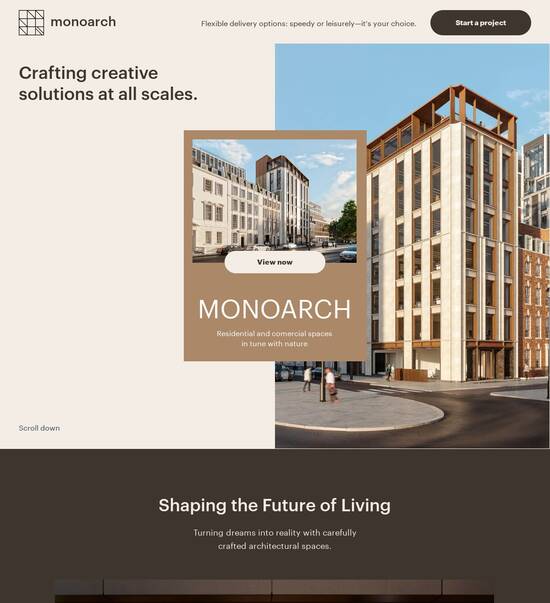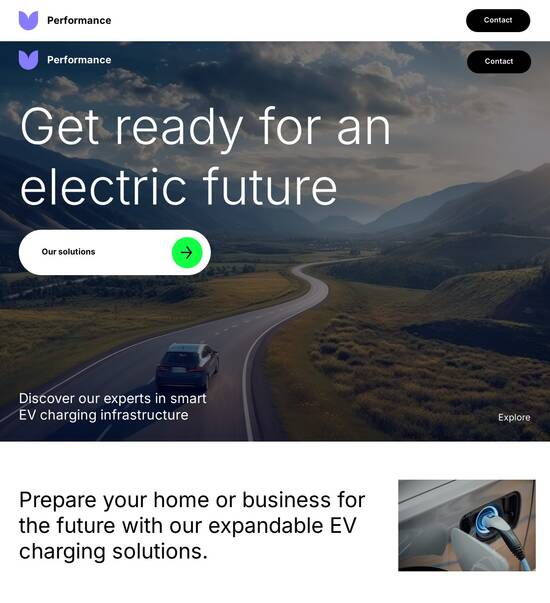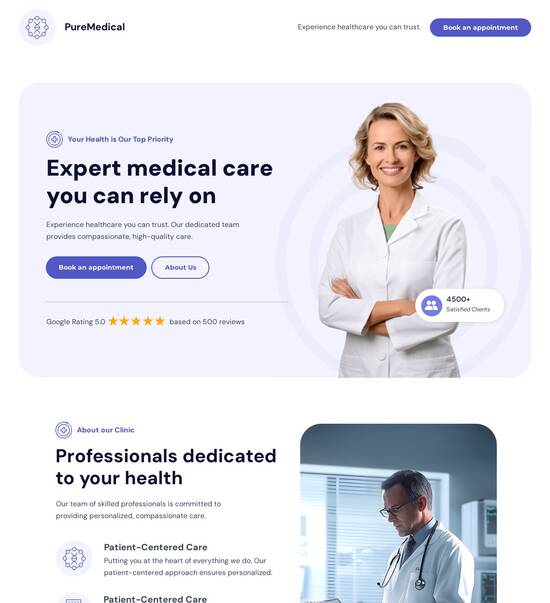Laravel optimized 404 error page template
Explore Similar TemplatesAbout template
Supercharge your 404 error page with Laravel for outstanding performance! Learn more today.
Recommended templates

Easy to build without coding
With the intuitive drag-and-drop builder, anyone on your team can create high-converting pages without any knowledge of code or design. Make enhancements to your landing page with custom widgets using Javascript, HTML/CSS, or third-party scripts.

Multiple layouts for any industry and goal
Select from 500+ landing page layouts built to boost conversions across industry-specific scenarios. Customize them by adjusting fonts, adding images, and generating on-brand content with the AI assistant. Quickly scale with Instablocks® and Global Blocks that you can save, reuse, and update globally.

Loads fast and looks polished on any device
Every template is responsive, which means they present professionally on any device and load blazingly fast with our Thor Render Engine. You can also power them up with Google AMP technology to deliver an unparalleled mobile experience and drive higher conversions.

Robust analytics & experimentation
Get real-time updates and reporting across all your devices, showing the number of visitors, conversions, cost-per-visitor, and cost-per-lead. Launch AI-powered experiments, run A/B tests, and use heatmaps to analyze user behavior, then optimize your landing page to maximize conversions.







Easy to build without coding
With the intuitive drag-and-drop builder, anyone on your team can create high-converting pages without any knowledge of code or design. Make enhancements to your landing page with custom widgets using Javascript, HTML/CSS, or third-party scripts.
Multiple layouts for any industry and goal
Select from 500+ landing page layouts built to boost conversions across industry-specific scenarios. Customize them by adjusting fonts, adding images, and generating on-brand content with the AI assistant. Quickly scale with Instablocks® and Global Blocks that you can save, reuse, and update globally.
Loads fast and looks polished on any device
Every template is responsive, which means they present professionally on any device and load blazingly fast with our Thor Render Engine.
Robust analytics & experimentation
Get real-time updates and reporting across all your devices, showing the number of visitors, conversions, cost-per-visitor, and cost-per-lead. Launch AI-powered experiments, run A/B tests, and use heatmaps to analyze user behavior, then optimize your landing page to maximize conversions.
All the features you need to build laravel error page template
Explore more featuresLearn how to build top-performing landing pages for any goal
FAQs
Leading the way in building high-performing landing pages





A step-by-step guide to using Instapage for effective landing page optimization
Creating high-converting landing pages is essential for boosting your marketing ROI. Instapage is the most powerful platform tailored for marketers looking to streamline their landing page and conversion rate optimization (CRO) efforts. This guide walks you through the process of setting up and optimizing landing pages effectively on Instapage.
Understanding the core features of Instapage
Instapage provides a comprehensive suite of functionalities designed to facilitate seamless page creation and optimization. With its intuitive user interface and extensive library of templates, marketers can easily access tools essential for launching successful campaigns.
- 100+ high-converting templates: Choose from a diverse array of professionally designed templates to accelerate your campaign launches.
- Built-in optimization tools: Use A/B testing and heatmaps to identify user behavior and adjust your pages for maximum conversion rates.
- Real-time collaboration: Engage your team in real-time, providing feedback and edits on the fly, which enhances productivity and efficiency.
Step 1: Choosing and customizing your landing page template
Begin by selecting one of the numerous conversion-focused templates available in Instapage. Customize the template to align with your brand and goals.
- Select a layout that corresponds to your campaign objectives, ensuring it has the necessary sections for information delivery.
- Use the drag-and-drop builder to easily modify text, images, and other elements to create a personalized look.
- Incorporate call-to-action buttons that are prominent and direct users toward desired actions.
Step 2: Optimizing your landing page for conversions
Optimization is key to enhancing conversion rates. Utilize Instapage's built-in experimentation features to continuously improve your landing page.
- Conduct A/B tests to evaluate variations of your landing page content, layouts, and calls-to-action to see what resonates best with your audience.
- Monitor detailed analytics to gain insights into user engagement and areas needing improvement.
- Leverage heatmaps to visualize user interactions and determine hotspots where visitors are most engaged.
Step 3: Personalizing the user experience
An effective marketing strategy includes personalized user experiences. Instapage allows you to tailor content dynamically based on the audience's characteristics.
- Utilize dynamic text replacement to customize headlines and content for different audience segments, improving relevance.
- Align specific ads with tailored landing pages using AdMaps, ensuring that users find precisely what they expect.
- Track engagement metrics at the audience level for targeted insights into content performance.
By following these steps, you can leverage Instapage's powerful landing page capabilities to significantly enhance your marketing campaign outcomes.
Ready to transform your marketing efforts? Start using Instapage today and unlock your potential for maximizing your ROI.
People also ask about Laravel optimized 404 error page template
Creating an optimized 404 error page template in Laravel
Understanding the significance of a 404 error page in Laravel applications
A 404 error page plays a crucial role in web accessibility as it directly impacts user experience. When users land on a page that doesn't exist, their immediate reaction might be frustration or confusion. This is especially significant in a competitive landscape where users have endless choices. A well-crafted 404 page can help retain users and guide them toward finding what they originally sought, thereby improving overall website navigation.
Common challenges faced by users when encountering a 404 error include difficulty in finding relevant content or the inability to navigate back to a meaningful path. Without clear guidance, users may abandon the site entirely, jeopardizing potential conversions. Therefore, a well-designed error page can serve as both a band-aid and a bridge, informing users of the error while redirecting them to alternative resources.
Moreover, a well-designed error page reflects positively on brand image and SEO. Google considers user experience vital, and how a site handles errors can contribute to its overall ranking. A branded and user-friendly 404 page can help mitigate the negative impression of failure and instead convey reliability and care for the audience.
Exploring Laravel’s 404 error mechanism
Laravel's default behavior when encountering a 404 error is relatively straightforward but highly effective. The framework's routing system scans for a match to the incoming request and, if unsuccessful, falls back to rendering the default 404 error view. This mechanism allows Laravel applications to handle invalid URLs seamlessly, but it also poses opportunities for customization, which enhance user engagement and satisfaction.
Customizing the 404 error response in Laravel involves modifying specific view files that are located in the `resources/views/errors` directory. Laravel’s error handling structure is centralized in `app/Exceptions/Handler.php`, where developers can define how different types of errors, including 404 errors, should be treated and presented. By customizing this component, developers can create a more enriching experience that caters specifically to user needs.
Crafting an optimized 404 error page template
An optimized 404 error page should possess key elements that elevate user experience. Firstly, it must provide a clear explanation of the error; users should understand that the page they are looking for is not available. Utilizing simple, jargon-free language ensures clarity, which is vital in reducing user anxiety.
Equally important is adopting a friendly and inviting tone. A touch of humor or a light-hearted message can serve as an excellent way to diffuse frustration. Additionally, offering navigation options like links to popular content, a search feature, or a site map can guide users back on track and prevent them from leaving the site.
Clear explanation of the error
Friendly tone to ease frustration
Navigation options to aid user navigation
Designing for accessibility and user engagement
When designing a 404 error page, it's essential to consider accessibility and user engagement. Use visuals, icons, and even animations strategically to catch user attention while providing context. Such design elements not only enhance the page's visual appeal but also help convey messages quickly, reducing the cognitive load on users.
Furthermore, having a responsive design is critical for various devices. With mobile web traffic on the rise, ensuring that the 404 page adapts well to different screen sizes can significantly improve user experiences. Additionally, optimizing the loading speed and ensuring mobile compatibility can prevent further frustration for users who already landed on an error page.
Innovative features to enrich your 404 error page
Integrating interactive resources and community engagement options can make your 404 error page stand out. For instance, providing links to popular articles, blog posts, or even a community forum can serve as a bridge for users searching for relevant content. A search bar is also imperative; it allows users to quickly find their desired information without frustration.
Another avenue is employing data-driven customization based on user behavior. Utilizing analytics can help identify common access routes leading to errors, allowing website owners to tailor content on the 404 page. This customization can be based on user demographics and behavior, creating a more personalized user experience.
Integrating links to popular content
Including a search bar
Utilizing analytics for tailored content
Leveraging technologies for a dynamic 404 experience
Laravel's features, such as middleware and built-in functions, present unique opportunities to enhance error handling. Middleware can be particularly useful for intercepting requests and providing custom responses for 404 errors. Additionally, cache management can be implemented for error pages to enhance load times, ensuring that users experience rapid response times even when hitting an error page.
Furthermore, integrating external tools and packages can broaden functionalities and add depth to the user experience. For example, third-party analytics can provide insight into user behaviors leading to 404 errors, while recommendation systems can suggest relevant content to guide users toward what they were originally seeking.
Utilizing middleware for custom requests
Cache management for faster load times
Integrating third-party analytics
Forming knowledge around common user questions
Anticipating user inquiries that lead to 404 errors can be immensely beneficial. Identifying common search terms that result in these errors allows website managers to adjust content accordingly. By analyzing the frequency of certain queries that lead to errors, developers can create a targeted FAQ section that provides immediate assistance to users encountering issues.
Moreover, building a feedback loop with users can further improve the 404 experience. Implementing forms for users to report issues or broken links fosters community engagement and empowers users to contribute to the site's improvement. Encouraging community involvement not only enriches the user experience but can lead to actionable insights for future optimization.
Identifying common search terms leading to errors
Creating a targeted FAQ section
Implementing forms for user feedback
Encouraging team collaboration to maintain a 404 page
Team collaboration between developers and designers is essential for a successful 404 error page. Seamless cooperation ensures that both functionality and aesthetics meet user expectations. Regular check-ins and brainstorming sessions provide opportunities for every team member to contribute ideas, ultimately creating a well-rounded and user-friendly error page.
Periodic reviews and updates of the 404 error page’s content further enhance effectiveness. Engaging the broader community for feedback can facilitate continuous improvement by leveraging insights gained from social media platforms or forums. Establishing a culture of ongoing evaluation based on user feedback ensures that the 404 page remains fresh and relevant.
Collaboration between developers and designers
Regular content reviews and updates
Engaging community for continuous feedback
Practical implementation: Step-by-step guide to creating your custom 404 template
Creating a custom 404 error page in Laravel starts by setting up the views. The first step is to configure the `404.blade.php` file located in the `resources/views/errors` directory. This file will serve as the foundation for your personalized error message. Utilizing Blade syntax allows for dynamic content, ensuring that any necessary details can be included effortlessly.
Subsequent styling with CSS and JavaScript considerations leads to a polished and user-friendly page. Testing and validation are crucial, as they allow developers to simulate a 404 error and observe how the page renders. Collecting user interaction data before and after making changes can provide valuable insights into the page's effectiveness.
Configure the 404.blade.php file
Style the page with CSS and JavaScript
Test and validate the changes
Real-world examples of effective Laravel 404 error pages
Examining real-world examples of companies that have creatively approached their 404 error pages reveals numerous opportunities. Some organizations transformed their 404 errors into unique, engaging experiences that not only informed users but also entertained them. These fresh approaches showcase how a well-thought-out page can resonate positively with users.
By analyzing the features that make these pages stand out, we can notice certain elements emerge consistently. Unique creative content captures user attention while strategically placed CTAs guide users toward products or services. Observing user engagement metrics before and after these changes often showcases an uplift in both page views and overall site interaction.
Creative and engaging content
Strategically placed calls to action
Positive user engagement metrics post-implementation
Future trends in error page optimization
As user expectations continue to evolve, so do the methods for enhancing 404 error pages. There is an increasing demand for personalized and dynamic responses, as users today seek tailored experiences throughout their online journey. Websites that adapt accordingly will likely retain user interest even after encountering difficulties.
The emerging impact of AI and machine learning on creating responsive error pages is also noteworthy. These technologies can facilitate real-time adjustments based on user behavior, preferences, and demographics. Trend analysis within the Laravel community will contribute further to advancements in error page design and overall user experience, ensuring that such shortcomings remain less of a barrier to entry.
Personalized and dynamic responses for users
Utilization of AI and machine learning for adjustment
Continuous trend analysis for innovation
Ready to skyrocket conversions?
Supercharge your ad campaigns with high-performing landing pages
Get started