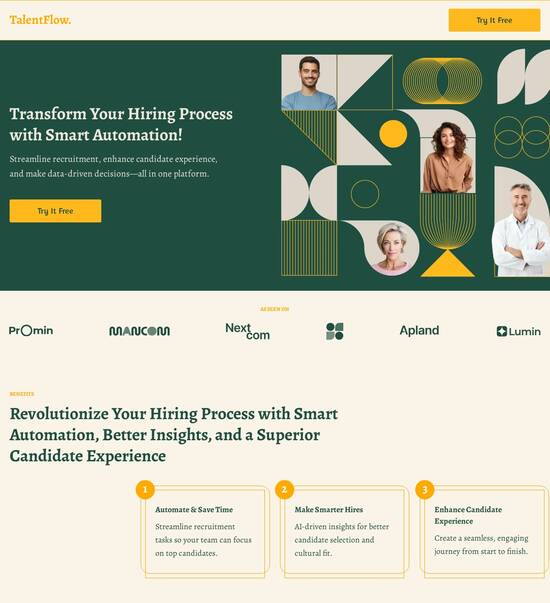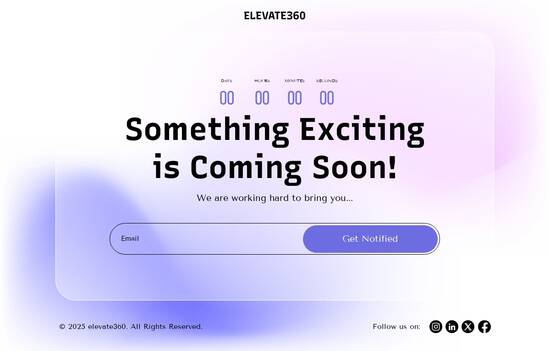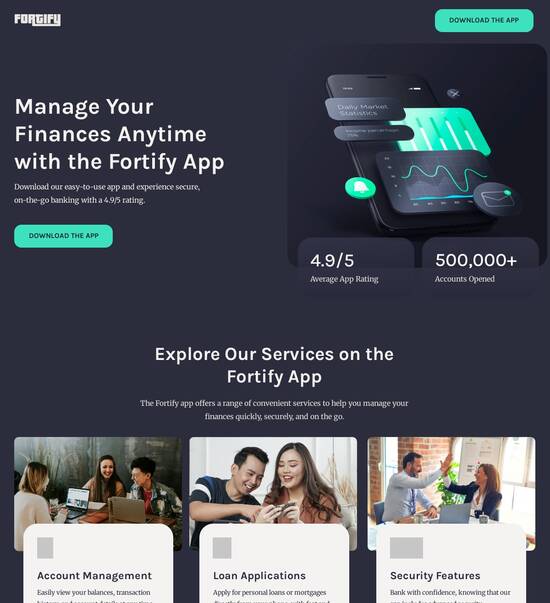Javascript optimized profile settings page template
Explore Similar TemplatesAbout template
Supercharge your profile settings page with Javascript for outstanding performance! Learn more today.
Recommended templates

Easy to build without coding
With the intuitive drag-and-drop builder, anyone on your team can create high-converting pages without any knowledge of code or design. Make enhancements to your landing page with custom widgets using Javascript, HTML/CSS, or third-party scripts.

Multiple layouts for any industry and goal
Select from 500+ landing page layouts built to boost conversions across industry-specific scenarios. Customize them by adjusting fonts, adding images, and generating on-brand content with the AI assistant. Quickly scale with Instablocks® and Global Blocks that you can save, reuse, and update globally.

Loads fast and looks polished on any device
Every template is responsive, which means they present professionally on any device and load blazingly fast with our Thor Render Engine. You can also power them up with Google AMP technology to deliver an unparalleled mobile experience and drive higher conversions.

Robust analytics & experimentation
Get real-time updates and reporting across all your devices, showing the number of visitors, conversions, cost-per-visitor, and cost-per-lead. Launch AI-powered experiments, run A/B tests, and use heatmaps to analyze user behavior, then optimize your landing page to maximize conversions.







Easy to build without coding
With the intuitive drag-and-drop builder, anyone on your team can create high-converting pages without any knowledge of code or design. Make enhancements to your landing page with custom widgets using Javascript, HTML/CSS, or third-party scripts.
Multiple layouts for any industry and goal
Select from 500+ landing page layouts built to boost conversions across industry-specific scenarios. Customize them by adjusting fonts, adding images, and generating on-brand content with the AI assistant. Quickly scale with Instablocks® and Global Blocks that you can save, reuse, and update globally.
Loads fast and looks polished on any device
Every template is responsive, which means they present professionally on any device and load blazingly fast with our Thor Render Engine.
Robust analytics & experimentation
Get real-time updates and reporting across all your devices, showing the number of visitors, conversions, cost-per-visitor, and cost-per-lead. Launch AI-powered experiments, run A/B tests, and use heatmaps to analyze user behavior, then optimize your landing page to maximize conversions.
All the features you need to build lead-generating landing pages
Explore more featuresLearn how to build top-performing landing pages for any goal
FAQs
Leading the way in building high-performing landing pages





An Ultimate Guide to Optimizing Your Landing Pages with Instapage
To maximize the ROI of your digital marketing campaigns, optimizing your landing pages is crucial. Instapage provides an all-in-one solution for marketers, offering robust features that cater to diverse industries, including Marketing & Advertising, Education, and Financial Services. Whether you are a small business or a large corporation, Instapage equips you with the tools needed to accelerate and optimize your campaigns effectively.
Understanding the Power of Instapage
Instapage stands out as a flexible and intuitive landing page and conversion rate optimization platform. By leveraging its extensive library of high-converting templates and lead generation elements, marketers can craft customized landing pages without any coding experience. Each template is designed to perform, ensuring that you capture leads and drive results efficiently.
- Access 100+ high-converting templates to kickstart your campaigns. Each template is proven to drive conversions and includes lead gen elements.
- Utilize easy-to-use tools that allow you to create landing pages quickly, saving valuable time in the development process.
- Take advantage of A/B testing features to see what works best for your audience, adjusting your approach based on real user data.
Step 1: Create Compelling Landing Pages
To create effective landing pages, start by selecting a template that aligns with your campaign goals. Instapage allows users to customize elements seamlessly, ensuring that your branding and messaging remain consistent.
Step 2: Implement Optimization Features
Optimization is key in the conversion process. Instapage includes tools such as heatmaps to analyze user behavior, allowing you to make data-driven adjustments.
- Conduct A/B tests to identify the most effective headlines or images.
- Use heatmaps to visualize where users are clicking most frequently, enabling you to adjust your design effectively.
- Monitor performance metrics through an analytics dashboard to assess conversions.
Step 3: Personalize User Experience
Personalizing content is vital for capturing your audience's attention. With Instapage's dynamic text replacement, you can tailor messages to different segments, ensuring a higher engagement rate.
- Utilize AdMaps to align ads with specific landing pages, creating a seamless user journey.
- Track audience-level metrics to see how different segments are interacting with your content.
- Deliver targeted experiences that resonate with your audience, enhancing conversion chances.
By following these steps, marketers can effectively leverage Instapage to create and optimize landing pages that convert.
Get started with Instapage today to transform your digital marketing efforts and maximize your campaign results!
People also ask about Javascript optimized profile settings page template
JavaScript optimized profile settings page template
Overview of JavaScript optimized profile settings page template
A streamlined profile settings page is crucial for web applications, providing users a centralized space to manage their personal information and preferences effectively. By optimizing this page using JavaScript, web developers can create an experience that is both efficient and satisfying. This optimization translates into quicker load times, smooth transitions, and updates without full page reloads, directly impacting user retention and satisfaction.
JavaScript optimization techniques enhance performance and user experience by reducing the time it takes for pages to load and respond to user interactions. This includes using asynchronous loading, minimizing script sizes through minification, and ensuring that code is only loaded when necessary. When combined correctly, these techniques ensure a profile settings page that feels seamless and responsive.
Understanding the user-centric design in profile settings
User-centric design is fundamental in developing a profile settings page that not only meets but exceeds user expectations. A layout that is intuitive and easy to navigate encourages users to engage more deeply with the application. By providing a clean interface and clear access paths, users feel empowered to manage their preferences without unnecessary frustration.
Accessibility also plays a crucial role in user-centric designs. With users coming from diverse backgrounds and varying abilities, ensuring that settings are easy to understand and modified can significantly enhance their experience. This approach can include features like screen reader compatibility, color contrast optimization, and keyboard navigation.
Responsive design enhances viewing experience across multiple devices and screen sizes.
Clear navigation reduces the time users take to locate and modify settings.
Key components of a JavaScript optimized profile settings page
Profile information widgets
Profile information widgets serve as essential components of a profile settings page, showcasing vital user details in an organized manner. These widgets can display personal details such as name, email, and profile picture, as well as account-related settings like password changes and privacy options. The efficient use of JavaScript allows for enhancements in functionality that significantly improve the user experience.
For example, employing AJAX makes it possible to update profile information in real-time without necessitating a complete page refresh. This gives users instant feedback on changes made, resulting in a more dynamic interaction. Additionally, utilizing JavaScript to create a responsive layout allows widgets to rearrange based on the user's actions, improving accessibility and engagement.
Customizable preferences section
A customizable preferences section is invaluable for enhancing user experience. By allowing users to adjust elements such as theme options, including light/dark modes and font size adjustments, the settings page can cater to personal tastes. Furthermore, offering notification preferences—be it through email, SMS, or push notifications—empowers users to control how they receive information.
JavaScript libraries such as jQuery UI can facilitate the implementation of interactive components like sliders and toggles, making customization an engaging experience. These features not only enhance the functionality of the profile settings page but also contribute to user satisfaction and retention.
Location-based settings
Integrating location-based settings is another way to personalize user experiences. These settings allow the application to tailor content and preferences according to the user’s geographic location, ultimately increasing relevance. By leveraging the Geolocation API, developers can easily access and utilize user location data.
For instance, this might include displaying localized content, suggesting nearby events or services, and adjusting time zone settings. The use of JavaScript makes implementing such features straightforward, maximizing their effectiveness in ensuring user satisfaction.
Optimization techniques for load speed and performance
Minification and bundling of JavaScript files
Minification is a vital technique used to reduce file sizes and facilitate faster load times, which is essential for a smooth user experience. It involves stripping out unnecessary characters such as whitespace and comments from the code. The result is a more compact file that is quicker to transfer over the network and load in the user's browser.
Bundling, on the other hand, consolidates multiple JavaScript files into a single file. This further reduces the number of HTTP requests required to load a page, significantly speeding up the loading process. Tools like Webpack and UglifyJS are commonly used to streamline this process, ensuring that the optimized files remain maintainable.
Asynchronous loading of JavaScript libraries
Asynchronous loading strategies, utilizing the async and defer attributes, optimize loading times by allowing scripts to load in parallel with other page content. This means that users can interact with the page without waiting for all scripts to load, substantially enhancing perceived performance.
Selecting libraries that support asynchronous loading can further enhance loading speeds. By approaching script dependencies carefully, developers ensure that the critical functionalities are settled first, allowing for a more responsive user experience.
Handling user requests effectively
Dynamic form handling
Creating dynamic forms that respond instantly to user input can significantly enhance user experience. Implementing live validation provides immediate feedback—users can see the results of their input as they type, which reduces frustration caused by error messages appearing only after submission.
Additionally, using conditional fields based on user selections creates a more personalized experience, showing only the relevant options. Incorporating AJAX for form submissions also means users can submit data without refreshing the page, making the process seamless and more engaging.
Error handling and user feedback mechanisms
Proper error handling is essential for creating a user-friendly profile settings page. Implementing real-time error signaling with clear, color-coded messages ensures that users can identify and correct issues promptly. This transparency in feedback is critical for user confidence.
Specific examples include alerting users when they attempt to use a duplicate email address, providing suggestions on how to resolve it. By addressing errors swiftly and humanely, the overall user experience can be upgraded significantly.
Enhancing community engagement through profile settings
Profile features that foster community building
Developing profile features that encourage community interaction is essential for enhancing user engagement. By creating profiles that allow connection within a community, users can form friendships and build networks based on shared interests.
Integrating social media features into profiles can enhance this sense of connection. For instance, implementing functionalities that enable friend requests or follower notifications can create a more vibrant community experience. JavaScript can be used to facilitate real-time interactions, keeping users informed about community-related activities.
Issue reporting and support section
A straightforward issue reporting and support section can enhance user confidence in the platform. Allowing users to quickly report issues leads to faster resolutions and happier users. Implementing a support ticket system using JavaScript can automate the process, ensuring that user requests are handled efficiently.
Additionally, integrating chatbots can offer real-time assistance, addressing user queries immediately. This combination of features not only enhances the support experience but also nurtures a sense of community as users feel their issues are being addressed promptly.
Leveraging advanced technologies
Progressive web app (PWA) elements
Incorporating Progressive Web App (PWA) elements into the profile settings page can significantly improve user experience. PWAs offer benefits such as offline functionality, allowing users to access their profile settings even without an internet connection. This is particularly advantageous for users in areas with unreliable connectivity.
By integrating service workers, developers can cache profile settings data and provide a smooth experience with minimal interruptions. This can enhance the overall performance and reliability of the application, creating a more compelling user experience.
Artificial intelligence and machine learning integration
The rise of artificial intelligence and machine learning offers exciting opportunities for personalizing user profiles. By utilizing JavaScript libraries such as TensorFlow.js, developers can create recommendation engines that predict user preferences based on their behavior, enhancing engagement.
This not only caters to user needs but can also foster loyalty, as users appreciate content that suits their interests. Leveraging these advanced technologies can drive compelling experiences that keep users returning to the platform.
User testing and continuous improvement
A/B testing profile settings features
User testing is crucial for refining profile settings features. A/B testing allows developers to experiment with different designs or functionalities, measuring user reactions and preferences in real-time. This data-driven approach ensures that changes resonate with the user base.
Employing tools like Google Optimize or Optimizely can facilitate effective A/B testing. Measuring metrics such as conversion rates, user engagement, and satisfaction can reveal insights about what works best and where improvements can be made.
Building a feedback loop with user communities
Creating spaces for user feedback is essential for continuous improvement. This can involve forums, surveys, or feedback forms integrated into the profile settings page. Engaging with users allows for ongoing iterations based on their experiences and expectations.
Utilizing analysis tools to gather and interpret these insights ensures that the development team understands user needs, allowing for timely enhancements. This collaborative approach nurtures a community feel and incentivizes users to share their experiences.
Documentation and user support
Thorough documentation is vital for both developers and users interacting with the profile settings page. Having comprehensive user guides helps users navigate through the settings, ensuring they leverage all features effectively.
Moreover, providing detailed API documentation empowers developers looking to extend the template's functionality. Well-structured and accessible documentation serves to bridge any gaps in knowledge, ultimately improving user satisfaction and facilitating smoother development processes.
Ready to skyrocket conversions?
Supercharge your ad campaigns with high-performing landing pages
Get started