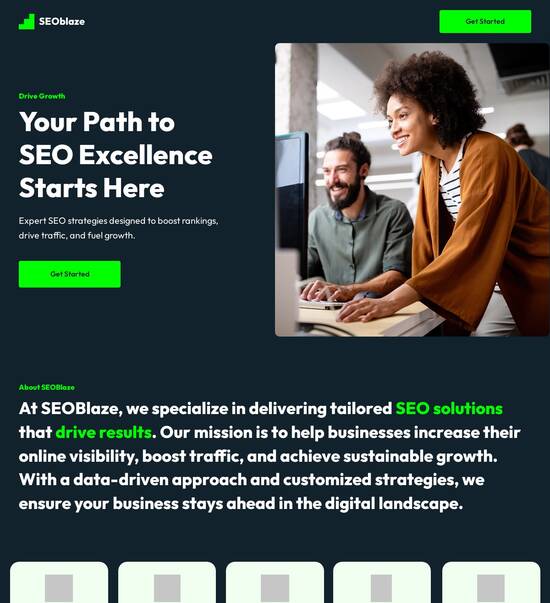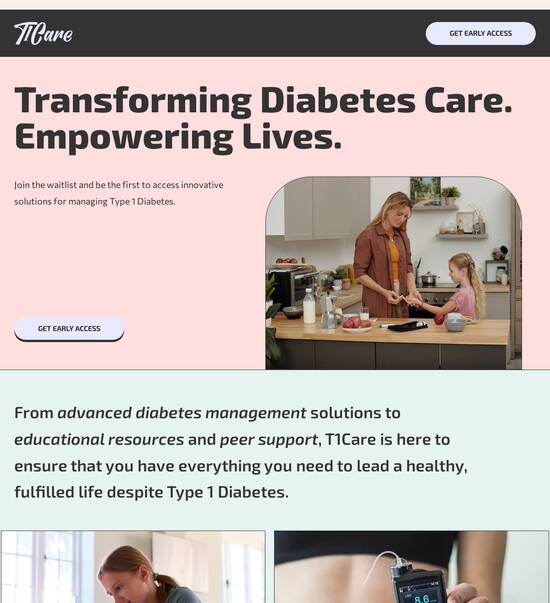HTML/CSS optimized user journey page template
Explore Similar TemplatesAbout template
Supercharge your user journey page with HTML/CSS for outstanding performance! Learn more today.
Recommended templates

Easy to build without coding
With the intuitive drag-and-drop builder, anyone on your team can create high-converting pages without any knowledge of code or design. Make enhancements to your landing page with custom widgets using Javascript, HTML/CSS, or third-party scripts.

Multiple layouts for any industry and goal
Select from 500+ landing page layouts built to boost conversions across industry-specific scenarios. Customize them by adjusting fonts, adding images, and generating on-brand content with the AI assistant. Quickly scale with Instablocks® and Global Blocks that you can save, reuse, and update globally.

Loads fast and looks polished on any device
Every template is responsive, which means they present professionally on any device and load blazingly fast with our Thor Render Engine. You can also power them up with Google AMP technology to deliver an unparalleled mobile experience and drive higher conversions.

Robust analytics & experimentation
Get real-time updates and reporting across all your devices, showing the number of visitors, conversions, cost-per-visitor, and cost-per-lead. Launch AI-powered experiments, run A/B tests, and use heatmaps to analyze user behavior, then optimize your landing page to maximize conversions.







Easy to build without coding
With the intuitive drag-and-drop builder, anyone on your team can create high-converting pages without any knowledge of code or design. Make enhancements to your landing page with custom widgets using Javascript, HTML/CSS, or third-party scripts.
Multiple layouts for any industry and goal
Select from 500+ landing page layouts built to boost conversions across industry-specific scenarios. Customize them by adjusting fonts, adding images, and generating on-brand content with the AI assistant. Quickly scale with Instablocks® and Global Blocks that you can save, reuse, and update globally.
Loads fast and looks polished on any device
Every template is responsive, which means they present professionally on any device and load blazingly fast with our Thor Render Engine.
Robust analytics & experimentation
Get real-time updates and reporting across all your devices, showing the number of visitors, conversions, cost-per-visitor, and cost-per-lead. Launch AI-powered experiments, run A/B tests, and use heatmaps to analyze user behavior, then optimize your landing page to maximize conversions.
All the features you need to build lead-generating landing pages
Explore more featuresLearn how to build top-performing landing pages for any goal
FAQs
Leading the way in building high-performing landing pages





A step-by-step guide to utilizing Instapage for landing page optimization
Creating high-converting landing pages is essential for maximizing your digital marketing ROI. Instapage offers marketers an intuitive platform to accelerate, optimize, and scale campaigns without the need for coding expertise. This guide provides actionable insights to leverage Instapage effectively.
Understanding the power of Instapage templates
Instapage boasts over 100 high-converting landing page templates designed for various marketing needs. These ready-made options are ideal for businesses in sectors like tech, education, and financial services. Choose a template that aligns with your campaign goals to save time and enhance conversion rates.
- Customization: Effortlessly modify templates to reflect your brand identity.
- Speed: Launch campaigns faster with pre-built designs suited to your target audience.
- Performance: Utilize proven templates to capitalize on leading conversion practices.
Step 1: Build your landing page
To kick off your campaign, start by constructing your landing page within Instapage. The platform's drag-and-drop feature simplifies page creation, allowing you to bring your vision to life with ease.
Step 2: Optimize for conversions
Once your landing page is live, it's crucial to optimize it for better performance. Use Instapage's built-in experimentation tools to A/B test elements and analyze metrics. This step helps identify which variations yield the best audience engagement.
- A/B Testing: Compare different elements, such as headlines or call-to-action buttons.
- Heatmaps: Study user interactions to understand where visitors click the most.
- Analytics Dashboard: Monitor traffic sources and conversion rates to make informed decisions.
Step 3: Personalize the user experience
Personalizing your landing pages can significantly enhance user engagement. Leverage dynamic text replacement and audience segmentation tools to deliver tailored experiences based on user behavior.
- Dynamic Text: Change key phrases on landing pages to match the referring ad copy.
- AdMap Alignment: Ensure your ads lead to relevant page content, improving user satisfaction.
- Metric Tracking: Use analytics to understand audience preferences and improve future campaigns.
By following this structured approach, marketers can capitalize on Instapage's unique offerings to drive better results and higher ROI.
Ready to transform your digital marketing campaigns? Sign up for Instapage today and unlock the full potential of your landing pages!
People also ask about HTML/CSS optimized user journey page template
HTML/CSS optimized user journey page template
Understanding the user journey in digital spaces
The concept of the user journey is vital for understanding how visitors interact with a website. It encompasses every step a user takes, from the moment they first hear about a product or service to the moment they convert, whether that means making a purchase, signing up for a newsletter, or another desired action. By comprehensively mapping out this journey, marketers and design teams can create website experiences that meet user needs efficiently.
Mapping the user experience is crucial in web design because it helps identify pain points and opportunities for improvement. Each step in the user journey presents a specific intent and expectation, which should be addressed through thoughtful design choices. Understanding this journey allows for a more strategic approach to creating engaging landing pages and user experiences.
The role of landing pages in user journey
Landing pages are key players in guiding users from initial curiosity to ultimate conversion. These pages act as a bridge, presenting targeted content and offers that align with users' intent. Each key touchpoint on a landing page is essential, whether it highlights a specific feature of a product or draws attention to a benefit that resonates with the audience.
Awareness stage: Users first land on the page, and the design must captivate them instantly.
Consideration stage: Present significant details that guide users to weigh their options.
Conversion stage: Clear calls to action that facilitate user decisions effectively.
The anatomy of a high-performing user journey page template
A high-performing user journey page template consists of several essential components that work harmoniously to ensure engaging user experiences. The first element is the header, designed to capture instant attention with a striking layout and relevant messaging. It should convey the essence of the page in a way that is immediately understandable and appealing to visitors.
Visual content is another crucial aspect, as imagery and videos can engage users far more effectively than text alone. Using relevant visuals can evoke emotions and communicate ideas quickly. Additionally, callouts that highlight key benefits and features should be strategically placed to encourage users to explore further.
HTML structure and CSS styling best practices
Utilizing semantic HTML is essential for better SEO and accessibility. Well-structured HTML allows search engines to understand the content of a page and improves the user experience for individuals using assistive technologies. Moreover, CSS styling should focus on creating responsive designs that adapt to various screen sizes and devices, ensuring that all users can access content effectively.
Use semantic tags like , , and for better SEO.
Incorporate Flexbox and Grid layouts to achieve responsive designs.
Utilize CSS animations judiciously to enhance engagement without overwhelming users.
Benefits of an HTML/CSS optimized template
One of the primary benefits of an HTML/CSS optimized user journey page template is the enhancement of user experience. A streamlined navigation structure, using intuitive layouts, enables users to find what they need quickly. This simplicity is vital; users are less likely to abandon the journey due to frustration or confusion caused by complex layouts.
Additionally, loading speeds correlate directly with user retention. If a page loads slowly, users may leave before engaging with the content. An optimized template prioritizes quick loading times, ensuring visitors stay on the site and keep exploring.
Conversions and performance metrics
To evaluate the effectiveness of your user journey page, utilizing A/B testing is imperative. Experiment with different designs and messaging to discover what resonates best with your audience. Key performance metrics to monitor include bounce rates, click-through rates (CTR), and conversion rates, as they provide invaluable insights into how users interact with your page.
Bounce Rates: Indicates the percentage of visitors who leave after viewing only one page.
CTR: Measures how many visitors click on your calls to action.
Conversion Rates: Represents the percentage of visitors who complete a desired action.
Furthermore, the adaptability of an HTML/CSS optimized template allows it to cater to diverse audiences. Whether targeting beginners in web design or experienced marketers, case studies can illustrate how effectively these templates perform across various industries, from financial services to education.
Implementing the user journey page template
Implementing your user journey page template follows a structured setup process. Begin with a clear understanding of your objectives and the target audience. This foundational knowledge will guide your design and content decisions, ensuring alignment with user expectations.
Next, utilize tools and platforms that cater to your skill level. For beginners, platforms like Instapage provide user-friendly environments for deploying templates without requiring programming knowledge. With pre-designed layouts and drag-and-drop features, users can create compelling landing pages quickly.
Customizing for your brand and audience
Customization is key to ensuring your landing page reflects your brand identity. Adjusting the aesthetic elements such as color schemes, fonts, and layouts can dramatically impact visitor perceptions and engagement levels. Consider what aligns best with your brand voice and audience preferences.
Choose color schemes that align with your brand’s identity.
Select fonts that enhance readability and fit your brand voice.
Incorporate dynamic content elements that resonate with visitor interests.
Learning and development: enhancing skills with templates
Templates are not just time savers; they provide incredible opportunities for learning and development. Beginners and intermediate users can benefit significantly from hands-on tutorials designed to walk them through the features and functionalities of an optimized user journey template. Structured exercises can build confidence and skill level, equipping users with tools to implement changes effectively.
Common questions frequently arise during the setup process, and providing answers and resources can greatly facilitate learning. Troubleshooting issues promptly leads to smoother implementations and fosters user confidence in utilizing templates.
Resources for continuous improvement
As the field of web design continues to evolve, so too should your skills. Staying informed about new techniques and trends is essential for maximizing the effectiveness of your user journey page template. Recommended resources include books, blogs, and online communities focused on web design and digital marketing.
Blogs and online forums allow for sharing insights and gaining knowledge from industry leaders.
Books specializing in user experience and web design can provide in-depth understanding.
Leveraging online courses can enhance your skills in specific areas of template utilization.
Testing and analyzing for continuous optimization
Testing is an integral part of optimizing your user journey page. Employing strategies such as gathering user feedback can provide insights into areas of improvement. Additionally, heatmaps and user recordings present comprehensive insight into how visitors interact with your page, highlighting what works and what doesn’t.
Iterative design plays a crucial role in continuous optimization. Collecting and implementing feedback keeps your templates and strategies fresh while adapting to changes in user behavior and preferences. By continuously evaluating and evolving designs, you can ensure your landing page remains relevant and effective.
Best practices for maintaining an optimized user journey page
Regular updates and content refreshes are necessary to keep your landing pages engaging and relevant. The internet is dynamic; keeping content current is essential for attracting and retaining users. Outdated content can deter users and cultivate mistrust.
Moreover, embracing new technologies is vital. Keeping an eye on emerging trends and tools helps stay competitive. Utilizing HTML5 and CSS3 not only boosts functionality but also adds aesthetic appeal. As you learn about new tools and best practices, continuously integrating them into your templates ensures longevity and relevance.
Future-proofing your user journey page
Anticipating shifts in user behavior is essential for future-proofing your landing page. Analyzing data trends can shed light on how to adapt designs accordingly. User expectations may change, and being proactive in responding to these changes enables marketers to tailor their strategies effectively.
Building a knowledge base for adaptation within teams fosters an environment of continuous learning. Encourage team members to maintain skills through ongoing software training. Sharing insights and successful practices helps everyone stay informed about effective techniques and strategies.
Ready to skyrocket conversions?
Supercharge your ad campaigns with high-performing landing pages
Get started