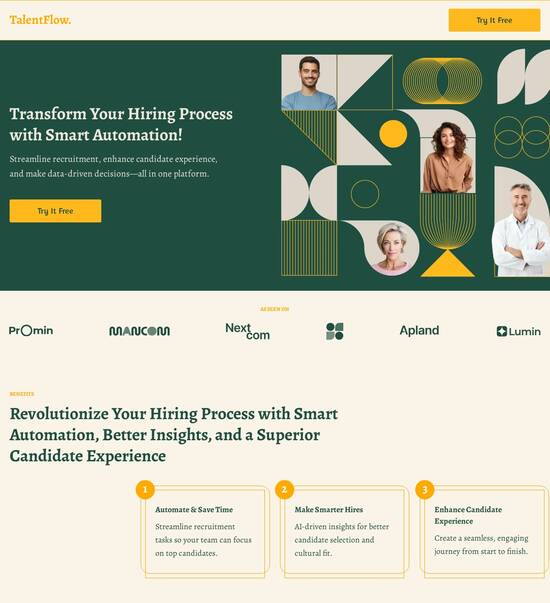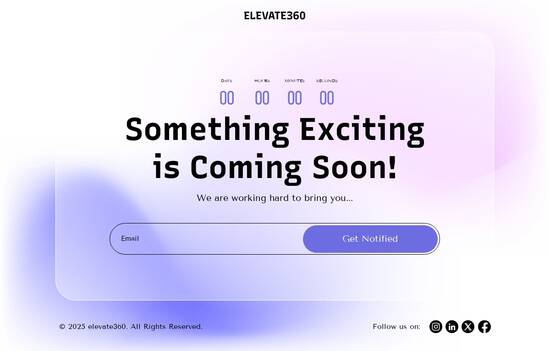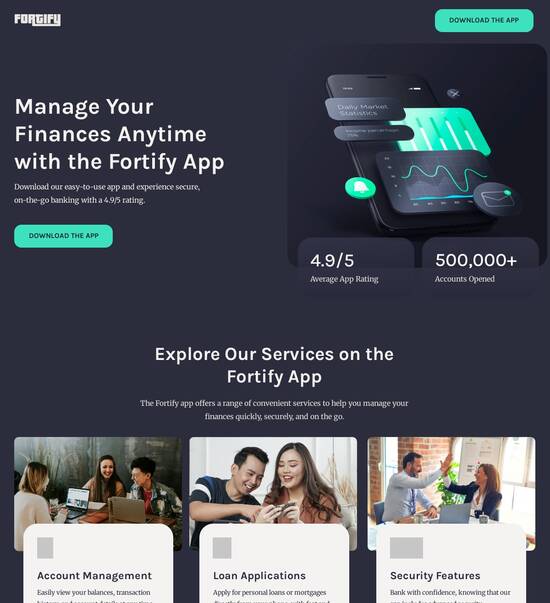HTML/CSS optimized unsubscribe page template
Explore Similar TemplatesAbout template
Supercharge your unsubscribe page with HTML/CSS for outstanding performance! Learn more today.
Recommended templates

Easy to build without coding
With the intuitive drag-and-drop builder, anyone on your team can create high-converting pages without any knowledge of code or design. Make enhancements to your landing page with custom widgets using Javascript, HTML/CSS, or third-party scripts.

Multiple layouts for any industry and goal
Select from 500+ landing page layouts built to boost conversions across industry-specific scenarios. Customize them by adjusting fonts, adding images, and generating on-brand content with the AI assistant. Quickly scale with Instablocks® and Global Blocks that you can save, reuse, and update globally.

Loads fast and looks polished on any device
Every template is responsive, which means they present professionally on any device and load blazingly fast with our Thor Render Engine. You can also power them up with Google AMP technology to deliver an unparalleled mobile experience and drive higher conversions.

Robust analytics & experimentation
Get real-time updates and reporting across all your devices, showing the number of visitors, conversions, cost-per-visitor, and cost-per-lead. Launch AI-powered experiments, run A/B tests, and use heatmaps to analyze user behavior, then optimize your landing page to maximize conversions.







Easy to build without coding
With the intuitive drag-and-drop builder, anyone on your team can create high-converting pages without any knowledge of code or design. Make enhancements to your landing page with custom widgets using Javascript, HTML/CSS, or third-party scripts.
Multiple layouts for any industry and goal
Select from 500+ landing page layouts built to boost conversions across industry-specific scenarios. Customize them by adjusting fonts, adding images, and generating on-brand content with the AI assistant. Quickly scale with Instablocks® and Global Blocks that you can save, reuse, and update globally.
Loads fast and looks polished on any device
Every template is responsive, which means they present professionally on any device and load blazingly fast with our Thor Render Engine.
Robust analytics & experimentation
Get real-time updates and reporting across all your devices, showing the number of visitors, conversions, cost-per-visitor, and cost-per-lead. Launch AI-powered experiments, run A/B tests, and use heatmaps to analyze user behavior, then optimize your landing page to maximize conversions.
All the features you need to build lead-generating landing pages
Explore more featuresLearn how to build top-performing landing pages for any goal
FAQs
Leading the way in building high-performing landing pages





A step-by-step guide to using Instapage for effective landing pages
Instapage is the most powerful landing page and CRO platform available to marketers, providing everything you need to enhance and optimize your digital marketing campaigns. This guide will explore how to utilize this platform for building high-converting landing pages, catering specifically to marketing departments across various industries in the USA.
Understanding the importance of landing pages in digital marketing
Landing pages serve as a crucial connection between your advertisement and the desired conversion action. They're designed specifically to drive prospects towards a single goal, ensuring your marketing efforts yield maximum ROI. By leveraging Instapage's dedicated landing page solutions, you can cater to different segments within your target audience effectively.
- High conversion rates: Focused landing pages lead to higher conversion rates compared to generic webpages.
- Tailored messaging: Personalize your content to resonate with specific audience segments for better engagement.
- Measurement and optimization: Instapage's tools allow you to track performance and optimize your landing pages for continued success.
Step 1: Selecting the right template
Choosing an appropriate template is key to launching a successful landing page quickly. Instapage offers over 100 ready-to-use, high-converting templates that align with various marketing goals.
- Conversion-focused designs: Templates are crafted specifically to optimize conversion rates.
- Customizable elements: Adjust templates readily to fit your brand's identity and messaging.
- Mobile responsiveness: Ensure all templates are optimized for mobile devices, enhancing user experience.
Step 2: Integrating lead generation elements
After selecting your template, it’s essential to incorporate lead generation elements that facilitate the capture of visitor information. Use Instapage’s intuitive drag-and-drop builder to implement forms, buttons, and other interactive components.
- Dynamic forms: Collect specific information tailored to your campaign's needs.
- Call-to-action buttons: Use attention-catching buttons to guide users toward conversion.
- Integration capabilities: Instapage allows seamless connection to your CRM tools for effective lead management.
Step 3: Testing and optimizing your landing page
Testing is essential to understand how your landing pages perform under different conditions. Utilize Instapage's A/B testing and analytics tools to make informed adjustments based on user behavior.
- Heatmaps: Analyze user interactions to identify what elements work best on your page.
- A/B testing: Experiment with different headlines, images, or layouts to determine which options drive more conversions.
- Analytics dashboard: Regularly review your landing page performance metrics for ongoing optimization.
By following these steps, you can harness the full potential of Instapage to maximize the effectiveness of your digital marketing campaigns and improve ROI.
Ready to transform your marketing strategy with Instapage? Start building your landing pages today and watch your conversion rates soar!
People also ask about HTML/CSS optimized unsubscribe page template
HTML/CSS optimized unsubscribe page template
Understanding the importance of an unsubscribe page
An unsubscribe page plays a crucial role in email marketing, serving as a decisive point for users considering whether to maintain their subscription. At the core, its purpose is to provide a straightforward and hassle-free way for subscribers to opt out of communications if they feel the content no longer meets their needs. An effective unsubscribe page should leave users feeling that their choice was respected, ensuring minimal friction in the process.
The design of the unsubscribe experience greatly impacts user retention. A seamless experience not only mitigates the frustration associated with unsubscribing but also keeps the door open for potential future engagements. By making this process user-friendly, brands can show they value subscriber preferences, thus enhancing their reputation.
The psychological element
Understanding users’ emotions during the unsubscribe process is key to crafting an effective page. Many users may feel a sense of loss or frustration, and acknowledging these emotions upfront can create a more amicable experience. Instead of rushing users through the process, brands should take a moment to reflect on why the user is leaving, which opens the door for feedback.
Creating a positive farewell moment is vital. Even when users decide to unsubscribe, a friendly and heartfelt message can help maintain goodwill. Brands can leave the door open for re-engagement by inviting users to provide feedback or suggesting related content that might pique their interest in the future.
Key features of an HTML/CSS optimized unsubscribe page template
A well-optimized unsubscribe page template should incorporate several essential features to guarantee an effective user experience. The first among these is responsive design. With users accessing content from varying devices, ensuring usability across desktops, tablets, and mobiles is paramount. Responsive design improves engagement by adapting layouts to the user's screen size, thereby enhancing usability.
Another important aspect is a minimalist approach. By reducing clutter and distractions, you can focus users on their decision to unsubscribe. Utilizing whitespace effectively allows users to navigate the page intuitively, guiding their emotions toward a more thoughtful decision.
Responsive design adapts to different devices for enhanced usability.
A minimalist layout focuses on the unsubscribe decision with fewer distractions.
Personalization elements, like incorporating the user's name, fosters a connection.
Friendly and clear communication ensures users feel valued during their decision.
Personalization elements, such as addressing users by name or tailoring the unsubscribe options based on their behavior, help maintain a sense of connection even as they opt out. Clear communication paired with a friendly tone reassures users that their feedback is valued, boosting brand loyalty.
Structuring an effective unsubscribe page
Creating an effective unsubscribe page involves strategically structuring essential components to optimize usability and user experience. A user-friendly interface is crucial, as positioning elements for easy navigation directly impacts how smoothly users can proceed through their decision-making process. One critical element should be the visibility of the unsubscribe button, which must be clearly presented to prioritize user action.
Offering suggested additional options can also enhance user retention. Instead of presenting a binary choice, provide alternatives like adjusting email frequency or preferences. This approach empowers users to make more nuanced decisions while exploring solutions that may encourage them to remain engaged with the brand.
User-friendly interface with intuitive navigation elements enhances usability.
Visible unsubscribe button prioritizes user action and streamlines the process.
Additional options, like frequency adjustments, offer alternative pathways.
Examples from various industries can provide inspiration for best practices.
Analyzing best practices through successful unsubscribe pages from various industries can also provide inspiration. Look for their design layouts and messaging strategies; understanding how leading brands handle the unsubscribe experience can help tailor your approach effectively.
The technical side: optimizing your HTML/CSS unsubscribe page
On the technical front, optimizing your HTML and CSS for an unsubscribe page involves key coding essentials. Utilizing media queries guarantees your unsubscribe page is responsive across all devices, which is essential for accessibility in today's multi-device world. Semantic HTML enhances the page’s accessibility while also benefiting SEO, making it easier for search engines to understand the content structure.
Performance optimization is another crucial aspect. Reducing load times speeds up the user's decision-making process, and techniques such as image compression and caching can significantly contribute to improved performance metrics. Consider insourcing best practices for minifying CSS and JavaScript as a way to streamline your unsubscribe page's responsiveness.
Use media queries for cross-device compatibility and responsiveness.
Apply semantic HTML for improved accessibility and SEO benefits.
Implement image compression and caching strategies to enhance performance.
Minify CSS and JavaScript to boost page load speeds.
Incorporating accessibility considerations ensures compliance with ADA and WCAG guidelines. Implementing navigation strategies for users with disabilities, such as keyboard navigation and screen reader compatibility, ensures a broad user base can access and navigate the unsubscribe page effectively.
Monitoring and analyzing unsubscribe rates
Monitoring metrics related to unsubscribe rates is essential for evaluating the health of your email list. Understanding the meaning behind unsubscribe rates allows brands to identify trends and adjust strategies accordingly. Furthermore, analyzing feedback gathered during the unsubscribe process can give deeper insight into user satisfaction and behaviors that may lead to a change in preferences.
Developing strategies for improvement based on unsubscribe feedback can lead to actionable changes. When users share why they chose to opt out, brands should take the opportunity to adapt and refine their content. A/B testing across various versions of the unsubscribe page can provide insights into user engagement and preferences, enhancing the overall unsubscribe experience.
Track unsubscribe rates to understand the health of your email list.
Analyze feedback from users during the unsubscribe process for valuable insights.
Respond to feedback with actionable changes that reflect user preferences.
Test different unsubscribe page versions for increased engagement.
Final touches: crafting your unsubscribe page CTA
The Call to Action (CTA) on your unsubscribe page deserves special attention. Designing an effective CTA involves utilizing contrasting colors and clear wording to catch the user’s eye. The choice of language should be inviting, nudging users to reconsider their decision while placing emphasis on the ease of unsubscribing if they still choose to do so.
Incorporating emotional appeals can create a stronger connection. Users should feel reassured that their feedback is valued and welcomed. Additionally, incentivizing users to remain subscribed through exclusive offers or engaging content can foster a lasting relationship with your brand.
Use contrasting colors for the CTA for visibility and immediacy.
Incorporate inviting language that encourages users to stay connected.
Ensure users feel their feedback is valued through positive messaging.
Offer incentives for staying subscribed, such as exclusive content.
The role of unsubscribe pages in long-term email list management
Unsubscribe pages serve a greater purpose in long-term email list management than simply facilitating user opt-outs. Redefining user relationships requires understanding unsubscribes as a natural part of the customer lifecycle. Recognizing that maintaining an engaged email list often supersedes raw numbers promotes quality over quantity.
Establishing a pathway for future connectivity is a key element in the unsubscribe process. Encouraging users to remain connected through links to social media or prompting them to visit the brand's website fosters potential future engagements. Additionally, inviting users to provide input or follow-up through surveys can motivate them to reconsider their departure.
Understand unsubscribes as part of the customer lifecycle.
Prioritize maintaining an engaged email list rather than focusing solely on numbers.
Encourage future connectivity through social media and website links.
Invite users to provide feedback for continuous improvement.
Practical steps for implementation
To build and customize your unsubscribe page effectively, various tools can simplify the process. Recommended platforms such as Instapage provide templates that allow for quick customization without requiring advanced coding skills. These tools enable marketers to streamline workflow integration, making it easier to incorporate unsubscribe options into current email strategies.
Analyzing your audience for tailored experiences is another vital step. Brands should focus on collecting demographic data to craft personalized messaging that resonates with the receiver. Segmenting audiences based on behavior or preferences allows for targeted strategies, ensuring that the unsubscribe experience aligns with user expectations and fosters continued engagement.
Use tools like Instapage to build and customize your unsubscribe page easily.
Integrate your unsubscribe page into existing workflows for streamlined management.
Collect demographic data for personalized messaging that resonates with users.
Segment audiences to tailor approaches based on behavior and preferences.
Ready to skyrocket conversions?
Supercharge your ad campaigns with high-performing landing pages
Get started