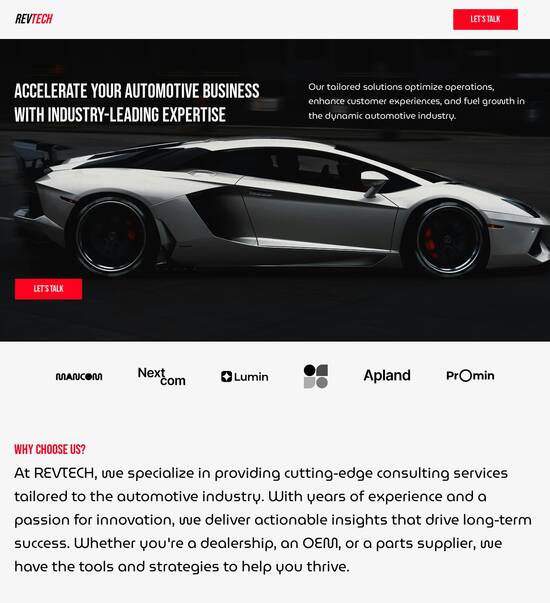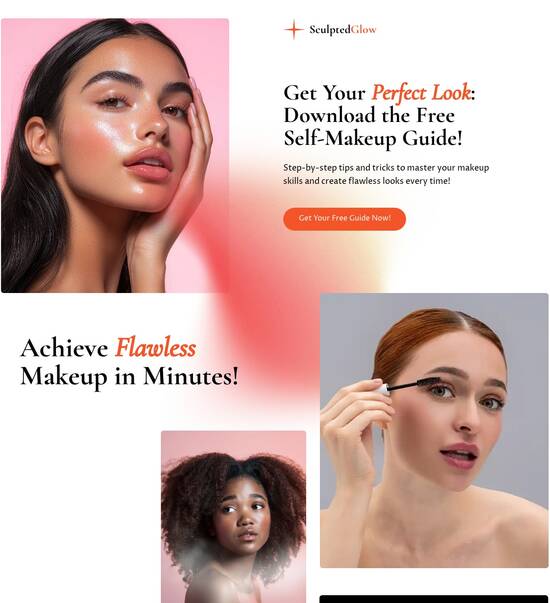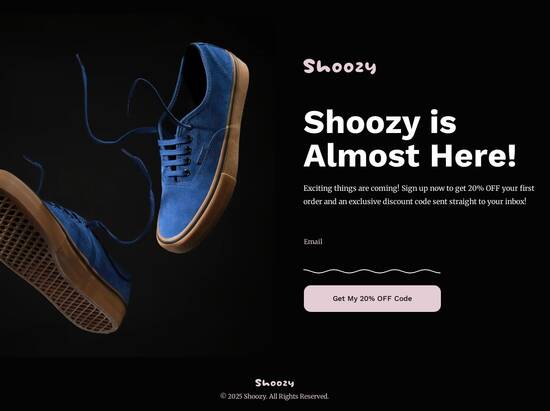HTML/CSS optimized order history page template
Explore Similar TemplatesAbout template
Supercharge your order history page with HTML/CSS for outstanding performance! Learn more today.
Recommended templates

Easy to build without coding
With the intuitive drag-and-drop builder, anyone on your team can create high-converting pages without any knowledge of code or design. Make enhancements to your landing page with custom widgets using Javascript, HTML/CSS, or third-party scripts.

Multiple layouts for any industry and goal
Select from 500+ landing page layouts built to boost conversions across industry-specific scenarios. Customize them by adjusting fonts, adding images, and generating on-brand content with the AI assistant. Quickly scale with Instablocks® and Global Blocks that you can save, reuse, and update globally.

Loads fast and looks polished on any device
Every template is responsive, which means they present professionally on any device and load blazingly fast with our Thor Render Engine. You can also power them up with Google AMP technology to deliver an unparalleled mobile experience and drive higher conversions.

Robust analytics & experimentation
Get real-time updates and reporting across all your devices, showing the number of visitors, conversions, cost-per-visitor, and cost-per-lead. Launch AI-powered experiments, run A/B tests, and use heatmaps to analyze user behavior, then optimize your landing page to maximize conversions.







Easy to build without coding
With the intuitive drag-and-drop builder, anyone on your team can create high-converting pages without any knowledge of code or design. Make enhancements to your landing page with custom widgets using Javascript, HTML/CSS, or third-party scripts.
Multiple layouts for any industry and goal
Select from 500+ landing page layouts built to boost conversions across industry-specific scenarios. Customize them by adjusting fonts, adding images, and generating on-brand content with the AI assistant. Quickly scale with Instablocks® and Global Blocks that you can save, reuse, and update globally.
Loads fast and looks polished on any device
Every template is responsive, which means they present professionally on any device and load blazingly fast with our Thor Render Engine.
Robust analytics & experimentation
Get real-time updates and reporting across all your devices, showing the number of visitors, conversions, cost-per-visitor, and cost-per-lead. Launch AI-powered experiments, run A/B tests, and use heatmaps to analyze user behavior, then optimize your landing page to maximize conversions.
All the features you need to build order history page design
Explore more featuresLearn how to build site instapage com
Frequently asked questions about history website template
Leading the way in building high-performing landing pages





Order page design html css: Your ultimate how-to guide
Instapage is recognized as a leading landing page and conversion rate optimization (CRO) platform that empowers marketers to dramatically improve the effectiveness of their online campaigns. With numerous features tailored for every team size and budget, Instapage enables users to create, test, and optimize landing pages that drive higher ROI. This guide outlines a step-by-step approach to utilizing Instapage to its fullest potential, focusing on how you can leverage its extensive tools and resources to enhance your campaign performance.
Comprehensive template library
One of the standout features of Instapage is its extensive library of over 100 high-converting templates. This diverse selection allows users to kickstart their campaign without requiring extensive design skills. Each template is strategically crafted to capture leads and maximize conversions, making it easier for businesses in various sectors— from tech startups to financial services— to launch effective marketing initiatives.
- User-friendly interface: Instapage’s drag-and-drop builder allows for seamless customization of templates, helping marketers quickly align their pages with brand aesthetics.
- Pre-built integrations: Easily connect with existing marketing tools such as CRM systems and email marketing solutions to streamline your workflow.
- Responsive designs: All templates are optimized for mobile, ensuring that your landing pages look great on any device.
Effective landing page optimization techniques
To ensure your landing pages continue to perform at their best, Instapage offers built-in optimization features that facilitate ongoing improvements.
Utilizing personalization for enhanced user engagement
Personalization is key in modern marketing. Instapage enables you to implement targeted content strategies that resonate on an individual level.
- Dynamic text replacement: Tailor your messaging based on key attributes of your audience, such as location or device.
- AdMaps: Align specific advertising campaigns with tailored landing pages to enrich the user experience.
- Automated A/B testing: Instapage’s robust tools allow you to experiment with variant landing pages, ensuring you discover the most effective layout and content.
Collaboration features for increased efficiency
For teams, collaboration is essential. Instapage’s real-time feedback and editing capabilities streamline the production process for landing pages.
- Instant feedback mechanisms: Stakeholders can easily provide input without lengthy back-and-forth communications.
- Secure sharing options: Collaborate with both internal teams and external partners while keeping projects secure.
- Version control: Keep track of changes to pages, making it easy to revert to previous versions if needed.
By mastering these tools, you will find that the efficiency of your marketing efforts significantly improves, allowing for a more strategic approach to capturing and converting leads.
Ready to transform your campaigns with Instapage? Explore its powerful features today and turn your landing page efforts into a foundational element of your marketing strategy.
People also ask about order history page template
Unveiling the power of an optimized order history page template in HTML/CSS
Understanding order history pages
An order history page serves as a critical touchpoint in the customer journey of e-commerce platforms. It not only showcases past purchases but also acts as a window into the user's shopping experience, providing essential details such as order status and tracking information. By offering easy access to this information, businesses can significantly enhance customer satisfaction and trust.
Including key components like order listings, detailed receipts, and tracking information is vital. Each of these elements contributes to a holistic view of consumer interactions with the brand, making the order history page an invaluable part of any online store.
The art and science of user experience design
User experience design is pivotal when creating an optimized order history page. Key design principles include clarity and simplicity in layout, ensuring that the user can effortlessly navigate through their order data. A well-structured visual hierarchy helps highlight essential information, guiding users to where they need to focus.
Moreover, as more customers are browsing on mobile devices, implementing a mobile-first approach using Bootstrap 3 is essential. Responsive design caters to various screen sizes, guaranteeing a seamless user journey that improves user engagement and satisfaction. Responsive templates allow for easier navigation, ensuring that users can find information without unnecessary frustration.
Leveraging HTML5 for enhanced functionality
HTML5 brings a wealth of features that can significantly enhance the functionality of your order history page. By using semantic elements, developers can ensure that the page is accessible to all users, including those reliant on assistive technologies. Furthermore, HTML5 opens doors for multimedia capabilities such as embedding videos that demonstrate product usage or highlight special promotions.
Building an intuitive structure with HTML is achievable with best coding practices. Emphasizing clean and organized code makes it easier to maintain and improve the order history template, ultimately optimizing page load times and user experience.
Crafting an effective header section
The header of the order history page sets the tone and offers essential branding opportunities. An attention-grabbing header includes visual elements such as logos, navigation links, and pertinent call-to-action buttons. These visual cues help guide the user effectively, enhancing the overall usability of the page.
Utilizing consistent branding elements like logos and brand colors fosters a connection with the users. A cohesive presentation builds brand trust, making users feel more comfortable as they interact with the order history page and, by extension, the broader e-commerce platform.
Responsive templates: the key to versatility
Responsive design is not merely a trend; it’s crucial for maintaining a competitive edge in the e-commerce landscape. With a responsive order history page, businesses ensure compatibility across various devices. This adaptability inherently enhances user engagement, as customers can access their order histories on the go, fostering loyalty and encouraging repeat visits.
Implementing Bootstrap 3 can simplify the responsive design process thanks to its grid systems and responsive utilities. Moreover, the plethora of customization options available allows for a tailored user experience that aligns closely with the specific needs of the target audience.
Essential features of an optimized order history template
An effectively optimized order history page should encompass essential features such as order filtering and sorting options. These capabilities allow users to manage their order history effectively, making it easy to find specific transactions amid possibly numerous entries. Smart filtering options enhance usability by enabling users to sift through orders based on date, amount, or status, ensuring they can quickly locate the information they need.
Incorporating download logic for receipts is another feature benefiting users. Allowing users to download their invoices provides a simple way to keep records of transactions without excessive hassle, while also maintaining secure access to their historical transactions.
Real estate order history template: a unique use case
In real estate, the order history needs differ significantly from standard retail transactions. Order histories in this sector must deal with specific transactions, customer relations, and even property details. Adapting the order history page for real estate users requires a more complex layout that includes features for showing property details, agent contact information, and detailed transaction history.
This customization ensures that users receive the specific information necessary for their decision-making processes, encouraging trust and transparency in relationships between agents and clients.
Building a dream website with order history integration
To create an effective e-commerce website, integrating an order history page is essential. A well-designed order history page fits seamlessly into the larger website architecture, facilitating cross-page linkage that enhances overall navigation. This integration allows users to move effortlessly between various parts of the website, ultimately resulting in a smoother user experience.
Further enhancing user satisfaction involves adopting user-centered design principles. By making it easy for users to return and check their orders, businesses can foster a sense of loyalty, encouraging customers to revisit the site for their future purchasing needs.
Advanced features for optimal performance
Integrating JavaScript can introduce dynamic features that significantly improve user interaction on the order history page. Features such as real-time tracking updates enhance the user experience by keeping customers informed of their order statuses without refreshing the page. Utilizing techniques like AJAX calls allows for seamless interactions without suffering from slow page loads.
Third-party integrations can also play a pivotal role in enhancing order history options. By leveraging customer relationship management (CRM) and analytics tools, businesses gain valuable insights into user behavior, enabling them to tailor services for improved customer service outcomes.
HTML/CSS template download logic
Creating a user-friendly download experience is crucial for order history templates. The user flow from viewing orders to downloading relevant documents should be as simple as possible, ensuring that customers enjoy a hassle-free experience. This straightforward process not only enhances usability but also increases user satisfaction.
Compatibility and security in downloads are equally essential. It’s vital to protect sensitive information while providing users with a reliable way to access their data whenever needed, ensuring that your order history page builds rather than undermines customer trust.
Testing and optimization for ongoing success
Continuous improvement is at the heart of any successful order history page. User testing and establishing feedback loops can yield invaluable insights into how real users interact with the template. This ongoing interaction helps identify pain points and opportunities for enhancements.
A/B testing different template versions is a useful strategy to evaluate the effectiveness of various design choices. By analyzing user engagement through distinct configurations, businesses can refine their pages to improve user satisfaction and ultimately drive conversions.
Future-proofing your order history page
Anticipating trends in e-commerce and order management can significantly improve the longevity of your order history template. Staying ahead of user needs and technology advancements requires ongoing research and adaptation.
Utilizing analytics to guide ongoing template updates helps to ensure that improvements are based on user data. This data-driven approach to updates allows businesses to create a continually evolving order history page that meets the changing demands of their audience.
Ready to skyrocket conversions?
Supercharge your ad campaigns with high-performing landing pages
Get started