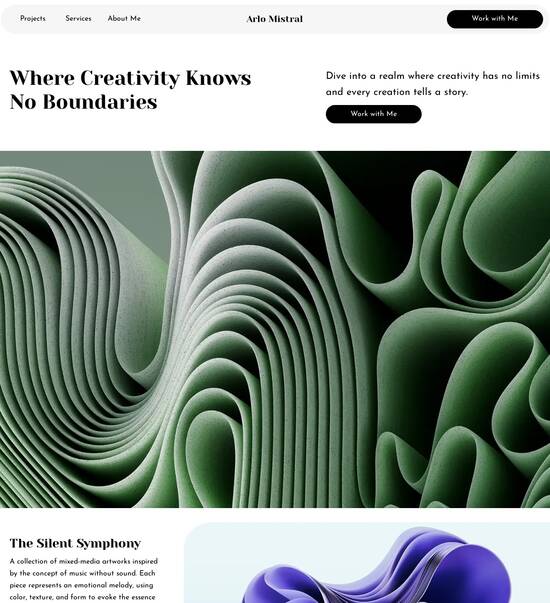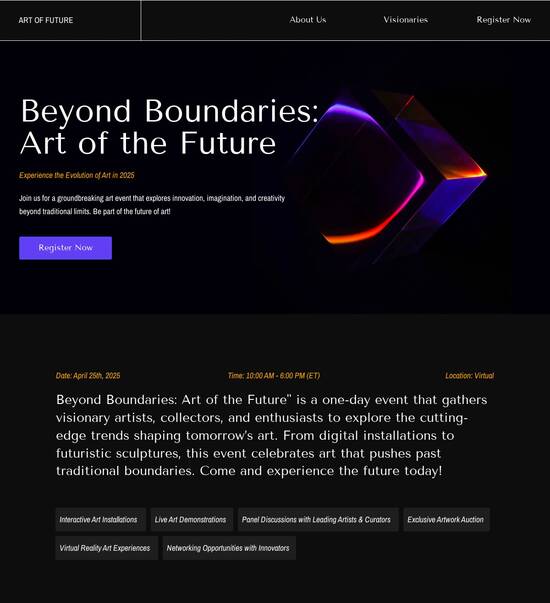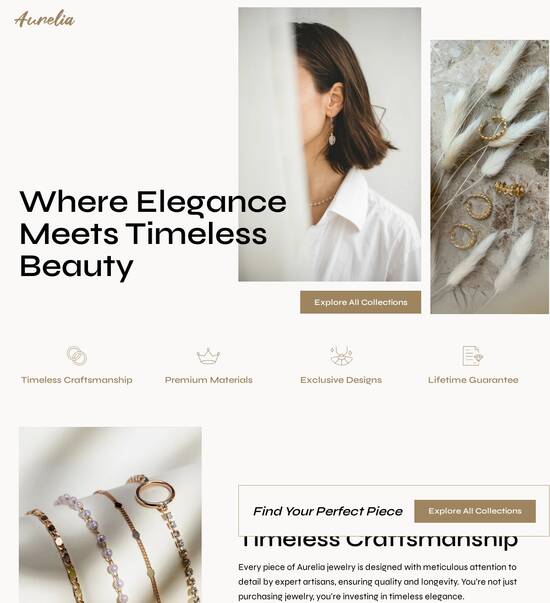HTML/CSS optimized countdown timer page template
Explore Similar TemplatesAbout template
Supercharge your countdown timer page with HTML/CSS for outstanding performance! Learn more today.
Recommended templates

Easy to build without coding
With the intuitive drag-and-drop builder, anyone on your team can create high-converting pages without any knowledge of code or design. Make enhancements to your landing page with custom widgets using Javascript, HTML/CSS, or third-party scripts.

Multiple layouts for any industry and goal
Select from 500+ landing page layouts built to boost conversions across industry-specific scenarios. Customize them by adjusting fonts, adding images, and generating on-brand content with the AI assistant. Quickly scale with Instablocks® and Global Blocks that you can save, reuse, and update globally.

Loads fast and looks polished on any device
Every template is responsive, which means they present professionally on any device and load blazingly fast with our Thor Render Engine. You can also power them up with Google AMP technology to deliver an unparalleled mobile experience and drive higher conversions.

Robust analytics & experimentation
Get real-time updates and reporting across all your devices, showing the number of visitors, conversions, cost-per-visitor, and cost-per-lead. Launch AI-powered experiments, run A/B tests, and use heatmaps to analyze user behavior, then optimize your landing page to maximize conversions.







Easy to build without coding
With the intuitive drag-and-drop builder, anyone on your team can create high-converting pages without any knowledge of code or design. Make enhancements to your landing page with custom widgets using Javascript, HTML/CSS, or third-party scripts.
Multiple layouts for any industry and goal
Select from 500+ landing page layouts built to boost conversions across industry-specific scenarios. Customize them by adjusting fonts, adding images, and generating on-brand content with the AI assistant. Quickly scale with Instablocks® and Global Blocks that you can save, reuse, and update globally.
Loads fast and looks polished on any device
Every template is responsive, which means they present professionally on any device and load blazingly fast with our Thor Render Engine.
Robust analytics & experimentation
Get real-time updates and reporting across all your devices, showing the number of visitors, conversions, cost-per-visitor, and cost-per-lead. Launch AI-powered experiments, run A/B tests, and use heatmaps to analyze user behavior, then optimize your landing page to maximize conversions.
All the features you need to build lead-generating landing pages
Explore more featuresLearn how to build top-performing landing pages for any goal
FAQs
Leading the way in building high-performing landing pages





A step-by-step guide to using Instapage for maximized ROI with landing pages
To elevate your digital marketing campaigns, leveraging Instapage’s powerful landing page and conversion rate optimization (CRO) tools is essential. This guide will walk you through how to effectively utilize Instapage to launch high-converting landing pages regardless of your marketing budget or team size.
Understanding Instapage's capabilities
Instapage is designed for marketers across various sectors such as business services, tech/SaaS, and financial services. The platform empowers users to rapidly build, optimize, and personalize landing pages with its extensive features, enabling greater ROI. Here’s how you can harness its potential:
- Access over 100 high-converting templates to launch pages without starting from scratch, ensuring a time-efficient process.
- Utilize intuitive lead generation elements that integrate smoothly, capturing crucial audience data.
- Experience robust collaboration tools allowing teams to edit in real-time, ensuring swift feedback loops.
Creating your first landing page
Follow these steps to create a landing page that resonates with your audience:
- Choose a template that aligns with your campaign goals. Instapage offers various designs for different industries.
- Utilize the drag-and-drop builder to customize the layout according to your brand's voice and messaging.
- Incorporate dynamic text replacement to personalize user experiences based on their search intents, maximizing engagement.
Optimizing for conversions
After creating your landing page, optimizing it is crucial. Here are the key elements to focus on:
- Utilize A/B testing features to iterate on headlines, images, or call-to-action (CTA) buttons for better performance.
- Analyze user behavior with heatmaps that shed light on how visitors interact with your content.
- Adjust page elements based on analytics feedback to continuously enhance conversion rates.
By following these steps, you’re well on your way to leveraging Instapage for effective campaign execution.
To get started with Instapage, create an account today and take the first steps towards transforming your digital campaigns.
Join countless marketers who have experienced accelerated growth and maximized ROI by using Instapage wisely.
People also ask about HTML/CSS optimized countdown timer page template
HTML/CSS optimized countdown timer page template
Understanding the countdown timer: an essential tool in web design
A countdown timer is a tool frequently used in web development to track time down to an important event, product launch, or promotional offer. Its core function is to create urgency, motivating users to take action before a specified time expires. This time-sensitive feature can effectively enhance user engagement and drive conversions on websites.
Historically, countdown timers emerged as a staple in digital marketing, primarily to boost sales during Black Friday or holiday promotions. Over time, their use has become more sophisticated, integrating beautifully with websites to create seamless user experiences. Today, they are often linked with various marketing strategies, including special promotions, limited-time offers, and product launches.
Currently, countdown timers are trending in conversion optimization. They work alongside visually appealing designs and compelling copy to trigger a response, thereby driving immediate user actions that lead to purchases or sign-ups.
The importance of countdown timers in marketing strategy
Countdown timers engage consumers with the psychological principles of urgency and scarcity. When potential customers see a countdown, they feel compelled to act promptly, fearing the opportunity might slip away. Thus, the psychological projection of urgency is essential for converting visitors into buyers.
Additionally, countdown timers can lead to immediate actions through real experience. For example, online retailers like Amazon often make use of limited-time deals combined with countdown timers. These strategies have proven effective in driving substantial sales spikes and optimizing conversion rates. By inducing urgency, they guide customers through the sales funnel more effectively.
A classic case is the way major brands consistently leverage countdown timers during product launches. As the clock runs down, anticipation builds, making users more likely to engage with the content, click through to the purchase page, or subscribe to updates. This powerful tactic showcases how effective countdown timers are as a marketing strategy.
Crafting the optimal countdown timer page template
Creating a compelling countdown timer page template involves a careful balance of aesthetics and functionality. At the core of an effective design are several essential elements. First, ensure the design aligns with the brand identity while remaining visually appealing. This can include color schemes, typography, and overall layout to create a coherent user experience.
Another critical factor is responsive design. Today’s users engage with websites across various devices, so optimizing for different screen sizes is crucial. Your countdown timer must look and function seamlessly whether viewed on a desktop, tablet, or smartphone.
Accessibility features are equally important, ensuring all users, including those with disabilities, can engage with your content easily. There are various ways to integrate countdown timers into landing pages, such as ensuring they're prominently displayed and working alongside additional marketing elements for maximum impact.
An in-depth look at available templates
When considering countdown timer templates, you'll encounter various types tailored for specific marketing needs. Single event timers are useful for one-off promotions, such as product releases or flash sales, while recurring event timers work well for seasonal marketing strategies, like holiday sales.
Choosing the right template involves evaluating essential features. Consider the customizability of the template to ensure it meets branding requirements. A/B testing capabilities are crucial for assessing effectiveness with different designs. Moreover, ensure that the template supports various time formats and styling options to cater to diverse marketing goals.
Innovative features of HTML/CSS optimized countdown timer templates
HTML/CSS optimized countdown timer templates come with a host of innovative features designed to capture user attention. Advanced animations and transitions greatly enhance the visual appeal, making the countdown timer not only functional but also aesthetically pleasing.
Moreover, integrating third-party widgets and tools can streamline the countdown timer's functionality. Settings for dynamic date and time adjustments are also invaluable, allowing seamless updates without requiring extensive code changes. The beauty of these templates lies in their ease of implementation, needing just HTML and CSS to set up impressive countdown timers efficiently.
The psychological power of timers: harnessing fear and motivation
One of the strongest psychological triggers in marketing is the fear of missing out (FOMO). Countdown timers exploit this instinct, showcasing a deadline that can provoke a swift response. By understanding how FOMO impacts consumer behavior, businesses can harness this sentiment effectively to bolster their marketing tactics.
Creating a sense of urgency through countdown timers stimulates immediate action. People are more inclined to click 'buy now' if they feel they might miss out on a great deal. In formulating strategies that leverage countdown timers, marketers can boost motivation and prompt users toward decisive actions efficiently.
Maximizing the effectiveness of countdown timers
To truly harness the effectiveness of countdown timers, attention must be given to their placement and visibility on web pages. A well-placed timer can catch visitor attention instantly, dictating conversion potential. For maximum impact, timers should be placed near calls-to-action, ensuring users see them just when they need encouragement.
Additionally, timing considerations are crucial. The optimal duration for countdowns varies based on the campaign type—shorter timers for flash sales, while longer, more prominent timers work well for product launches or major announcements. Combining countdown timers with other marketing elements, like social proof or testimonials, can significantly increase their efficacy, leading to better conversion rates.
Case studies: transformative uses of countdown timers
Several case studies highlight the effectiveness of countdown timers, particularly in ecommerce. For instance, online retailers who incorporated countdown timers during flash sales recorded significant spikes in sales compared to campaigns without them. This increased sense of urgency was key to motivating customers to complete their purchases.
In a lead generation context, countdown timers for webinar sign-up pages proved similarly successful. By showcasing how many spaces were left or how much time remained for registration, businesses significantly increased sign-ups. Furthermore, non-profit organizations utilized countdown timers in event promotions, driving engagement and donations by simply highlighting limited-time opportunities.
Building your own countdown timer: hands-on development guide
Creating a simple HTML/CSS countdown timer is quite straightforward. Start by setting a target date and time in your HTML file. Then, use CSS to dictate the timer's appearance, adjusting sizes, colors, and fonts to fit your branding.
For added interactivity, integrating JavaScript allows your timer to count down in real time. Include functions that update the countdown value every second. Troubleshooting common issues, such as incorrectly formatted dates or CSS display problems, can typically be done by revisiting the relevant sections of your code.
Cataloging the benefits of countdown timer usage
The benefits of implementing countdown timers are manifold. First and foremost, these timers can lead to enhanced conversion rates by creating urgency. When customers feel they may miss a deal, they are more likely to follow through with purchases. Additionally, engagement metrics see improvement as users interact with time-sensitive content.
However, despite these benefits, some drawbacks warrant attention. Overusing countdown timers can lead to user fatigue or skepticism if they appear constantly throughout a website. To mitigate potential negative impacts, varying the timer's visibility and utilizing them thoughtfully in campaigns can help maintain user interest without overwhelming them.
Exploring the range of countdown timer applications
Countdown timers have versatile applications across industries. For instance, retail businesses can employ timers during sales to create urgency. In education, countdowns can motivate students to complete assignments on time. The hospitality sector can implement timers to promote limited-time offers for bookings.
Moreover, customizing countdown timer designs for specific occasions showcases how they can be tailored for success. A holiday countdown can enhance seasonal promotions while countdowns for product launches build anticipation. As technology continues to evolve, the future of countdown timers in web design and marketing appears bright, promising further enhancements and innovative uses.
Conclusion of the journey: countdown timers as a marketing mainstay
In summary, optimizing countdown timer pages is crucial for maximizing their impact on audiences and driving conversions. From visually appealing designs to integrating psychological triggers, marketers must delve into the best practices that highlight the power of countdown timers. Encouraging readers to explore and adopt innovative countdown timer solutions will ensure that they remain competitive in the rapidly changing marketing landscape.
Ready to skyrocket conversions?
Supercharge your ad campaigns with high-performing landing pages
Get started