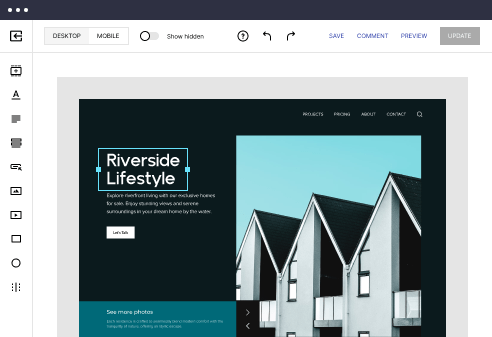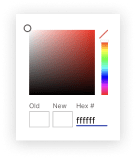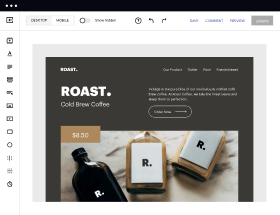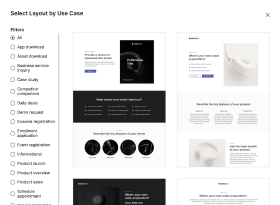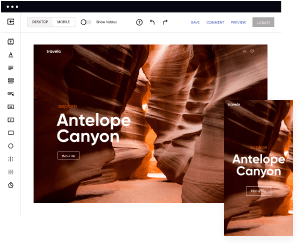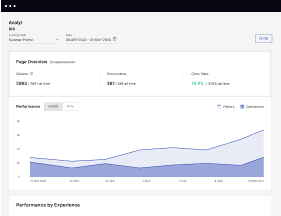Get a starting point with the HTML/CSS optimized client page template
Supercharge your client page with HTML/CSS for outstanding performance! Learn more today.
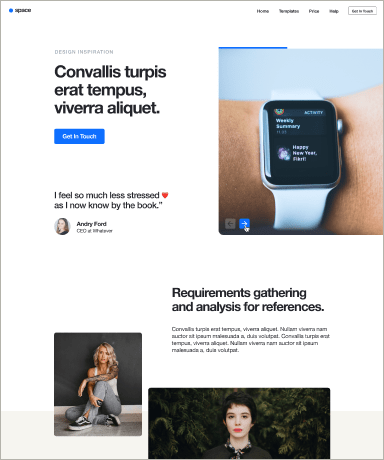
Easy to build without coding
With the intuitive drag-and-drop builder, anyone on your team can create high-converting pages without any knowledge of code or design. Make enhancements to your landing page with custom widgets using Javascript, HTML/CSS, or third-party scripts.
Multiple layouts for any industry and goal
Select from 500+ landing page layouts built to boost conversions across industry-specific scenarios. Customize them by adjusting fonts, adding images, and generating on-brand content with the AI assistant. Quickly scale with Instablocks® and Global Blocks that you can save, reuse, and update globally.
Loads fast and looks polished on any device
Every template is responsive, which means they present professionally on any device and load blazingly fast with our Thor Render Engine. You can also power them up with Google AMP technology to deliver an unparalleled mobile experience and drive higher conversions.
Robust analytics & experimentation
Get real-time updates and reporting across all your devices, showing the number of visitors, conversions, cost-per-visitor, and cost-per-lead. Launch AI-powered experiments, run A/B tests, and use heatmaps to analyze user behavior, then optimize your landing page to maximize conversions.
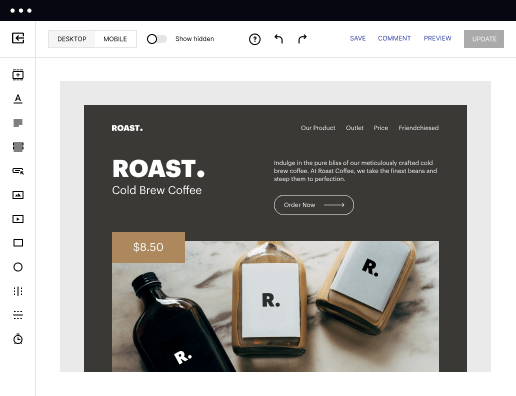
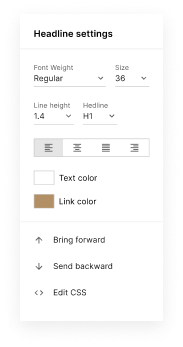
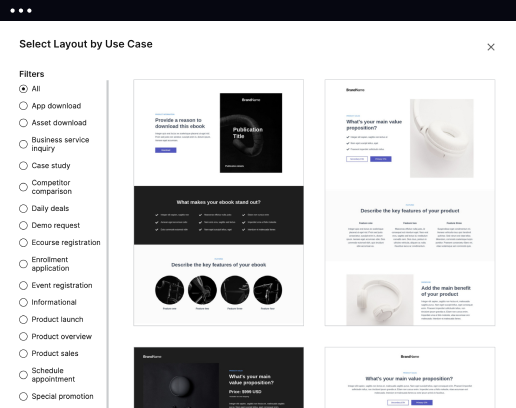
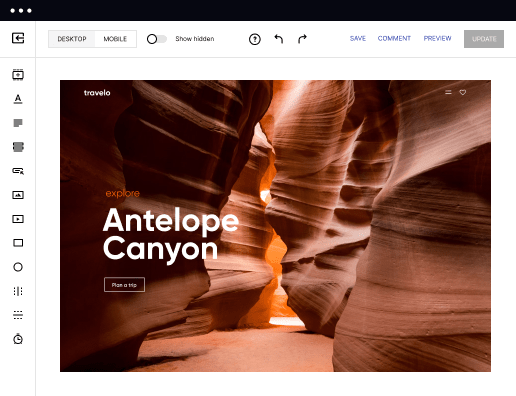
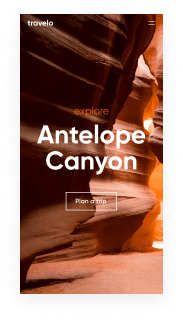
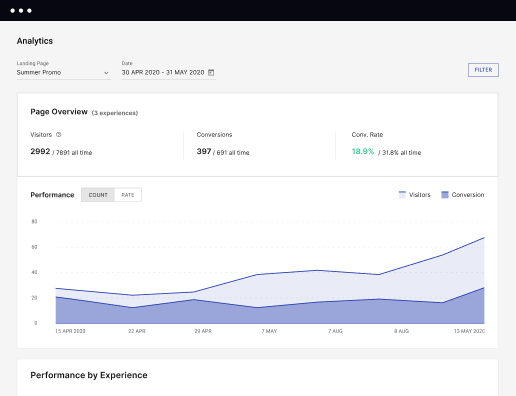
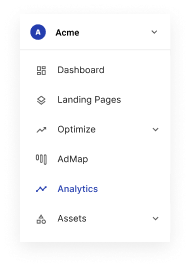
Easy to build without coding
With the intuitive drag-and-drop builder, anyone on your team can create high-converting pages without any knowledge of code or design. Make enhancements to your landing page with custom widgets using Javascript, HTML/CSS, or third-party scripts.
Multiple layouts for any industry and goal
Select from 500+ landing page layouts built to boost conversions across industry-specific scenarios. Customize them by adjusting fonts, adding images, and generating on-brand content with the AI assistant. Quickly scale with Instablocks® and Global Blocks that you can save, reuse, and update globally.
Loads fast and looks polished on any device
Every template is responsive, which means they present professionally on any device and load blazingly fast with our Thor Render Engine. You can also power them up with Google AMP technology to deliver an unparalleled mobile experience and drive higher conversions.
Robust analytics & experimentation
Get real-time updates and reporting across all your devices, showing the number of visitors, conversions, cost-per-visitor, and cost-per-lead. Launch AI-powered experiments, run A/B tests, and use heatmaps to analyze user behavior, then optimize your landing page to maximize conversions.
All the features you need to build lead-generating landing pages
Explore more featuresLearn how to build top-performing landing pages for any goal
FAQs
Leading the way in building high-performing landing pages





A comprehensive guide to Instapage for effective landing page creation
In the competitive world of digital marketing, having an effective landing page is crucial for success. Instapage is the most powerful landing page and CRO platform that helps marketers effortlessly accelerate, optimize, scale, and maximize ROI of their campaigns. This step-by-step guide will navigate you through the effective utilization of Instapage's features and functionalities to create high-performing landing pages tailored to your target audience.
Step 1: Choose your template wisely
Selecting the right landing page template can significantly impact your conversion rates. Instapage provides over 100 high-converting templates that cater to various industries such as business services, education, and financial services. Here’s how to choose the perfect template:
- Understand your audience: Analyze your target demographics to select a template that resonates with them.
- Define your campaign objective: Choose templates that align with your specific marketing goals, whether it's lead generation or product promotion.
- Customize for branding: Ensure the selected template can be easily modified to reflect your brand identity.
Step 2: Optimize your landing pages
Once you have chosen your template, it's time to optimize it for conversions. Instapage offers built-in experimentation features that allow you to make data-driven decisions.
- Utilize heatmaps: Understand how users interact with your page by analyzing mouse movements and clicks, which helps in refining your layout.
- Conduct A/B testing: Test two different versions of your landing page to see which one performs better using Instapage's robust A/B testing tools.
- Leverage analytics dashboards: Track key performance indicators to gauge what's working and what isn’t.
Step 3: Personalize for your audience
Personalization can significantly boost your engagement rates. Instapage enables marketers to deliver tailored experiences to their audiences effectively.
- Dynamic text replacement: Automatically replace text based on the visitor's input or referral source to enhance relevance.
- AdMaps feature: Align specific ads with unique pages to drive cohesive user experiences.
- Audience tracking: Use Instapage’s tools to assess how different audience segments interact with your content.
By following these steps, you can unlock the full potential of Instapage and craft landing pages that not only attract visitors but also convert them into loyal customers. Take advantage of these functionalities to maximize your campaign's performance and return on investment.
To further enhance your digital marketing strategy, consider integrating collaboration features to streamline workflow and review processes.
Ready to take your landing pages to the next level? Start your journey with Instapage today and see the transformation in your marketing outcomes.
HTML/CSS optimized client page templates
Understanding HTML/CSS optimized client page templates
HTML/CSS optimized client page templates represent an essential tool for modern marketers looking to create effective landing pages swiftly. These templates are designed with both aesthetics and functionality in mind, offering a solid foundation for any web project. By streamlining code and enhancing user experience, they significantly contribute to improved loading times and better overall website performance.
The core function of HTML/CSS optimized templates
What makes them unique? HTML/CSS optimized templates stand out from traditional templates due to their focus on performance and efficiency. They ensure that each line of code serves a purpose, thereby reducing bloat and improving site speed. The streamlined nature of these templates helps in minimizing loading times, which is particularly crucial for user retention.
Enhanced performance is another highlighted feature. Faster loading times positively impact both user experience and SEO rankings. Search engines favor sites that load quickly, making these templates not just visually appealing but also effective in driving traffic.
Browser compatibility and optimal viewing
For any website to thrive, cross-browser functionality is vital. HTML/CSS optimized templates are built to ensure that they display consistently across all major browsers, including Chrome, Firefox, Safari, and Edge. This compatibility is critical, as users access content from various sources, and any failure to display correctly can lead to lost engagement and conversions.
Responsive design is also key, especially in a mobile-first world. Techniques such as media queries allow these templates to adapt seamlessly to different device sizes. This adaptability not only enhances user experience but also aligns with best practices for search engine optimization.
Integrating multimedia: The role of video
Incorporating multimedia can significantly enhance user experience. Leveraging video backgrounds and embedded video content captures attention and keeps users engaged longer. As users increasingly prefer video over text, incorporating it strategically can lead to higher conversion rates.
Best practices for video implementation include optimizing video sizes and formats to ensure quicker loading times. Moreover, accessibility considerations are crucial; providing captions or transcripts can make your content more inclusive.
Aesthetic appeal: The psychology of color in design
Color theory significantly influences user interaction. Selecting color schemes that evoke desired emotions can enhance user experience and foster brand loyalty. For example, blue often conveys trust, while red may create urgency, making color choices pivotal for effective design.
Practical application of color involves using complementary palettes to elevate branding and recognition. Consistency across digital platforms reinforces brand identity and encourages user trust.
The power of the template builder
An intuitive design interface is crucial in template builders, granting users the freedom to express creativity without technical barriers. Users benefit from features like drag-and-drop functionality, which simplifies the design process.
Further customization capabilities, such as pre-built modules for quick assembly, enhance user productivity. These tools allow for swift adaptation of templates to meet specific marketing needs or audience preferences.
Typography matters: Selecting fonts that work
The importance of font selection cannot be overstated. Typography plays a crucial role in readability and user engagement. A well-chosen font can facilitate communication, while a poorly chosen one can distract or confuse users.
Best practices for font pairing include combining different styles that complement each other. For examples, pairing a bold header font with a clean body text can create visual harmony and guide the reader's attention effectively.
Structuring information: The header's role
Creating effective headers is vital for capturing user attention. Headlines should be attention-grabbing, succinctly conveying the core message. A well-crafted header can act as a hook, encouraging users to read further.
Additionally, establishing a clear hierarchy of information through header tags (H1, H2, H3) aids in both SEO and navigation. This structure helps search engines understand content relevance and assists users in easily navigating through sections.
Maximizing space: Creative use of columns
Column layouts can enhance clarity and organization in content presentation. By strategically using columns, designers can guide user attention and ensure clarity in message delivery. This organization enhances usability and overall user experience.
Implementing responsive columns is equally important. Techniques for adjusting layouts across devices prevent clutter and ensure that content remains accessible regardless of how users choose to view it.
Layout design elements: Best practices
Balancing aesthetics with functionality is the cornerstone of good layout design. Visual hierarchy, spacing, and alignment all contribute to the overall effectiveness of the template. Users are guided through content with clear visual cues, making navigation intuitive.
Grids and guides play a pivotal role in achieving this balance. Using grids allows designers to establish consistency and order throughout the page, enhancing both aesthetic appeal and usability.
Content creation: Crafting compelling messaging
The importance of content quality in landing pages is crucial. High-quality written content enhances user experience, encouraging engagement and conversions. Templates can dictate design, but the copy delivers the message.
Establishing content hierarchy and structure is essential. Well-organized content guides users logically through the page, making it easier for them to absorb information and take the desired action.
Visual appeal: The role of images
Selecting the right images is vital for effective design. Relevant and high-quality images can reinforce messaging and enhance the overall aesthetic of the landing page. Poor-quality images can detract from user experience and reduce credibility.
Image optimization for the web is equally important. Techniques such as compression and proper formatting can reduce load times without sacrificing visual quality, ensuring a swift and pleasant user experience.
Addressing common problems with client page templates
Identifying template limitations is crucial to avoid common pitfalls. Users should be aware of potential constraining factors when selecting templates, such as lack of flexibility or outdated design. These limitations can hinder the effectiveness of a landing page.
Troubleshooting common issues involves systematic checks to fix rendering problems and bugs. Regular testing across different browsers and devices ensures that all users have a consistent experience.
The importance of a download panel
A user-friendly download panel simplifies access to templates. Users appreciate a straightforward method for browsing, previewing, and downloading templates, contributing to a smoother user experience.
Usability features such as template previews and versioning enhance user engagement. Providing visual samples enables users to make informed decisions about which template meets their needs.
Case studies: Transformation through optimization
Real-world applications of optimized templates demonstrate their effectiveness. Success stories highlight improved engagement and conversion metrics, showcasing the value of investing in good design.
Quantifying success allows brands to assess the impact of their template choices. Metrics such as bounce rates, time on page, and conversion rates provide insights into user behavior, enabling continual optimization.
Looking ahead: The future of client page templates
Emerging trends in HTML/CSS templates are shaped by innovations, such as AI-driven design features and enhanced personalization. As technology evolves, users expect templates to adapt more readily to their specific needs.
Aligning optimizations with user needs will remain a critical focus. The future will likely require continual refinement based on evolving expectations and behavior.
Ready to skyrocket conversions?
Supercharge your ad campaigns with high-performing landing pages
Get started