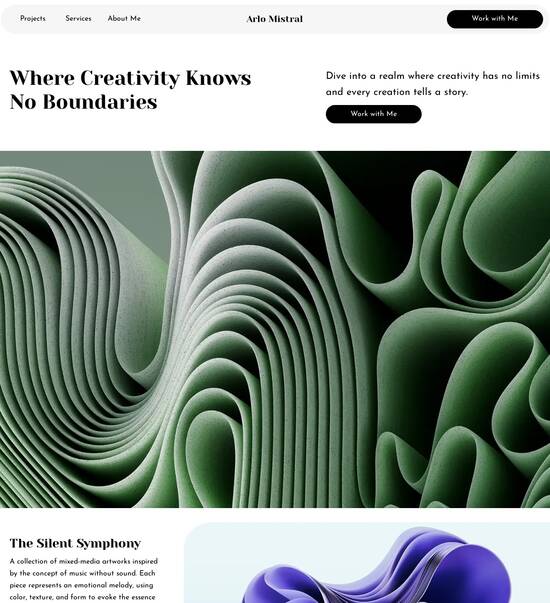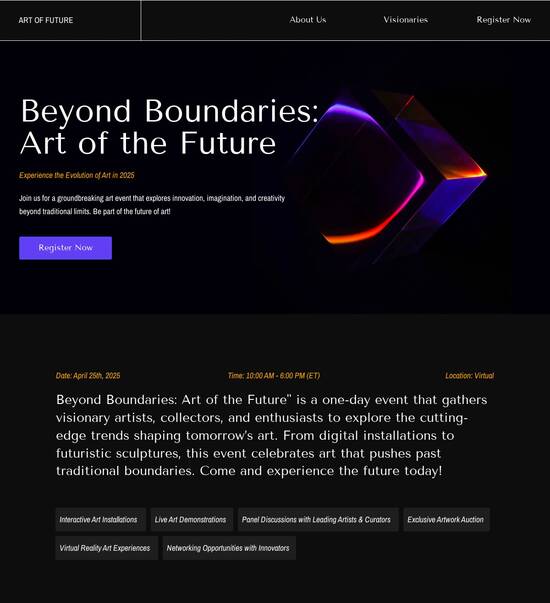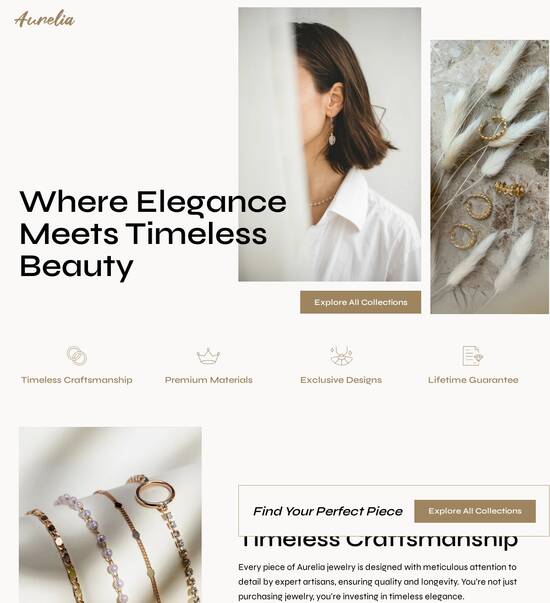HTML page template with interactive map widget
Explore Similar TemplatesAbout template
Use HTML page templates with interactive map widget and make your communications easy and transparent. Try our solution today.
Recommended templates

Easy to build without coding
With the intuitive drag-and-drop builder, anyone on your team can create high-converting pages without any knowledge of code or design. Make enhancements to your landing page with custom widgets using Javascript, HTML/CSS, or third-party scripts.

Multiple layouts for any industry and goal
Select from 500+ landing page layouts built to boost conversions across industry-specific scenarios. Customize them by adjusting fonts, adding images, and generating on-brand content with the AI assistant. Quickly scale with Instablocks® and Global Blocks that you can save, reuse, and update globally.

Loads fast and looks polished on any device
Every template is responsive, which means they present professionally on any device and load blazingly fast with our Thor Render Engine. You can also power them up with Google AMP technology to deliver an unparalleled mobile experience and drive higher conversions.

Robust analytics & experimentation
Get real-time updates and reporting across all your devices, showing the number of visitors, conversions, cost-per-visitor, and cost-per-lead. Launch AI-powered experiments, run A/B tests, and use heatmaps to analyze user behavior, then optimize your landing page to maximize conversions.







Easy to build without coding
With the intuitive drag-and-drop builder, anyone on your team can create high-converting pages without any knowledge of code or design. Make enhancements to your landing page with custom widgets using Javascript, HTML/CSS, or third-party scripts.
Multiple layouts for any industry and goal
Select from 500+ landing page layouts built to boost conversions across industry-specific scenarios. Customize them by adjusting fonts, adding images, and generating on-brand content with the AI assistant. Quickly scale with Instablocks® and Global Blocks that you can save, reuse, and update globally.
Loads fast and looks polished on any device
Every template is responsive, which means they present professionally on any device and load blazingly fast with our Thor Render Engine.
Robust analytics & experimentation
Get real-time updates and reporting across all your devices, showing the number of visitors, conversions, cost-per-visitor, and cost-per-lead. Launch AI-powered experiments, run A/B tests, and use heatmaps to analyze user behavior, then optimize your landing page to maximize conversions.
All the features you need to build lead-generating landing pages
Explore more featuresLearn how to build top-performing landing pages for any goal
FAQs
Leading the way in building high-performing landing pages





Create high-converting landing pages with Instapage
When it comes to digital marketing, an effective landing page is essential for maximizing conversions. Instapage is the most powerful platform that equips marketers and businesses with the tools necessary to create high-quality landing pages that drive results. With its robust capabilities, users can accelerate their marketing efforts and optimize campaigns, ensuring each page performs at its best.
Step-by-step guide to using Instapage for your landing pages
Using Instapage enables marketers to leverage various essential features designed to enhance their landing pages. Let's dive into the step-by-step process that will help you utilize Instapage effectively:
- Access ready-to-use templates: With over 100 high-converting templates available, you can effortlessly choose a design that aligns with your campaign goals. These templates are tailored to specific industries, making it easier for you to connect with your target audience.
- Utilize drag-and-drop elements: Instapage's intuitive interface allows you to drag and drop elements into your landing page. This feature saves time and requires no coding knowledge, making it accessible for all team members, regardless of their technical abilities.
- Implement A/B testing: Instapage’s built-in experimentation features enable you to conduct A/B tests, allowing you to find out what works best for your audience. You can analyze detailed heatmaps and performance metrics to refine your approach.
Optimize your landing page for maximum results
Once your landing page is created, optimization is key to ensuring it converts effectively. Here are some optimization techniques you can apply:
- Leverage dynamic text replacement: Instapage allows you to deliver customized messages to different audience segments by dynamically changing text based on the source of the visitor. This personalization boosts engagement dramatically.
- Utilize heatmaps for insights: Gain an understanding of how visitors interact with your pages using heatmaps. This data helps you to make informed decisions about where to place your calls to action and optimize user experience.
- Monitor analytics: Track your page performance through Instapage's analytics dashboard. Keep a close watch on conversion rates and key metrics to continually assess and improve your landing page effectiveness.
Collaborate with your team and stakeholders
Effective collaboration can significantly speed up the production of landing pages. Instapage provides crucial collaboration features to enhance teamwork:
- Real-time feedback: Engage team members by providing instantaneous feedback right on the landing page. This allows for quick adjustments and facilitates the review process.
- Secure sharing: Instapage ensures that you can share your pages with outside stakeholders securely. This feature enables you to incorporate valuable insights without compromising on security.
- Instant edits: Make quick edits on the fly as you gather feedback, streamlining the revision process.
By effectively using the features Instapage offers, marketers can create, optimize, and launch landing pages that not only attract visitors but also convert them into leads and customers.
Start today and discover how Instapage can elevate your marketing strategy to new heights. With its user-friendly interface and rich set of features, achieving your marketing goals has never been easier.
Ready to maximize your ROI? Sign up for Instapage today and transform your digital marketing efforts!
People also ask about HTML page template with interactive map widget
HTML page template with interactive map widget
The power of an interactive map widget in HTML page templates
Interactive map widgets have revolutionized how users interact with web content. These map components not only provide users with geographic information but also enrich the overall experience by allowing dynamic engagement. From locating your next vacation destination to finding properties in real estate listings, interactive maps are crucial in various fields.
They serve multiple purposes, enhancing usability and engagement. For instance, a travel website can showcase destinations, enabling users to explore visually. In contrast, real estate websites can display listings in specific neighborhoods, helping potential buyers understand the market better.
An important feature of interactive maps is their ability to keep users engaged. Data suggests that including interactive elements like maps can increase on-page engagement rates by up to 70%. The visual representation of data and information keeps users interested, guiding them along their journey of exploration.
Understanding interactive map widgets
An interactive map widget is essentially a web component that allows users to engage with a geographical representation of data. These widgets can display locations, routes, and information dynamically based on user interactions. They can be embedded within HTML page templates and adapted to various applications such as travel booking, event organization, or venue finders.
The importance of interactive map widgets in HTML page templates cannot be overstated. They dramatically improve user experience by providing a visual element that encourages exploration. Furthermore, users are naturally inclined to interact with maps, which often leads to higher retention rates on a webpage.
User engagement is significantly increased as users prefer visual interaction.
Enhanced understanding of geographical context aids decision-making.
Improved accessibility to information increases the likelihood of conversions.
Core components of an interactive map widget
Creating an interactive map widget involves several technical components. HTML provides the structure, while CSS ensures that the map appears visually appealing. JavaScript is central to adding interactivity, allowing user interactions such as clicking and dragging to explore different areas of the map.
Markers are an essential part of interactive maps, representing specific locations or points of interest. These are often icons or symbols that users can click on to retrieve additional information about a particular spot. Markers can serve various purposes, such as indicating a restaurant, a park, or a historical site, each offering unique interactions and data.
Custom markers for restaurants, displaying menus or reviews.
Event markers highlighting festivals and local attractions.
Property markers showcasing real estate listings with additional details.
Common scenarios where interactive maps shine include travel websites that allow users to browse destinations visually or logistics companies that track delivery routes. Incorporating interactive maps in such contexts can significantly enhance the user experience.
Building an HTML page template with interactive map widget
Setting up your development environment is the initial step in creating an HTML page template with an interactive map widget. This usually involves installing necessary JavaScript libraries, such as Leaflet or Google Maps API, and CSS frameworks if desired.
A common Git branching strategy could include creating a new branch for each feature you work on, allowing you to track changes easily. If you're looking for a hands-on example, clone a sample application from a GitHub repository that demonstrates the use of interactive maps. This way, you can experiment with a working model before building your own.
Install dependencies using package managers like npm.
Run 'git clone ' to get the sample app if needed.
Open a code editor to start building your HTML structure.
Once your environment is set up, you can focus on the HTML structure itself. Essential elements for a map include a container that will hold the map, and appropriate tags that facilitate proper rendering. Here’s an example code snippet showing the basic layout:
Styling with CSS: enhancing user experience
The next step is applying CSS to improve the look and feel of your interactive map. This involves styling the map container, ensuring it is responsive and works well across different devices. Flexibility and adaptability are critical since users may access content on various screen sizes.
Considerations for responsive design should include using relative units like percentages for width and height, ensuring the map resizes appropriately. CSS media queries can also be beneficial in adjusting styles for specific devices, enhancing user experience significantly.
Use media queries to adjust map size for mobile devices.
Apply hover effects on markers to enhance interactivity.
Ensure the map is visually integrated with the overall page theme.
Scripting functionality with JavaScript
JavaScript plays a pivotal role in making the interactive map truly functional. Basic JavaScript commands can be employed to handle user inputs such as clicks or drags, delivering an engaging experience. For example, you can set up event listeners to respond when users click on a marker, displaying relevant information dynamically.
Advanced features can further enhance your map widget. Utilizing geolocation allows you to center the map based on the user's current location. Filtering options can enable users to display specific types of markers, while clustering helps manage large volumes of data, keeping the interface clutter-free.
Implement geolocation to center maps based on the user's location.
Add filtering options to enhance user navigation.
Utilize clustering for displaying large marker sets effectively.
Integrating external map services
To leverage the power of interactive maps, integration with external mapping services is essential. Popular options include the Google Maps API and Leaflet. These services provide extensive functionalities, allowing you to easily create, customize, and control the interactive map experience.
Including these services in your HTML template usually involves acquiring API keys and following specific setup guidelines provided in the documentation. It's crucial to familiarize yourself with the capabilities and limitations of the selected mapping API, as this knowledge will influence how you implement features within your widget.
Obtain an API key from the mapping API platform.
Follow documentation to integrate API scripts into your HTML.
Utilize sample code provided by the API for initial setup.
Enriching content with example markers and data points
Adding context to your interactive map is essential for maximizing its impact. Markers can offer additional information that turns a simple view into a rich resource for users. Best practices suggest using tooltips that appear on hover or click, providing users with relevant context without overwhelming them.
Moreover, you can integrate diverse content types associated with each marker. This means adding multimedia elements such as images, videos, or links. Dynamic updates to markers based on user actions also enhance the experience—such as displaying new locations based on filter selections or user queries.
Implement tooltips that provide extra information on hover.
Use images or videos for richer content associated with markers.
Allow dynamic filtering of markers based on user selections.
Testing and optimizing your interactive map widget
Functional testing is a critical aspect of developing an interactive map widget. After creating your widget, it's essential to run tests that ensure all interactive elements, such as markers and maps, function as intended. Various testing tools can assist in this process, providing insights into bug detection and user experience improvements.
Once basic functionality is confirmed, performance optimization comes into play. Users expect fast-loading interfaces, so implementing techniques such as lazy loading and caching can minimize load times significantly. It's also prudent to minimize API calls, as excessive requests can disrupt user experience and degrade interaction quality.
Use testing tools to identify and fix functional errors.
Implement lazy loading for markers to improve performance.
Cache previous interactions to reduce redundant API calls.
Documentation and support resources
Navigating API documentation can seem daunting at first, but it's an invaluable resource. Familiarizing yourself with the essentials—such as endpoint details, feature lists, and limitations—will help you design a functional interactive map widget tailored to your needs. Most mapping APIs provide detailed guides, sample applications, and community forums.
Engaging with developer communities can also provide further support. Websites like Stack Overflow and GitHub are excellent places to seek troubleshooting advice. Developers frequently share their experiences and solutions, and leveraging this collective knowledge can expedite your own development process.
Review API documentation for in-depth feature understanding.
Utilize sample applications to gauge practical implementations.
Participate in developer forums to share insights and seek advice.
Case studies: transformative use cases of interactive map widgets
Real-world examples illustrate the effectiveness of interactive map widgets in enhancing user experience. A travel agency's website might use a custom map to show vacation packages across various destinations, allowing potential customers to investigate options visually. Similarly, a logistics company could incorporate a live tracking map to show delivery statuses, significantly improving client satisfaction.
Highlighting metrics from these use cases reveals tangible improvements in user engagement. Companies report increased web traffic and longer time spent interacting with content after integrating interactive maps into their platforms.
Travel agencies using maps have seen a 45% increase in inquiries.
Real estate platforms report 60% more engagement from property viewers.
Logistics services leveraging maps improve customer satisfaction ratings by 35%.
Innovative implementations are also emerging in various industries, including education, where interactive maps have enhanced distance learning experiences by allowing students to explore geographical features as part of their curriculum.
Future trends in interactive map widgets
The landscape of interactive map widgets is continuously evolving, driven by emerging technologies. Artificial intelligence and machine learning are set to enhance map functionalities, providing users with personalized interactions and recommendations based on their behavior and preferences.
Moreover, augmented reality (AR) and virtual reality (VR) are opening new avenues for user engagement. Imagine an interactive map that allows users to explore a virtual model of a city or experience a guided tour through their devices. Preparing for these innovations will be crucial for developers aiming to meet future user expectations.
AI-powered suggestions for enhancing user interaction.
AR horizons allowing real-world navigation and engagement.
User behavior analysis leading to improved map functionalities.
As user behaviors evolve, adaptability becomes paramount. Web developers will need to address these changes quickly, ensuring that new interactive map designs meet the expectations and needs of their target audiences.
Ready to skyrocket conversions?
Supercharge your ad campaigns with high-performing landing pages
Get started