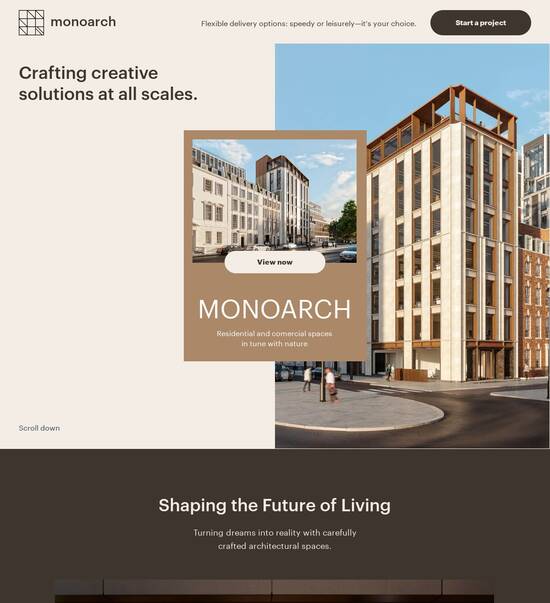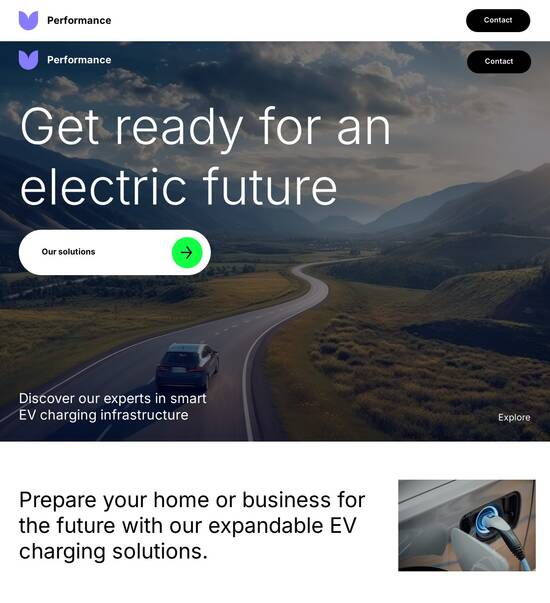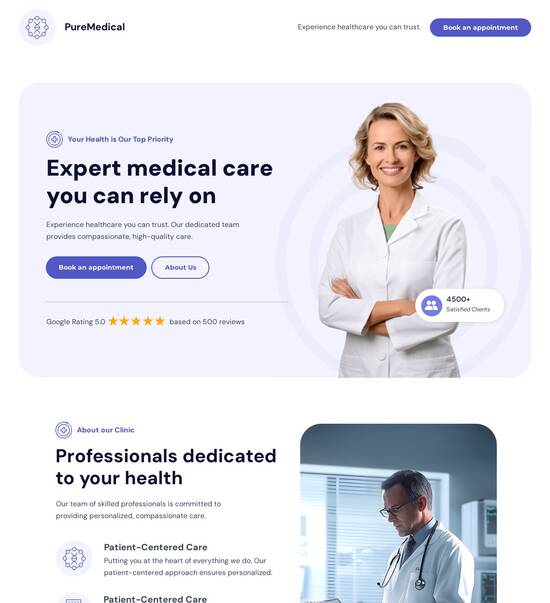HTML page template with interactive expense report form
Explore Similar TemplatesAbout template
Use HTML page templates with interactive expense report form and make your communications easy and transparent. Try our solution today.
Recommended templates

Easy to build without coding
With the intuitive drag-and-drop builder, anyone on your team can create high-converting pages without any knowledge of code or design. Make enhancements to your landing page with custom widgets using Javascript, HTML/CSS, or third-party scripts.

Multiple layouts for any industry and goal
Select from 500+ landing page layouts built to boost conversions across industry-specific scenarios. Customize them by adjusting fonts, adding images, and generating on-brand content with the AI assistant. Quickly scale with Instablocks® and Global Blocks that you can save, reuse, and update globally.

Loads fast and looks polished on any device
Every template is responsive, which means they present professionally on any device and load blazingly fast with our Thor Render Engine. You can also power them up with Google AMP technology to deliver an unparalleled mobile experience and drive higher conversions.

Robust analytics & experimentation
Get real-time updates and reporting across all your devices, showing the number of visitors, conversions, cost-per-visitor, and cost-per-lead. Launch AI-powered experiments, run A/B tests, and use heatmaps to analyze user behavior, then optimize your landing page to maximize conversions.







Easy to build without coding
With the intuitive drag-and-drop builder, anyone on your team can create high-converting pages without any knowledge of code or design. Make enhancements to your landing page with custom widgets using Javascript, HTML/CSS, or third-party scripts.
Multiple layouts for any industry and goal
Select from 500+ landing page layouts built to boost conversions across industry-specific scenarios. Customize them by adjusting fonts, adding images, and generating on-brand content with the AI assistant. Quickly scale with Instablocks® and Global Blocks that you can save, reuse, and update globally.
Loads fast and looks polished on any device
Every template is responsive, which means they present professionally on any device and load blazingly fast with our Thor Render Engine.
Robust analytics & experimentation
Get real-time updates and reporting across all your devices, showing the number of visitors, conversions, cost-per-visitor, and cost-per-lead. Launch AI-powered experiments, run A/B tests, and use heatmaps to analyze user behavior, then optimize your landing page to maximize conversions.
All the features you need to build lead-generating landing pages
Explore more featuresLearn how to build top-performing landing pages for any goal
FAQs
Leading the way in building high-performing landing pages





A comprehensive guide to using Instapage for landing page optimization
Crafting effective landing pages is crucial for successful digital marketing campaigns. Instapage, renowned as the most powerful landing page and CRO platform, provides marketers with an array of tools designed to accelerate, optimize, and maximize ROI. This step-by-step guide will help you leverage Instapage to enhance your landing pages and drive better results.
Understanding Instapage and its key features
Instapage offers a multitude of features that streamline the creation and optimization of landing pages. Here are some key elements:
- Over 100 high-converting templates: Instapage provides a wide selection of professionally designed templates to kickstart your landing pages.
- Intuitive drag-and-drop builder: Easily customize pages without needing coding skills, enabling marketers of all backgrounds to create stunning pages.
- Built-in A/B testing: Experiment with different designs and content to see what resonates best with your audience.
Step 1: Choose the right template
Selecting an appropriate template is crucial as it sets the stage for your landing page. Instapage's vast library allows you to filter templates based on your specific needs.
- Identify your campaign goals: Determine the primary objective of your landing page, such as lead generation or product sale.
- Select a template that aligns with your branding: Make sure the design reflects your brand's aesthetics to build trust with visitors.
- Consider your target audience: Choose a template that resonates with the interests and preferences of your audience in various sectors like tech, education, or financial services.
Step 2: Customize your landing page
Customization is key to ensure your landing page speaks directly to your audience. Utilize the following components for effective personalization:
- Dynamic text replacement: This feature allows you to change specific text on your landing pages based on the keywords used in ads, increasing relevance.
- AdMaps: Align ads directly with tailored landing pages to create a seamless user journey.
- Heatmaps: Analyze user behavior to adjust your content layout effectively based on how visitors interact with the page.
Step 3: Optimize for conversions
Once your landing page is up and running, focus on optimizing it to increase conversions. Instapage provides advanced tools for assessment and improvement:
- Utilize A/B testing: Regularly test different headlines, images, and calls to action to determine what drives engagement.
- Monitor analytics: Leverage Instapage’s analytics dashboard to track performance metrics and make data-driven decisions.
- Solicit feedback: Use collaboration tools to gather insights from team members and stakeholders for continuous enhancement.
In summary, Instapage equips marketers with the crucial tools required for crafting high-converting landing pages. By following these steps, you can enhance your digital marketing campaigns effectively.
Ready to transform your marketing efforts? Start using Instapage today and unleash the full potential of your landing pages!
People also ask about HTML page template with interactive expense report form
Capturing financial movement: The essence of an interactive expense report form
Understanding expense reports
An expense report can be defined as a document that outlines the costs an employee has incurred while conducting business-related activities. This report is crucial for financial oversight, allowing companies to track and verify expenses for accounting purposes. It serves as a necessary tool for ensuring that funds are allocated properly and that employees are reimbursed for authorized expenditures accurately.
In essence, expense reports have far-reaching implications in business financial management. They support financial accountability and control, making them a vital component of corporate governance. Maintaining transparency regarding financial movements is paramount, and expense reports help organizations achieve this. They are also instrumental during audits and in regulatory compliance contexts, emphasizing their criticality.
Standard operating procedures (SOP) in industries such as finance, education, and healthcare.
Travel and expenses in the marketing sector, ensuring that campaigns are budgeted effectively.
Operational costs in government and non-profit organizations for accountability and funding compliance.
As organizations evolve, understanding the various scenarios in which expense reports are utilized becomes essential. Each industry may have specific categories for tracking expenses, which underscores the need for customizable templates in reporting systems.
Building blocks of an interactive expense report template
Creating an effective interactive expense report template requires identifying essential components that cater to user needs. A well-structured template includes fields for date, expense categories—such as travel, meals, and supplies—and the amount spent, including currency options, to accommodate international transactions. Furthermore, detailing the purpose of the expense and providing types of expenses—like operational or marketing—is crucial for clarity.
Customization is a key aspect of any template, allowing businesses to reflect their branding accurately. Incorporating features like company logos and brand colors enhance recognition and reinforce corporate identity. Editable sections enable users to add unique expense types tailored to specific projects or campaigns, ensuring each expense report meets the organization's particular requirements.
Magic of interactivity: Enhancing user experience
Interactivity in expense report forms significantly enhances the user experience. By integrating dynamic fields that automatically calculate totals based on user entries, organizations can save time and reduce errors. Implementing interactive features like drop-down menus for selecting expense categories improves usability and ensures that data entries are both consistent and easy to manage.
Moreover, automatic filtering features allow users to sift through expenses based on type, date range, or even cost. This function is complemented by visual representations, such as charts and graphs that refresh in real-time, giving users instant insights into their financial standing. These elements help stakeholders observe patterns in expenses and make informed budgeting decisions.
Another critical aspect of interactive templates is responsive design. With an increasing number of users accessing documents via mobile devices, ensuring that expense report forms are mobile-friendly is essential. A responsive design not only improves user experience but also increases accessibility, allowing employees to submit reports on-the-go without hitches.
Templates for specific needs
Customized templates are invaluable for meeting diverse organizational needs. For instance, a customizable employee expense report template can incorporate features specific to employees engaging in travel, client engagements, or operational tasks. Such templates enhance clarity and help employees understand what is required in every report, thereby minimizing confusion and errors.
For small businesses, an expense report template can be tailored to maximize resource efficiency, focusing on essential yet straightforward elements that track expenditures without overwhelming users. These templates should emphasize clarity and simplicity to ensure effective tracking of costs without the complexity often found in larger corporations’ documents.
Project budgets should be integrated with expense reporting to allow alignment between expenditures and overall budget projections.
Templates need to facilitate tracking between projects and expenses for better financial oversight.
Streamlining the reimbursement process
A well-structured interactive expense report template significantly simplifies the reimbursement process. By providing a clear outline of expenses, validating entries becomes more manageable. This entails clear guidelines on allowable expenditures and ensures that employees are reimbursed promptly while reducing the workload on finance teams.
However, common pitfalls can occur in expense reporting, including lack of clarity, inappropriate categorization of expenses, or failure to submit receipts. By prioritizing accurate documentation and providing training for employees on using the report templates, organizations can mitigate these issues and encourage proper reporting practices.
Integrating expense reporting templates with accounting software further streamlines the financial workflow. This synchronization eliminates manual entry errors and aids in maintaining accurate records, which can significantly improve the accuracy of financial reporting and budgeting predictions.
Benefits of utilizing an interactive expense report form
Using an interactive expense report form yields numerous benefits for organizations. Improved accuracy is one of the main advantages, as digitized record-keeping minimizes errors associated with manual entry. Accountability is enhanced through these reports, as complete records on expenditures can be audited easily, providing transparency in business financial management.
Time efficiency is another significant gain; reducing the time spent on processing and verifying reports leads to increased productivity. The real-time updates enable organizations to act swiftly based on current financial data, making decision-making easier and more responsive to business needs.
For growth marketing managers, the data derived from expense reports can offer strategic insights that inform various business strategies. By identifying spending trends, organizations can pinpoint areas for cost reduction and allocate funds more effectively, helping to improve overall financial health.
Steps to create your own expense report form
Creating an efficient expense report form begins with choosing the right software tools. With a plethora of options available, including platforms designed for ease of use, organizations can select tools that enable seamless template creation without requiring advanced technical skills.
Designing the form involves adhering to best practices regarding layout and clarity. Ensuring the form is user-friendly is essential; clear labeling of fields and providing relevant instructions help streamline the completion process.
Utilizing user testing and gathering feedback can inform continuous improvements and adaptations.
Conducting A/B testing with different designs can reveal which features resonate best with users, enhancing bottom-line results.
Final thoughts on the future of expense reporting
The trends in digital expense management show a noticeable shift towards automation and artificial intelligence. Such advancements promise to streamline processes and optimize resource allocation, leading to faster and more efficient financial reporting practices across organizations.
The importance of interactive templates in this evolution cannot be overstated—they will serve as central components in future business models. As organizations look to harness technology to redefine their operational strategies, the implementation of an integrated expense reporting system stands to revolutionize traditional practices.
Consequently, envisioning a seamless expense reporting ecosystem paves the way for businesses to capitalize on their financial data, ultimately fostering growth and innovation in a competitive marketplace.
Engaging visually: Enhancing templates with design elements
Incorporating visual aids into expense report templates amplifies the end-user experience. Infographics that illustrate spending categories offer visual insights that are easier to comprehend than mere numbers. Such graphical representations help stakeholders make sense of complex financial data quickly.
Moreover, the use of color coding for different expense types simplifies the identification of various categories, allowing for quicker assessments of where funds are allocated. This visual strategy can be particularly effective in fostering an intuitive understanding of expenses.
Lastly, establishing user feedback loops is essential for enhancing templates over time. By actively incorporating user suggestions, organizations can ensure their template evolves in alignment with user needs while maintaining training opportunities to empower employees effectively.
Ready to skyrocket conversions?
Supercharge your ad campaigns with high-performing landing pages
Get started