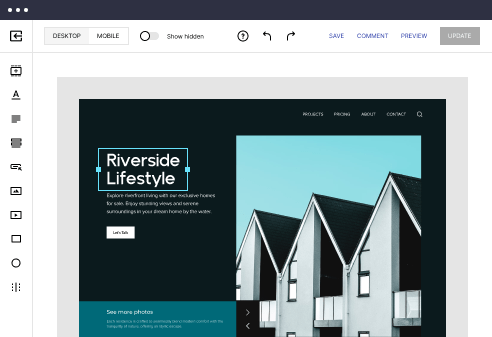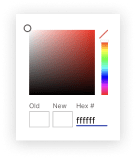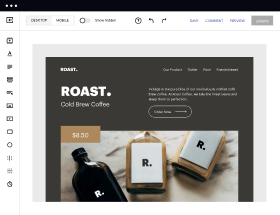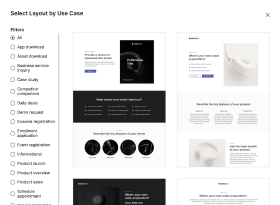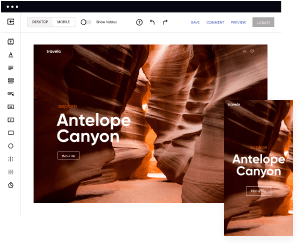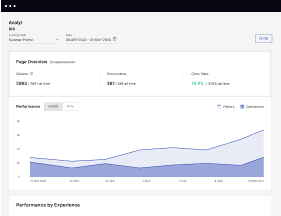Take your export products page creation experience to the next level with our Wordpress-compatible template
Build and integrate high-converting export products page templates with Wordpress effortlessly!
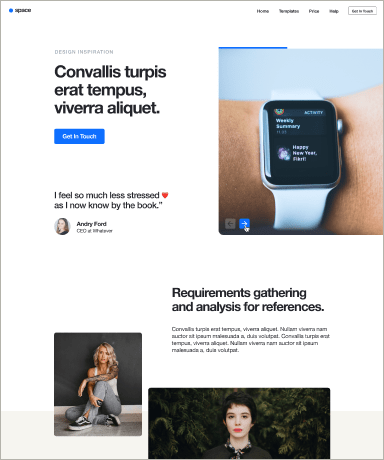
Easy to build without coding
With the intuitive drag-and-drop builder, anyone on your team can create high-converting pages without any knowledge of code or design. Make enhancements to your landing page with custom widgets using Javascript, HTML/CSS, or third-party scripts.
Multiple layouts for any industry and goal
Select from 500+ landing page layouts built to boost conversions across industry-specific scenarios. Customize them by adjusting fonts, adding images, and generating on-brand content with the AI assistant. Quickly scale with Instablocks® and Global Blocks that you can save, reuse, and update globally.
Loads fast and looks polished on any device
Every template is responsive, which means they present professionally on any device and load blazingly fast with our Thor Render Engine. You can also power them up with Google AMP technology to deliver an unparalleled mobile experience and drive higher conversions.
Robust analytics & experimentation
Get real-time updates and reporting across all your devices, showing the number of visitors, conversions, cost-per-visitor, and cost-per-lead. Launch AI-powered experiments, run A/B tests, and use heatmaps to analyze user behavior, then optimize your landing page to maximize conversions.
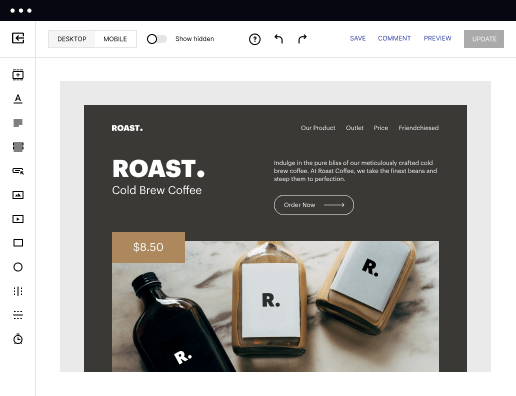
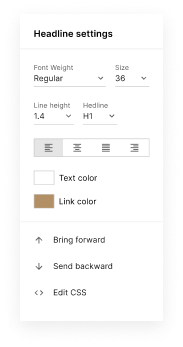
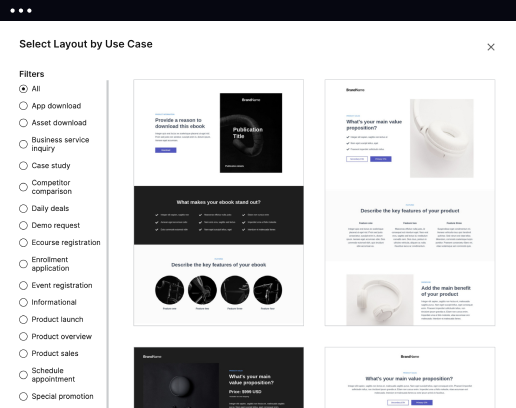
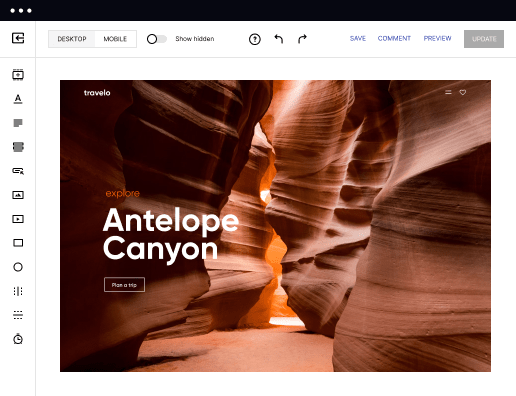
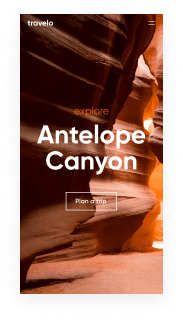
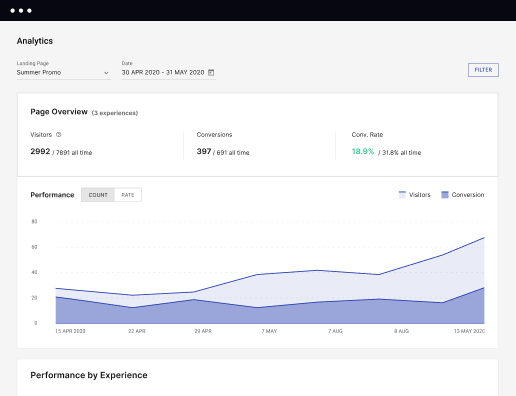
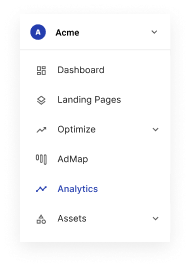
Easy to build without coding
With the intuitive drag-and-drop builder, anyone on your team can create high-converting pages without any knowledge of code or design. Make enhancements to your landing page with custom widgets using Javascript, HTML/CSS, or third-party scripts.
Multiple layouts for any industry and goal
Select from 500+ landing page layouts built to boost conversions across industry-specific scenarios. Customize them by adjusting fonts, adding images, and generating on-brand content with the AI assistant. Quickly scale with Instablocks® and Global Blocks that you can save, reuse, and update globally.
Loads fast and looks polished on any device
Every template is responsive, which means they present professionally on any device and load blazingly fast with our Thor Render Engine. You can also power them up with Google AMP technology to deliver an unparalleled mobile experience and drive higher conversions.
Robust analytics & experimentation
Get real-time updates and reporting across all your devices, showing the number of visitors, conversions, cost-per-visitor, and cost-per-lead. Launch AI-powered experiments, run A/B tests, and use heatmaps to analyze user behavior, then optimize your landing page to maximize conversions.
All the features you need to build export website template
Explore more featuresLearn how to build wp ecommerce export products
Frequently asked questions about import export company website templates
Leading the way in building high-performing landing pages





Export company website template: Your ultimate how-to guide
In the digital marketing landscape, the ability to create effective landing pages can significantly impact your campaign performance. Instapage delivers a powerful landing page and conversion rate optimization (CRO) platform designed specifically to empower marketing departments across various sectors. By offering a suite of tools that foster creativity and experimentation, Instapage ensures that users can accelerate, optimize, and maximize their return on investment (ROI).
Understanding the core functionalities of Instapage
Instapage enhances the landing page creation process through intuitive tools and features. Marketers can effortlessly design pages that resonate with their target audiences, utilizing over 100 high-converting templates. This flexibility makes it suitable for diverse industries, including business services, technology, education, and more.
- **Access to templates**: Instapage offers a library of over 100 professionally designed landing pages that can be tailored to fit any marketing campaign.
- **Optimization tools**: Built-in features like A/B testing and heatmaps allow users to measure performance and make data-driven enhancements.
- **Collaborative editing**: Real-time feedback options enable teams to create and refine landing pages faster and more efficiently.
Step 1: Choose the right template
Selecting an appropriate landing page template is your first step towards maximizing conversion rates. Consider your target audience and the specific goals of your campaign.
Step 2: Customize to your brand's identity
After picking a template, make necessary adjustments to align with your brand identity. Ensure your colors, fonts, and imagery are consistent with your brand guidelines.
- Incorporate branding elements: Use logos and color schemes that match your overall branding strategy.
- Adjust layouts as needed: Ensure the layout promotes an optimal user experience and guides visitors toward desired actions.
- Utilize dynamic text replacement: Make your pages more relevant by dynamically altering text based on inbound traffic sources.
Step 3: Implement optimization strategies
Once your landing page is live, employ optimization strategies to enhance its performance. Focus on tracking user interactions and continuously iterating based on data-driven insights.
- Conduct A/B testing: Regularly test different versions of your landing pages to identify what resonates best with your audience.
- Analyze heatmaps: Leverage heatmap tools to observe where users click and how they navigate the page.
- Monitor analytics: Utilize the built-in analytics dashboard to gain insights into performance metrics and make informed adjustments.
By adhering to these steps and leveraging the unique features offered by Instapage, marketers can enhance their landing page strategies and achieve remarkable results.
Ready to start maximizing your digital marketing campaigns? Explore the full capabilities of Instapage today and transform your approach to landing page creation.
People also ask about export products landing page
Understanding export products page templates for WordPress
The evolution of e-commerce: Export templates unleashed
The world of e-commerce has undergone significant transformations over the past decade, with businesses increasingly turning to online platforms to facilitate their operations. This evolution underscores the need for efficient product management that can handle the complexity of modern retail. As e-commerce websites grow, so does the array of product data that needs effective management. This is where the utility of export products page templates becomes evident, aiding in the seamless organization and handling of vast amounts of product information.
Efficient management of product data not only enhances the functionality of a website but also bolsters the overall customer experience. Customers expect a smooth and effective interface, and templates play a key role in ensuring this by simplifying how data is presented and exported. Implementing export products page templates helps streamline operations, allowing businesses to focus on growth and customer satisfaction.
Defining export products page templates
Export products page templates in WordPress are structured formats designed for the seamless extraction of product-related data from an e-commerce site. These templates provide a standardized approach to data management, facilitating business owners in exporting essential product information efficiently. This includes not just product names and prices, but also detailed descriptions, images, and inventory quantification.
Key features of these templates include user-friendly customization options, supportive integration with major e-commerce plugins such as WooCommerce, and the capability to export various file formats. WooCommerce, being one of the most popular e-commerce solutions for WordPress, enhances the potential of these templates by offering robust functionalities that allow site owners to streamline their operations. Ultimately, these templates act as bridges between the website and the broader market ecosystem, ensuring that data can be exported and shared effortlessly.
The mechanics of data export: A step-by-step approach
Understanding the data export process is essential for any business looking to optimize its operations. The procedure begins with access to the WooCommerce dashboard, where the export feature resides. It is vital to familiarize oneself with the interface, as this is where all subsequent actions will take place. Data that is typically available for export includes product details such as names, pricing, images, and customer information, providing a comprehensive data set for analysis or migration.
Access the WooCommerce dashboard from your WordPress admin panel.
Navigate to the export settings page for product management.
Select specific product types that you wish to export, tailoring the data to your needs.
Choose which fields to include in the export, such as product SKU, category, and pricing.
Define your data preferences, selecting file formats like CSV or XML and setting any necessary encoding.
Complete the export action and download the desired file to your system.
By following these systematic steps, site owners can ensure they successfully export the most relevant data, ready for analysis or further application in marketing strategies.
Unpacking template settings: Customization at your fingertips
For businesses, one of the most appealing features of export products page templates is the customization they offer. Through template settings configuration, users can tweak numerous aspects of the export process to align with their specific business needs. This flexibility helps in accurately representing data, ensuring that all critical information is captured in the export files.
Modifying fields to reflect unique data points relevant to a particular business enhances the clarity and usefulness of the exported information. Commonly supported file formats such as CSV and XML allow businesses to manage and share their data in widely acceptable formats. Furthermore, by utilizing WooCommerce hooks, advanced modifications can be implemented, enabling businesses to create bespoke solutions tailored to their unique requirements. This level of customization not only improves data exports but also plays a strategic role in aligning operations with business goals.
Choosing the right export products page template
When it comes to selecting an export products page template for WordPress, several factors are essential to consider. Compatibility with existing plugins is one of the foremost aspects, as integration issues can hinder operational efficiency. It’s vital to choose a template that works smoothly with the WooCommerce plugin and any other tools you utilize.
Furthermore, confirming that the template is responsive and mobile-friendly is imperative, given the increasing number of users who shop on mobile devices. Customization capabilities also play a significant role; look for templates that are easy to modify and adapt without extensive coding knowledge. Popular options within the WordPress ecosystem offer varied aspects to weigh: while pre-built templates provide speed and convenience, custom solutions may allow for greater flexibility and personalization.
Compatibility with existing plugins for seamless integration.
Responsiveness and mobile-friendliness to engage customers effectively.
Customization capabilities to fit your business's unique data needs.
Enhancing e-commerce operations through export capabilities
Streamlining e-commerce operations through efficient data handling is one of the key strengths of implementing export products page templates. Improved inventory management can significantly impact how businesses function, as having accurate and readily available product information helps in making timely decisions. Templates enable simplified customer data analysis, allowing for better understanding and targeting of customer behaviors.
Additionally, these templates facilitate bulk updates and data migration, making it easier for businesses to respond to changes in the market or their internal processes. Success stories abound—many organizations have reported substantial improvements in productivity and accuracy when employing export templates, showcasing how effective template utilization can lead to streamlined operations and, ultimately, increased revenue.
Integrating advanced tools with export templates
As the e-commerce landscape continues to evolve, integrating advanced tools with export products page templates has become increasingly beneficial. Third-party tools that complement export functionalities can help businesses maximize the value of their exported data. For instance, integrating Customer Relationship Management (CRM) systems facilitates enhanced data leveraging, allowing businesses to maintain clear communication with their customer base.
Moreover, utilizing analytical tools to derive business insights from exported data can elevate strategic decision-making. By employing these tools alongside export templates, businesses gain a proactive approach to understanding market trends and responding effectively. The ability to analyze customer data and product performance through integrated systems creates a significant advantage in competitive markets.
Common challenges and solutions in the export process
While exporting data can greatly simplify e-commerce operations, several challenges can arise during this process. Common issues include missing fields or incomplete data, which can occur if the configuration is not set correctly. Moreover, format discrepancies can lead to complications during the import phase into other systems. Awareness of these potential pitfalls is essential for businesses aiming to implement effective export strategies.
To address these challenges, businesses should adopt specific troubleshooting tips and best practices. Regularly reviewing and testing export settings can help catch mistakes before they result in larger problems. Utilizing templates that allow for custom field mappings can mitigate issues with missing data points. Documenting the export process, along with any encountered issues and their respective fixes, can also assist teams in navigating challenges more efficiently in future endeavors.
Best practices for optimizing export products page templates
To harness the full potential of export products page templates, businesses should embrace several best practices. Regular maintenance and updates of templates ensure that they remain effective and aligned with evolving business needs. Keeping data accurate and current is crucial; it minimizes discrepancies that could affect business decision-making and customer engagement. It's advisable to leverage feedback from users regarding the export process, which provides insights into potential improvements.
Testing exports before implementing large-scale data operations is another critical step. By running smaller export tests, businesses can identify and rectify any issues before committing to comprehensive actions, thereby avoiding larger disruptions. Adopting these best practices fosters a more streamlined and efficient process, enhancing overall business operations in the e-commerce landscape.
The future of export products page templates in WordPress
Looking ahead, emerging trends in e-commerce export solutions reveal that the landscape is continually evolving. The advent of artificial intelligence and machine learning is impacting how data is managed and utilized. These technologies can help in predicting market demands, automating data exports based on established parameters, and enhancing personalization efforts by analyzing customer behavior.
Emerging trends in data management focusing on AI and machine learning.
Automation of data exports to increase efficiency and accuracy.
Advanced analytics to personalize customer experiences and drive conversions.
Predictions indicate that the next generation of export templates will become increasingly sophisticated, promoting automation and real-time updates to product data. This progressive move will allow businesses to adapt swiftly to changes in their operational landscapes, creating opportunities for enhanced growth and customer satisfaction.
Engaging with the community: Sharing experiences
Fostering community engagement around export products page templates can yield significant benefits for e-commerce businesses. Encouraging user testimonials and feedback can provide valuable insights about best practices and challenges faced during the export process. Creating platforms for sharing experiences not only helps individuals solve their queries but also builds a supportive environment where businesses can learn from one another.
Collaborative forums dedicated to the topic of export templates act as a hub for troubleshooting and optimization tips, allowing businesses to stay informed about the latest trends and technologies that impact their e-commerce offerings. By facilitating knowledge sharing, businesses can enhance their operational efficiency and adapt to the fast-paced world of online retail.
Ready to skyrocket conversions?
Supercharge your ad campaigns with high-performing landing pages
Get started