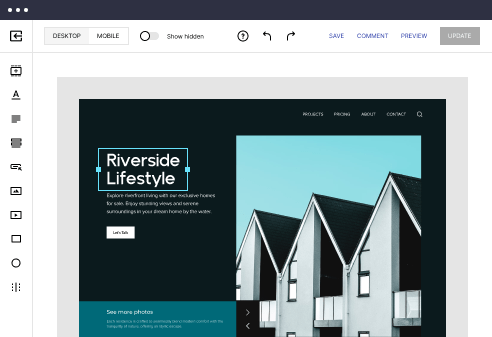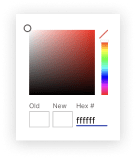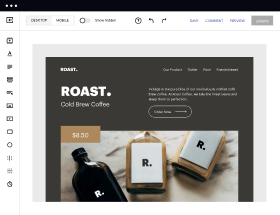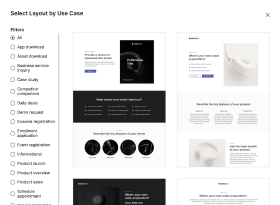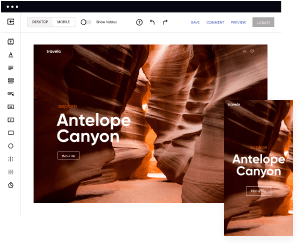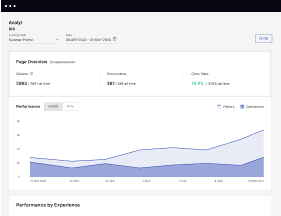Get a starting point with the Bootstrap optimized tutorial page template
Supercharge your tutorial page with Bootstrap for outstanding performance! Learn more today.
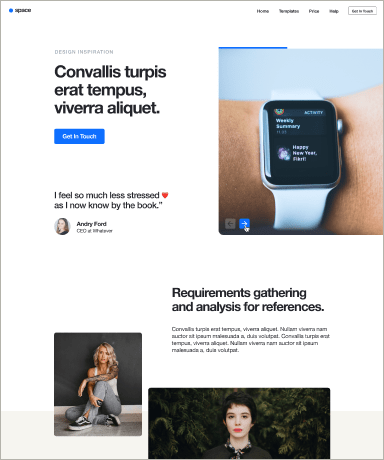
Easy to build without coding
With the intuitive drag-and-drop builder, anyone on your team can create high-converting pages without any knowledge of code or design. Make enhancements to your landing page with custom widgets using Javascript, HTML/CSS, or third-party scripts.
Multiple layouts for any industry and goal
Select from 500+ landing page layouts built to boost conversions across industry-specific scenarios. Customize them by adjusting fonts, adding images, and generating on-brand content with the AI assistant. Quickly scale with Instablocks® and Global Blocks that you can save, reuse, and update globally.
Loads fast and looks polished on any device
Every template is responsive, which means they present professionally on any device and load blazingly fast with our Thor Render Engine. You can also power them up with Google AMP technology to deliver an unparalleled mobile experience and drive higher conversions.
Robust analytics & experimentation
Get real-time updates and reporting across all your devices, showing the number of visitors, conversions, cost-per-visitor, and cost-per-lead. Launch AI-powered experiments, run A/B tests, and use heatmaps to analyze user behavior, then optimize your landing page to maximize conversions.
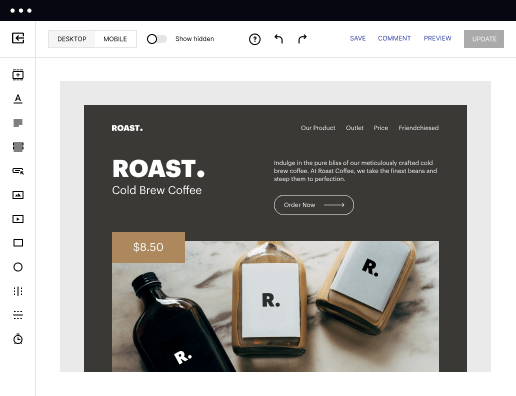
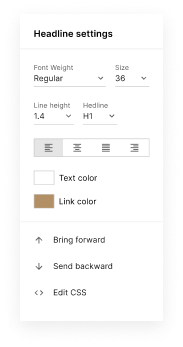
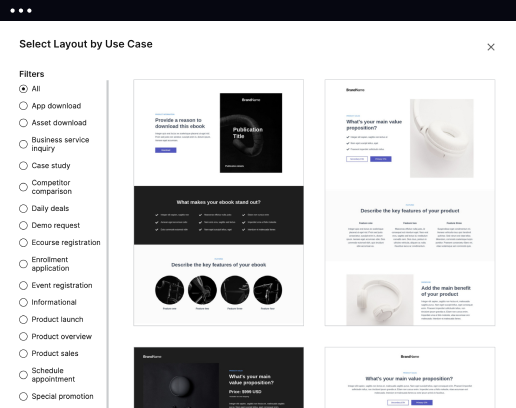
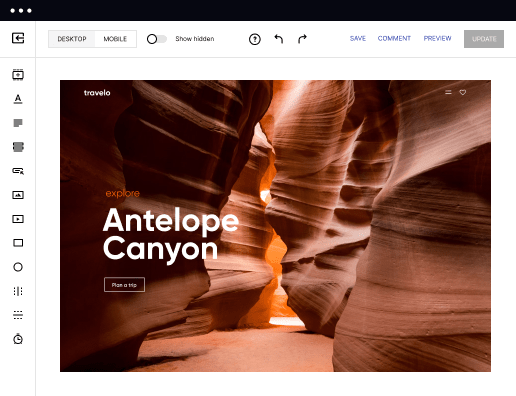
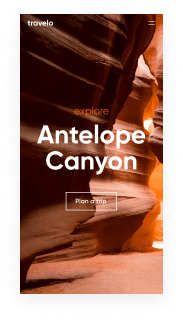
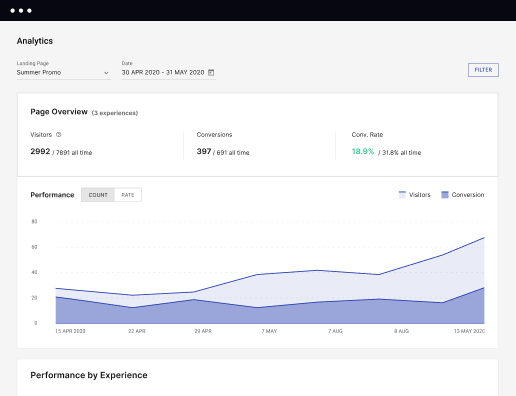
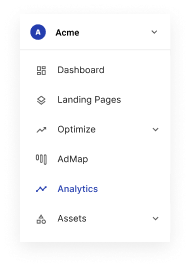
Easy to build without coding
With the intuitive drag-and-drop builder, anyone on your team can create high-converting pages without any knowledge of code or design. Make enhancements to your landing page with custom widgets using Javascript, HTML/CSS, or third-party scripts.
Multiple layouts for any industry and goal
Select from 500+ landing page layouts built to boost conversions across industry-specific scenarios. Customize them by adjusting fonts, adding images, and generating on-brand content with the AI assistant. Quickly scale with Instablocks® and Global Blocks that you can save, reuse, and update globally.
Loads fast and looks polished on any device
Every template is responsive, which means they present professionally on any device and load blazingly fast with our Thor Render Engine. You can also power them up with Google AMP technology to deliver an unparalleled mobile experience and drive higher conversions.
Robust analytics & experimentation
Get real-time updates and reporting across all your devices, showing the number of visitors, conversions, cost-per-visitor, and cost-per-lead. Launch AI-powered experiments, run A/B tests, and use heatmaps to analyze user behavior, then optimize your landing page to maximize conversions.
All the features you need to build lead-generating landing pages
Explore more featuresLearn how to build top-performing landing pages for any goal
FAQs
Leading the way in building high-performing landing pages





Mastering landing page optimization with Instapage
Landing page optimization is integral to any digital marketing strategy aiming for high conversion rates. Instapage offers extensive features tailored to marketers, enabling them to create captivating landing pages that convert. By leveraging Instapage's unique tools and templates, marketers can easily enhance their campaigns, streamline their processes, and maximize ROI while ensuring user engagement.
Why choose Instapage for your landing page needs?
Instapage emerges as the leading solution for marketers seeking to optimize their landing pages. The platform provides a wealth of customizable templates that are pre-designed based on industry best practices. Further, it equips users with essential optimization tools, enabling extensive personalization and analytics tracking. With Instapage, teams can collaborate seamlessly on projects, fostering innovation while eliminating inefficiencies.
- Access to over 100 high-converting templates ensures that marketers can quickly launch effective campaigns.
- The built-in A/B testing tools allow users to experiment with layout and content, ensuring they find their optimal combination for maximizing conversions.
- Detailed analytics dashboard provides insights into user behavior, enabling data-driven decisions that enhance future campaigns.
Creating your first landing page: A step-by-step guide
Embarking on your landing page optimization journey with Instapage is straightforward. Follow these essential steps for best results:
Step 1: Select a template
Choosing a suitable template is crucial. Consider the goals of your campaign and select a pre-built high-converting layout that aligns with your brand's aesthetics.
- Choose templates that cater specifically to your industry for maximum relevance.
- Consider mobile optimization features inherent in templates this ensures all users enjoy a seamless experience.
- Utilize customizable fields to adapt templates swiftly to your campaign's thematic needs.
Step 2: Customize and optimize your content
Once you've selected a template, personalization begins. Tailor your landing page content to resonate with your audience through easy-to-use tools.
- Implement dynamic text replacement to address specific audience segments effectively.
- Employ the drag-and-drop builder to rearrange elements effortlessly for optimal conversion layouts.
- Integrate lead generation forms directly into the page to minimize friction for users signing up.
Once your page is live, continuously monitor its performance to ensure it meets your campaign objectives. Adjust as necessary based on gathered insights and testing results.
Ready to transform your landing pages into powerful conversion tools? Explore Instapage's features today and elevate your marketing game!
Unveiling the Bootstrap optimized tutorial page template: A gateway to enhanced web development
The essence of bootstrap in web design
Bootstrap is a powerful front-end framework that was initially developed by Twitter in 2010. It has since evolved into one of the most essential tools used by web developers to create responsive and modern web applications. With a well-structured grid system and a plethora of pre-styled components, Bootstrap streamlines the design process without compromising the aesthetics or functionality of a website.
The framework’s key components include buttons, navigation bars, modals, forms, and more. These components can be easily integrated to create professional-looking web pages. Moreover, the grid system allows for a fluid and responsive layout, automatically adjusting content according to various screen sizes and orientations.
Optimization plays a vital role in web development. Websites that are optimized perform better in terms of load time and user experience, impacting everything from search engine rankings to user retention. Speed and functionality must work hand-in-hand; an attractive website that loads slowly can turn potential visitors away.
Exploring the bootstrap optimized tutorial page template
A tutorial page is designed to educate and guide users through specific subjects or skill sets. When optimized for Bootstrap, a tutorial page template ensures that information is presented clearly and coherently, making it accessible for users of all skill levels. The primary objectives when creating an optimized tutorial page include providing clear guidance, engaging content, and a seamless user experience.
This kind of template typically boasts core features such as responsive design principles, ensuring content looks good on devices of all sizes. Moreover, accessibility and SEO best practices are embedded within the structure to reach a broader audience and improve search visibility. Finally, maintaining cross-browser compatibility guarantees that all users, regardless of their browser choice, will interact with your educational content without issues.
Tailoring templates for diverse user groups
When designing tutorials, it's crucial to tailor the content for various user groups, particularly beginners and professionals. For newcomers, complexity can be intimidating. Therefore, it is vital to provide essential skills and knowledge while keeping the user interface intuitive and straightforward. Key elements for beginners include user-friendly navigation that guides them through the learning process and simple, step-by-step tutorials that enhance comprehension.
On the other hand, professionals seek more advanced customization options. Bootstrap allows them to integrate complex functionalities into their tutorial pages easily. They might delve into coding languages like HTML, CSS, and JavaScript to add unique features or modify existing ones. Real-world applications, such as case studies and practical examples, can illustrate the professional use of tutorial pages, allowing users to see the tangible results of their learning efforts.
Delivering value through content and structure
An engaging layout is crucial for retaining users. Effective tutorial pages are built on intuitive navigation systems that allow users to find the information they need swiftly. By employing visual hierarchy, content is presented in a manner that emphasizes essential information, guiding users through their learning journey and enhancing overall engagement.
Header and Footer: Craft memorable first impressions with well-designed headers and footers that provide essential navigation links.
Tutorials: Organize your content into digestible sections to facilitate optimal learning.
Blog and Portfolio Integrations: Funnel visitors into your broader digital ecosystem showcasing expertise and services.
Incorporating multimedia, such as images and videos, enhances content delivery. These elements can break down complex concepts and makes the learning experience more dynamic and engaging.
Broadening reach with marketing strategies
Once your tutorial page is set up, marketing it effectively is vital. Social media serves as a powerful tool for promoting educational content. By utilizing platforms like Twitter, Facebook, and LinkedIn, you can drive traffic to your tutorial page through organic posts and targeted ads.
Engagement-driven techniques such as polls, quizzes, and live sessions can also promote interaction and generate interest. Meanwhile, focusing on SEO strategies helps enhance visibility. Utilizing the right keywords, along with effective internal and external linking strategies, is essential in ensuring that your content reaches the right audience.
Tools and technologies enhancing the experience
Several essential tools can assist in crafting the perfect tutorial template in Bootstrap. Code editors, such as Visual Studio Code or Sublime Text, provide a streamlined coding environment. Graphic design software, like Adobe XD, can help in creating appealing visual elements, while version control systems like Git ensure collaborative development processes run smoothly.
Moreover, incorporating third-party plugins can enhance functionalities—whether for forms to capture user data, analytics tools to measure performance, or chatbots to provide instant user support. However, it's necessary to weigh the pros and cons of using plugins within a Bootstrap environment, as compatibility issues may arise.
Community and support: The power of collaboration
Building a community around your tutorial page is essential for fostering learning and development. Platforms such as forums or social media allow users to share their experiences, ask questions, and provide feedback. Engaging with your community can open networking opportunities for both beginners and professionals, enriching the learning experience.
Maintaining an ongoing dialog is also crucial for continuous improvement. Collecting user feedback can help refine your tutorial offerings and ensure they remain relevant. Staying updated with industry trends and changing user needs is essential in developing a lasting connection with your audience.
Real-life applications: Successful implementations
Successful tutorial pages come from real-life applications that showcase well-optimized content. Analyzing different approaches from various industries provides insights into what works and what doesn’t. Some exemplary case studies highlight how certain tutorial pages effectively engage and educate users while maintaining an aesthetic appeal.
Common pitfalls include over-complicating the design or failing to optimize for different devices. Insights gained from analytics and user behavior can reveal what resonates with users and what needs adjustment—enabling constant enhancement of user experience.
The future of tutorial page templates in web development
Looking forward, emerging trends in web design and development will shape the future of tutorial pages. The rise of artificial intelligence in education is transforming how tutorials are created and consumed, potentially offering personalized learning paths. Future-proofing tutorial pages by ensuring they are adaptable to new technologies and user expectations is paramount.
The evolution of Bootstrap templates must align with these trends. Creating a culture of continuous learning through improved web experiences prepares educators and developers alike to meet and exceed evolving user expectations.
User engagement metrics: Measuring success
To gauge the success of your tutorial page, specific key performance indicators (KPIs) come into play. Metrics such as bounce rates, session duration, and conversion tracking are vital to understanding user interaction with your content. Tools like Google Analytics and Hotjar transition raw data into actionable insights, revealing how users navigate your tutorial page.
Continuous optimization is necessary through data-driven decisions. A/B testing can be employed to assess different content variations and determine what engages users best. Adjusting strategies based on user interaction data fosters an adaptive environment that continuously improves user satisfaction.
Ready to skyrocket conversions?
Supercharge your ad campaigns with high-performing landing pages
Get started