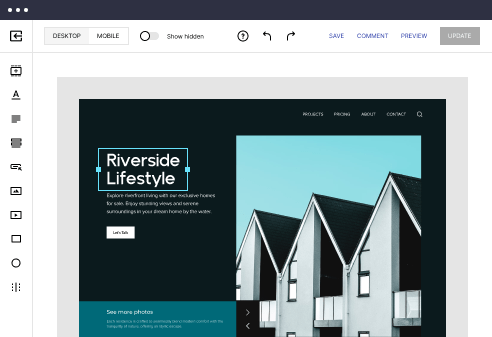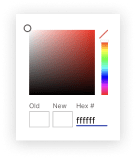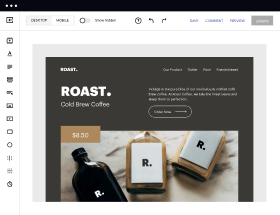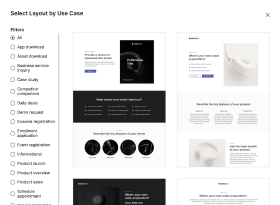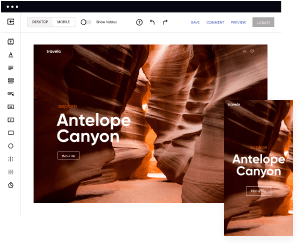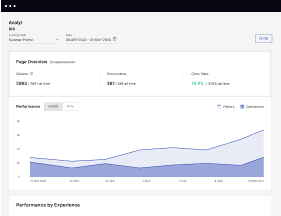Get a starting point with the Angular.js optimized teaser page template
Supercharge your teaser page with Angular.js for outstanding performance! Learn more today.
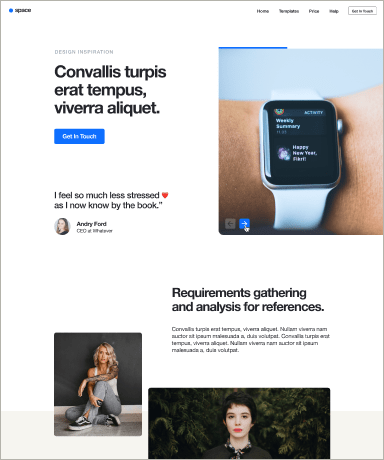
Easy to build without coding
With the intuitive drag-and-drop builder, anyone on your team can create high-converting pages without any knowledge of code or design. Make enhancements to your landing page with custom widgets using Javascript, HTML/CSS, or third-party scripts.
Multiple layouts for any industry and goal
Select from 500+ landing page layouts built to boost conversions across industry-specific scenarios. Customize them by adjusting fonts, adding images, and generating on-brand content with the AI assistant. Quickly scale with Instablocks® and Global Blocks that you can save, reuse, and update globally.
Loads fast and looks polished on any device
Every template is responsive, which means they present professionally on any device and load blazingly fast with our Thor Render Engine. You can also power them up with Google AMP technology to deliver an unparalleled mobile experience and drive higher conversions.
Robust analytics & experimentation
Get real-time updates and reporting across all your devices, showing the number of visitors, conversions, cost-per-visitor, and cost-per-lead. Launch AI-powered experiments, run A/B tests, and use heatmaps to analyze user behavior, then optimize your landing page to maximize conversions.
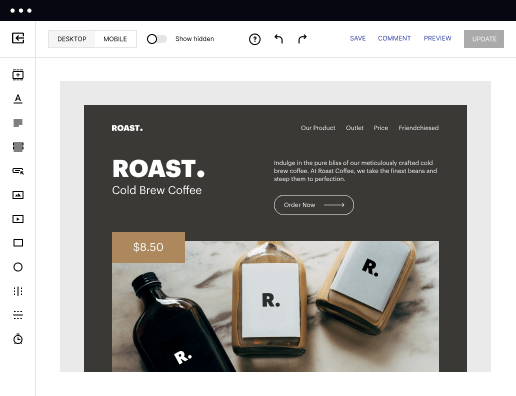
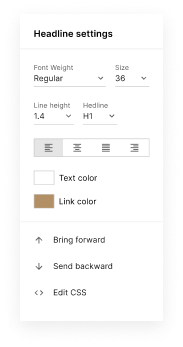
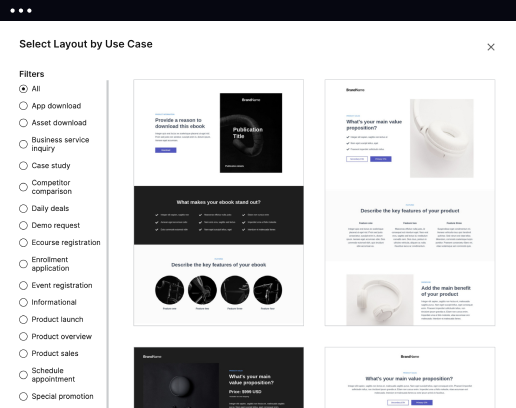
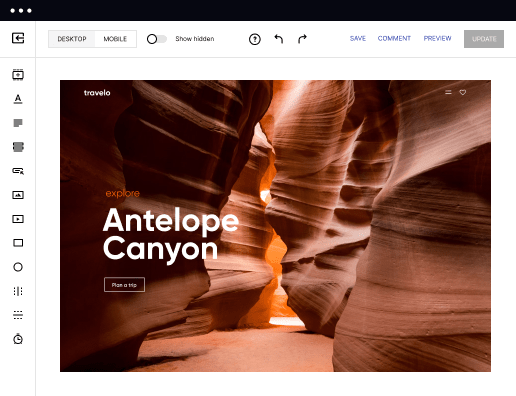
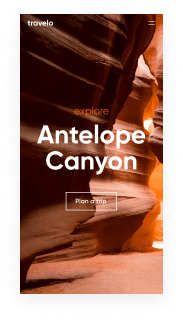
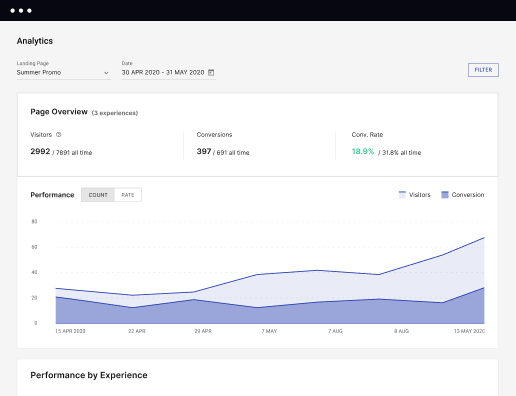
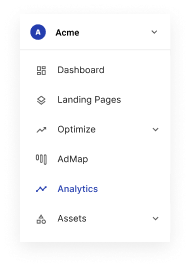
Easy to build without coding
With the intuitive drag-and-drop builder, anyone on your team can create high-converting pages without any knowledge of code or design. Make enhancements to your landing page with custom widgets using Javascript, HTML/CSS, or third-party scripts.
Multiple layouts for any industry and goal
Select from 500+ landing page layouts built to boost conversions across industry-specific scenarios. Customize them by adjusting fonts, adding images, and generating on-brand content with the AI assistant. Quickly scale with Instablocks® and Global Blocks that you can save, reuse, and update globally.
Loads fast and looks polished on any device
Every template is responsive, which means they present professionally on any device and load blazingly fast with our Thor Render Engine. You can also power them up with Google AMP technology to deliver an unparalleled mobile experience and drive higher conversions.
Robust analytics & experimentation
Get real-time updates and reporting across all your devices, showing the number of visitors, conversions, cost-per-visitor, and cost-per-lead. Launch AI-powered experiments, run A/B tests, and use heatmaps to analyze user behavior, then optimize your landing page to maximize conversions.
All the features you need to build lead-generating landing pages
Explore more featuresLearn how to build top-performing landing pages for any goal
FAQs
Leading the way in building high-performing landing pages





An effective landing page strategy using Instapage
Crafting compelling landing pages is crucial for maximizing the ROI of your digital marketing campaigns. Instapage offers a powerful platform that streamlines the creation and optimization of landing pages across various industries. From technical services to educational institutions, discover how to leverage Instapage to boost your marketing results with ease.
Understanding the capabilities of Instapage
Instapage provides marketers with an all-in-one solution for building landing pages that convert. Its rich feature set includes over 100 customizable templates, advanced optimization tools, and collaboration features designed for teams of any size. By utilizing these elements, businesses can launch effective campaigns quickly, ensuring their online presence remains competitive.
- User-friendly templates: With an extensive library of well-designed templates, marketers can create pages that are not only visually appealing but also conversion-optimized, ensuring a consistent user experience.
- Integration options: Instapage seamlessly integrates with CRMs and marketing automation tools, allowing you to collect leads easily and manage them effectively.
- Advanced tracking and analytics: Utilize data-driven insights from built-in analytics tools to refine your campaigns continuously, identifying what works best for your audience.
How to create your first landing page with Instapage
Get started on your landing page journey by following these simple steps:
- Select a template: Choose from one of the high-converting templates that aligns with your business objectives and audience needs.
- Customize your content: Easily modify text, images, and elements using intuitive builders, ensuring your landing page reflects your brand identity.
- Set up tracking: Implement necessary tracking codes and analytics to monitor performance and measure success.
Optimizing for conversions
To enhance your landing page's effectiveness, focus on these optimization strategies:
- Conduct A/B testing: Experiment with different headlines, images, or calls-to-action to identify the most powerful combinations for driving conversions.
- Use dynamic text replacement: Customize landing page content based on the source of the traffic to create a more personalized experience, boosting engagement.
- Leverage heatmaps: Analyze on-page behavior through heatmaps to understand how visitors interact with your content and adjust accordingly.
By following the steps outlined, you’ll be able to create amazing landing pages that help achieve your marketing goals effectively.
Ready to transform your digital marketing? Start leveraging Instapage today to witness soaring conversion rates and enhanced ROI. Sign up now and unlock the full potential of your marketing campaigns!
Creating an AngularJS Optimized Teaser Page Template
Understanding AngularJS in teaser page creation
AngularJS is a powerful JavaScript framework developed by Google that enhances HTML with built-in features to create dynamic applications. Its core functionalities include two-way data binding, dependency injection, and a modular structure, which makes it an excellent choice for developing single-page applications. By leveraging these capabilities, developers can create intuitive and responsive teaser pages that cater to users' needs.
In the context of modern web development, AngularJS plays a vital role, allowing developers to build applications that are not only performant but also maintainable. Given the growing emphasis on interactive user experiences, AngularJS enables the integration of complex functionalities in a seamless manner. The flexibility of AngularJS helps developers optimize teaser pages to effectively showcase products or services, leading to better engagement and conversion rates.
Significance of teaser pages
Teaser pages serve as the initial point of contact between a brand and potential customers. Their primary purpose is to pique interest, generate leads, and drive traffic to a more detailed content area or product page. A well-designed teaser page captures the essence of what is being offered while encouraging further exploration. This first impression is critical, as it can significantly influence a visitor’s decision-making process.
Enhancing user experience through effective teaser pages is paramount. By strategically presenting enticing content, visuals, and calls to action, brands can increase user engagement. This higher interaction rate leads to better customer retention and loyalty, ultimately impacting conversion rates. A well-executed teaser page does not just highlight what is available; it creates a journey that can transform casual visitors into returning customers.
Anatomy of an optimized teaser page template
To create an optimized teaser page template using AngularJS, several key components must be considered. First and foremost, the content structure is vital. This includes crafting attention-grabbing titles, high-quality images, and concise descriptions that succinctly convey the value proposition. The arrangement of these elements affects not only aesthetics but also usability, guiding users seamlessly through the intended message.
Moreover, incorporating interactive elements such as buttons and links invites users to participate actively rather than passively consume content. These features should be designed with usability in mind, ensuring they are easily accessible and clearly defined. Visual design is another critical component; a cohesive aesthetic that aligns with brand identity enhances recognition and builds trust. The color scheme, font choices, and overall layout contribute significantly to user perception and engagement.
Utilizing AngularJS for dynamic data binding
One of the standout features of AngularJS is its dynamic data binding capability, which allows the model and the view to be synchronized effortlessly. This means when a user interacts with the teaser page, such as through filling out a lead form or clicking a link, the relevant changes are reflected in real-time. This interaction fosters a more engaging user experience, as visitors receive immediate feedback based on their actions.
Furthermore, utilizing strings and objects to manage data enables developers to create a more responsive interface. This aspect is particularly vital in teaser pages, where the ability to update content dynamically can lead to better relevance and personalization for users. With AngularJS, developers can create applications that provide real-time updates, ensuring that users always see the most current information relevant to their interests.
Leveraging JSON for efficient data management
JSON, or JavaScript Object Notation, is an essential data format in modern web development, particularly when combined with AngularJS. Its lightweight and easy-to-read structure streamlines the process of transferring data between servers and web applications. The benefits of using JSON for web development are considerable, including reduced parsing time and enhanced compatibility across different platforms and languages.
Through its straightforward syntax, JSON interfaces seamlessly with AngularJS, allowing developers to store and manage content efficiently. This is particularly advantageous when optimizing teaser pages, as JSON can be used to retrieve content from APIs and integrate it dynamically into the page. By structuring data effectively, developers can tailor user experiences based on specific conditions, enhancing engagement and the overall effectiveness of the teaser page.
Implementing JSON for content optimization
Using JSON to populate teaser page templates dynamically can greatly improve customization. By fetching structured data from APIs, developers can create unique experiences for different audience segments. For example, tailoring content based on user behavior or demographics increases the relevance of the information presented, which is likely to boost conversion rates.
Dynamically populating content allows for greater experimentation and optimization of teaser pages. As developers can quickly change the data displayed based on external inputs or user interactions, they can gather insights into what resonates best with their audience. This targeted approach not only enhances user experience but also nurtures a greater connection between the brand and its customers.
Features that enhance user engagement
To achieve higher levels of user engagement, implementing A/B testing and optimization techniques is crucial. The importance of data-driven decisions cannot be overstated when it comes to assessing landing page performance. By comparing two different versions of a teaser page against each other, marketers can identify which elements elicit better responses from users.
Several tools can be employed within AngularJS frameworks for A/B testing. These tools allow marketers to gather actionable insights regarding visitor behavior, enabling them to make informed adjustments to the content, layout, or sequence of elements on the teaser page. By continuously testing and optimizing, brands can foster an environment of improvement, ensuring they remain relevant to their audience's preferences.
Responsive design considerations
Responsive design is a non-negotiable aspect of modern web development. Given the diversity of devices and screen sizes used by audiences today, ensuring adaptability across various platforms is essential for delivering a consistent user experience. Teaser pages that successfully adjust to different formats increase accessibility and engagement rates.
Maintaining aesthetic and functional consistency is key in achieving this responsiveness. Developers should prioritize fluid layouts and scalable images that can adapt to changing screen dimensions. Implementing CSS media queries and responsive frameworks within AngularJS can simplify this process, allowing for the creation of teaser pages that look great and function well on any device.
Building communities with AngularJS teaser pages
Engaging with a community plays a significant role in brand loyalty and customer retention. Interactive content that sparks discussions, encourages feedback, and cultivates connections is an important feature of successful teaser pages. By using AngularJS to create engaging and interactive components, brands can promote a sense of belonging among users.
Facilitating user-generated content is another effective strategy. Incorporating sections for reviews, testimonials, or contributions allows users to feel more involved with the brand. This enriched interaction not only attracts new visitors but also retains existing ones who appreciate the sense of community fostered through these interactions.
Q&A sections and user interaction
Integrating Q&A features elevates user engagement on teaser pages significantly. By providing an avenue for users to ask questions and receive timely responses, brands can address concerns and tailor content to meet audience needs. This interactive feature can be enhanced through AngularJS functionalities, allowing for real-time updates and replies.
Additionally, a dynamic FAQ section can preemptively address common inquiries, further reducing user frustration and guiding them through their journey. By utilizing AngularJS, this section can be continuously updated based on user interactions, ensuring that it remains relevant and effective at addressing the audience's prevalent concerns.
Enhancing team collaboration
Collaboration among team members is critical in the development of AngularJS teaser pages. Utilizing AngularJS effectively can enhance collaborative workflows by allowing real-time updates and team connectivity. This capability provides teams the flexibility to work together efficiently, ensuring that all members are on the same page, even during rapid development cycles.
Leveraging AngularJS features such as component-based architecture also streamlines development processes. By enabling team members to work on different components independently, the overall development time can be reduced significantly, resulting in a more cohesive end product that meets the brand’s vision.
Role of collectives in teaser page optimization
Protocols for collective input and feedback on teaser pages are crucial for successful development. Engaging stakeholders early on allows for diverse perspectives to be considered, ultimately enhancing the design process. This collaborative input can be structured through brainstorming sessions or feedback loops to ensure the final product reflects the needs and desires of all parties involved.
Utilizing community insights to foster innovative designs can lead to more effective teaser pages. Encouraging team members to share their ideas fosters a culture of creativity and experimentation. This process not only enhances motivation but also leads to solutions that would have otherwise gone unexplored.
Advanced technologies driving AngularJS forward
APIs serve as essential gateways to enhanced functionality within AngularJS applications. By integrating APIs, developers can access a wide array of data, bestowing their teaser pages with enriched content and interactivity. For instance, integrating a social media feed can provide real-time updates on user engagement or trends relevant to the brand, creating a richer experience for visitors.
Real-world examples of API usage in teaser page templates are numerous. From analytics data that informs marketing strategies to product information pulled from external sources, the versatility of APIs positions them as vital pillars in the development of engaging landing pages.
Future trends and technologies in AngularJS development
The future of AngularJS development is promising, driven by emerging technologies that streamline workflows and enhance user experiences. Technologies such as progressive web applications (PWAs) are becoming increasingly popular, allowing for offline functionality and fast loading times, which are vital for user retention. Likewise, the continued evolution of server-side rendering technologies improves performance and enhances SEO capabilities.
Predicting trends in AngularJS and landing page optimization involves recognizing the need for greater personalization and interactivity. As customer data collection methodologies become more sophisticated, brands will leverage this information to deliver even more tailored experiences that adapt to visitor preferences, ensuring that teaser pages are not just attractive but genuinely effective.
Practical tips for implementing AngularJS teaser page templates
Developing an AngularJS teaser page template requires a structured approach to ensure that all elements work harmoniously. Initial setup is critical; it’s essential to organize the structure, data, and content wisely. This involves creating a scalable architecture that enables developers to build on existing features without hindrance. A robust organization feeds into efficient navigation and content delivery.
Customizing visuals while maintaining standard practices is also essential. Sticking to consistent design principles helps reinforce brand identity and improves user recognition. When designing, take care to focus on performance optimization, like minimizing loading times and ensuring that all interactive elements are functioning smoothly to enhance user experience.
Common challenges and solutions
Common challenges with AngularJS and teaser pages often arise from issues related to data binding, performance, and user experience. Troubleshooting these problems requires a clear understanding of the framework’s functionalities, ensuring that developers use best practices throughout the development process. For instance, implementing lazy loading can significantly improve performance and prevent slow loading times.
Recommendations for optimizing performance include careful management of third-party libraries, as excessive reliance can add unnecessary weight to the application. Regular performance audits help to identify bottlenecks and rectify them, ensuring that the teaser page remains efficient and effective at achieving its intended goals.
Measuring success: Metrics for teaser page performance
Measuring the success of teaser pages hinges on monitoring key performance indicators (KPIs) effectively. Critical metrics to follow include bounce rates, conversion rates, and overall user engagement levels. By analyzing these data points, marketers can gain insight into how well their content resonates with visitors, and identify areas for improvement.
Utilizing analytics tools enhances the ability to gather meaningful data. Options like Google Analytics and custom tracking solutions offer in-depth insights into user behavior on teaser pages. Objective assessments of user interactions pave the way for iterative improvements based on concrete evidence rather than assumptions.
Iterative improvement through data collection
Analyzing user behavior allows brands to inform design changes. This process involves closely evaluating which elements attract attention, which lead to interactions, and which may deter users. Implementing heatmaps and user session recordings provide valuable insights into how visitors navigate teaser pages.
Strategies for continuous optimization can include periodic redesigns based on emerging trends, utilizing data to create A/B testing hypotheses, and refining personalization strategies to better meet audience needs. This cyclical approach ensures that teaser pages evolve alongside changing user expectations.
Ready to skyrocket conversions?
Supercharge your ad campaigns with high-performing landing pages
Get started