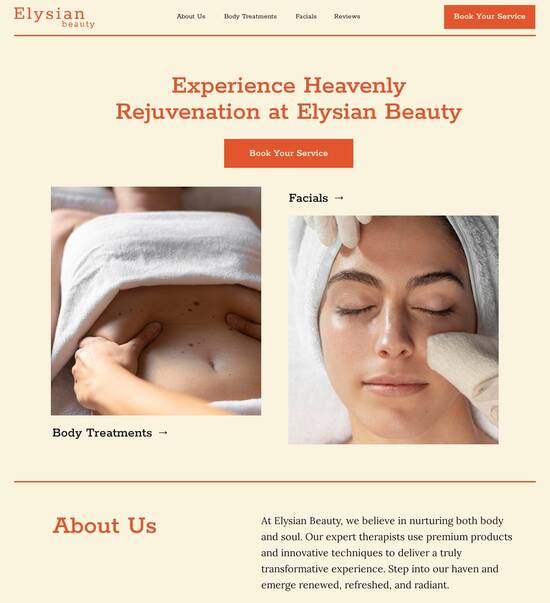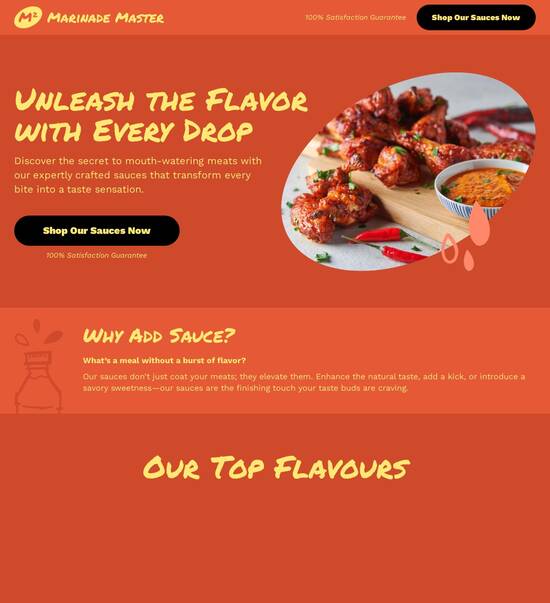Angular.js optimized maintenance page template
Explore Similar TemplatesAbout template
Supercharge your maintenance page with Angular.js for outstanding performance! Learn more today.
Recommended templates

Easy to build without coding
With the intuitive drag-and-drop builder, anyone on your team can create high-converting pages without any knowledge of code or design. Make enhancements to your landing page with custom widgets using Javascript, HTML/CSS, or third-party scripts.

Multiple layouts for any industry and goal
Select from 500+ landing page layouts built to boost conversions across industry-specific scenarios. Customize them by adjusting fonts, adding images, and generating on-brand content with the AI assistant. Quickly scale with Instablocks® and Global Blocks that you can save, reuse, and update globally.

Loads fast and looks polished on any device
Every template is responsive, which means they present professionally on any device and load blazingly fast with our Thor Render Engine. You can also power them up with Google AMP technology to deliver an unparalleled mobile experience and drive higher conversions.

Robust analytics & experimentation
Get real-time updates and reporting across all your devices, showing the number of visitors, conversions, cost-per-visitor, and cost-per-lead. Launch AI-powered experiments, run A/B tests, and use heatmaps to analyze user behavior, then optimize your landing page to maximize conversions.







Easy to build without coding
With the intuitive drag-and-drop builder, anyone on your team can create high-converting pages without any knowledge of code or design. Make enhancements to your landing page with custom widgets using Javascript, HTML/CSS, or third-party scripts.
Multiple layouts for any industry and goal
Select from 500+ landing page layouts built to boost conversions across industry-specific scenarios. Customize them by adjusting fonts, adding images, and generating on-brand content with the AI assistant. Quickly scale with Instablocks® and Global Blocks that you can save, reuse, and update globally.
Loads fast and looks polished on any device
Every template is responsive, which means they present professionally on any device and load blazingly fast with our Thor Render Engine.
Robust analytics & experimentation
Get real-time updates and reporting across all your devices, showing the number of visitors, conversions, cost-per-visitor, and cost-per-lead. Launch AI-powered experiments, run A/B tests, and use heatmaps to analyze user behavior, then optimize your landing page to maximize conversions.
All the features you need to build lead-generating landing pages
Explore more featuresLearn how to build top-performing landing pages for any goal
FAQs
Leading the way in building high-performing landing pages





An essential guide to optimizing landing pages with Instapage
In the digital marketing landscape, crafting the perfect landing page can make or break your campaign. Instapage stands out as a powerful tool, enabling marketers to create high-converting pages rapidly. Understanding how to optimize your landing pages can lead to significant increases in conversions and ROI.
Step 1: Understanding the importance of landing page optimization
Landing page optimization involves analyzing and improving individual elements on your pages to increase conversion rates. With tools like Instapage, marketers gain access to a suite of features designed to enhance performance. By focusing on aspects such as design, content alignment, and audience targeting, you can closely align with your business objectives.
- Conversion-focused layouts: Instapage offers over 100 templates designed specifically for high conversion rates.
- Built-in experimentation: Features like A/B testing allow for systematic improvements based on data-driven decisions.
- Heatmaps: Utilize on-page behavior insights to fine-tune your landing elements accordingly.
Step 2: Leveraging personalization for targeted marketing
Personalization can drastically improve user engagement on landing pages. Instapage provides several features that allow you to customize content based on visitor demographics. Here are three ways you can implement personalization effectively:
- Dynamic text replacement: Tailors your messaging based on specific visitor attributes like location or interests.
- AdMaps: Ensure the ad content precisely matches the landing page to reduce bounce rates and enhance relevance.
- Audience-level tracking: Use data tools to measure and assess performance across different audience segments.
Step 3: Collaborating for a streamlined production process
Effective collaboration can significantly speed up your landing page production. Instapage integrates collaboration features that enable teams to work seamlessly together. Key aspects include:
- Real-time feedback: Allow team members to provide instant reviews on drafts, streamlining the review process.
- Secure sharing: Easily share live pages with stakeholders for feedback without risking security.
- Version control: Track changes over time to ensure everyone is on the same page and prevent miscommunications.
By implementing these steps, you'll not only create more effective landing pages but also foster a culture of continuous improvement within your marketing team.
Optimizing your landing pages is an ongoing process that adapts with market changes and user behavior. Regular tweaks and experimentation are key to maintaining high conversion rates.
Join the ranks of successful marketers today. Start using Instapage to enhance your landing page optimization strategy. Sign up now for a free trial!
Creating an Optimized AngularJS Maintenance Page Template
Understanding the necessity of an optimized angularjs maintenance page template
Every website goes through periods of maintenance, whether it's for updating features, enhancing security, or fixing bugs. During these times, having a well-designed maintenance page is essential. Maintenance pages serve as a communication channel between the website and its users, informing them that the site is temporarily unavailable. The significance of maintenance pages cannot be overstated, particularly in maintaining user trust. Users appreciate transparency; thus, having a dedicated page can reassure them that the site will return shortly.
There are several scenarios where a maintenance page is warranted. For instance, when significant updates or redesigns occur, or when unforeseen issues arise due to a server outage or security breach. These situations require immediate communication to avoid user frustration and abandonment. Ultimately, the impact of a well-crafted maintenance page extends beyond immediate user experience—it can also influence search engine optimization. Search engines favor sites that communicate their status clearly, so having a thoughtful maintenance page can mitigate potential SEO penalties.
Angularjs: a framework for dynamic web applications
AngularJS is a powerful framework designed for building dynamic web applications. Its ability to create single-page applications allows developers to craft responsive user interfaces seamlessly. One of the key advantages is its two-way data binding, ensuring the view and model stay in sync without extensive programming. Moreover, AngularJS simplifies the task of incorporating AJAX features, which are often necessary for maintenance pages requiring real-time updates or data retrieval.
Additionally, AngularJS's modular architecture facilitates the development of streamlined maintenance pages. By utilizing components and services, developers can create reusable code for common features within maintenance templates. This not only enhances development speed but also ensures that maintenance pages adhere to best practices consistently. As web applications are becoming increasingly complex, leveraging the advantages of AngularJS is a strategic decision for developing optimized maintenance pages.
Key features of an optimized angularjs maintenance page template
An optimized AngularJS maintenance page template should prioritize user experience through an adaptive design that adjusts seamlessly across various devices. The importance of responsive design cannot be overstated, particularly in an age where mobile traffic continues to increase. By adhering to responsive design principles, such as flexible grids and fluid images, the maintenance page can ensure uniform appearance and usability on smartphones, tablets, and desktops.
Utilize CSS frameworks, like Bootstrap or Foundation, to expedite the design process.
Implement media queries to ensure that content adapts well to different screen sizes.
Ensure key information like downtime duration and contact options are prominently displayed.
Another significant feature involves using AngularJS interceptors for managing navigation and maintaining a user-friendly experience. Interceptors allow developers to intercept and manipulate HTTP requests and responses. During maintenance, these can be utilized to redirect users to the maintenance page effortlessly. This implies that when a maintenance event occurs, users receive helpful messages or updates rather than generic error 404 pages.
Dynamic content loading techniques
One of the remarkable strengths of AngularJS lies in its ability to handle dynamic content. A carefully designed maintenance page can leverage AngularJS features to dynamically display maintenance messages tailored to specific user needs. For instance, developers might use user location, previous interaction history, or even real-time data to customize the content shown to users. Using AngularJS's powerful directive system, developers can easily craft components that adjust messages based on distinct criteria.
In doing so, the maintenance page becomes a more engaging and informative space rather than merely a static ‘down for maintenance’ notice. Information such as expected resolution times, alternative resources, or contact information can be presented dynamically. Employing these interactive elements not only creates a more positive user experience but encourages users to remain engaged even during downtime.
Knowledge sharing via interactive q&a sections
Incorporating interactive Q&A sections during maintenance provides an opportunity for enhancing user engagement. Users often have questions regarding the downtime; having a dedicated Q&A can save time and provide them with the needed reassurance. Presenting potential queries in an accessible format, alongside thoughtful responses, can help keep users informed and engaged. This method can also reduce the influx of repetitive support requests by proactively addressing common concerns.
Include frequently asked questions regarding maintenance duration, expected features, and support contact.
Create collapsible or expandable sections for easier navigation through questions.
Encourage user interaction by allowing them to submit additional questions if needed.
Implementing best practices for maintenance page development
Creating an optimized AngularJS maintenance page begins with crafting informative HTML pages. The basic structure should include necessary elements, such as headers, footers, and main content sections, ensuring clarity and accessibility. Important HTML elements—like headings and paragraphs—should be utilized to articulate the maintenance message effectively. Developers should also strive to incorporate semantic HTML to enhance accessibility for screen readers and people with disabilities.
Moreover, optimizing loading times is vital for improving user experience during maintenance periods. Techniques to minimize load times include image compression, minimizing script files, and utilizing caching strategies. These practices help ensure that even during maintenance, users are greeted with a speedy response rather than a sluggish page. An analytics dashboard integrated with the maintenance page can also monitor page performance metrics, helping to identify potential areas of improvement.
Collaborative development across teams and communities
Consider involving multifaceted teams in the design process of maintenance pages. Collaborating with design, marketing, and technical teams allows for a broader perspective, ensuring the maintenance page aligns with strategic company messaging. Contributions from each department enhance content quality and technical viability for optimum user engagement. Sharing these designs within developer communities can also lead to valuable feedback, fostering improvements and innovation.
Numerous case studies exist demonstrating the success of collaborative efforts in the development of maintenance pages. By analyzing various approaches, teams can draw inspiration and apply best practices to evolve their templates continually.
Engaging users during downtime
Engaging users during maintenance entails providing timely content updates. Essential elements to include on the page are updates regarding the maintenance status, estimated timelines for service resumption, and contact details for further queries. Presenting content effectively in AngularJS is a breeze, as the framework allows for dynamic content rendering. Users value clarity, so concise information presented in a straightforward manner can enhance their experience.
Use visuals like graphics or icons to represent the maintenance status at a glance.
Display estimated timelines in a clear and reassuring manner to manage user expectations.
Include reputable contact channels for further inquiries during downtime.
Encouraging user interaction through collectives and feedback mechanisms
Setting up feedback forms during maintenance allows gathering user opinions that can be beneficial for future site improvements. Encouraging user participation fosters a sense of community, which is crucial for maintaining customer loyalty. Following up on feedback demonstrates that the organization values input, potentially strengthening trust further.
Engaging with user collectives during downtime can be achieved through targeted content, forums, or surveys. Understanding user sentiments can guide maintenance efforts, ensuring the site is better aligned with user expectations when it returns.
Using location-based features for targeted messaging
In an increasingly personalized world, implementing location-based messaging is a beneficial strategy for maintenance pages. Techniques for detecting user locations can range from browser-based geo-location APIs to IP address tracking, allowing developers to serve region-specific content. This approach enhances user experience, as it provides contextually relevant information based on user location.
Display localized maintenance messages to reflect local time zones for clear communication.
Offer region-specific contact details, addressing users' needs more relevantly.
Highlight promotional messages or resources that may interest users based on their location.
Advanced strategies for angularjs maintenance pages
To further enhance the effectiveness of maintenance pages, implementing real-time updates can significantly improve transparency. Techniques for real-time communication include the use of WebSockets or AngularJS Observables, which allow for live data updates regarding maintenance progress. This real-time feed can dynamically adjust user experience, providing the latest updates without requiring them to refresh their browser.
Many platforms have successfully integrated real-time updates within their maintenance pages to keep users informed about ongoing changes. This can enhance user trust and significantly reduce frustration during waiting periods, as users feel acknowledged and informed.
Integrating error handling with user-friendly feedback
Robust error handling is crucial for any maintenance page. Instead of providing generic error messages, it's far more effective to deliver bespoke, actionable feedback to users. For instance, conveying clear and concise status codes alongside additional explanations allows users to understand their situation better.
Integrate helpful tips or contact numbers for getting assistance, streamlining the user's journey.
Utilize clear language instead of technical jargon to ensure all users comprehend messages.
Allow for easy escalation routes for users dissatisfied with the maintenance experience.
Future-proofing maintenance pages with continuous improvement
Future-proofing maintenance pages entails regularly revisiting and enhancing templates based on user feedback and performance metrics. Conducting routine assessments helps identify areas for improvement, ensuring the maintenance page remains engaging and relevant. By synthesizing user interaction data, teams can refine their approach, tailoring templates to better serve users in future maintenance events.
Monitoring trends in web development—especially within AngularJS—can provide additional insights into how maintenance page strategies may evolve. Keeping abreast of the latest technologies and best practices is essential for ensuring the effectiveness of maintenance communication.
The landscape of angularjs maintenance pages
As with any field, recognizing industry standards and trends is vital for maintaining optimized and user-friendly maintenance pages. Within the AngularJS community, there are ongoing discussions surrounding best practices and emerging tools that enhance the user experience. Comparing AngularJS approaches with those of other frameworks like React or Vue can provide valuable lessons, allowing teams to refine their methods.
The future of web technologies promises to introduce new paradigms that can significantly impact maintenance page design, from AI-driven interfaces to enhanced accessibility features. As new tools emerge, incorporating these into maintenance page strategies will pave the way for richer user experiences.
Fostering knowledge across development communities
The importance of developer communities cannot be understated. These platforms serve as rich resources for shared knowledge and collaborative insights concerning maintenance page design. Engaging with these communities can foster growth and innovation, allowing developers to access diverse perspectives that enhance their understanding of best practices.
Participate in forums like Stack Overflow or specialized AngularJS communities for discussions.
Collaborate via platforms such as GitHub, which also offers feedback loops for template iterations.
Refer to case studies of projects that succeeded through community involvement.
Building maintenance pages as part of a broader web strategy
Integrating maintenance pages into a broader web strategy ensures that they reflect the organization’s brand voice and messaging. Cohesion in communication is key, especially during times of disruption. Marketing efforts can also align with maintenance messages, ensuring that users remain engaged with the brand amidst downtime.
By strategically planning maintenance events and clearly articulating the objectives behind them, organizations can transform what is often perceived as a negative experience into an informational opportunity that reinforces brand trust and loyalty.
Ready to skyrocket conversions?
Supercharge your ad campaigns with high-performing landing pages
Get started