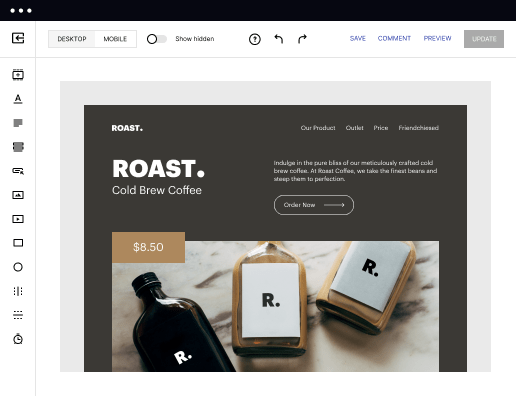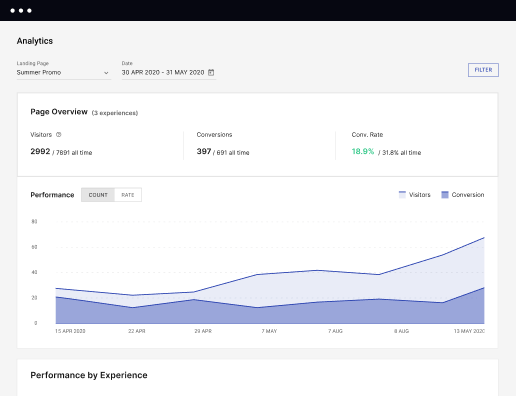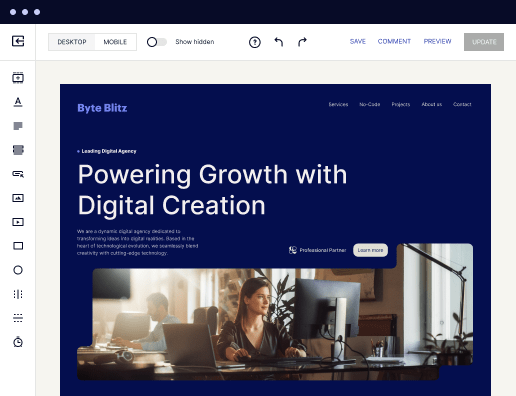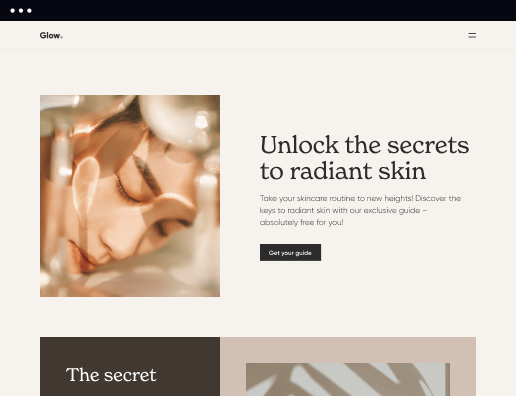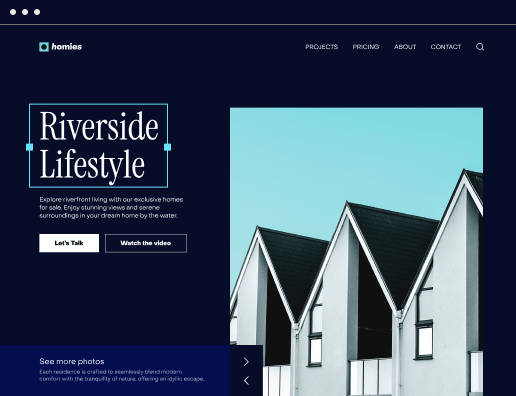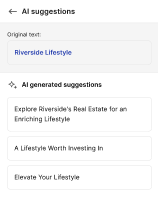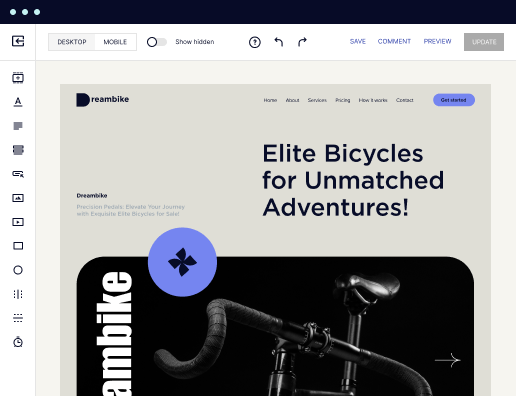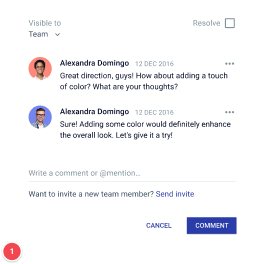Make a visually-stunning waitlist signup page designed for local furniture stores
Reduce costs, grow conversions, and deliver relevant experiences for local furniture stores with Instapage.



Create your waitlist signup page for local furniture stores with Instapage
Creating a waitlist signup page for your local furniture store can help you build a strong customer database and maintain engagement. Instapage offers versatile landing page solutions specifically designed for your business. With user-friendly templates and maximum customization options, you can create pages that resonate with your audience and drive conversions effectively.
Step 1: Choose a template that fits your brand
Choosing the right template is crucial for creating an effective waitlist signup page. Instapage provides over 100 conversion-focused templates tailored for various industries, ensuring you find one that matches the aesthetic of your local furniture store. Consider elements such as color scheme, layout, and design that reflect your brand's identity.
- User-friendly interface: Instapage’s drag-and-drop editor requires no coding skills, making it simple for anyone to design stunning pages.
- Wide variety of layouts: The extensive library includes templates optimized for conversion, specifically suited for retail and service-oriented businesses.
- Customization options: Personalize and adapt your chosen template to align with your marketing strategies and promotional offerings.
Step 2: Optimize for conversions
To maximize signups, it's essential to implement optimization strategies. Utilize Instapage's built-in experimentation features to test different elements of your waitlist page. Use A/B testing to find out what works best to resonate with your target audience.
- Heatmaps: Instapage provides detailed heatmaps to gain insights on user interactions, guiding placements and designs that capture attention.
- A/B testing: Test variants of your page by changing headlines, images, or CTA buttons to find optimum performance.
- Analytics dashboard: Monitor real-time analytics to assess your page’s performance and adjust tactics accordingly.
Step 3: Personalize content for your audience
Creating high-performing content tailored to specific audience segments is key for engagement. Leverage dynamic text replacement and AdMaps from Instapage. With these features, you can align marketing messages directly with user demographics, increasing the relevance and appeal of your signup page.
- Dynamic text replacement: Automatically adjust headlines and content based on specific user attributes, enhancing personalized experiences.
- AdMaps: Directly connect online ads with specific landing pages, creating a seamless user journey.
- Data-tracking tools: Use tools that allow you to track audience-specific metrics, helping in targeted marketing strategies.
These steps combined will ensure your waitlist signup page is not only visually appealing but also highly effective in capturing leads.
With Instapage, you can confidently create a waitlist signup page that reflects your brand while implementing best practices for conversion optimization. Start today and see real results in customer engagement.
Ready to create your local furniture store's waitlist signup page? Visit Instapage to explore templates and get started. Your customers are waiting!
Leading the way in building high-performing landing pages
FAQs
See how to create your waitlist signup page for local furniture stores in action
Ready to skyrocket conversions?
Supercharge your ad campaigns with high-performing landing pages.
Get started