- Home
- Functionalities
- Landing Page Software Features for Professionals
- Create your pre-launch page for Marketing assistants
Make your tailored pre-launch page for Marketing assistants
Empower Marketing assistants with Instapage to deliver impactful pre-launch page experiences and boost conversions.




 500+ customizable layouts
500+ customizable layouts
Get your campaigns up and running faster with conversion-focused landing page layouts designed for every industry and business type. Easily scale landing page generation with Instablocks® and Global Blocks that you can save, reuse, and update globally.

 Mobile responsiveness
Mobile responsiveness
All Instapage landing pages are optimized for responsiveness. They adapt to any screen size, ensuring a consistent user experience across all devices. Its built-in AMP support gives future customers a superior mobile browsing experience.

 A/B split testing
A/B split testing
Make data-driven decisions to optimize conversions with A/B testing capabilities applicable to both standard landing pages and AMP pages. Experiment with different landing page variations, separate elements, layouts, and content that you can instantly generate with AI.

 Seamless ad mapping
Seamless ad mapping
Boost conversions and lower your CPA by personalizing your landing pages. With AdMap®, you can effortlessly visualize your ad campaigns, link them to relevant landing pages, or create new personalized pages. Then, synchronize updates of ads and landing pages without any back-and-forth.

 Detailed reporting
Detailed reporting
Instapage provides detailed real-time reports over any period of time and across all your devices. To help you better understand your audience and optimize your marketing strategy, check conversion analytics that you can view directly from Instapage.

 Integrations with 120+ marketing tools
Integrations with 120+ marketing tools
Instapage seamlessly connects with popular marketing tools and platforms, including CRMs, e-commerce, analytics tools, marketing automation platforms, email marketing software, and more. Everything you need to drive conversions and grow your business is at your fingertips.
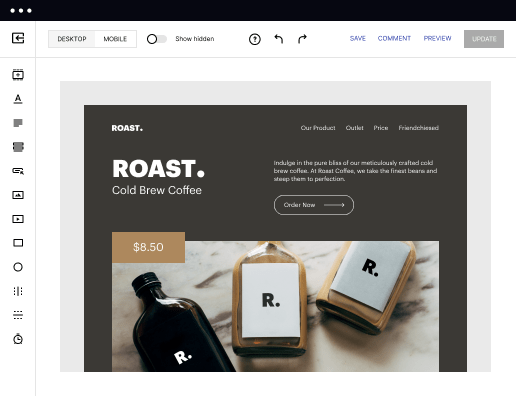
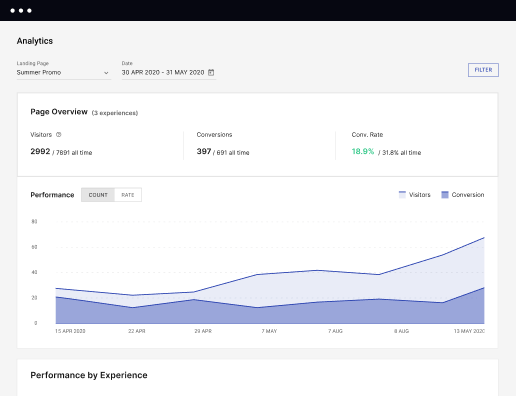
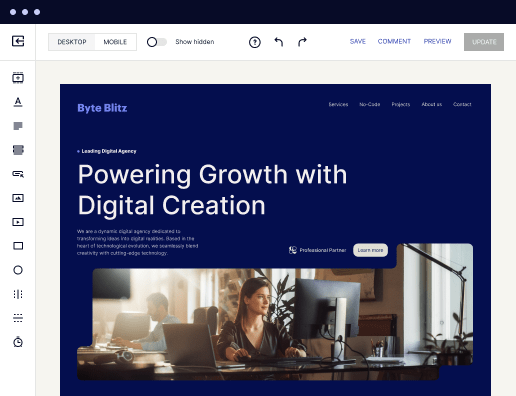

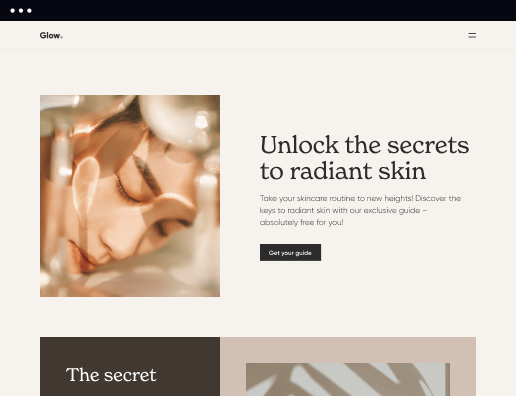

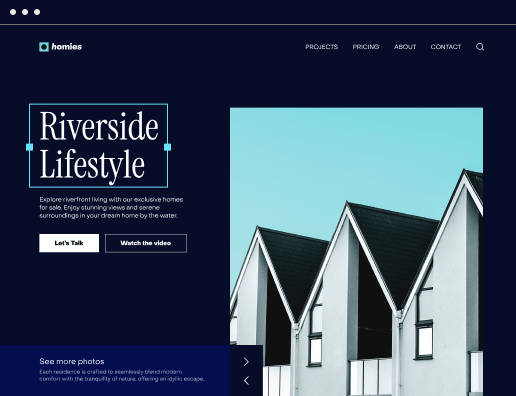
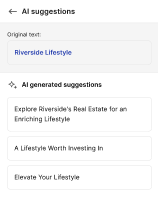
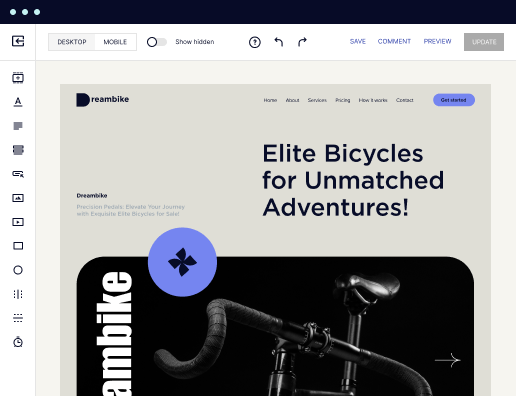
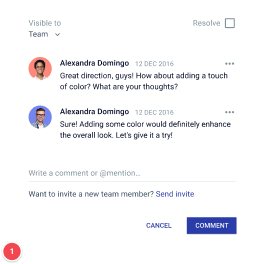
Create your pre-launch page for Marketing assistants: A Step-by-Step Guide
Creating a pre-launch page is essential for marketers looking to build anticipation and capture leads before a product launch. Instapage offers a flexible and user-friendly platform designed specifically for marketers in various industries, allowing you to leverage templates and optimized layouts to maximize conversions.
Step 1: Define Your Objectives
Start by clarifying what you want to achieve with your pre-launch landing page. Specific objectives will guide your design and content decisions. Key questions to consider include:
- What is the primary goal of your pre-launch page? (e.g., lead capture, brand awareness)
- Who is your target audience, and what are their needs?
- What are the key messages you want to communicate?
Step 2: Design Your Landing Page
With Instapage, you can easily design professional-looking landing pages that reflect your brand. Utilize over 100 conversion-focused layouts and Instablocks to accelerate the creation process. Ensure that your page includes:
- Clear and compelling headlines that grab attention.
- Engaging visuals that support your messaging.
- A simple and effective call-to-action (CTA) that encourages users to sign up or learn more.
Step 3: Optimize for Conversions
To ensure your pre-launch page achieves high conversion rates, use Instapage's built-in A/B testing and analytics tools. Setting up experiments allows you to understand visitor behavior and preferences. Consider focusing on:
- Implementing detailed heatmaps to analyze user activity.
- Testing different headlines, images, and CTAs to see what resonates best with your audience.
- Monitoring performance metrics through the analytics dashboard for ongoing optimization.
These steps will help you create an effective pre-launch page that not only attracts visitors but converts them into leads. Ensure continuous testing and tweaking to keep improving results.
By leveraging Instapage's powerful platform, you can build a robust pre-launch page that stands out in competitive markets.
Ready to create your pre-launch page? Start with Instapage today and experience the ease of building conversion-focused landing pages!
Get more out of Create your pre-launch page for Marketing assistants
Improve your Quality Score with quick load technology for landing pages
Increase conversions with content that aligns with your ads and audiences
Achieve maximum ROI by scaling your marketing initiatives
"If we have to wait on a developer, our creative velocity plummets. But Instapage has made it possible for us to exponentially grow our advertising programs and convert more customers"


“Instapage gives us the ability to tailor our landing page content and layout to tell a unique story for each geographical target. The platform also enables us to create different variations with content that performs well for each unique channel. Every marketing team needs this!”


"Instapage has truly maximized our digital advertising performance by enabling us to offer matching, personalized experiences for every ad and audience. Now we can scale our landing page experiences as efficiently and effectively as we scale the ads themselves."

"If we have to wait on a developer, our creative velocity plummets. But Instapage has made it possible for us to exponentially grow our advertising programs and convert more customers"


“Instapage gives us the ability to tailor our landing page content and layout to tell a unique story for each geographical target. The platform also enables us to create different variations with content that performs well for each unique channel. Every marketing team needs this!”


"Instapage has truly maximized our digital advertising performance by enabling us to offer matching, personalized experiences for every ad and audience. Now we can scale our landing page experiences as efficiently and effectively as we scale the ads themselves."

"If we have to wait on a developer, our creative velocity plummets. But Instapage has made it possible for us to exponentially grow our advertising programs and convert more customers"

Leading the way in building high-performing landing pages





FAQs
What is create your pre-launch page for Marketing assistants?
Creating a pre-launch page for Marketing assistants involves designing a landing page that captures leads and builds anticipation for an upcoming product or service launch.
How does an Instapage create your pre-launch page for Marketing assistants work?
An Instapage pre-launch page allows marketers to build highly customized landing pages using drag-and-drop features, ensuring ease of use without coding.
What are the key features of an Instapage create your pre-launch page for Marketing assistants?
Key features include customizable templates, A/B testing, detailed analytics, and collaborative tools for real-time feedback and edits.
Why is Instapage a good choice for create your pre-launch page for Marketing assistants?
Instapage provides a user-friendly platform with powerful optimization tools, allowing marketers to improve conversion rates without the need for technical skills.
What are the benefits of using a create your pre-launch page for Marketing assistants like Instapage?
Benefits include faster page creation, higher conversion rates through optimization features, and enhanced collaboration among team members and stakeholders.
What to consider when choosing a create your pre-launch page for Marketing assistants?
Consider ease of use, analytics capabilities, template flexibility, and customer support when selecting a platform for your pre-launch page.
Which approach to create your pre-launch page for Marketing assistants works best for marketers in the USA?
An audience-focused approach that employs personalization and dynamic content is highly effective for US marketers looking to engage consumers effectively.
What are common challenges and solutions related to create your pre-launch page for Marketing assistants?
Common challenges include low traffic and poor conversion rates, which can be addressed through targeted marketing campaigns and continual A/B testing.
See how to create your pre-launch page for marketing assistants in action
Ready to skyrocket conversions?
Supercharge your ad campaigns with high-performing landing pages.
Get started

People also ask about Create your pre-launch page for Marketing assistants
What is landing page for app pre-launch?
9 Strategies to Optimise Your Pre-Launch Landing Page 1) Get to the Point. 2) Focus on the Users Problem and How You Can Fix It. 3) Include an Effective Call-to-Action. 4) Dont Ask Too Many Questions. 6) Be Polite: Say Thank You. 9) Always Do A/B Testing.
What is the purpose of a landing page?
Landing pages are ideal for digital ad campaigns, but they can also be useful tools when you connect a QR code on print marketing materials to a specific page. The goal of a landing page is to convert visitors, so its an essential tool to have at your disposal for all types of marketing campaigns.
How do I create a pre landing page?
8 Tips for Creating a Pre-Launch Landing Page Use an irresistible headline. Make your headline specific and be sure it contains an emotional appeal. Design for user value. Be clear and concise. Include a strong call to action. Limit links. Include supporting visuals. Give thanks + inform. Continue testing.
What is a landing page on an app?
What is an app landing page? A landing page for a mobile app is a standalone web page created with one and only one mission: to get potential customers to download your application. Imagine you launch a new app, then decide to promote it through paid ads or emails.
How do I create a pre-launch page?
8 Tips for Creating a Pre-Launch Landing Page Use an irresistible headline. Make your headline specific and be sure it contains an emotional appeal. Design for user value. Be clear and concise. Include a strong call to action. Limit links. Include supporting visuals. Give thanks + inform. Continue testing.
What is a startup landing page?
What is a startup landing page? A startup landing page is like any other landing page: a dedicated, standalone web page built for specific campaigns and target audiences. However, for early-stage startups with limited budgets and resources, oftentimes a landing page doubles as their homepage too.
