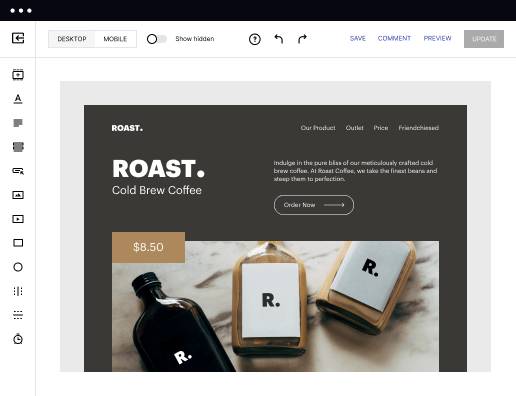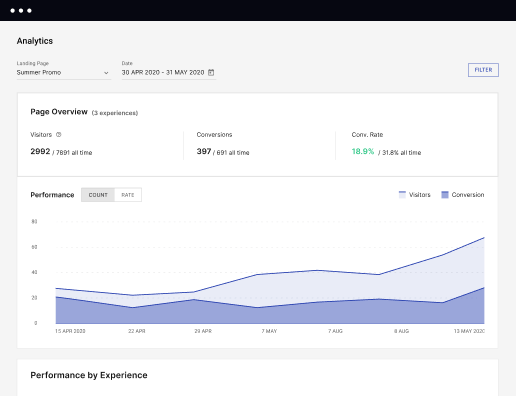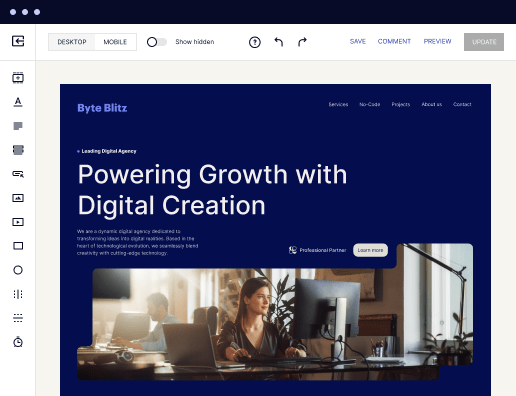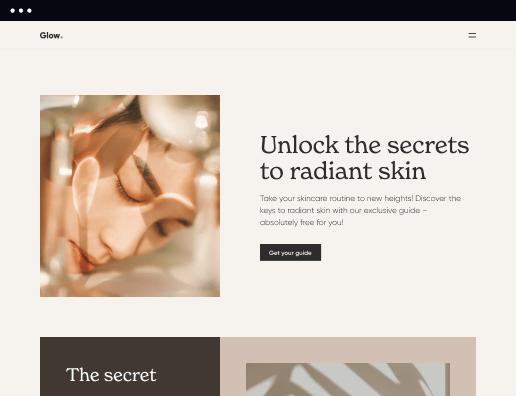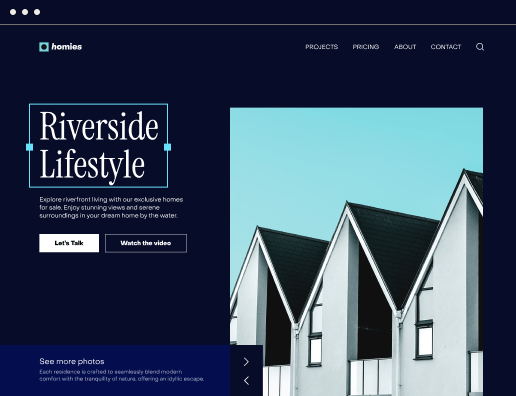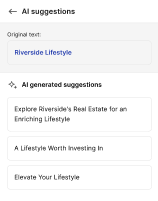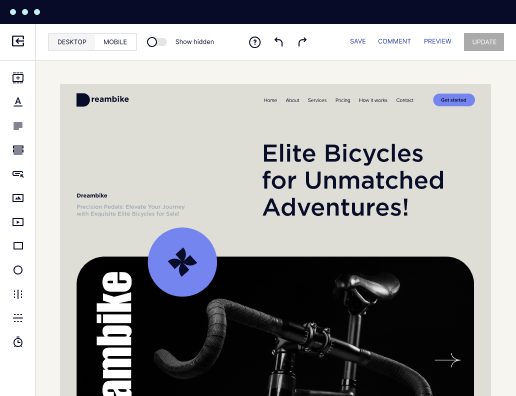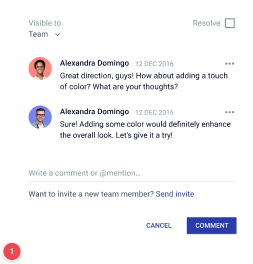Make your login page designed for Debian
Instapage empowers you to reduce costs, increase conversions, and deliver meaningful experiences on Debian.



Creating a login page on Debian using Instapage
Creating a login page on Debian can seem daunting, but with Instapage, you can streamline the process effectively. This guide will walk you through the steps of designing a landing page that not only looks great but also functions seamlessly. Instapage's flexible page creation platform allows you to harness the power of conversion-focused layouts to craft an engaging login experience.
Step 1: Setting Up Your Instapage Account
To get started, you first need to create an account with Instapage. This step is essential for accessing various templates and tools designed for optimizing conversion rates. Follow these simple directions:
- Visit the Instapage website and click on 'Sign Up'. You'll need to provide your email address and create a password.
- Verify your email by clicking the confirmation link sent to your inbox. This step ensures security.
- Log into your new account to access the dashboard where you will find a myriad of landing page templates.
Step 2: Selecting a Template
Once you are logged into your Instapage account, you can choose a suitable template for your login page. Instapage offers a vast library of over 100 conversion-focused layouts. Here's how to proceed:
- Browse through the template library and select a layout that aligns with your brand’s aesthetics. Look for templates tagged as conversion-oriented.
- Preview the templates to see how they’ll look once published. Pay attention to the structure and user flow.
- Select a template that not only serves its purpose but also allows for personalization to cater to your audience's preferences.
Step 3: Customizing Your Login Page
After selecting your desired template, it’s time to customize it for your audience. Instapage provides numerous features that help in personalizing your pages:
- Utilize dynamic text replacement to tailor content based on user inputs or sender information, enhancing engagement.
- Incorporate your brand’s colors and logos into the design to build brand trust and recognition.
- Set up AdMaps to align specific ads with relevant landing pages, ensuring continuity in your marketing message.
Following these steps will result in a login page that is effective and engaging.
In conclusion, creating a login page on Debian using Instapage is not only achievable but also an excellent way to deliver personalized experiences to your users swiftly. By leveraging Instapage’s user-friendly features, you can ensure a smooth user journey.
Ready to create your own optimized login page? Sign up for Instapage today and start empowering your marketing strategy!
Leading the way in building high-performing landing pages
FAQs
See how to create your login page on debian in action
Ready to skyrocket conversions?
Supercharge your ad campaigns with high-performing landing pages.
Get started