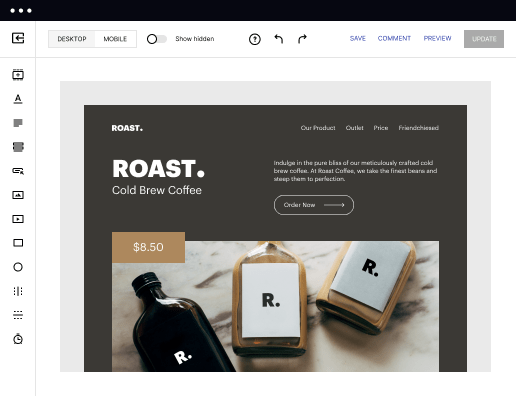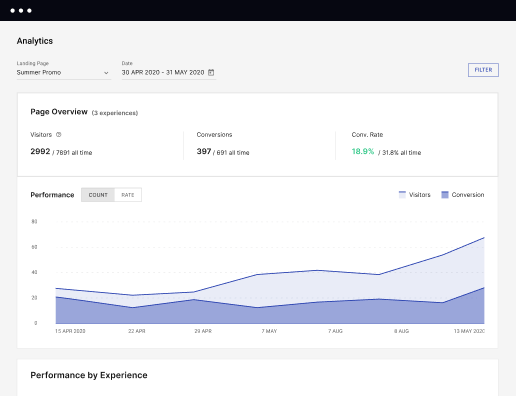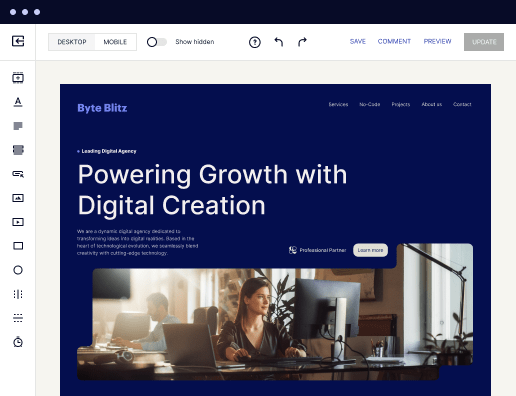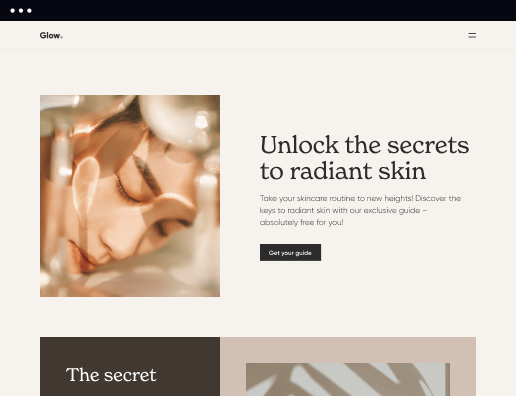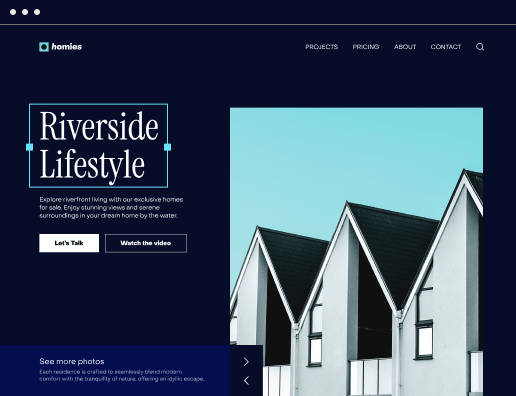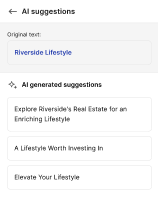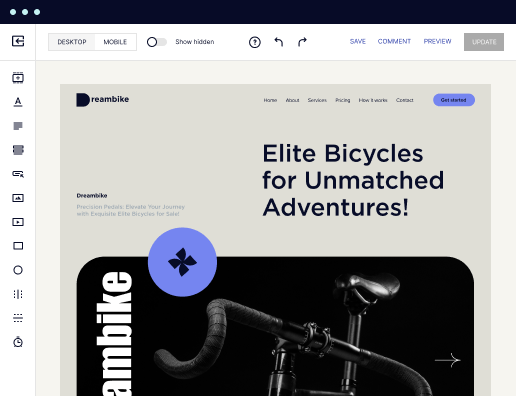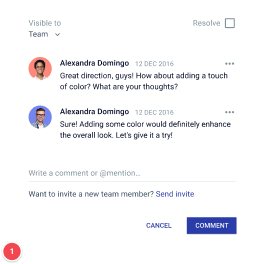Make your tailored lead generation page for Supply planners
Empower Supply planners with Instapage to deliver impactful lead generation page experiences and boost conversions.



Create your lead generation page for supply planners with Instapage
Building an effective lead generation page tailored for supply planners can significantly enhance engagement and conversions. Instapage offers a seamless platform for marketers to quickly craft optimized landing pages that resonate with specific audiences, ultimately lowering costs and improving ROI. Through its dynamic features, marketers can create personalized content that appeals directly to supply planners in sectors like business services, education, and tech.
Step 1: Utilize flexible landing page templates
Start by selecting from Instapage’s extensive library of over 100 customizable templates specifically designed for conversion. The versatility of these layouts will help you appeal to supply planners by highlighting relevant industry insights and efficient workflows.
- Use templates designed for your target audience: Choose layouts that resonate with supply planners’ unique needs, such as inventory management or supplier collaboration.
- Integrate engaging visuals: Incorporate images or graphics that represent your brand and speak to the operational efficiencies that supply planners value.
- Ensure mobile responsiveness: With an increasing number of users accessing information via mobile devices, select mobile-optimized templates to capture on-the-go planners.
Step 2: Optimize with built-in experimentation features
To maximize conversion rates, leverage Instapage’s heatmaps and A/B testing functionalities. These tools allow you to track user interactions, ensuring your lead generation page for supply planners meets their specific needs and preferences.
- Analyze user behavior: Utilize heatmaps to identify which areas of your page attract the most attention and adjust accordingly.
- Conduct A/B tests: Experiment with different headlines, CTAs, or layouts to find the best performing elements for your target audience.
- Utilize analytic dashboards: Track essential metrics and pivot strategies based on real-time data.
Step 3: Personalize for enhanced audience engagement
Personalization is key when creating a lead generation page for supply planners. Take advantage of dynamic text replacement to tailor your messages to specific segments within your audience.
- Implement dynamic text replacement: Automatically adjust headlines or CTAs based on the audience segment visiting the page.
- Align ads with relevant landing pages: Use AdMaps to connect specific ads to individualized landing pages, increasing relevance and conversion potential.
- Monitor audience-level metrics: Track how different segments interact with your page to continuously refine your content and approach.
By following these steps, you can create a lead generation page for supply planners that not only stands out but also effectively drives conversions.
Get started with Instapage today and unlock the potential of your lead generation strategy tailored for supply planners.
Leading the way in building high-performing landing pages
FAQs
See how to create your lead generation page for supply planners in action
Ready to skyrocket conversions?
Supercharge your ad campaigns with high-performing landing pages.
Get started