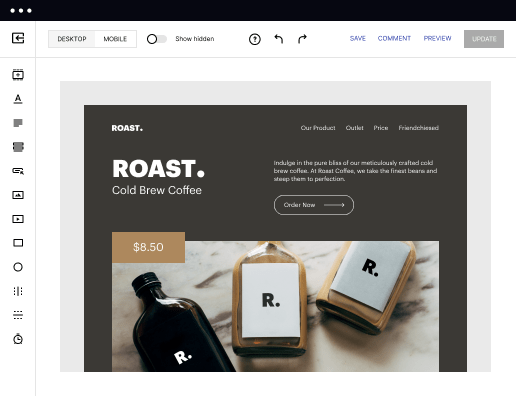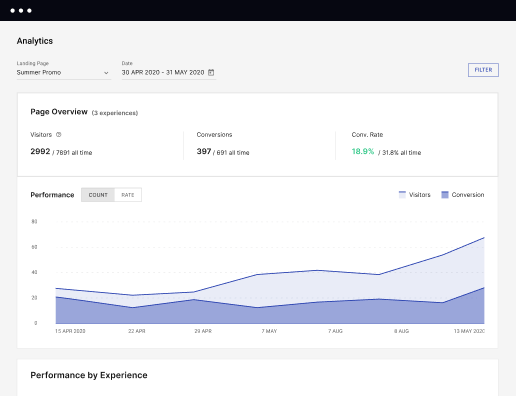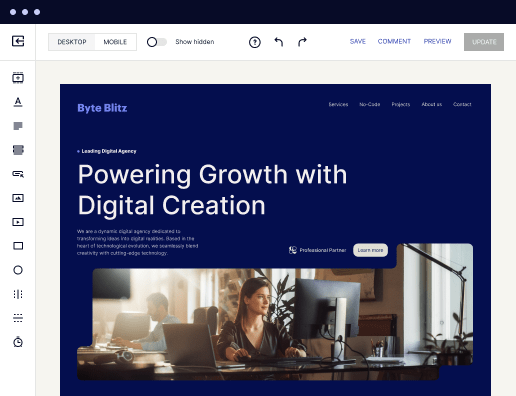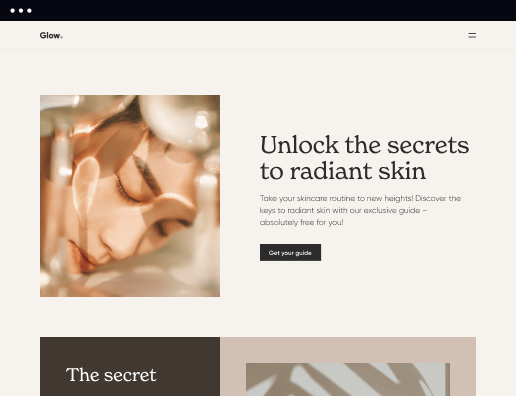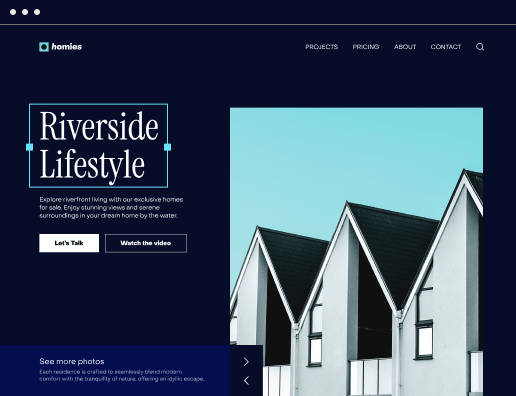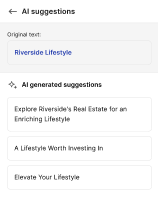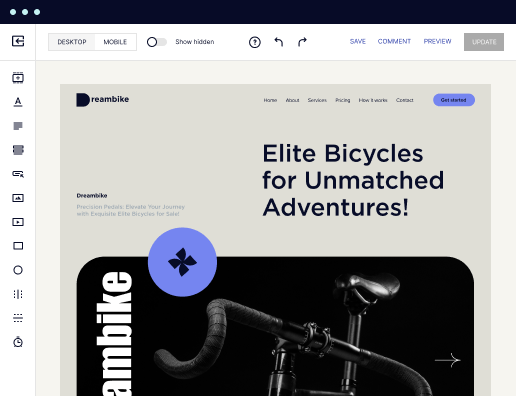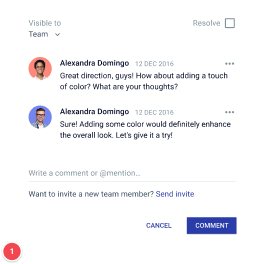Make your tailored email capture page for Financial officers
Empower Financial officers with Instapage to deliver impactful email capture page experiences and boost conversions.



Create your email capture page for financial officers
Creating an effective email capture page for financial officers is vital for optimizing your marketing efforts and improving conversions. Instapage provides a robust platform that simplifies the design process, enabling marketers to craft personalized landing pages that resonate with their audience. Leveraging over 100 conversion-focused layouts ensures that your landing pages not only attract attention but align with brand credibility and trustworthiness.
Step 1: Define Your Objectives
Before diving into page creation, it’s essential to outline what you aim to achieve with your email capture page. This may include increasing your subscriber list, promoting a financial product, or driving attendance to a webinar. A clear objective will guide your design and content decisions.
- Identify key performance indicators (KPIs) - Establish metrics such as form completion rate and email open rates to measure success.
- Target specific segments - Tailor your page's messaging towards financial officers, emphasizing how your offerings can alleviate their challenges.
- Set a timeline - Determine how long you will run the campaign to evaluate effectiveness and make necessary adjustments.
Step 2: Choose a Template and Design Your Page
Utilizing Instapage’s extensive library of templates, select a layout that aligns with your branding. This allows for rapid page development without the need for coding.
- Select a conversion-focused design - Pick a template with proven effectiveness in capturing leads, designed specifically for B2B audiences.
- Incorporate dynamic text replacement - Tailor content to dynamically address financial officers specifically, which enhances engagement.
- Utilize Instablocks for fast assembly - Reusable design elements make it easy to customize sections of your landing page.
Step 3: Implement Optimization Features
Optimizing your email capture page combines smart design with strategic content. Using Instapage’s A/B testing and heatmaps ensures you understand visitor behavior and improve conversion rates effectively.
- Analyze user interactions - Use heatmaps to gain insights into where visitors are focusing their attention.
- Run A/B tests - Experiment with different headlines, calls-to-action, and imagery to determine what resonates best with your target audience.
- Track performance with analytics - Leverage the analytics dashboard to monitor KPIs and adjust your strategy as needed.
Through these steps, you'll create a targeted email capture page that meets the specific needs of financial officers, maximizing engagement and conversion potential.
Make your marketing efforts more effective by harnessing the full potential of Instapage in creating your email capture page for financial officers. With powerful tools at your disposal, you can streamline the production process while ensuring every element is designed for optimal performance.
Ready to elevate your lead generation strategy? Start building your email capture page for financial officers with Instapage today and watch your conversion rates soar!
Leading the way in building high-performing landing pages
FAQs
See how to create your email capture page for financial officers in action
Ready to skyrocket conversions?
Supercharge your ad campaigns with high-performing landing pages.
Get started