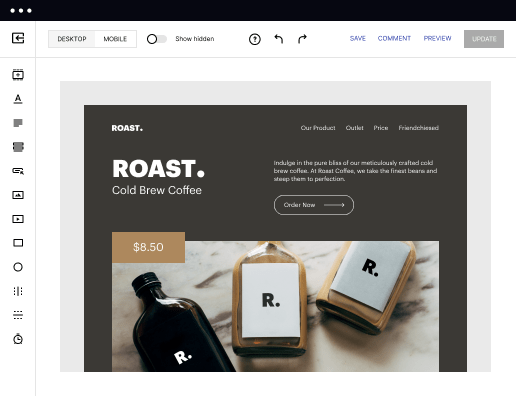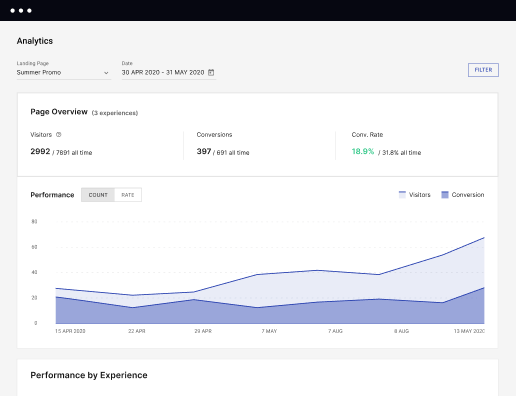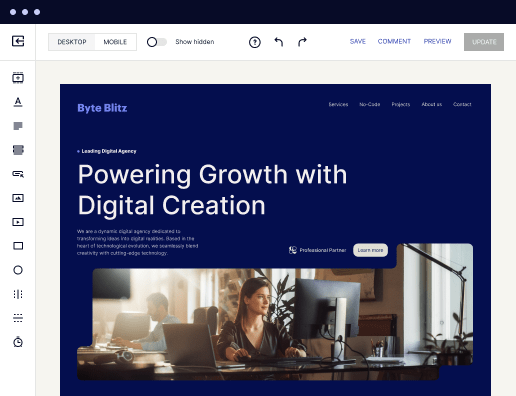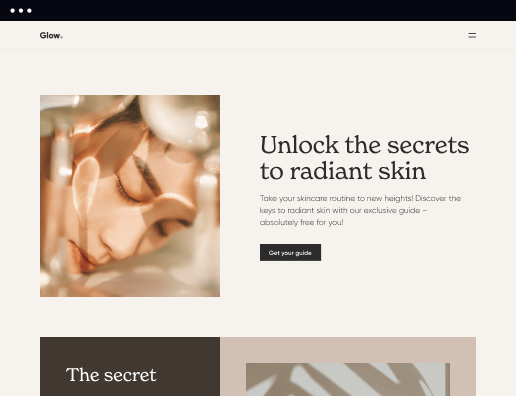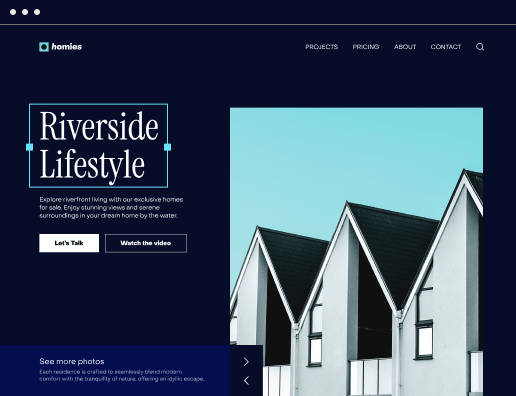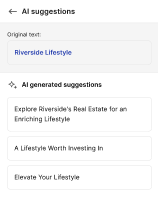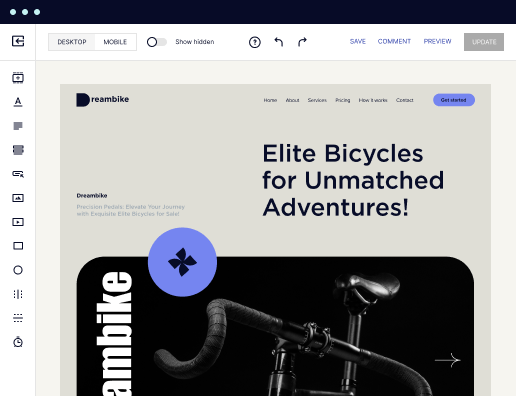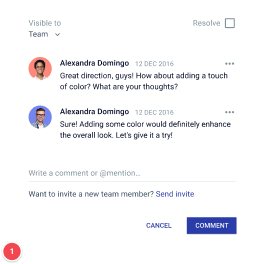Make your tailored opt-in page for Customer support managers
Empower Customer support managers with Instapage to deliver impactful opt-in page experiences and boost conversions.



Build your opt-in page for Customer support managers with Instapage
Creating an opt-in page for customer support managers requires a strategic approach that focuses on conversion and user experience. Instapage provides a powerful landing page platform that enables you to develop opt-in pages efficiently, incorporating elements that resonate with your target audience of marketing professionals across various sectors such as tech, finance, and education. With over 100 customizable templates and the flexibility of Instablocks, there’s no need for coding expertise, allowing for rapid page deployment.
Step 1: Selecting the Right Template
The first crucial step in building your opt-in page is selecting a template that aligns with the specific needs of your audience. Instapage offers a diverse library of templates tailored for various industries including business services, education, and government.
- Choose a template that reflects your brand identity: Opt for designs that communicate your brand’s professionalism.
- Select templates with high conversion rates: Utilize heatmaps to identify designs that have previously led to higher engagement.
- Customize your template: Utilize Instablocks to adapt your layout to your specific offer, ensuring it speaks directly to your target market.
Step 2: Optimize Your Content
Next, focus on the content of your opt-in page. Use persuasive language and clear calls to action to entice visitors to subscribe. Apply strategies like dynamic text replacement to tailor the content to different audience segments.
- Leverage personalization: Integrate data tools to tailor messages that resonate with specific audience personas, increasing engagement.
- Utilize A/B testing: Experiment with different headlines and calls-to-action to optimize for the highest conversion rates.
- Incorporate testimonials or case studies: Build trust by showcasing feedback from satisfied customers relevant to your audience's interests.
Step 3: Analyze and Iterate
Once your opt-in page is live, the work isn’t finished. Use Instapage’s built-in analytics dashboard to measure performance metrics. Understanding user behavior through detailed reports allows you to make data-driven decisions.
- Monitor conversion rates regularly: Track how many visitors are converting into leads and adjust accordingly.
- Examine heatmaps: Utilize heatmaps to see where users engage the most and adjust page elements to optimize these areas.
- Gather feedback: Encourage users to provide insights on their experience, which can inform future iterations.
Building an effective opt-in page requires strategic planning, continuous optimization, and a deep understanding of your audience, all of which are facilitated by Instapage's powerful tools.
Start building your opt-in page today with Instapage’s intuitive platform and transform your marketing efforts.
Ready to create an effective opt-in page? Sign up for Instapage now and witness how easily you can improve your conversion rates.
Leading the way in building high-performing landing pages
FAQs
See how to build your opt-in page for customer support managers in action
Ready to skyrocket conversions?
Supercharge your ad campaigns with high-performing landing pages.
Get started