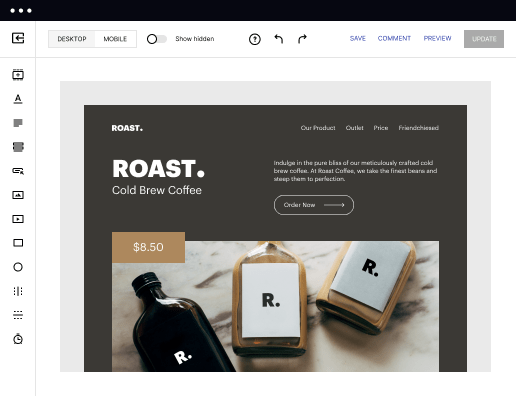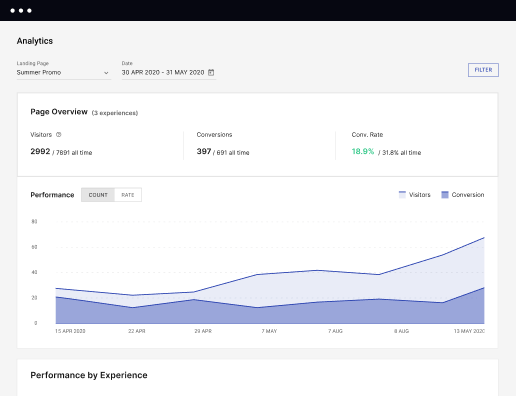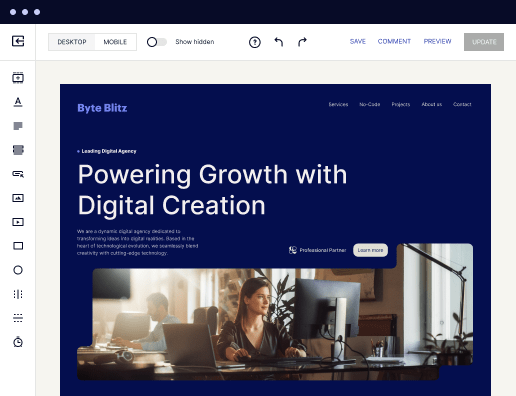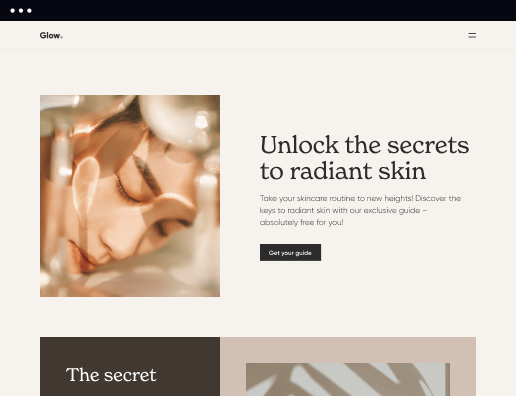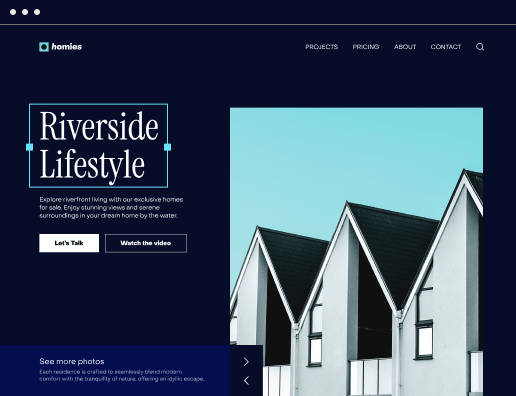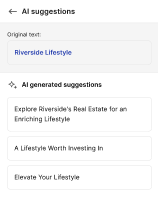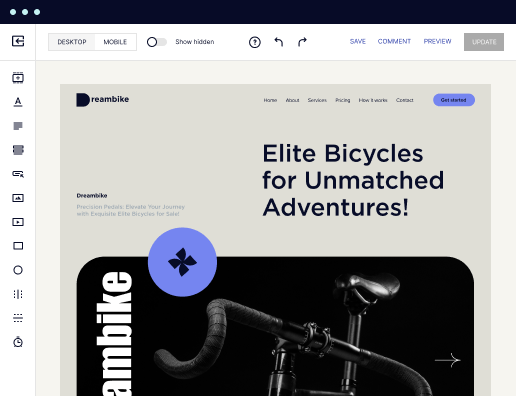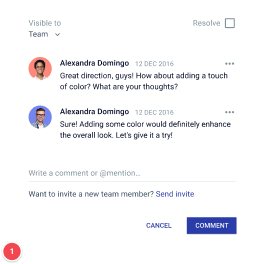Make your tailored lead capture page for IT project managers
Empower IT project managers with Instapage to deliver impactful lead capture page experiences and boost conversions.



Build your lead capture page for IT project managers with Instapage
Creating a lead capture page for IT project managers requires a strategic approach to ensure you attract and convert the right audience. Instapage's easy-to-use platform empowers you to design landing pages that are not only visually appealing but also optimized for high conversions. With over 100 customizable layouts and intuitive tools, you can craft a dynamic user experience that emphasizes relevance and brand trust.
Step 1: Define your objectives
Before diving into design, it's crucial to outline the goals of your lead capture page. A clear understanding of your objectives can help guide your content and design decisions. For IT project managers, consider whether you’re aiming to collect emails for a newsletter, promote a webinar, or generate trial sign-ups for a SaaS product. Here's how to establish your objectives:
- Identify your target audience: Understanding who your ideal user is will influence both design and message.
- Set measurable goals: Define what success looks like, whether it's a specific number of sign-ups or a conversion rate.
- Assess competition: Review similar offers in the market to see what appeals to your audience.
Step 2: Design your landing page
With objectives in mind, you can start designing your landing page using Instapage’s powerful tools. The platform allows for real-time editing and seamless collaboration, making it easy to iterate your design with team feedback. Use these features to enhance your user experience:
- Utilize dynamic text replacement to customize messages based on user demographics.
- Incorporate heat maps to visualize visitor interactions and identify conversion opportunities.
- Experiment with A/B testing for different elements (like headlines and images) to determine what resonates best.
Step 3: Optimize and test
After designing your lead capture page, optimization should be your next focus to enhance conversion rates. Use Instapage's analytics tools to dive into data-driven decisions and adjust your strategy based on performance insights. Some key optimization strategies include:
- Analyze visitor behavior using heat maps for informed adjustments.
- Run continuous A/B tests to see which versions of your page perform better.
- Monitor conversion metrics closely to ensure your goals are being met efficiently.
Once optimized, your landing page will be set to effectively capture leads and nurture potential clients converting visitors into loyal customers. Leveraging Instapage to create a tailored, compelling lead capture page for IT project managers not only enhances user experience but ensures high conversion rates.
In conclusion, building an effective lead capture page requires careful planning, design, and optimization. By analyzing your objectives and utilizing Instapage’s extensive features, you can streamline your marketing efforts and engage your audience effectively.
Ready to elevate your lead capture strategy? Start using Instapage today to create a landing page that drives results!
Leading the way in building high-performing landing pages
FAQs
See how to build your lead capture page for it project managers in action
Ready to skyrocket conversions?
Supercharge your ad campaigns with high-performing landing pages.
Get started