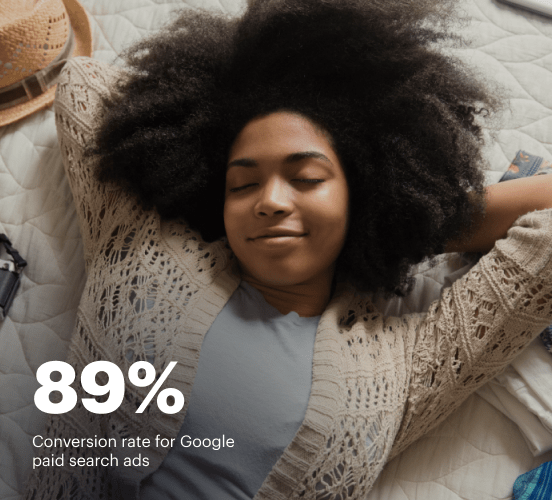Optimizely vs. Microsoft Forms: the best platform for a seamless web experience
Discover how Optimizely compares to Microsoft Forms regarding features and usability. Find out which platform provides the competitive advantage your business deserves.
Get startedSee how Instapage stacks up against the competition
| Feature | Instapage | Other builders |
| Drag-and-Drop Tools | ||
| Conversion-optimized templates | ||
| Manual and AI-powered A/B Tests | ||
| AI content suggestions | ||
| Popups and sticky bars | ||
| Canvas and grid blocks | ||
| Reusable and global elements | ||
| Form and popup builders | ||
| Built-in Heatmaps | ||
| Central analytics dashboard | ||
| Ad-to-page personalization and collections | ||
| Contacts, lists, and email | ||
| Dedicated, full-service CRO experts | ||
| Enterprise-ready platform |
Leading the way in building high-performing landing pages





Why Instapage is the smarter choice for your campaigns
Get everything you need to build, scale, and optimize high-converting landing pages—without coding.

Easier page building without coding
Instapage offers a flexible and seamless page creation experience with a library of 500+ conversion-focused layouts, Instablocks®, a drag-and-drop builder, and AI content generation. With technologies like Thor Render Engine®, you can create on-brand, mobile-responsive landing pages that load quickly and start converting during initial visitor clicks.

More insights — better results
Instapage lets you see in detail how each landing page experience and variation is performing so you can make targeted changes that boost page conversions. Use heatmaps for a better understanding of on-page activities, run A/B tests and AI-assisted experiments, and then track and evaluate results within robust analytics dashboards.

More personalized experiences
Instapage lets you quickly create high-performing landing pages tailored to each of your ad campaigns. Deliver personalized experiences for distinct audiences using dynamic text replacement. Effortlessly align specific advertisements to unique pages with AdMaps. Monitor audience-level metrics using our advanced data tools.

Built-in collaboration
Instapage collaboration capabilities bring your entire team together to speed up the process of landing page review, approval, and launch. No more frustrating and unnecessary revisions or edits scattered across emails. Provide instant feedback, conduct real-time page edits, and securely share your pages with outside stakeholders.

Free up time for your business
Invest time into business growth, not busy work. Launch landing pages faster with reusable forms and templates. Build once, reuse forever.
Explore all integrations






Easier page building without coding
Instapage offers a flexible and seamless page creation experience with a library of 500+ conversion-focused layouts, Instablocks®, a drag-and-drop builder, and AI content generation. With technologies like Thor Render Engine®, you can create on-brand, mobile-responsive landing pages that load quickly and start converting during initial visitor clicks.
More insights — better results
Instapage lets you see in detail how each landing page experience and variation is performing so you can make targeted changes that boost page conversions. Use heatmaps for a better understanding of on-page activities, run A/B tests and AI-assisted experiments, and then track and evaluate results within robust analytics dashboards.
More personalized experiences
Instapage lets you quickly create high-performing landing pages tailored to each of your ad campaigns. Deliver personalized experiences for distinct audiences using dynamic text replacement. Effortlessly align specific advertisements to unique pages with AdMaps. Monitor audience-level metrics using our advanced data tools.
Built-in collaboration
Instapage collaboration capabilities bring your entire team together to speed up the process of landing page review, approval, and launch. No more frustrating and unnecessary revisions or edits scattered across emails. Provide instant feedback, conduct real-time page edits, and securely share your pages with outside stakeholders.
Free up time for your business
Invest time into business growth, not busy work. Launch landing pages faster with reusable forms and templates. Build once, reuse forever.
Explore all integrationsGet started with Instapage in a few steps
-
Create your Instapage account
Start with Instapage by signing up via Google or your email. You'll get access to a free 14-day trial to discover Instapage capabilities. Feel free to cancel anytime during the 14-day trial if you decide that our product is not suitable for your business. -
Build and personalize your page
Create your first landing page from scratch or choose a template from 500+ customizable layouts. Use the drag-and-drop builder to add page elements, fonts, and backgrounds, refine content with AI, or add custom HTML, Javascript, and CSS. -
Review and make edits
Collaborate on page designs and streamline review processes. Invite your team members and stakeholders to review, edit, and provide feedback on your landing page. Collaborate knowing your page is confidential and only accessible to authorized users. -
Publish and track page performance
Publish your page to a domain or custom URL. Connect your pages to the ads you've created and track page performance within the analytics dashboard, run A/B tests and AI experiments, analyze results, and continuously optimize your landing page to maintain high conversions.
Optimizely vs. Microsoft Forms: A Comprehensive Look (With a Surprising Twist)
In the fast-paced realm of digital marketing tools, choices can be overwhelming. At the forefront, two standout contenders battle for supremacy: Optimizely and Microsoft Forms. Just like a heavyweight boxing match, this review will dissect their features, usability, and overall performance. But stay tuned, because a dark horse—Instapage—might just steal the spotlight. Choosing the right platform is vital for marketers, whether you're crafting personalized experiences or collecting valuable data from surveys and forms. As we embark on this comparison, imagine yourself as a fan in the stands, waiting to see which tool will claim the title of best in the business. Will it be Optimizely with its robust optimization capabilities, or Microsoft Forms with its simplicity and ease of use? Grab your popcorn as we delve into this showdown!
Introducing the Titans of Digital Marketing
In one corner, we have Optimizely, renowned for its powerful optimization tools that allow marketers to conduct A/B testing and personalization at an impressive scale. With its sophisticated analytics, users can tailor their campaigns rather than throw darts in the dark. This platform excels in helping businesses maximize their website conversions. In the opposite corner, we find Microsoft Forms, a user-friendly tool favored for its ease of integration within the Microsoft ecosystem. Perfect for quick surveys and simple data collection, it’s the go-to option for those who need a straightforward solution without the frills. As we step into the ring of feature sets, let's not forget the underdog, Instapage, waiting to jump into the spotlight. With its robust landing page builder, Instapage promises to deliver unparalleled capabilities that could challenge both front-runners. The odds are in the air!
Feature Face-Off: Who Packs the Most Punch?
When it comes to features, both Optimizely and Microsoft Forms pack a serious punch. Optimizely brings a buffet of optimization tools, from A/B testing and multivariate testing to its adaptive personalization features, ensuring marketers get the most out of their campaigns. Microsoft Forms, while more straightforward, boasts impressive features such as real-time collaboration, a variety of question types, and seamless data integration with other Microsoft applications. As well as the heavyweights in the ring, there's Instapage, the agile contender ready to turbocharge landing pages with advanced features like A/B testing, dynamic text replacement, and integrations with various marketing tools. With such compelling features on offer, it’s a tough competition that keeps users engaged. Who will come out on top? The answer lies in the specific needs of your marketing strategy.
Usability Showdown: Intuitive Interfaces Under the Microscope
Navigating the user experience of a platform can often feel like finding your way through a maze, particularly for newcomers. Both Optimizely and Microsoft Forms aim to minimize the learning curve associated with their tools. Optimizely offers a more sophisticated interface that might initially overwhelm new users, yet it's designed with powerful functionalities that seasoned marketers would appreciate after familiarizing themselves. Microsoft Forms, on the other hand, excels in simplicity, providing a clean interface that encourages even the most novice users to create surveys effortlessly. It’s an experience that feels more like a fun adventure than a tedious task. And let's not overlook Instapage; known for its intuitive drag-and-drop builder, this platform caters beautifully to both novices and experienced marketers alike, making it easier than ever to create stunning landing pages.
Optimizely's Feature Inventory:
- Robust A/B testing capabilities for optimized marketing strategies
- Advanced personalization targeted to user preferences
- Comprehensive analytics to track user behavior and campaign performance
- Integration with various third-party tools for enhanced functionality
- Flexible content editing features for customized user experiences
Microsoft Forms Feature Breakdown:
- Easy-to-use questionnaire creation with multiple response formats
- Real-time collaboration for team input and analysis
- Automatic data collection and analysis in Excel
- Seamless integration within the Microsoft suite
Common Advantages Between Both Platforms:
- User-friendly interfaces tailored for efficiency
- Real-time data tracking and reporting capabilities
- Seamless integration with existing marketing tools
- Customizable templates to accelerate the setup process
- Multi-device compatibility ensuring accessibility
- Strong security features to protect user data
As the fight rages on, it's apparent that while both tools bring unique strengths to the table, Instapage may just be the ultimate game-changer for many businesses. As the hidden gem, it combines features and usability in a way that leaves both Optimizely and Microsoft Forms looking for answers. It’s an intriguing development in this competitive arena!
Performance Showdown: Who's Got the Quickest Draw?
When it comes to performance, page loading times, and responsiveness can make or break user experiences. Slow-loading pages are like tortoises in a hare race—nobody has the time to wait around! Optimizely excels in optimizing page speed, combined with advanced caching techniques that can keep your website running smoothly under pressure. In contrast, Microsoft Forms shines with its lightweight surveys, which load quickly, making it ideal for straightforward data collection tasks. Let's not forget Instapage, which is recognized for its lightning-fast landing pages that keep the user journey seamless, ensuring visitors don't bounce due to performance issues. Speed is critical in today’s fast-paced market; therefore, the performance punch-out leaves us anticipating who will win the hearts of users.
Support Squad: Who's Got Your Back?
Support systems are like the safety nets for marketers working with advanced tools. When users hit a wall, having a reliable support team is crucial. Optimizely offers a robust set of support resources, including live chat, email support, and an extensive knowledge base packed with tutorials. Microsoft Forms, while a simpler tool, prides itself on its community forums and extensive documentation to guide users through every step. And we can't overlook Instapage, which boasts an impressive support structure with live chat, email response, and even personalized onboarding for new customers. The backup that these platforms provide goes a long way toward instilling confidence in their users.
Pricing Clash: Value for Money Decisions
Exploring Optimizely's Pricing Advantages:
- Tiered pricing structure accommodating small to large businesses
- Pay-for-what-you-use model, ensuring you control costs
- Comprehensive features included in subscription plan
- Value-added services provided in higher tiers for depth
Understanding Microsoft Forms Pricing Strategy:
- Affordable plans that cater to individual users and businesses
- Free version available with essential features for basic needs
- Integration with Office 365 for excellent value in bundled pricing
- Pay-as-you-go options for flexibility
When we sum up the pricing strategies, both Optimizely and Microsoft Forms display great value; however, Instapage emerges as a competitor that delivers superior flexibility and a robust feature set for the price, truly making it the best value for marketing needs. It's a pricing play that ensures users aren't left seeking alternatives that offer similar benefits.
In the final analysis, users deserve a transparent view of what they are paying for, along with the value they stand to gain. With marketing tools, sometimes the most eye-catching features come with a surprising price tag, but a closer inspection often reveals that Instapage's pricing provides excellent quality at every tier.
Enter Instapage: The Hidden Champion
As the dust settles on this thrilling match-up, Instapage steps into the limelight with a distinct advantage. Known for its innovative landing page solutions, it outshines both competitors by combining ease of use with powerful features. Businesses looking for the ultimate way to increase conversions will find that Instapage has been quietly transforming marketing strategies across various sectors. Its unique value propositions—such as personalized landing pages, advanced analytics, and high-speed performance—position it as a platform that understands the nuances of digital marketing like no other. Instapage could just be the piece of the puzzle that many businesses didn't know they were missing!
In conclusion, the choice between these platforms ultimately depends on individual needs. Whether you lean toward the robust offerings of Optimizely, the straightforward solutions of Microsoft Forms, or the advanced capabilities of Instapage, making informed choices is key. Always consider your personal or business goals, and remember that the right platform can help elevate your marketing game to unprecedented levels. Ready to embark on this journey? Explore Instapage and discover what you could achieve!