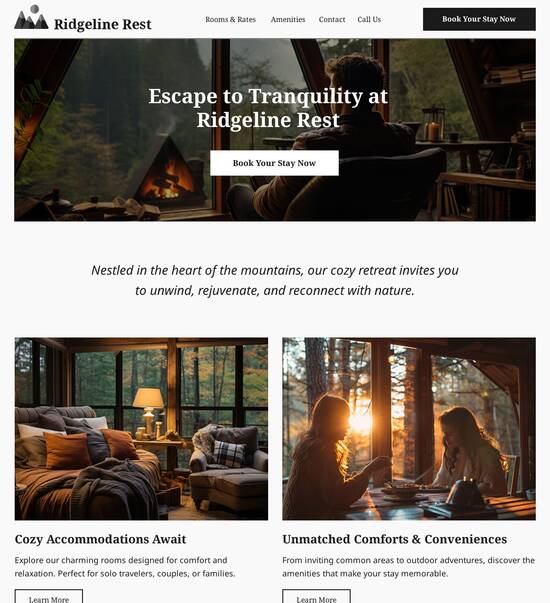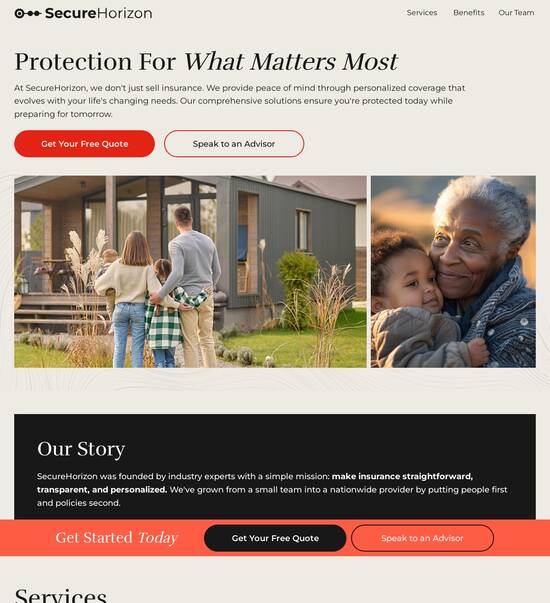Vue.js optimized user journey page template
Explore Similar TemplatesAbout template
Supercharge your user journey page with Vue.js for outstanding performance! Learn more today.
Recommended templates

Easy to build without coding
With the intuitive drag-and-drop builder, anyone on your team can create high-converting pages without any knowledge of code or design. Make enhancements to your landing page with custom widgets using Javascript, HTML/CSS, or third-party scripts.

Multiple layouts for any industry and goal
Select from 500+ landing page layouts built to boost conversions across industry-specific scenarios. Customize them by adjusting fonts, adding images, and generating on-brand content with the AI assistant. Quickly scale with Instablocks® and Global Blocks that you can save, reuse, and update globally.

Loads fast and looks polished on any device
Every template is responsive, which means they present professionally on any device and load blazingly fast with our Thor Render Engine. You can also power them up with Google AMP technology to deliver an unparalleled mobile experience and drive higher conversions.

Robust analytics & experimentation
Get real-time updates and reporting across all your devices, showing the number of visitors, conversions, cost-per-visitor, and cost-per-lead. Launch AI-powered experiments, run A/B tests, and use heatmaps to analyze user behavior, then optimize your landing page to maximize conversions.







Easy to build without coding
With the intuitive drag-and-drop builder, anyone on your team can create high-converting pages without any knowledge of code or design. Make enhancements to your landing page with custom widgets using Javascript, HTML/CSS, or third-party scripts.
Multiple layouts for any industry and goal
Select from 500+ landing page layouts built to boost conversions across industry-specific scenarios. Customize them by adjusting fonts, adding images, and generating on-brand content with the AI assistant. Quickly scale with Instablocks® and Global Blocks that you can save, reuse, and update globally.
Loads fast and looks polished on any device
Every template is responsive, which means they present professionally on any device and load blazingly fast with our Thor Render Engine.
Robust analytics & experimentation
Get real-time updates and reporting across all your devices, showing the number of visitors, conversions, cost-per-visitor, and cost-per-lead. Launch AI-powered experiments, run A/B tests, and use heatmaps to analyze user behavior, then optimize your landing page to maximize conversions.
All the features you need to build lead-generating landing pages
Explore more featuresLearn how to build top-performing landing pages for any goal
FAQs
Leading the way in building high-performing landing pages





The ultimate guide to using Instapage for optimizing your landing pages
Instapage is an all-in-one platform that significantly enhances the effectiveness of your digital marketing campaigns. In this detailed guide, we will explore how to leverage Instapage to boost conversion rates and maximize ROI, focusing on tailored landing page creation and optimization strategies designed for marketers across various sectors, including business services, tech, and education.
Understanding the power of landing pages
Landing pages are critical to any digital marketing strategy, serving as the first point of contact with potential leads. By using Instapage’s flexible platform, you can create compelling landing pages that are optimized for conversions. With over 100 high-converting templates available, marketers can launch responsive pages without needing technical expertise.
- High-converting templates: Choose from various designs to suit your brand and campaign goals.
- Easy integration: Instapage seamlessly integrates with popular marketing tools, enhancing your campaign workflow.
- A/B testing capabilities: Test different layouts and content variations to determine what resonates best with your audience.
Setting up your first landing page
Follow these steps to create a stunning landing page quickly.
- Select a template: Browse through Instapage’s library and pick a design that fits your campaign theme.
- Customize your content: Use intuitive drag-and-drop tools to add elements such as text, images, and forms tailored to your audience.
- Publish and test: Once satisfied, publish your landing page and conduct A/B tests to optimize for conversions.
Optimizing your landing pages for better performance
Optimization is key to increasing conversion rates. Here’s how to ensure your landing pages perform at their best.
- Utilize heatmaps: Analyze user behavior with heatmaps to identify areas needing improvement.
- Implement A/B testing: Regularly test different headlines, images, and layouts to find the best performing combination.
- Leverage analytics tools: Use Instapage's analytics dashboard to track performance metrics and adjust strategies accordingly.
Maximize your digital marketing effectiveness and transform your campaigns with Instapage’s powerful features.
By carefully crafting and continuously optimizing your landing pages, you set the stage for successful lead generation and conversion.
Ready to get started? Sign up for Instapage today and take the first step toward enhancing your digital marketing efforts!
Vue.js optimized user journey page template
Understanding the Vue.js optimized user journey page template
As businesses strive to create seamless online experiences, understanding user journeys has never been more crucial. A user journey page template optimized for Vue.js equips marketers and developers with the tools they need to design interfaces that effectively engage visitors. Through a methodical approach, we can detail the various aspects of an optimized user journey page template, unraveling its essential components and benefits.
The essence of user journey mapping in web applications
Defining the user journey involves mapping out each step a user takes while interacting with a web application. This detailed analysis not only highlights user paths but also sheds light on their engagement levels at various touchpoints. With user journey mapping, businesses can identify pain points that lead to drop-offs and improve accordingly.
The importance of user journey mapping in web development is paramount. Enhanced user experiences are directly tied to understanding how users navigate through a site. This understanding enables developers to create more intuitive designs and streamlined navigation.
Conversion rates: Monitoring how many users complete desired actions.
Bounce rates: Understanding how quickly users leave without engaging.
User feedback: Collecting insights through surveys for continuous improvement.
Vue.js as a framework for effective user journey pages
Vue.js stands out as a modern JavaScript framework designed for building user interfaces. Its unique features, such as the simplicity of combining reactive data binding and an easy-to-learn syntax, make it an ideal choice for developers seeking to create rich web applications. Vue.js allows teams to design user journey pages that maintain high performance while still providing a satisfying user experience.
One of the primary reasons to choose Vue.js for user journey templates is its reactive data binding. This characteristic allows for seamless data updates, ensuring that the UI reflects any changes in real-time. Furthermore, its component-based architecture promotes reusability, which enhances both development efficiency and maintainability. Efficient performance through virtual DOM also ensures faster updates and a smoother user experience.
Key properties of an optimized user journey page template
Creating a user journey page template requires adherence to user-centric design principles. This involves crafting pages that prioritize user needs, utilizing feedback, and continuously iterating on designs. User-centric designs are not just about aesthetics; they focus on functional layouts that guide users and reduce friction in navigation.
Flexibility and customizability are also vital. A well-designed user journey page template accommodates a variety of applications, enabling developers to modify layouts and workflows based on specific business requirements. Furthermore, scalability and performance are critical considerations. The user journey page must load quickly and ensure smooth interactions, which can significantly impact user retention.
Essential components of a Vue.js user journey page template
Header components: These include branding and navigational elements that set the context for the user.
Interactive forms: Simplifying user input through validations and user feedback mechanisms.
Dynamic content sections: Utilizing components to deliver personalized user experiences more effectively.
Progress tracking elements: Visual representations that guide users along their journey through the application.
Responsive layouts: Creating designs that adapt seamlessly across various devices.
Optimizing user engagement through design choices
Visual hierarchy is fundamental to guiding users' attention throughout the page. Well-placed elements can lead to improved navigation paths, directly influencing the user journey's effectiveness. Design elements such as contrast and size should be leveraged to create a natural flow that encourages user interactions.
Another vital component is color psychology. Colors can evoke emotions and trigger actions; thus, utilizing the right color palette can significantly enhance conversion rates. Complementing this is typography, which plays an essential role in readability and communicates brand identity. Properly chosen fonts contribute to the overall aesthetic appeal and accessibility of the page.
Leveraging Vue.js features for enhanced interactivity
Vuex stands out as a powerful state management library for Vue.js, allowing developers to manage data flow efficiently across various components. Real-time data interaction ensures that any updates or changes made by users are instantly reflected across the application, enhancing engagement.
Event handling in Vue.js further enhances interactivity, enabling the creation of responsive user experiences through custom event listeners. By implementing animations and transitions when users perform actions, developers can add visual flair that enriches the overall user experience without compromising on performance.
Implementation strategies for business software developers
Integrating APIs is crucial for pulling in real-time content that dynamically updates as users navigate through the site. This capability ensures that users are consistently presented with the most relevant information, enhancing their journey.
Additionally, it's essential to consider third-party libraries that can complement existing functionalities without the necessity to reinvent the wheel. Adhering to best practices for template development also ensures the maintainability of code bases. Structured code organization and thorough documentation not only improve collaboration among teams but also pave the way for future development.
Troubleshooting common challenges in Vue.js page development
Debugging techniques play an essential role in identifying issues during the development process. Utilizing tools such as the Vue.js devtools allows developers to inspect component states and track changes, making troubleshooting far more efficient.
Performance bottlenecks can often arise from heavy components or inadequate state management. Awareness of common pitfalls and their solutions can save developers time and trouble. User experience testing should not be overlooked; conducting usability studies and gathering feedback from actual users can provide profound insights necessary for iterative design improvements.
Future trends in user journey optimization with Vue.js
As technology advances, integrating artificial intelligence into user journey pages can lead to more tailored experiences. Anticipating user needs based on previous interactions and data analysis enables businesses to provide anticipatory service, thereby enhancing user satisfaction.
Moreover, the advent of no-code and low-code solutions democratizes the ability to create user journey pages, allowing even those without extensive coding skills to design effective interfaces. The concept of adaptive user journeys, where experiences evolve based on user behavior data, is gaining traction, promising a future where each interaction becomes progressively more relevant.
Case studies and real-world applications
Several brands have successfully implemented Vue.js for their user journey pages, leading to notable improvements in user engagement and conversions. For instance, a SaaS platform revamped its user onboarding process using Vue.js, which resulted in a 60% reduction in drop-off rates. Successful implementations often serve as inspiration for similar businesses aiming to redesign their user journeys.
Conversely, there are lessons to learn from less successful attempts. Common pitfalls include an overly complex design leading to user confusion. The key takeaways from these examples emphasize the importance of simplicity and clarity in design.
Navigating Vue.js terminology for developers
For developers new to Vue.js, becoming familiar with key terms is crucial for effective communication and understanding. Concepts such as reactive components, Vuex, and directives are foundational to leveraging the framework’s full potential.
Reactive components: Elements that automatically update when data changes.
Vuex: A state management pattern and library for Vue.js applications.
Directives: Special tokens in markup that tell the library to do something to a DOM element.
Building a community around Vue.js user journey pages
Fostering a community is pivotal for continuous improvement and innovation in user journey design. Encouraging feedback and collaboration among users and developers can yield valuable insights that enhance template effectiveness.
Platforms to share success stories can promote best practices and inspire others in the field. Finally, networking opportunities, such as workshops and webinars, serve as invaluable spaces for developers to share knowledge and enhance their skills in optimally creating user journey pages.
Ready to skyrocket conversions?
Supercharge your ad campaigns with high-performing landing pages
Get started