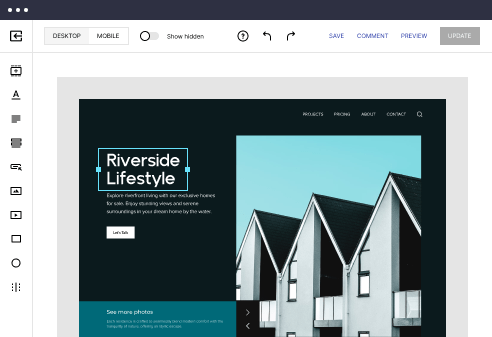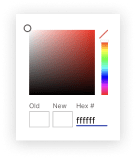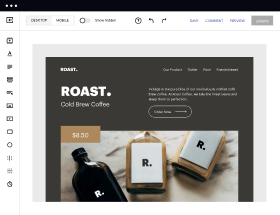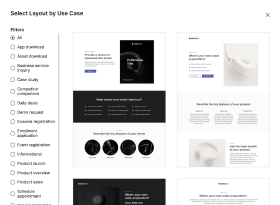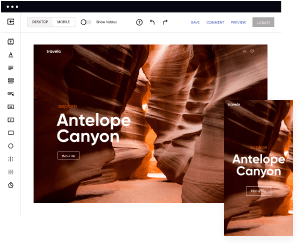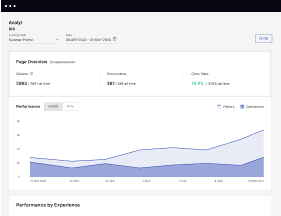Get a starting point with the Vue.js optimized password page template
Supercharge your password page with Vue.js for outstanding performance! Learn more today.
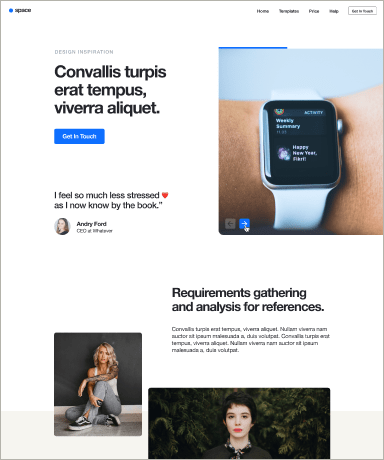
Easy to build without coding
With the intuitive drag-and-drop builder, anyone on your team can create high-converting pages without any knowledge of code or design. Make enhancements to your landing page with custom widgets using Javascript, HTML/CSS, or third-party scripts.
Multiple layouts for any industry and goal
Select from 500+ landing page layouts built to boost conversions across industry-specific scenarios. Customize them by adjusting fonts, adding images, and generating on-brand content with the AI assistant. Quickly scale with Instablocks® and Global Blocks that you can save, reuse, and update globally.
Loads fast and looks polished on any device
Every template is responsive, which means they present professionally on any device and load blazingly fast with our Thor Render Engine. You can also power them up with Google AMP technology to deliver an unparalleled mobile experience and drive higher conversions.
Robust analytics & experimentation
Get real-time updates and reporting across all your devices, showing the number of visitors, conversions, cost-per-visitor, and cost-per-lead. Launch AI-powered experiments, run A/B tests, and use heatmaps to analyze user behavior, then optimize your landing page to maximize conversions.
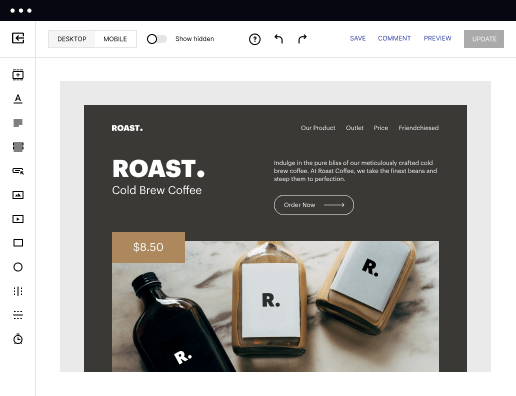
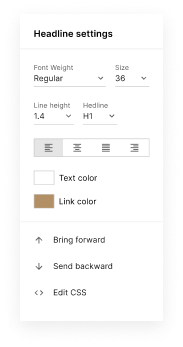
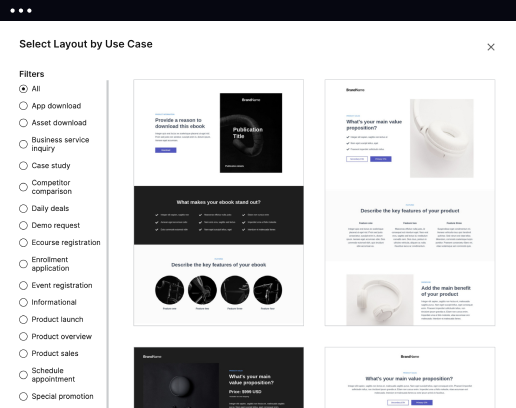
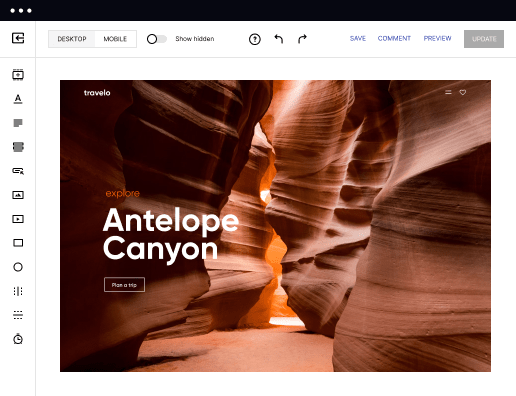
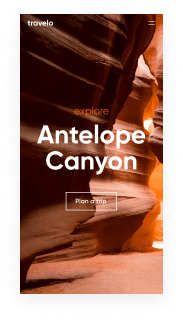
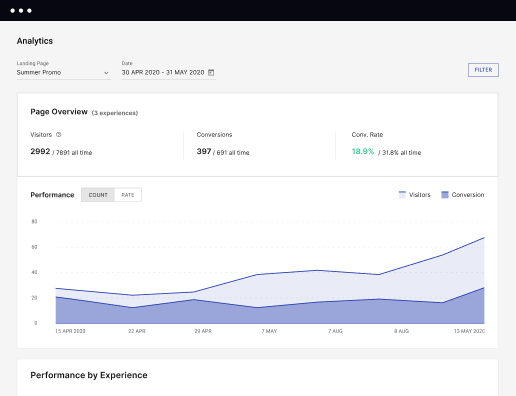
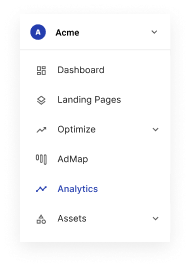
Easy to build without coding
With the intuitive drag-and-drop builder, anyone on your team can create high-converting pages without any knowledge of code or design. Make enhancements to your landing page with custom widgets using Javascript, HTML/CSS, or third-party scripts.
Multiple layouts for any industry and goal
Select from 500+ landing page layouts built to boost conversions across industry-specific scenarios. Customize them by adjusting fonts, adding images, and generating on-brand content with the AI assistant. Quickly scale with Instablocks® and Global Blocks that you can save, reuse, and update globally.
Loads fast and looks polished on any device
Every template is responsive, which means they present professionally on any device and load blazingly fast with our Thor Render Engine. You can also power them up with Google AMP technology to deliver an unparalleled mobile experience and drive higher conversions.
Robust analytics & experimentation
Get real-time updates and reporting across all your devices, showing the number of visitors, conversions, cost-per-visitor, and cost-per-lead. Launch AI-powered experiments, run A/B tests, and use heatmaps to analyze user behavior, then optimize your landing page to maximize conversions.
All the features you need to build lead-generating landing pages
Explore more featuresLearn how to build top-performing landing pages for any goal
FAQs
Leading the way in building high-performing landing pages





A step-by-step guide to mastering Instapage for high-converting landing pages
Harnessing the power of Instapage can drastically elevate your digital marketing campaigns, leading to boosted conversion rates and improved ROI. This comprehensive guide provides a detailed walkthrough to help marketers leverage Instapage effectively, regardless of their team's size or budget.
Understanding Instapage's unique value proposition
Instapage stands out as the ultimate all-in-one landing page and conversion rate optimization (CRO) platform. It offers marketers everything they need to transform and amplify their campaigns through its advanced tools and features. With its extensive library of templates and intuitive capabilities, you can launch stunning landing pages that resonate with your target audiences across multiple sectors.
- Seamless page creation - Build eye-catching landing pages quickly with user-friendly interfaces and customization options.
- Comprehensive optimization - Utilize built-in experimentation features like A/B testing and heatmaps for ongoing improvements.
- Robust personalization - Personalize content dynamically based on user data to increase engagement and conversions.
Step 1: Create your landing page with Instapage
Launching your landing page should be an intuitive and straightforward process. Instapage allows you to access over 100 high-converting templates that cater to various industries.
Step 2: Optimize for conversion
After designing your landing page, the next crucial step is optimization. Implementing strategies such as A/B testing will help you refine page elements to maximize user engagement. Consider the following:
- Use heatmaps to analyze user behavior and identify hotspots on your pages.
- Conduct A/B tests on headlines, call-to-action buttons, and images to discover winning variations.
- Leverage analytics dashboards for performance tracking and informed decision-making.
Step 3: Personalize and collaborate to enhance results
Creating personalized experiences can significantly impact conversion rates. Instapage enables you to deliver tailored content based on user segments. Collaboration is equally essential; with Instapage, teams can provide instant feedback and make real-time edits.
- Utilize dynamic text replacement to customize messages based on the user's origin.
- Align specific ads with unique landing pages for a cohesive user journey.
- Share page drafts securely with stakeholders for collaborative input.
By following these steps, marketers can significantly enhance their campaign outcomes using Instapage's innovative features.
Ready to transform your marketing strategy? Dive into Instapage today and unlock the full potential of high-converting landing pages that deliver measurable results.
Vue.js optimized password page template: A comprehensive guide
Understanding the foundation of a Vue.js optimized password page template
The significance of a secure password page cannot be overstated. In an era where data breaches are commonplace, ensuring that users have a secure way to access their accounts is critical. Password pages are often the first line of defense against unauthorized access, and they must be designed with user safety in mind. A well-implemented password page protects sensitive information and fosters trust, which in turn can improve user retention.
Common vulnerabilities in password management include weak passwords, phishing attacks, and inadequate encryption measures. Hackers continue to develop more sophisticated techniques to breach accounts, so understanding these threats is essential for anyone tasked with creating a secure application.
Vue.js as a framework for password management
Vue.js enhances password management through its supportive framework features. Its reactivity ensures that changes to the user interface reflect immediately, providing real-time feedback that can help users understand the requirements of strong passwords. The framework is surrounded by a robust community that provides resources, libraries, and plugins aimed at bolstering security, making it easier for developers to integrate best practices.
Reactivity: Changes in the user experience update instantly, improving usability.
Component-based structure: Keeps code organized and manageable.
Ecosystem: Support from libraries and plugins dedicated to enhancing password security.
Design principles for a password page template
Crafting a user-centric interface is crucial. Users often expect clear navigation that guides them through the password creation or reset process. A clean, uncluttered design allows users to focus on the task at hand, which is particularly important for sensitive actions like entering passwords. Accessibility is paramount; the page should be usable by all individuals, regardless of their physical abilities.
Best practices for form design include the use of clear labels and placeholders to guide users. By ensuring that every input field is unambiguous, developers can minimize user errors. Additionally, visual indicators for password strength can encourage users to create more secure passwords by providing immediate feedback on their password choices.
Incorporating responsive design
Responsive design techniques are essential to ensure that the password page displays correctly on various devices. Given the prevalence of mobile devices, a mobile-first approach can enhance user experience significantly. Implementing a layout that adapts to different screen sizes ensures that users can easily navigate the password page, no matter the device used.
Media queries: Adjust styles based on device characteristics.
Flexible grids: Allow layout to adapt fluidly.
Viewport units: Ensure elements resize correctly.
Core functionalities of the template
Form validation techniques play a vital role in password management. Client-side validation, while offering immediate feedback to users, can be circumvented; thus, server-side validation is equally crucial. To ensure that passwords meet security standards, developers should implement built-in validation rules such as those for email format and password strength.
Incorporating dynamic content rendering is another key functional aspect of a Vue.js password page template. This allows for real-time feedback, meaning errors can be highlighted immediately, and success indicators can be shown when users interact with the form. This user experience enhancement reduces frustration and improves the overall security posture.
Secure data handling
Strategies for encrypting user data during transmission are paramount to securing passwords. Using HTTPS is a must, but it can be further enhanced by implementing protocols like TLS to ensure that important credentials are protected against interception. Libraries such as CryptoJS can be easily integrated with Vue.js to add an additional layer of security.
Utilizing HTTPS: Ensures secure transmission of data.
Implementing TLS: Adds another layer of security.
Using encryption libraries: Simplifies secure data handling.
Community involvement and collectives
Leveraging the Vue.js community can greatly benefit developers seeking the best practices for password management. Platforms like Vue Forum and Reddit host discussions centered around security concerns, allowing developers to share experiences and solutions. Community support can guide newcomers and seasoned developers alike, ensuring they take advantage of collective knowledge.
Vue Forum: A platform for in-depth discussions on Vue.js.
Reddit: A space for sharing experiences and solutions.
GitHub: Collaborate on projects and share open-source contributions.
Collaborative development and open-source contributions
Open-source projects play a significant role in advancing password security within the Vue.js ecosystem. Many developers contribute to projects focused on enhancing security features, making it easier for others to adopt robust practices. Prominent tools available in the open-source community can be tailored to individual development needs.
Innovations in user experience
Interactive features are critical for enhancing user engagement on a password page. Incorporating animations and transitions can make feedback during form interactions more engaging. By showing visual cues, users feel more involved in the process, making them more likely to follow best practices.
Moreover, social login options can streamline user access while maintaining security. Allowing users to log in through existing accounts on platforms such as Google or Facebook reduces the need to manage new passwords and can enhance security by relying on established security protocols from those providers.
Accessibility considerations
Every password page must cater to accessibility, as it is crucial for inclusivity. Implementing features like keyboard navigation, screen reader support, and high-contrast designs addresses the diverse needs of all users. Following standards such as WCAG (Web Content Accessibility Guidelines) can ensure that developers create pages that are welcoming to everyone.
Keyboard navigation: Ensures all users can access the page easily.
Screen reader support: Helps visually impaired users interact with the form.
High-contrast designs: Improves visibility for users with low vision.
Technical aspects of implementation
Integrating Vue.js with backend technologies is essential for a robust password management system. Popular backends like Node.js, Django, or PHP can seamlessly work with Vue.js to ensure a secure data exchange. Developers should prioritize aligning their chosen technologies to create a comprehensive solution.
Node.js: Offers non-blocking I/O and event-driven architecture.
Django: A powerful framework for secure web applications.
PHP: A widely-used backend language with extensive support.
Previews and testing frameworks
Testing the password page across multiple devices and browsers is essential for ensuring a consistent user experience. Various strategies can be employed, including manual testing and automated test suites. Tools like Cypress and Selenium can streamline the testing of usability and security functionality, helping developers identify and rectify issues effectively.
Addressing common issues and questions
Developers often face common challenges in password management, including ensuring strong password policies and managing user errors. The Vue.js community has shared various solutions and workarounds, such as adopting frameworks with built-in error handling and providing comprehensive user guidance throughout the password creation process.
FAQs addressing user concerns
Users frequently have questions about password security, such as the importance of two-factor authentication or how to create a strong password. Clear, informative responses can help users make informed decisions about their security practices, ultimately contributing to overall account safety.
Collecting insights and feedback
Implementing a feedback loop is essential for continuous improvement of the password page. Collecting user feedback through surveys or direct input can identify problem areas and clarify what works well. This iterative process ensures developers remain responsive to user needs, enhancing the overall experience.
When collecting user data, ethical considerations must also be observed. It's crucial to balance the need for security with respect for user privacy, ensuring that any collected data is handled transparently and responsibly.
Maximizing performance and optimization
Strategies for optimizing load times on a password page are vital. Following best coding practices, such as minimizing file sizes and employing code splitting, can significantly enhance performance. Monitoring tools like Google Lighthouse or GTmetrix can provide insights into areas for improvement, allowing developers to make informed adjustments.
Utilizing caching and state management with Vuex can improve user experience, particularly on dynamic forms. By effectively managing the state of user inputs and leveraging caching strategies, developers can minimize server load and ensure a quicker, smoother interaction.
Minimize file sizes: Reduces the amount of data transferred.
Employ code splitting: Loads only necessary code.
Use monitoring tools: Identifies performance bottlenecks.
Conclusion
The future of password management in Vue.js development is promising. As trends in security and user experience continue to evolve, developers will need to stay informed about innovative practices. The community's proactive approach to addressing security concerns ensures that best practices are consistently shared, setting a high standard for password management across the board.
Ready to skyrocket conversions?
Supercharge your ad campaigns with high-performing landing pages
Get started