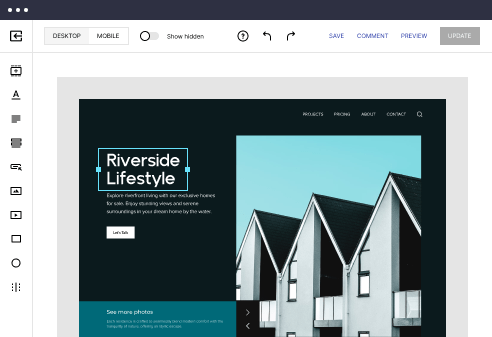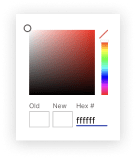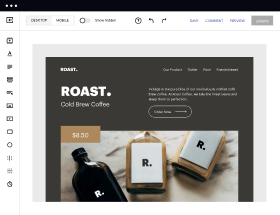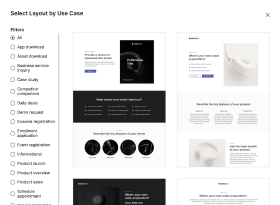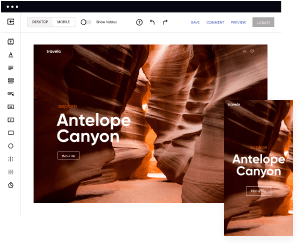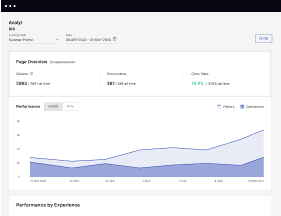Get a starting point with the Vue.js optimized feed page template
Supercharge your feed page with Vue.js for outstanding performance! Learn more today.
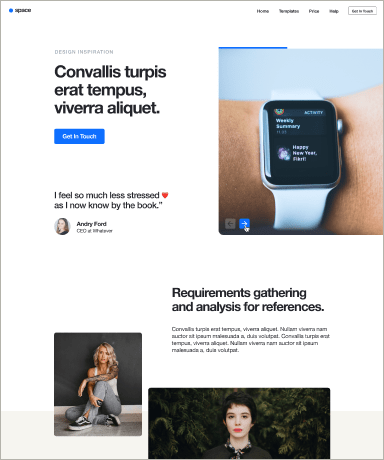
Easy to build without coding
With the intuitive drag-and-drop builder, anyone on your team can create high-converting pages without any knowledge of code or design. Make enhancements to your landing page with custom widgets using Javascript, HTML/CSS, or third-party scripts.
Multiple layouts for any industry and goal
Select from 500+ landing page layouts built to boost conversions across industry-specific scenarios. Customize them by adjusting fonts, adding images, and generating on-brand content with the AI assistant. Quickly scale with Instablocks® and Global Blocks that you can save, reuse, and update globally.
Loads fast and looks polished on any device
Every template is responsive, which means they present professionally on any device and load blazingly fast with our Thor Render Engine. You can also power them up with Google AMP technology to deliver an unparalleled mobile experience and drive higher conversions.
Robust analytics & experimentation
Get real-time updates and reporting across all your devices, showing the number of visitors, conversions, cost-per-visitor, and cost-per-lead. Launch AI-powered experiments, run A/B tests, and use heatmaps to analyze user behavior, then optimize your landing page to maximize conversions.
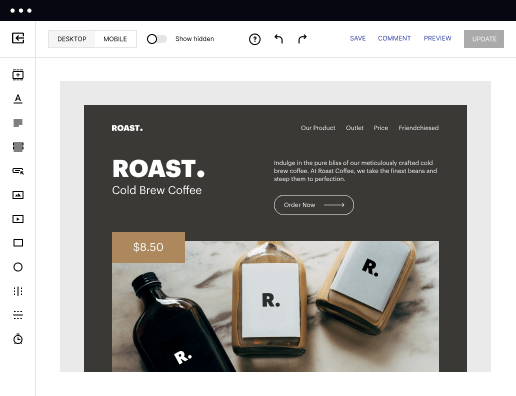
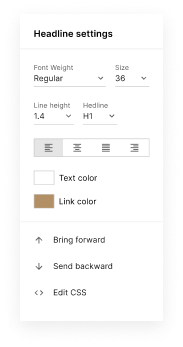
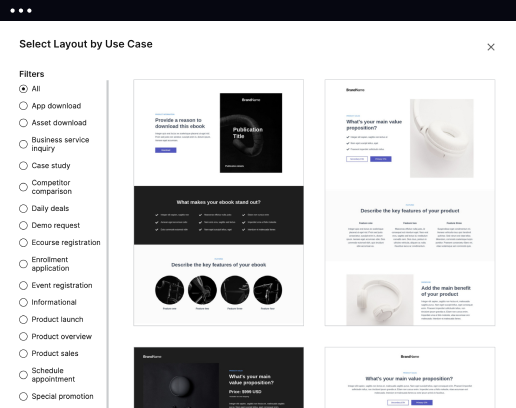
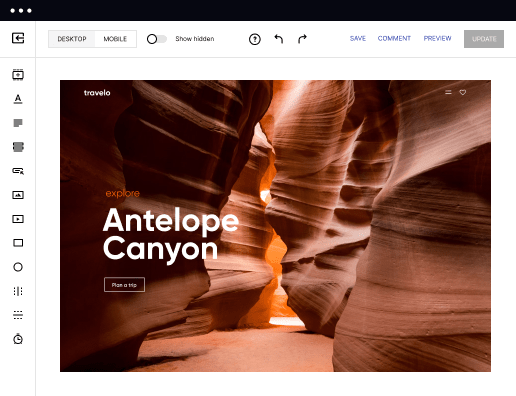
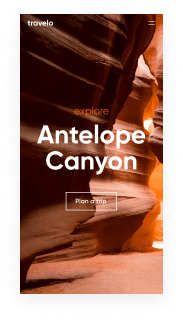
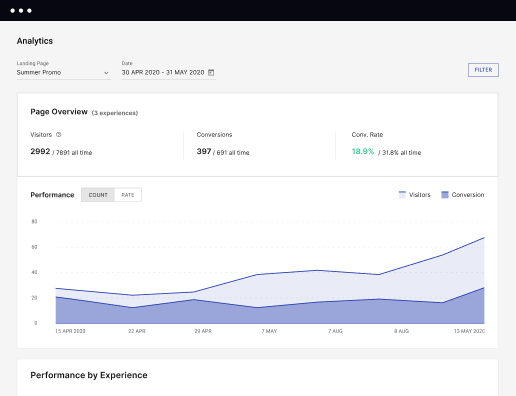
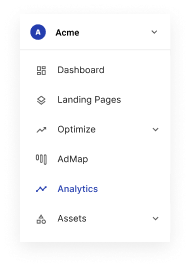
Easy to build without coding
With the intuitive drag-and-drop builder, anyone on your team can create high-converting pages without any knowledge of code or design. Make enhancements to your landing page with custom widgets using Javascript, HTML/CSS, or third-party scripts.
Multiple layouts for any industry and goal
Select from 500+ landing page layouts built to boost conversions across industry-specific scenarios. Customize them by adjusting fonts, adding images, and generating on-brand content with the AI assistant. Quickly scale with Instablocks® and Global Blocks that you can save, reuse, and update globally.
Loads fast and looks polished on any device
Every template is responsive, which means they present professionally on any device and load blazingly fast with our Thor Render Engine. You can also power them up with Google AMP technology to deliver an unparalleled mobile experience and drive higher conversions.
Robust analytics & experimentation
Get real-time updates and reporting across all your devices, showing the number of visitors, conversions, cost-per-visitor, and cost-per-lead. Launch AI-powered experiments, run A/B tests, and use heatmaps to analyze user behavior, then optimize your landing page to maximize conversions.
All the features you need to build lead-generating landing pages
Explore more featuresLearn how to build top-performing landing pages for any goal
FAQs
Leading the way in building high-performing landing pages





Optimize Your Marketing Strategy with Instapage's Powerful Landing Page Solution
Ambitious digital marketers in the USA are harnessing the power of Instapage's landing page and conversion rate optimization (CRO) platform. Instapage is designed specifically for industries such as business services, technology, education, and finance, enabling users to create high-impact landing pages that drive results. This comprehensive guide will walk you through the essential steps for leveraging Instapage effectively, ensuring that your campaigns maximize ROI and engagement.
Step 1: Selecting the Right Template
Choosing the ideal template is crucial for your landing page’s success. Instapage offers over 100 ready-to-use, high-converting templates suitable for various marketing objectives. Relevant points include:
- Customization: Tailor templates to your branding and campaign goals without needing coding skills.
- Performance: Use templates that have been tested for high conversion rates across different industries.
- Responsiveness: Ensure your pages look great on any device, maximizing user experience.
Step 2: Leveraging Lead Generation Elements
Using pre-built lead generation elements on your landing page significantly boosts your ability to capture potential customers. Focus on these strategies:
- Interactive Forms: Customize forms to gather user information that aligns with your marketing goals.
- Call-to-Action Buttons: Position clearly defined CTAs to encourage visitor engagement.
- Visual Elements: Integrate images and videos to make your offers more enticing and credible.
Step 3: Implementing A/B Testing and Optimization
Continuous optimization is key to improving conversion rates. Utilize Instapage’s built-in testing tools to refine your approach. Important factors to consider involve:
- Heatmaps: Gain insights into user behavior on your landing pages to pinpoint areas for improvement.
- Experimentation: Set up A/B tests to compare different versions of your landing pages and analyze performance.
- Analytics Dashboards: Monitor key metrics to identify trends and make data-driven decisions for future campaigns.
Following these steps will streamline your landing page creation process, ensuring your marketing strategies deliver optimal returns.
Ready to supercharge your marketing efforts with the full capabilities of Instapage? The tools at your disposal make it easier than ever to create impactful campaigns that resonate with your target audience. Start your journey towards higher conversion rates and streamlined processes today.
Contact us or sign up for a free trial and explore how Instapage can elevate your digital marketing campaigns.
Vue.js optimized feed page template
Unpacking the Vue.js ecosystem for dynamic feed pages
Vue.js has quickly risen in popularity among developers who need a flexible and efficient framework for building user-friendly applications. With its progressive architecture, Vue.js enables developers to incrementally adopt its core capabilities. At its heart, Vue.js offers reactivity, which automatically keeps the user interface in sync with data, making it a prime choice for creating applications where real-time data display is crucial.
One of the standout features of Vue.js that enhances the experience of feed page development is its component-based architecture. This modularity allows developers to create reusable components that can encapsulate functionality, presenting a streamlined approach to managing complex UIs. Additionally, integrating third-party libraries and tools into your Vue.js application is straightforward, which further broadens its utility in various project environments.
Reactive data binding ensures the interface updates as data changes.
Component-based architecture supports reusability and maintainability.
Easy integration with other technologies allows for flexibility.
Designing an optimized feed page template
When crafting an optimized feed page template, several key components determine its effectiveness. The user interface should prioritize clarity and ease of navigation. Elements like filtering options, search bars, and sorting tools greatly enhance the user experience. The layout should be thoughtfully designed, ensuring that important content is easily accessible while being visually appealing. Best practices suggest including a grid or list view, allowing users to switch based on their preference.
Responsive design is also non-negotiable; the feed page must perform well across all devices. This necessity drives the importance of CSS frameworks, which can expedite the design process. Popular frameworks like Bootstrap and Vuetify offer pre-designed components that can be easily customized. Developers should weigh the pros and cons of utilizing these frameworks versus creating designs from scratch to meet the specific needs of their users or business objectives.
User interface elements such as filters, searches, and sorting options enhance usability.
A grid or list view layout offers versatility in content presentation.
Responsive design ensures accessibility on various devices.
Innovative features of Vue.js in feed page templates
Vue.js leads in providing features that keep your feed page current and engaging. One noteworthy aspect is the capability for real-time data updates. By utilizing WebSockets, developers can achieve a seamless flow of information without the need for page reloads. This feature is especially relevant in social media or news applications where users expect to see fresh content continuously.
Moreover, user engagement can be significantly amplified through interactive elements. Options like infinite scrolling can keep users immersed in the feed, preventing drop-off that might occur with traditional pagination. Another innovative inclusion could be Q&A sections that nurture community discussions, bringing users back to your platform to engage with each other.
WebSockets integration allows for live updates in real-time.
Infinite scrolling reduces user drop-off rates.
Interactive Q&A sections encourage community interaction.
Performance optimization techniques for feed pages
Performance optimization is essential to enhance initial render times and overall user satisfaction. Loading strategies play a significant role in this aspect. For instance, lazy loading images and components can drastically reduce the burden on initial rendering by only loading content as it becomes viewable. This technique leads to a smoother user experience and faster interaction times.
Code-splitting is another effective performance optimization technique. By dividing your application into smaller chunks that can be loaded on demand, you minimize the initial load time. Ensuring you test and monitor application performance is equally essential. Tools like Lighthouse and Webpack Bundle Analyzer provide insights into performance bottlenecks. Real-user metrics and feedback can guide further improvements and refinements.
Lazy loading enhances performance by loading content as needed.
Code-splitting allows for reduced initial load times.
Utilizing performance testing tools helps identify bottlenecks.
Integrating with third-party technologies
APIs are at the heart of modern web applications, particularly when it comes to data retrieval for feed pages. Successfully employing RESTful APIs involves best practices such as proper authentication and efficient data management. This can significantly enhance the functionality and performance of your feed page as it retrieves dynamic content.
GraphQL may also be considered, especially when developers require more flexibility in making queries. Its ability to allow clients to request only the data they need can minimize bandwidth and improve performance. On the backend side, integrating with technologies like Node.js can facilitate seamless communication between the server and Vue.js application, while headless CMS options provide intuitive content management systems that prioritize usability.
RESTful APIs require best practices in authentication and data management.
GraphQL allows for flexible and efficient querying of data.
Node.js enables quick and seamless server communication.
Community and support for Vue.js developers
Joining the Vue.js community can significantly benefit developers aiming to enhance their skills or seek support. By contributing to forums and knowledge bases, developers not only support others but also build their own reputation and expertise within the ecosystem. Local and virtual meetups provide informal avenues for networking and sharing experiences, which can foster collaborations or partnerships.
For continuous learning, countless online resources exist. Whether through YouTube channels, dedicated course platforms, or newsletters, developers can stay updated with the latest trends and best practices in Vue.js development. Exploring success stories from collective development initiatives can provide further inspiration, showcasing practical applications of Vue.js across industries.
Engaging in forums helps build reputation and expertise.
Meetups allow for networking and knowledge sharing.
Online resources offer tutorials and courses for learning.
Testing and validating your feed page template
Testing is a crucial phase in the development lifecycle of a feed page template. Implementing best practices for component testing should include unit tests that assess individual functionalities as well as end-to-end testing strategies to ensure cohesive operation across the application. Utilizing libraries like Vue Test Utils can simplify this process, making it easier to identify issues and enhance code quality.
Establishing a CI/CD pipeline is another strategy that promotes continuous deployment and testing. This approach provides an automated environment for integrating code changes. Additionally, gathering user feedback during and after deployment is essential for iterative improvement. A/B testing different feed layouts can yield insights into user preferences, while tools like heat maps allow developers to analyze user behavior and refine features accordingly.
Implementing unit and end-to-end testing ensures functionality.
Establishing a CI/CD pipeline promotes automated integration and deployment.
User feedback and A/B testing assist in iterative design improvements.
The future of Vue.js in content delivery and community building
Looking ahead, emerging trends in Vue.js development point towards server-side rendering (SSR) as a pivotal component of content delivery. SSR can significantly improve load times and boost SEO, making it a valuable strategy for developers aiming to enhance user experience and visibility on search engines. Furthermore, the introduction of Vue 3 and its Composition API represents a significant evolution in how developers approach state management and application architecture.
Community-driven innovations will continue to influence the landscape of Vue.js. New libraries and plugins are constantly emerging to support developers in creating more efficient and feature-rich applications. Collaboration with other communities ensures a blend of ideas, fostering a multi-faceted approach to address common challenges within web development.
Server-side rendering can enhance load times and SEO.
Vue 3 and Composition API offer a modern approach to state management.
Community-driven innovations will continue to shape development practices.
Customizing your feed page for various use cases
Depending on the target audience, your feed page can be tailored for various teams and collectives. For instance, B2B content feeds may prioritize informative articles and reports, while B2C feeds can focus on promotions and user engagement. Implementing targeted strategies not only ensures relevant content delivery but also enhances user retention across different verticals.
As your platform scales, optimizing for large datasets and high traffic becomes critical. Developers should consider employing caching methods, content delivery networks (CDNs), and efficient database querying techniques to handle growth and maintain performance. Whether it’s optimizing the load times for a small e-commerce site or a large educational platform, ensuring consistent performance should always be a priority.
Strategies for B2B vs. B2C content feeds vary in focus and delivery.
Optimizing for large datasets and high traffic is crucial for growth.
Employing caching and CDNs can enhance scalability.
Mapping out your development workflow
Structuring your development process efficiently can streamline productivity and output quality. Agile methodologies promote iterative design and regular feedback cycles, allowing teams to respond swiftly to changes. Utilizing project management tools enables team collaboration and task allocation to ensure seamless workflow throughout the project lifecycle.
Documenting knowledge and enhancements becomes pivotal as the project evolves. A clear project roadmap provides context for new team members and ensures everyone is on the same page. Accessible documentation for testing protocols aids teams in maintaining quality and adhering to development standards, ultimately benefiting the end user by creating a more robust application.
Agile methodologies enhance responsiveness in development.
Utilizing project management tools ensures team collaboration.
Documentation aids in maintaining quality and adherence to standards.
Ready to skyrocket conversions?
Supercharge your ad campaigns with high-performing landing pages
Get started