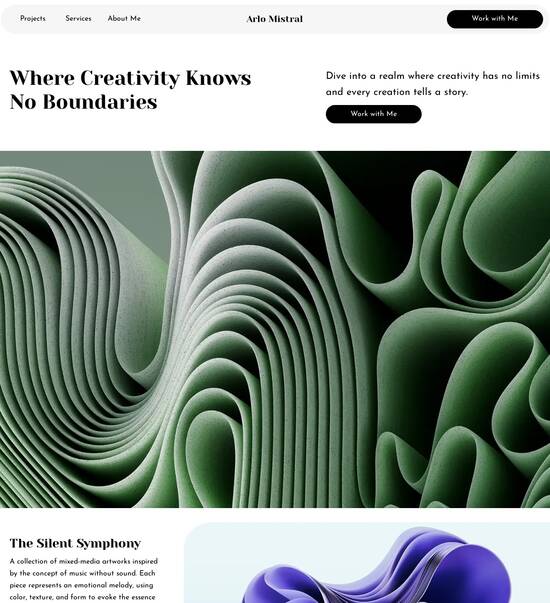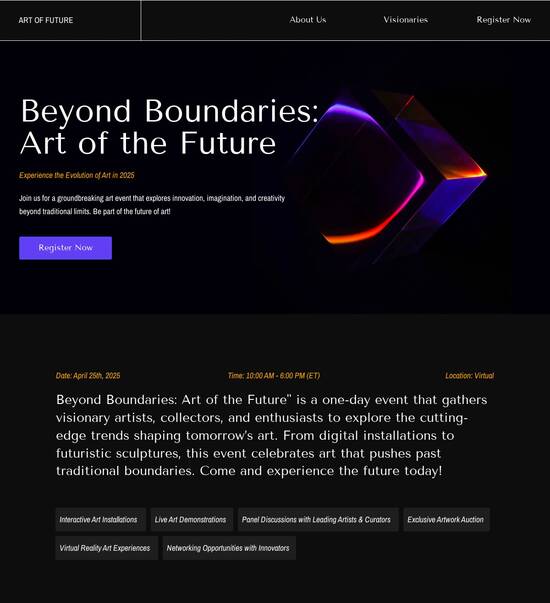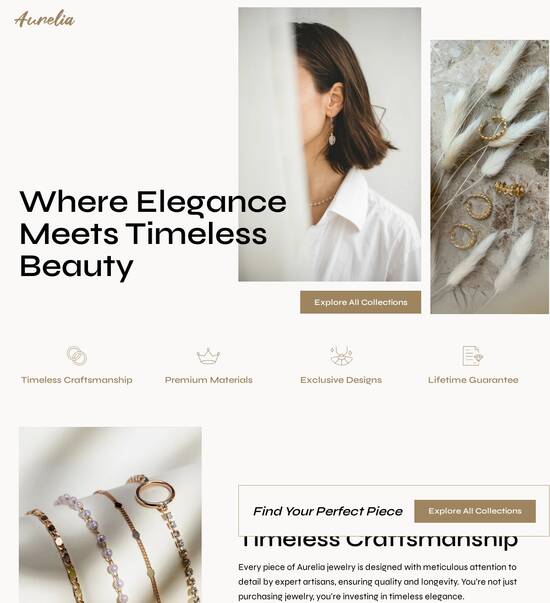Vue.js optimized confirmation page template
Explore Similar TemplatesAbout template
Supercharge your confirmation page with Vue.js for outstanding performance! Learn more today.
Recommended templates

Easy to build without coding
With the intuitive drag-and-drop builder, anyone on your team can create high-converting pages without any knowledge of code or design. Make enhancements to your landing page with custom widgets using Javascript, HTML/CSS, or third-party scripts.

Multiple layouts for any industry and goal
Select from 500+ landing page layouts built to boost conversions across industry-specific scenarios. Customize them by adjusting fonts, adding images, and generating on-brand content with the AI assistant. Quickly scale with Instablocks® and Global Blocks that you can save, reuse, and update globally.

Loads fast and looks polished on any device
Every template is responsive, which means they present professionally on any device and load blazingly fast with our Thor Render Engine. You can also power them up with Google AMP technology to deliver an unparalleled mobile experience and drive higher conversions.

Robust analytics & experimentation
Get real-time updates and reporting across all your devices, showing the number of visitors, conversions, cost-per-visitor, and cost-per-lead. Launch AI-powered experiments, run A/B tests, and use heatmaps to analyze user behavior, then optimize your landing page to maximize conversions.







Easy to build without coding
With the intuitive drag-and-drop builder, anyone on your team can create high-converting pages without any knowledge of code or design. Make enhancements to your landing page with custom widgets using Javascript, HTML/CSS, or third-party scripts.
Multiple layouts for any industry and goal
Select from 500+ landing page layouts built to boost conversions across industry-specific scenarios. Customize them by adjusting fonts, adding images, and generating on-brand content with the AI assistant. Quickly scale with Instablocks® and Global Blocks that you can save, reuse, and update globally.
Loads fast and looks polished on any device
Every template is responsive, which means they present professionally on any device and load blazingly fast with our Thor Render Engine.
Robust analytics & experimentation
Get real-time updates and reporting across all your devices, showing the number of visitors, conversions, cost-per-visitor, and cost-per-lead. Launch AI-powered experiments, run A/B tests, and use heatmaps to analyze user behavior, then optimize your landing page to maximize conversions.
All the features you need to build lead-generating landing pages
Explore more featuresLearn how to build top-performing landing pages for any goal
FAQs
Leading the way in building high-performing landing pages





A comprehensive guide to Instapage landing pages for accelerated conversions
Landing pages play a crucial role in optimizing conversion rates, and the Instapage platform offers an extensive suite of tools designed to empower marketers. By leveraging its high-converting templates and user-friendly design features, you can enhance your digital marketing campaigns strategically. This guide will delve into step-by-step processes to effectively use Instapage for maximizing your ROI.
Understanding the fundamentals of Instapage
Instapage is designed as an all-in-one landing page and conversion rate optimization (CRO) platform. It simplifies the process of building landing pages, eliminating the need for technical skills. With over 100 templates available, each optimized for conversions, marketers can create engaging and tailored pages that resonate with their specific audiences across various industries in the USA.
- High-converting templates: These are designed based on proven strategies that increase click-through rates.
- User-friendly interface: Non-technical users can easily navigate the platform to create stunning pages.
- Mobile-responsive designs: All templates ensure optimal viewing across devices, improving user experience.
Step 1: Creating effective landing pages
To begin creating landing pages on Instapage, follow these steps to harness its full potential:
- Choose a template: Select from various customizable templates catering to your marketing goals.
- Leverage Instablocks: Utilize pre-designed sections that can be customized and reused across multiple pages, saving time.
- Add lead generation elements: Incorporate forms, call-to-action buttons, and other engaging elements to capture user information effectively.
Step 2: Optimizing for conversions
Optimization is key to ensuring your landing pages convert visitors into leads or customers. Here’s how to do that:
- Utilize A/B testing: Experiment with different layouts and content to identify what resonates best with your audience.
- Implement heatmaps: Gain insights into user interactions on your page, allowing you to make data-driven decisions.
- Analyze performance metrics: Use the analytics dashboard to track page performance and make necessary adjustments.
Step 3: Personalizing the experience
Personalization can significantly enhance user engagement. Here’s how to personalize your campaigns on Instapage:
- Dynamic text replacement: Tailor the content based on user attributes, such as geolocation or referral source.
- AdMaps alignment: Ensure that your ads align with the landing pages for a cohesive user journey.
- Audience segmentation: Track metrics at the audience level to create targeted marketing strategies.
In conclusion, maximizing the effectiveness of your landing pages on Instapage involves strategic creation, optimization, and personalization, making it a powerful tool for enhancing your marketing efforts.
Ready to take your digital marketing campaigns to the next level? Start using Instapage today to create impactful landing pages that drive results and boost your ROI.
Unlocking the Power of Vue.js: A Comprehensive Approach to an Optimized Confirmation Page Template
Understanding confirmation pages
Confirmation pages act as crucial touchpoints in a user's journey through your website, providing a reassuring ending to processes such as form submissions, purchases, or registrations. They serve multiple purposes, including validating user actions, confirming successful transactions, and building trust in your service. By acknowledging the user's action, confirmation pages enhance the overall user experience, affirming what users have accomplished and encouraging them to move to the next step.
Despite their importance, developers face several challenges in creating effective confirmation pages. Many overlook key user experience factors, leading to pages that feel generic or uninformed. Additionally, technical constraints can hinder the design and functionality of these pages, causing delays in rendering or interaction problems that can frustrate users and diminish trust.
The Vue.js advantage: building an optimized confirmation page
Vue.js stands out in page development by merging flexibility with ease of use. Its lightweight nature and high compatibility with modern web technologies allow developers to create fast-loading, responsive confirmation pages. With Vue’s reactive data-binding capabilities, developers can ensure that user interactions are seamless and engaging. As users perform actions, such as entering information or clicking buttons, Vue.js updates the displayed content in real time, maintaining a fluid experience without requiring full-page reloads.
Technologically, Vue.js provides an accessible framework that fosters quick developments while being robust enough for intricate applications. Its component-based architecture promotes reusability, allowing developers to build modular confirmation page elements that can be easily incorporated across various projects. This efficiency saves both time and resources, allowing for rapid prototyping and deployment.
Crafting a comprehensive confirmation page template
An effective confirmation page consists of several essential components designed to enhance user experience and clarity. First, strong branding elements, including a thoughtfully designed header, must be present to reinforce the company’s identity. Users should immediately recognize the source of the confirmation, which builds brand loyalty. Second, a clear summary of user actions should be provided, detailing the steps they have taken and verifying their submission or purchase. This transparency mitigates confusion and eliminates the common fear of miscommunication.
Additionally, every confirmation page should include strategic calls to action that guide users towards their next steps. These might include links to explore additional features, access user accounts, or view related products. Moreover, leveraging conditional renderings can significantly enhance the user experience. For example, incorporating dynamic elements like dialog boxes for alerts or previews of submitted information can improve clarity and user confidence. Utilizing buttons for user confirmation actions encourages engagement and provides an interactive element.
Enhancing user experience with Vue.js features
Vue.js offers several features that can notably optimize user interactions on confirmation pages. Dialog boxes and confirmation alerts can be elegantly implemented to minimize confusion and manage user behavior. However, designing these dialogs requires careful consideration to ensure they enhance rather than interrupt the user's journey. By utilizing well-timed and appropriately placed alerts, developers can effectively guide users without overwhelming them.
Additionally, implementing sections featuring Q&A directly within confirmation pages can offer immediate answers to user queries. This could manifest as expandable lists of frequently asked questions or links to detailed resources. By predicating these sections on common user concerns, teams can empower their users while simultaneously fostering a sense of community. Engaging users with comprehensive support options right after a confirmed action can increase satisfaction and loyalty.
Collaborative development within teams
The development of an optimized confirmation page template is rarely a solo endeavor; it often involves insightful collaboration across teams. Encouraging collective efforts within teams can lead to more enriched confirmation pages, as diverse perspectives can uncover various user experiences and needs. Regularly incorporating feedback mechanisms, such as user testing or peer reviews, greatly enhances the quality of output and fosters a culture of continuous improvement.
Best practices for leveraging Vue.js effectively in team settings hinge on clear communication and organization. Utilizing version control systems ensures that teams can manage project workflows effectively, tracking changes and maintaining a sense of accountability. Documentation is equally vital; having shared access to coding standards, component libraries, and development processes helps new team members onboard swiftly and understand best practices without guesswork.
Advanced optimization techniques for confirmation pages
To ensure confirmation pages remain fast and responsive, developers should engage in performance monitoring and analysis. Utilizing tools available in the Vue.js ecosystem can help identify bottlenecks that might slow down rendering or interaction. By continuously examining load times and user interactions, developers can refine the confirmation process, ensuring optimal user engagement.
Moreover, implementing lazy loading techniques allows for the prioritization of essential components, enhancing the perceived performance by only loading necessary resources first. This strategy is particularly effective for confirmation pages that may require visually rich elements. On the other hand, addressing access control and user permissions is essential for privacy considerations. By managing user data meticulously, organizations can ensure compliance with regulations while maintaining user trust.
Real-world applications and case studies
Examining successful implementation examples of confirmation pages built with Vue.js can provide valuable insights for developers. Notable templates often feature clear, concise designs that balance aesthetics and functionality. For instance, e-commerce sites typically showcase order summaries that highlight user actions, making it easy for customers to understand what they purchased and their next steps, successfully nudging them towards further engagement.
An analysis of user response and engagement metrics from these pages can inform ongoing design improvements. Community insights gathered through forums, user feedback, and analytics can reveal frequent questions or usability issues, allowing developers to address areas that may otherwise remain overlooked. The power of collective knowledge within Vue.js communities supports continuous learning and improvement in confirmation page design.
Future perspectives on confirmation pages with Vue.js
Looking ahead, confirmation pages are poised to evolve with emerging trends in web design and technology. Anticipating advancements, such as increasing user expectations for personalization or interactivity, will be pivotal for developers as they craft future confirmation pages. Designs should not only meet current functionality but also be flexible enough to incorporate innovative features that could arise through advancements in AI and machine learning.
Integrating interactive content to facilitate real-time user experiences will become more prevalent. By utilizing real-time data, confirmation pages can provide context-sensitive information, such as tailored recommendations or notifications about product updates. As these technologies continue to develop, the aspect of personalization is likely to raise the bar on user expectations, compelling teams to employ Vue.js's capabilities creatively.
Conclusion: the transformative power of Vue.js
In summary, developing optimized confirmation pages through Vue.js significantly enhances user engagement and satisfaction. Its robust features and flexibility allow teams to create tailored experiences that affirm user actions and streamline the transition to the next steps. As confirmation pages serve as pivotal interactions during the user journey, the value of well-crafted templates cannot be overstated.
Fostering a culture of continuous improvement in web development will enable marketers to adapt to changing technologies and user behaviors. Institutions and organizations that embrace a mindset focused on experimentation, feedback, and collaboration—coupled with the comprehensive features offered by Vue.js—will undoubtedly thrive in optimizing design and functionality. As we look toward the future, collaboration, innovation, and community engagement will be central to the transformative journey of confirmation pages.
Ready to skyrocket conversions?
Supercharge your ad campaigns with high-performing landing pages
Get started