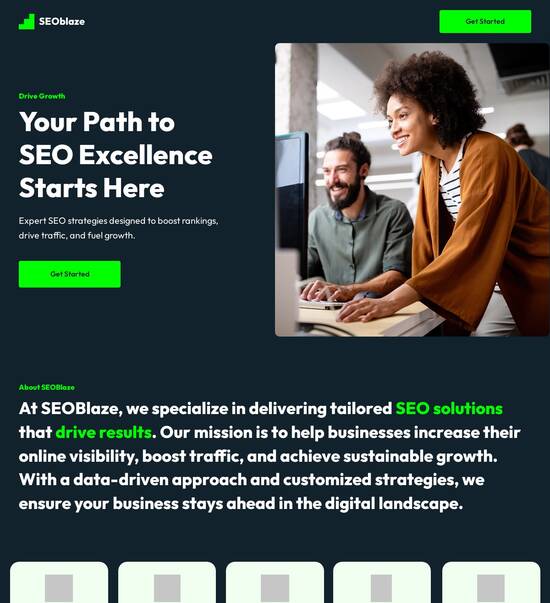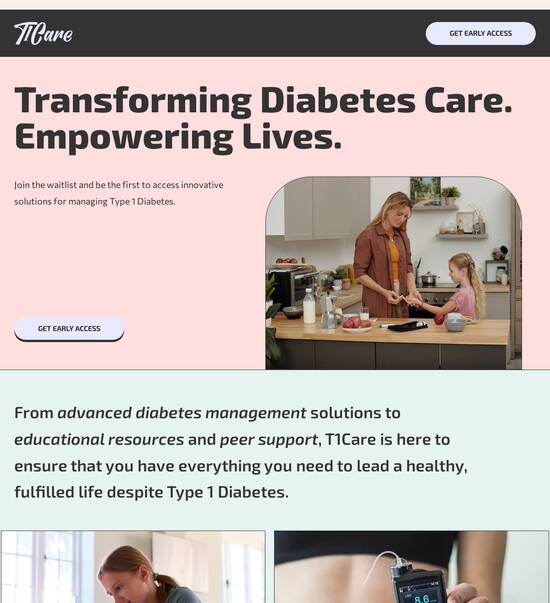React.js optimized cart page template
Explore Similar TemplatesAbout template
Supercharge your cart page with React.js for outstanding performance! Learn more today.
Recommended templates

Easy to build without coding
With the intuitive drag-and-drop builder, anyone on your team can create high-converting pages without any knowledge of code or design. Make enhancements to your landing page with custom widgets using Javascript, HTML/CSS, or third-party scripts.

Multiple layouts for any industry and goal
Select from 500+ landing page layouts built to boost conversions across industry-specific scenarios. Customize them by adjusting fonts, adding images, and generating on-brand content with the AI assistant. Quickly scale with Instablocks® and Global Blocks that you can save, reuse, and update globally.

Loads fast and looks polished on any device
Every template is responsive, which means they present professionally on any device and load blazingly fast with our Thor Render Engine. You can also power them up with Google AMP technology to deliver an unparalleled mobile experience and drive higher conversions.

Robust analytics & experimentation
Get real-time updates and reporting across all your devices, showing the number of visitors, conversions, cost-per-visitor, and cost-per-lead. Launch AI-powered experiments, run A/B tests, and use heatmaps to analyze user behavior, then optimize your landing page to maximize conversions.







Easy to build without coding
With the intuitive drag-and-drop builder, anyone on your team can create high-converting pages without any knowledge of code or design. Make enhancements to your landing page with custom widgets using Javascript, HTML/CSS, or third-party scripts.
Multiple layouts for any industry and goal
Select from 500+ landing page layouts built to boost conversions across industry-specific scenarios. Customize them by adjusting fonts, adding images, and generating on-brand content with the AI assistant. Quickly scale with Instablocks® and Global Blocks that you can save, reuse, and update globally.
Loads fast and looks polished on any device
Every template is responsive, which means they present professionally on any device and load blazingly fast with our Thor Render Engine.
Robust analytics & experimentation
Get real-time updates and reporting across all your devices, showing the number of visitors, conversions, cost-per-visitor, and cost-per-lead. Launch AI-powered experiments, run A/B tests, and use heatmaps to analyze user behavior, then optimize your landing page to maximize conversions.
All the features you need to build lead-generating landing pages
Explore more featuresLearn how to build top-performing landing pages for any goal
FAQs
Leading the way in building high-performing landing pages





The ultimate guide to landing page optimization with Instapage
Landing page optimization is vital for driving conversions in your digital marketing campaigns. Instapage, recognized as the most powerful landing page and conversion rate optimization (CRO) platform, provides marketers with the tools required to significantly enhance and maximize the return on investment (ROI) of their marketing efforts. This guide offers a step-by-step approach to utilizing Instapage's features for optimal landing page creation and performance.
Understanding landing pages
Landing pages are designed with a single focus: to convert visitors into leads or customers. By eliminating distractions and providing focused messaging, landing pages improve conversion rates. Features like templates and lead generation elements are pivotal for crafting pages that capture attention. Instapage offers over 100 ready-to-use high-converting templates, making it easier than ever for marketers to launch effective campaigns.
- Conversion-focused layouts help streamline the user experience, leading to higher engagement.
- Easy integration of lead generation tools facilitates capturing visitor information efficiently.
- Intuitive page-building tools allow quick adjustments without extensive technical knowledge.
Creating your first landing page
Let's dive into how to create a landing page using Instapage. The platform's drag-and-drop functionality ensures that anyone can build a stunning landing page in just a few clicks. Here's a quick breakdown of the process.
- Select a template from the extensive library tailored for your audience and goals.
- Customize the content using the intuitive builder, focusing on key messaging and lead capture forms.
- Publish your page with a single click and start tracking performance metrics with built-in analytics.
Optimizing landing page performance
Once your landing page is live, continuous optimization is key to maintaining performance. Instapage offers robust tools for A/B testing and heatmap analysis, which can significantly inform your optimization strategy.
- Conduct A/B tests to identify the most effective headlines, images, and calls to action.
- Use heatmaps to analyze user behavior and make data-driven decisions on layout adjustments.
- Track conversion rates through Instapage’s analytics dashboard for ongoing performance monitoring.
In conclusion, having the right tools and strategies in place can transform your landing page performance, leading to improved engagement and conversions. Instapage stands out with its all-in-one solutions for both new and seasoned marketers.
Are you ready to enhance your landing page strategy with Instapage? Start leveraging these powerful tools today to propel your marketing campaigns towards success.
ReactJS optimized cart page template
Understanding the importance of an optimized cart page in e-commerce
In the world of e-commerce, the cart page serves as a crucial nexus between product selection and final purchase. A well-designed cart page facilitates seamless shopping experiences, reducing friction for users as they move through the purchasing process. This seamless transition can significantly enhance conversion rates, as users are less likely to abandon their carts amidst a confusing or slow interface. Moreover, a streamlined cart fosters customer retention, encouraging users to return for future purchases.
However, conventional cart pages often face a myriad of challenges. Slow load times and forgettable interfaces can lead to user frustration, resulting in high abandonment rates. If customers have trouble managing items or don't receive timely updates on their selected products, their shopping experience suffers. As a result, e-commerce sites must prioritize an optimized cart page to avoid these pitfalls.
Integrating ReactJS into cart development addresses many of these issues. ReactJS brings enhanced interactivity and responsiveness, allowing for real-time updates and a smoother user experience. Its state management and reactivity advantages facilitate streamlined data handling, making it a perfect fit for modern cart systems.
Key features of a ReactJS optimized cart page template
A ReactJS optimized cart page template revolves around key features that enhance usability and performance. One of the primary characteristics is its component-based architecture. This modular design approach allows developers to break down the page into smaller, reusable components, thereby promoting consistency and facilitating efficient development. Each React component can manage its own state, providing significant reuse across the application.
Additionally, local storage is utilized for improving user convenience. By storing cart data temporarily, users can continue shopping even if they accidentally navigate away from the cart page, ensuring that their selections are preserved. This feature not only enhances the user experience but also benefits returning customers, as their preferences can be remembered.
Seamless integration with RESTful APIs is another significant advantage of a ReactJS cart template. This flexibility allows for dynamic fetching of product details, keeping the cart updated with the latest information from backend systems. Furthermore, real-time updates aid in providing instant feedback during item additions or removals. Users can see immediate changes in total prices and item quantities, which heightens interactivity.
Detailed component breakdown of a ReactJS cart page
Examining the core components of a ReactJS cart page provides insight into its functionality. The **CartContainer** serves as the main component, aggregating all elements of the cart. It manages the cart's overall state and data flow, ensuring all user actions are properly captured. Within this structure, the **CartItem** component displays individual items, offering options for users to modify quantities. It also includes thumbnail images for enhanced visual appeal, making it easier for customers to identify products.
To facilitate quantity adjustments, the **Quantifier Component** is utilized. This feature manages item quantities by preventing negative inputs and enhancing the overall user interface (UI) intuitively. Lastly, the **TotalPriceDisplay** component is essential as it calculates and showcases the overall cost, including tax and shipping figures. Having all these components working cohesively ensures that the user journey remains efficient and enjoyable.
User interaction is paramount in this template, with components like the **Add to Cart Button** effectively designed for maximum visibility and usability. Its aesthetic prominence encourages users to add items to their cart quickly, while instant feedback confirms successful product additions. Conversely, the **Remove Item Button** affords users a straightforward way to delete items, often accompanied by confirmation prompts to mitigate accidental removals.
User experience design elements in an optimized cart page
User experience design plays a vital role in the effectiveness of a cart page. First, visual hierarchy and layout structure should allow users to clearly identify cart contents. Items should be logically grouped, and related elements should flow together. This clarity significantly reduces cognitive load, enabling customers to navigate and make decisions more effectively.
Responsive design also should not be overlooked. Adopting mobile-first design principles ensures accessibility across various device types, catering to the increasing number of users shopping via smartphones and tablets. An optimized cart page should adapt seamlessly to different screen sizes while maintaining usability.
Lastly, integrating recommendation features within the cart page can boost conversions further. By suggesting additional products based on the items already in the cart, businesses can effectively employ cross-sell and upsell strategies. This tailored approach not only enhances the user experience but can also increase average order values, benefiting the business as a whole.
Advanced optimization techniques for a cart page
To ensure excellent performance, advanced optimization techniques are essential. One key strategy is the implementation of code splitting and lazy loading. This practice improves the speed at which users can access cart details by only loading necessary components when needed. Combined with effective caching strategies while utilizing RESTful APIs, businesses can achieve faster response times, enhancing user satisfaction.
Another optimization avenue is the employment of state management libraries like Redux or the Context API. These tools allow for enhanced data flow across the application, enabling developers to maintain a global store for managing user carts. Efforts to effectively manage state contribute to reduced code complexity and better performance.
Lastly, prioritizing analytics and A/B testing is crucial for continuous improvement. By tracking user interactions and analyzing cart abandonment rates, businesses can identify pain points in the user journey. Running A/B tests on layouts and call-to-action (CTA) effectiveness assists in making data-driven decisions, leading to ongoing optimizations that genuinely resonate with users.
Real-world examples and case studies
Exploring successful implementations of ReactJS cart templates reveals valuable insights. Numerous businesses have adopted these templates to foster improved user engagement and boost sales. For instance, companies that leverage modular React components have reported increased retention rates due to more reliable experiences. On the other hand, those utilizing dynamic API calls for real-time updates see reduced cycle times between product selection and checkout.
Furthermore, analyzing performance metrics of these implementations helps businesses understand user behavior. By carefully examining cart page analytics, developers can pinpoint areas for optimization. This iterative development process benefits from constant user feedback, creating a better alignment between user needs and product design.
Future trends in e-commerce cart page design
Anticipating future trends in e-commerce cart page design can keep businesses ahead of the curve. A significant trend is the growing integration of AI and machine learning. These technologies can personalize shopping experiences by analyzing user behavior, making tailored recommendations based on previous purchases or browsing habits. Predictive analytics could further streamline the purchasing process by anticipating user actions and preferences.
Moreover, data privacy concerns are more paramount than ever. Businesses must take secure transactions seriously within the cart system, ensuring compliance with regulations such as GDPR. Effective user data handling fosters trust and loyalty, essential aspects of a successful e-commerce strategy.
Lastly, continuous evolution in user interface innovations should remain a priority. Keeping pace with the latest UI/UX trends enhances user engagement through gamification and interactive features, appealing to a broader audience. Companies that stay updated on these trends will be well-positioned to offer compelling and effective shopping experiences.
Developing your own optimized cart page template with React
Building an optimized cart page template with React involves a structured approach. To start, set up the React environment by installing necessary libraries and dependencies. Familiarize yourself with tools such as Create React App to expedite the setup process. Following the setup, structure the application by defining components including Container, Item, and Additional Interaction features.
Maintaining code clarity is crucial for future scalability and updates. Ensure that your code is well-commented and adheres to best practices. Establishing a clear naming convention will facilitate easier navigation and modification as new features may be added in the future.
Engaging with the community offers invaluable insights and support throughout the development process. Join forums, contribute to discussions, and check platforms like Stack Overflow for troubleshooting help. Continuously learning from resources available within ReactJS communities will elevate your ability to effectively build and maintain an optimized cart page.
Ready to skyrocket conversions?
Supercharge your ad campaigns with high-performing landing pages
Get started