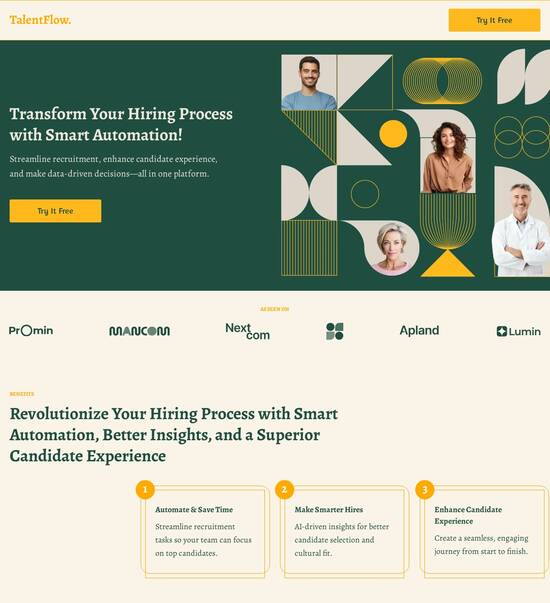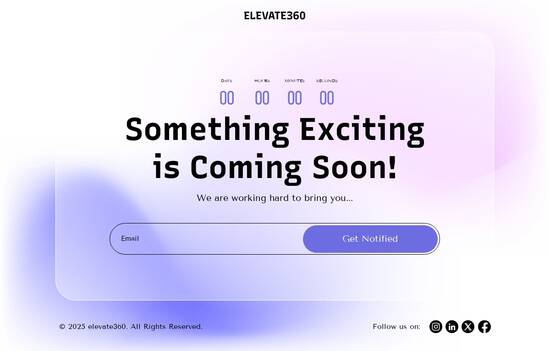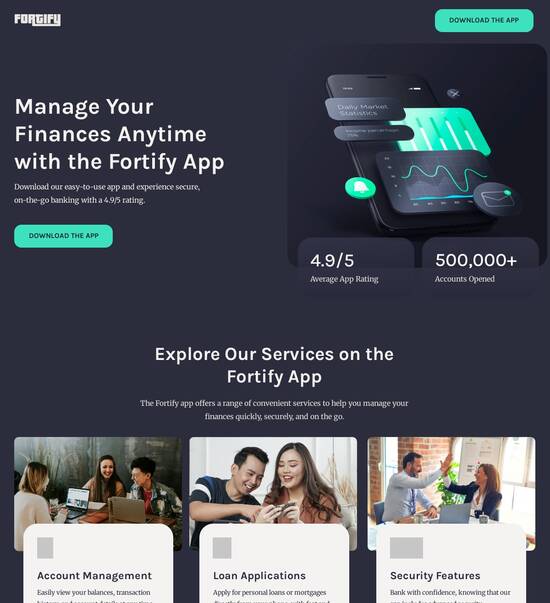Next.js optimized settings page template
Explore Similar TemplatesAbout template
Supercharge your settings page with Next.js for outstanding performance! Learn more today.
Recommended templates

Easy to build without coding
With the intuitive drag-and-drop builder, anyone on your team can create high-converting pages without any knowledge of code or design. Make enhancements to your landing page with custom widgets using Javascript, HTML/CSS, or third-party scripts.

Multiple layouts for any industry and goal
Select from 500+ landing page layouts built to boost conversions across industry-specific scenarios. Customize them by adjusting fonts, adding images, and generating on-brand content with the AI assistant. Quickly scale with Instablocks® and Global Blocks that you can save, reuse, and update globally.

Loads fast and looks polished on any device
Every template is responsive, which means they present professionally on any device and load blazingly fast with our Thor Render Engine. You can also power them up with Google AMP technology to deliver an unparalleled mobile experience and drive higher conversions.

Robust analytics & experimentation
Get real-time updates and reporting across all your devices, showing the number of visitors, conversions, cost-per-visitor, and cost-per-lead. Launch AI-powered experiments, run A/B tests, and use heatmaps to analyze user behavior, then optimize your landing page to maximize conversions.







Easy to build without coding
With the intuitive drag-and-drop builder, anyone on your team can create high-converting pages without any knowledge of code or design. Make enhancements to your landing page with custom widgets using Javascript, HTML/CSS, or third-party scripts.
Multiple layouts for any industry and goal
Select from 500+ landing page layouts built to boost conversions across industry-specific scenarios. Customize them by adjusting fonts, adding images, and generating on-brand content with the AI assistant. Quickly scale with Instablocks® and Global Blocks that you can save, reuse, and update globally.
Loads fast and looks polished on any device
Every template is responsive, which means they present professionally on any device and load blazingly fast with our Thor Render Engine.
Robust analytics & experimentation
Get real-time updates and reporting across all your devices, showing the number of visitors, conversions, cost-per-visitor, and cost-per-lead. Launch AI-powered experiments, run A/B tests, and use heatmaps to analyze user behavior, then optimize your landing page to maximize conversions.
All the features you need to build lead-generating landing pages
Explore more featuresLearn how to build top-performing landing pages for any goal
FAQs
Leading the way in building high-performing landing pages





Creating High-Converting Landing Pages with Instapage
To accelerate and optimize your digital marketing campaigns, utilizing Instapage’s powerful landing page and CRO platform is essential. This step-by-step guide will help you effectively leverage Instapage's features to maximize the ROI of your marketing efforts in the USA. With its intuitive design and collaboration tools, Instapage empowers marketing departments across various sectors, including business services and tech/SaaS, to create compelling landing pages efficiently.
Leveraging Templates and Lead Generation Elements
Instapage offers over 100 ready-to-use, high-converting templates that help marketers bypass the complexity of starting from scratch. These customizable templates are designed for various industries, ensuring activity-focused outcomes.
- Diverse template library
- Choose from various templates tailored for education, financial services, and more, allowing you to match your brand aesthetics and targeting needs.
- Pre-built lead generation elements
- Integrate forms and CTA buttons directly into your pages to enhance lead capture effortlessly.
- Intuitive design tools
- Use drag-and-drop functionality to create engaging landing pages that convert, without the need for coding skills.
Optimizing for Higher Conversions
With Instapage, you can optimize your pages effectively using built-in experimentation features. Understanding user interactions is crucial for increasing conversion rates, and Instapage makes this straightforward.
- Using heatmaps for insights
- Analyze how visitors engage with your landing pages by tracking mouse movements and clicks to enhance user experience.
- A/B testing features
- Experiment with different variations of your landing pages to understand what resonates best with your target audience.
- Analytics dashboard
- Assess the performance of your campaigns in real-time, allowing for informed adjustments that boost conversions.
Personalizing Your Content
Effective marketing campaigns require personalization. Instapage allows you to deliver tailored experiences that speak directly to your audience's needs.
- Dynamic text replacement
- Automatically change headlines and content to match the visitor’s search query for increased relevance.
- AdMaps for targeted advertising
- Align your ads with tailored landing pages, ensuring a cohesive journey for your users from ad click to conversion.
- Audience-level tracking
- Utilize data tools to monitor engagement by specific audience segments for more nuanced marketing strategies.
In conclusion, the collaborative features of Instapage streamline the page production process while enabling quick feedback and revisions. Designed for teams of all sizes, it supports marketers in enhancing their workflows and results.
Start transforming your marketing campaigns today with Instapage’s robust tools and insights.
People also ask about Next.js optimized settings page template
Next.js optimized settings page template
Understanding the essence of Next.js in web development
Next.js is a powerful React framework designed for both server-side rendering and static site generation. It offers a seamless developer experience while optimizing performance through automatic code splitting and simplified routing. Since its inception, Next.js has evolved significantly, adding features like API routes, image optimization, and more robust data-fetching capabilities. These additions allow developers to build more interactive and high-performing web applications.
Some major milestones in the history of Next.js include its initial release in 2016, the introduction of static site generation in version 9, and more recent updates that incorporated features like Incremental Static Regeneration. Each milestone has contributed to making Next.js the go-to choice for modern web applications, especially those looking to enhance SEO and loading speeds.
Automatic Code Splitting: Only the necessary code is loaded for the current page.
Server-side Rendering: Pages are rendered on the server, improving load times.
Static Site Generation: Pre-rendered pages can be served quickly from a CDN.
API Routes: Built-in API capabilities to handle backend logic.
The role of templates in modern web apps
Templates play a crucial role in the development of modern web applications by providing a structured foundation upon which developers can build. By defining guidelines for layout, functionality, and design, templates streamline the development process and minimize the time needed to create essential components. This leads to a more efficient collaborative environment where designers and developers can focus on user experience rather than repetitive coding tasks.
Using templates also helps maintain consistency across applications. Standards around design elements and user interfaces ensure that users have a familiar experience, enhancing usability and trust. Whether for personal projects or large-scale applications, having well-defined templates can significantly improve speed to market.
The need for an optimized settings page template
When users interact with an application, settings pages are pivotal for modifying preferences and improving user experiences. However, many designers and developers face challenges when these critical page layouts lack structure. Without a well-organized template, the design may lead to user frustration, with users questioning how to navigate or alter their settings effectively. Common issues arise from cluttered layouts, poorly labeled options, or a lack of mobile optimization.
Common mistakes that occur in settings page design include excessive options without categorization, insufficient feedback upon changes, and inconsistent design elements. These pitfalls can ultimately alienate users, making them more likely to abandon the app or forget its use. Recognizing these challenges is essential for developers aiming to optimize user engagement.
Cluttered interfaces make navigation difficult.
Unclear labeling leads to user confusion.
Lack of feedback when settings update can frustrate users.
Poor mobile optimization restricts accessibility.
The importance of an ideal settings page
An ideal settings page enhances user experience through intuitive design. A well-crafted settings page allows users to quickly find what they need, make adjustments effortlessly, and receive clear feedback about their actions. An effective design holds the potential to boost user engagement; satisfied users are more likely to spend time within the application and recommend it to others.
Moreover, when users can easily customize their settings to fit their preferences, it fosters a sense of ownership of the application. This personalization leads to increased retention rates as users feel more connected to the product. Providing tools that empower users to optimize their experience is an essential ingredient for any successful web application.
Crafting the Next.js optimized settings page template
Developing an optimized settings page template within Next.js involves several key features that must be prioritized. First and foremost is the commitment to responsiveness and mobile optimization. With the increasing reliance on mobile devices for accessing web applications, ensuring that your settings page functions seamlessly across devices is paramount. Responsive design techniques, utilizing CSS Grids, Flexbox, or libraries like Tailwind CSS, can greatly enhance accessibility.
In addition to visual adaptability, real-time data handling is essential. Utilizing React hooks and context API or libraries like Redux for state management allows developers to handle user interactions efficiently. This ensures that any changes made by the user reflect instantly on the interface, creating a dynamic and responsive experience.
Responsive design: Ensures optimal viewing on various devices.
Real-time data handling for a seamless user experience.
User-friendly navigation to improve accessibility.
Intuitive feedback mechanisms to enhance interactivity.
Components and structure
A modular approach is vital when breaking down the settings page template. This means identifying common reusable components such as toggles, sliders, and input fields. By isolating these elements, developers can create libraries that simplify further development while ensuring consistency throughout the application. Moreover, having a suite of reusable components facilitates quicker onboarding of new team members since they have clear examples to work with.
The layout itself should be user-centric, prioritizing frequently accessed settings. Utilizing data insights from user interactions can guide the arrangement of items, positioning common adjustments at the forefront while enabling users to drill down into less frequently used options. An organized, thoughtful layout minimizes user frustration and increases the likelihood of feature adoption.
Exploring the benefits for different users
The advantages of implementing an optimized settings page template in Next.js vary across different user groups, each reaping specific benefits. For designers, this template offers enhanced creative flexibility. They can seamlessly integrate it into various branding styles, allowing for a coherent aesthetic that aligns with the overall application. Additionally, the template serves as a collaborative tool, enabling feedback from both design and development teams, promoting efficient workflow.
For developers, the template provides opportunities for code optimization and best practices. Using the built-in features of Next.js, such as static and dynamic routing, developers can ensure a smooth user experience and efficient application performance. Moreover, an optimized settings page template simplifies integration into existing web apps, as it can be easily configured to fit different environments, reducing the overhead in project delivery.
For designers: Enhanced creative flexibility and collaborative tools.
For developers: Code optimizations leveraging Next.js features.
For agencies: Faster project delivery and better client customization.
Agencies and creatives also benefit from using an optimized settings page template. It significantly speeds up project delivery by offering pre-defined structures to build upon. This approach reduces costs related to design and development time. Furthermore, having customizable options allows agencies to maintain brand identity and cater to clients' functional requirements without starting from scratch.
The economic advantages of using a settings page template
When considering the cost-effectiveness of a settings page template, especially for agencies, the advantages become clear. Firstly, these templates drastically reduce the time-to-market by providing pre-built components that can be quickly tailored to fit different projects. This ability to repurpose designs across a variety of applications allows agencies to maintain client satisfaction while also boosting profitability.
As agencies look to maximize revenue through template sales, there is an opportunity for designers to market unique templates effectively. Understanding pricing strategies and market positioning can empower designers to monetize their efforts while also meeting the growing demand for customizable solutions in web development. Selling these templates can establish a sustainable income stream and enhance brand reputation.
Practical implementation of the Next.js optimized template
Implementing the Next.js optimized settings page template requires a systematic approach. Developers should start by setting up the project structure, defining folders for components, pages, and styles. This organizational framework will not only improve maintainability but also advance team collaboration. Following the project structure, developers can incorporate the key components identified earlier, ensuring that they adhere to coding best practices.
Customizing and extending the template to meet specific client needs is vital. This can involve adding unique features like user preference management, analytics tracking, or further modular components for advanced functionality. Showing users how to tailor the existing settings template provides them with valuable insights into best practices, encouraging them to make modifications that resonate with their audience's needs.
Set up a well-organized project structure to increase maintainability.
Incorporate reusable components to streamline development.
Enable customization and extension of features for diverse client needs.
Showcasing real-world applications and case studies
Highlighting successful implementations of the optimized settings page template offers valuable insights into its real-world applicability. Case studies showcasing organizations that have adopted the template provide evidence of its effectiveness. Metrics such as improved user satisfaction scores, decreased bounce rates, or increased engagement metrics can illustrate the tangible benefits of using an optimized layout.
Moreover, testimonials from designers and developers emphasize the usability and workflow enhancements enjoyed since implementing the settings page template. Such firsthand feedback can reassure potential users about the template's effectiveness and viability in their own projects. Positive outcomes derived from client satisfaction only reinforce the value of investing in a well-designed experience.
Future trends in template design and integration
As technology continues to evolve, so too do the trends in template design and integration. One significant area of growth is the incorporation of AI and automation in template management. Predictive analytics, for instance, could help tailor settings pages based on user behavior over time. By analyzing how users interact with the app, developers can adjust settings pages to align with user needs more closely.
Moreover, there is a growing trend toward expanding dashboard functionality within settings pages. Integrating analytics directly into the settings layout allows users to make informed adjustments easily. A more dynamic and responsive approach to user preferences promises greater adaptability, making future template designs even more integral to enhancing web applications.
Community and support for Next.js template users
Engaging with the Next.js ecosystem offers users an abundance of resources and support for template usage. Community forums, discussions, and user groups provide platforms where developers can share insights, troubleshoot issues, and collaborate on improvements. By contributing potential improvements and participating in ongoing conversations, users can help refine both their projects and the broader Next.js community.
Additionally, continuous learning is crucial for anyone involved in web development. Resources such as tutorials, documentation, and webinars provide vital knowledge about advanced features and functionalities. This ongoing education not only fosters personal growth but can also enhance the projects being developed, contributing to overall improvement in project outcomes.
Participate in forums to share ideas and troubleshoot issues.
Engage with community discussions for continuous learning.
Utilize tutorials and documentation for advanced feature knowledge.
Ready to skyrocket conversions?
Supercharge your ad campaigns with high-performing landing pages
Get started