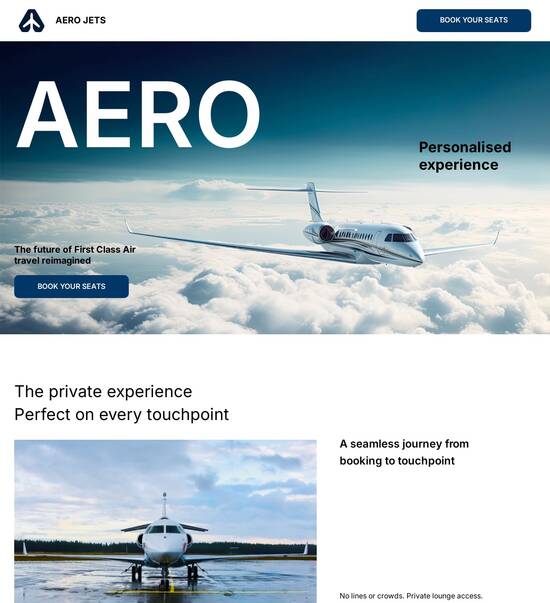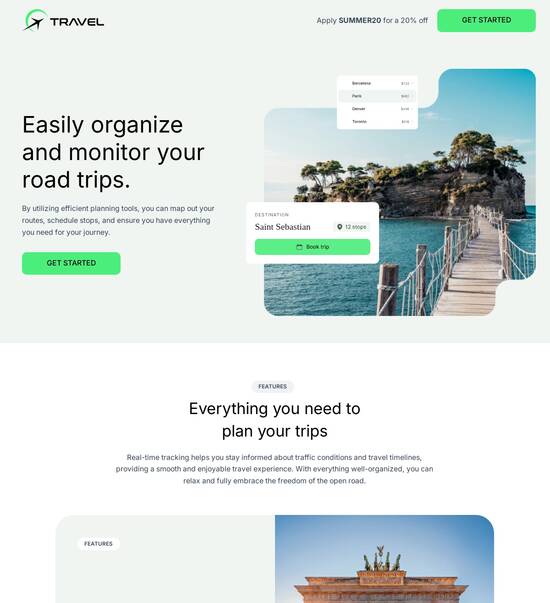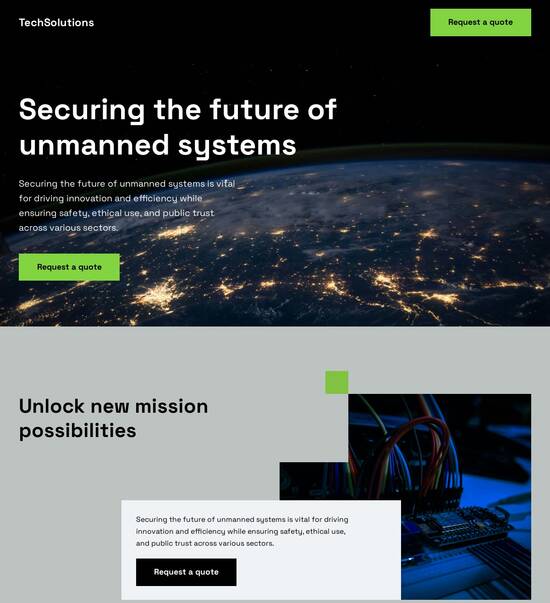Lazy loading web portal template
Explore Similar TemplatesAbout template
Drive more leads with Instapage lazy loading web portal template built to maximize conversions. Easy customization - no designer or coding skills needed.
Recommended templates

Easy to build without coding
With the intuitive drag-and-drop builder, anyone on your team can create high-converting pages without any knowledge of code or design. Make enhancements to your landing page with custom widgets using Javascript, HTML/CSS, or third-party scripts.

Multiple layouts for any industry and goal
Select from 500+ landing page layouts built to boost conversions across industry-specific scenarios. Customize them by adjusting fonts, adding images, and generating on-brand content with the AI assistant. Quickly scale with Instablocks® and Global Blocks that you can save, reuse, and update globally.

Loads fast and looks polished on any device
Every template is responsive, which means they present professionally on any device and load blazingly fast with our Thor Render Engine. You can also power them up with Google AMP technology to deliver an unparalleled mobile experience and drive higher conversions.

Robust analytics & experimentation
Get real-time updates and reporting across all your devices, showing the number of visitors, conversions, cost-per-visitor, and cost-per-lead. Launch AI-powered experiments, run A/B tests, and use heatmaps to analyze user behavior, then optimize your landing page to maximize conversions.







Easy to build without coding
With the intuitive drag-and-drop builder, anyone on your team can create high-converting pages without any knowledge of code or design. Make enhancements to your landing page with custom widgets using Javascript, HTML/CSS, or third-party scripts.
Multiple layouts for any industry and goal
Select from 500+ landing page layouts built to boost conversions across industry-specific scenarios. Customize them by adjusting fonts, adding images, and generating on-brand content with the AI assistant. Quickly scale with Instablocks® and Global Blocks that you can save, reuse, and update globally.
Loads fast and looks polished on any device
Every template is responsive, which means they present professionally on any device and load blazingly fast with our Thor Render Engine.
Robust analytics & experimentation
Get real-time updates and reporting across all your devices, showing the number of visitors, conversions, cost-per-visitor, and cost-per-lead. Launch AI-powered experiments, run A/B tests, and use heatmaps to analyze user behavior, then optimize your landing page to maximize conversions.
All the features you need to build lead-generating landing pages
Explore more featuresLearn how to build top-performing landing pages for any goal
FAQs
Leading the way in building high-performing landing pages





A comprehensive guide to using Instapage for effective landing pages
Utilizing Instapage as your go-to landing page and conversion rate optimization platform can dramatically enhance your digital marketing capabilities. This all-in-one solution offers powerful tools for marketers interested in accelerating and maximizing their ROI across various industries, including business services, tech, education, and financial services in the USA.
Understanding the importance of landing pages
Landing pages are crucial in digital marketing strategies as they serve as the focal point for visitor engagement. An effective landing page can significantly boost conversion rates, capturing valuable leads and ultimately driving sales. Instapage empowers users to maximize landing page effectiveness with an easy-to-use platform designed for efficiency.
- Improved Lead Generation: High-converting landing pages foster lead generation by capturing visitor data efficiently.
- Increased Conversion Rates: Leveraging A/B testing tools within Instapage can substantially heighten conversion metrics.
- Customizable Templates: With 100+ customizable and ready-to-use templates, users can quickly create landing pages tailored to their specific audience.
Step 1: Choose a template and customize it
Start by selecting from Instapage's extensive library of conversion-focused templates. Once chosen, customizing your template is simple. You can use drag-and-drop features to add images, text, and lead generation forms, ensuring it aligns perfectly with your marketing goals.
Step 2: Optimize for SEO and performance
After customizing your template, ensure that your landing page is optimized for search engines and performance metrics. Utilize SEO tools within Instapage to incorporate relevant keywords that enhance visibility. Here are some key aspects:
- Meta Tags: Include meta titles and descriptions to improve click-through rates from search results.
- Speed Optimization: Utilize Instapage’s built-in tools to ensure fast loading times, which positively impact user experience.
- Responsive Design: Make sure the landing page functions seamlessly on all devices, especially mobile.
Step 3: Launch and analyze
Once your landing page is ready, hit 'Publish' and share it across your marketing channels. After launching, monitor your page's performance through detailed analytics provided by Instapage. This feedback allows for continuous improvement based on real-time data.
- Performance Tracking: Use detailed analytics dashboards to see impressions, clicks, and conversions.
- Heatmaps: Understand user behavior on the landing page through heatmap insights.
- A/B Testing: Regularly perform A/B tests to understand what elements resonate better with your audience.
With these steps, marketers can effectively utilize Instapage to enhance their landing page strategies and optimize digital campaigns for maximum impact.
Start transforming your digital marketing campaigns today with Instapage! Explore extensive tools and templates available to create landing pages that drive results.
People also ask about Lazy loading web portal template
Understanding lazy loading: a powerful tool for web portal performance
Defining lazy loading in web development
Lazy loading is a web optimization technique that postpones the loading of non-essential resources at the point when the page first loads. Instead, these resources are loaded only when they are needed—usually when they come into the viewport or are about to come into view. This method dramatically improves initial page load times and overall user experience. Historically, web developers have struggled with balancing load times and resource allocation due to bandwidth constraints and varying user environments. Lazy loading arose as a solution, evolving from basic preloading techniques that ensured content appeared as quickly as possible to a more sophisticated approach that combines efficiency with user experience.
In modern web development, lazy loading plays a crucial role in optimizing performance. With the increase in content-heavy websites and the need for fluid user interactions, lazy loading addresses significant challenges such as high bounce rates and slow loading times, leading to better user engagement and improved search engine rankings.
The mechanics behind lazy loading
The functioning of lazy loading can be outlined in a straightforward manner. When a webpage is loaded, scripts evaluate where in the document object model (DOM) certain images or assets are located. If they are situated off-screen, the browser does not load them immediately. This significantly reduces the number of resources requested at the start. The mere addition of the 'loading' attribute in HTML elements, like , can trigger lazy loading in many modern browsers.
Interaction with the DOM: The lazy loading scripts scan the DOM for elements that shouldn't yet be loaded.
The role of the loading attribute: Utilizing HTML’s loading attribute allows for a simple implementation of lazy loading without additional scripts.
Moreover, JavaScript plays a significant role in implementing lazy loading, particularly through libraries designed for this purpose. A basic implementation involves identifying elements that should be lazy-loaded, listening to scroll events, and changing their attributes when they approach the viewport. However, to streamline and optimize this process, developers can leverage the Intersection Observer API, a modern approach that provides a powerful way to manage visibility of elements.
Benefits of implementing lazy loading in web portals
One of the most notable benefits of lazy loading is enhanced loading times. Studies demonstrate that pages employing lazy loading can increase load speeds by over 30-50%, significantly reducing bounce rates. Factors such as image size, the number of scripts, and overall page structure also come into play when measuring loading speed.
In addition to improved speed, lazy loading is key to increasing user engagement and retention. Research indicates that users tend to stay longer on faster-loading websites. Notable case studies have shown that by utilizing lazy loading, various e-commerce sites have seen a decline in bounce rates by upwards of 25%, proving that speed directly influences user interactions.
Furthermore, implementing lazy loading effectively reduces server load. By only loading essential assets, server requests are minimized, which ultimately leads to lower bandwidth usage and storage costs. This not only benefits website owners looking to cut costs but also has environmental benefits, as lower data usage can lead to reduced carbon footprints, aligning with growing sustainability goals.
Key features of lazy loading libraries
Many popular lazy loading libraries provide robust solutions for implementing this technique effortlessly. Libraries such as LazyLoad, Lozad.js, and vanilla-lazyload all offer unique features that cater to different developer needs. LazyLoad, for example, boasts advanced functionalities like responsive images and image thumbnails, making it suitable for various use cases. Lozad.js emphasizes simplicity, ensuring easy integration for fast results.
LazyLoad: Provides functionalities like handling responsive images and advanced customization options.
Lozad.js: Offers a lightweight and simple solution for fast lazy loading implementation.
vanilla-lazyload: A pure JavaScript approach ensuring compatibility and maximum performance without heavy frameworks.
When comparing these libraries, performance benchmarks highlight their effectiveness in various scenarios. While LazyLoad might excel in extensive projects requiring in-depth customization, Lozad.js and vanilla-lazyload are optimal for developers prioritizing speed and simplicity. Understanding these differences allows web developers to choose the right tool for their specific project requirements.
The importance of browser support for lazy loading
The widespread adoption of lazy loading heavily depends on browser support. Current trends indicate that major browsers, including Chrome, Firefox, and Edge, have incorporated native support for lazy loading, making the implementation smoother and more efficient. However, a certain segment of users might be on legacy browsers that do not support these features, necessitating fallback methods.
In such cases, implementing polyfills is crucial to maintain functionality. Developers should consider designing their lazy loading implementations to also work gracefully in unsupported browsers. A sound tactic for achieving this is using progressive enhancement, which ensures that all users have access to basic functionality without compromising the experience for those utilizing more modern browsers.
Practical implementation: instructions for developers
For developers keen on implementing lazy loading into their web portals, the process can be straightforward. Begin by organizing your HTML structure efficiently, ensuring that all images and assets are properly labeled with the 'loading' attribute. Next, craft a JavaScript file to add the necessary functionality and interactions, monitoring scroll events to trigger loading when assets enter the viewport.
Setting up your HTML structure: Ensure images and other media elements utilize the loading attribute.
Adding JavaScript for functionality: Write scripts to manage the triggering of load events.
Testing your implementation across devices: Utilize various testing tools to ensure cross-device compatibility.
Real-world applications illustrate the effectiveness of lazy loading. Websites like e-commerce platforms showcase the difference in loading times and user experience before and after implementing lazy loading. Developers should also keep in mind common issues, such as improperly configured scripts and missing attributes, leading to troubleshooting opportunities that can refine their implementations.
Case studies: lazy loading in action
Examining prominent websites that have successfully integrated lazy loading reveals compelling performance metrics. For instance, an analysis of high-traffic e-commerce sites indicated substantial improvement in loading speeds—some reducing their load times by over 40%. Testimonials from users reflected improved browsing experiences, with many noting reduced latency and quicker access to products.
Industry-specific applications further highlight the versatility of lazy loading. For example, news portals have utilized lazy loading to manage vast volumes of images and videos without sacrificing performance. Educational platforms benefit similarly, ensuring that interactive elements load only when needed, fostering a better learning environment.
Addressing common misconceptions about lazy loading
Over time, various misconceptions have arisen regarding lazy loading practices. One prevalent myth is that lazy loading leads to content 'overloading' due to delayed loading times. In truth, lazy loading allows for the smart allocation of resources, balancing immediate needs without overwhelming a user's experience. Ensuring a seamless user experience, despite loading delays, involves strategic placement and timing of when elements appear.
It's critical for developers to address user expectations when implementing lazy loading. Effectively communicating potential loading delays can nurture user patience and promote a smoother interaction flow, as users generally prefer content that appears swiftly when they are ready to view it.
Future trends in lazy loading
As web performance strategies continue to evolve, lazy loading is well positioned for further developments. Predictions suggest its role will expand, particularly as websites become more content-rich. Ongoing innovations in browser technology, such as enhanced support for loading attributes and advanced APIs, could dramatically shape lazy loading practices in the forthcoming years.
With the integration of artificial intelligence and machine learning, future applications of lazy loading could entail smarter assessments of when and how content should be loaded based on user behavior. This evolving technology landscape could further reduce unnecessary load times and create increasingly fluid user experiences.
Summarizing the impact of lazy loading on web portals
In conclusion, understanding lazy loading is crucial for web developers seeking to enhance the performance of their web portals. This strategy not only leads to faster loading times and improved user engagement but also promotes a more sustainable web environment. By embracing lazy loading, developers can transform their websites into agile, user-centric experiences.
Employing lazy loading effectively encapsulates the shift toward a more efficient digital ecosystem. As web technologies evolve, lazy loading will continue to be a fundamental element in the toolkit of every developer aiming to create high-performing, impactful websites.
Ready to skyrocket conversions?
Supercharge your ad campaigns with high-performing landing pages
Get started