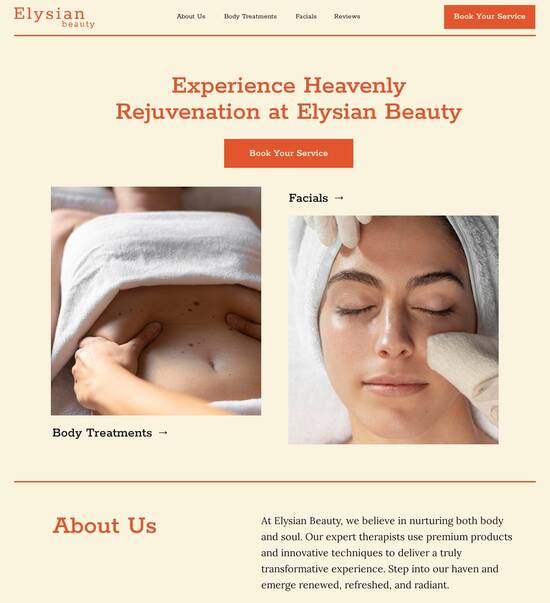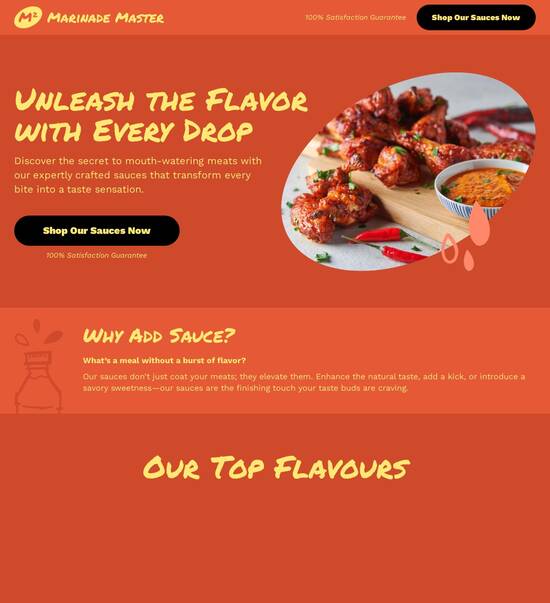Laravel optimized event countdown website template
Explore Similar TemplatesAbout template
Leverage our intuitive page builder and high-converting Laravel optimized event countdown website template.
Recommended templates

Easy to build without coding
With the intuitive drag-and-drop builder, anyone on your team can create high-converting pages without any knowledge of code or design. Make enhancements to your landing page with custom widgets using Javascript, HTML/CSS, or third-party scripts.

Multiple layouts for any industry and goal
Select from 500+ landing page layouts built to boost conversions across industry-specific scenarios. Customize them by adjusting fonts, adding images, and generating on-brand content with the AI assistant. Quickly scale with Instablocks® and Global Blocks that you can save, reuse, and update globally.

Loads fast and looks polished on any device
Every template is responsive, which means they present professionally on any device and load blazingly fast with our Thor Render Engine. You can also power them up with Google AMP technology to deliver an unparalleled mobile experience and drive higher conversions.

Robust analytics & experimentation
Get real-time updates and reporting across all your devices, showing the number of visitors, conversions, cost-per-visitor, and cost-per-lead. Launch AI-powered experiments, run A/B tests, and use heatmaps to analyze user behavior, then optimize your landing page to maximize conversions.







Easy to build without coding
With the intuitive drag-and-drop builder, anyone on your team can create high-converting pages without any knowledge of code or design. Make enhancements to your landing page with custom widgets using Javascript, HTML/CSS, or third-party scripts.
Multiple layouts for any industry and goal
Select from 500+ landing page layouts built to boost conversions across industry-specific scenarios. Customize them by adjusting fonts, adding images, and generating on-brand content with the AI assistant. Quickly scale with Instablocks® and Global Blocks that you can save, reuse, and update globally.
Loads fast and looks polished on any device
Every template is responsive, which means they present professionally on any device and load blazingly fast with our Thor Render Engine.
Robust analytics & experimentation
Get real-time updates and reporting across all your devices, showing the number of visitors, conversions, cost-per-visitor, and cost-per-lead. Launch AI-powered experiments, run A/B tests, and use heatmaps to analyze user behavior, then optimize your landing page to maximize conversions.
All the features you need to build lead-generating landing pages
Explore more featuresLearn how to build top-performing landing pages for any goal
FAQs
Leading the way in building high-performing landing pages





Maximize Your ROI with Instapage: The Ultimate Landing Page and CRO Platform
Instapage is the most powerful landing page and CRO platform that empowers marketers to accelerate, optimize, scale, and maximize ROI of their digital marketing campaigns. By utilizing its comprehensive features, marketers can generate high-converting landing pages that cater to various industries including business services, tech/SaaS, and education, all while maintaining budget flexibility across teams of any size.
Designing Effective Landing Pages
Creating landing pages that actually convert is easier than ever with Instapage's library of over 100 ready-to-use, high-converting templates. These templates are designed for speed and efficiency, allowing you to capture leads quickly while adhering to best practices in digital marketing. Whether you are in marketing and advertising or financial services, you can benefit from tailor-made landing pages aligned with your specific audience.
- Diverse template selection: Choose from various layouts tailored for different campaigns and user intents.
- User-friendly interface: Build and edit pages without coding skills, perfect for marketers of all levels.
- Instant lead generation elements: Incorporate forms and CTAs that are proven to drive engagement and conversions.
Optimizing for Higher Conversions
An often underestimated part of the landing page process is optimization. Instapage provides advanced tools for experimentation and analytics, making it easy to identify what works best.
- A/B testing capabilities: Experiment with different designs and content to see which performs better.
- Detailed heatmaps: Understand user behavior on your landing pages to refine your strategies.
- Comprehensive analytics dashboard: Monitor performance metrics to assess your campaigns effectively.
Personalizing Content for Target Audiences
In the competitive digital landscape, personalization is key to standing out. Instapage enables marketers to create highly tailored experiences for their audience segments.
- Dynamic text replacement: Automatically customize on-page content for users based on their source.
- Ad integration: Align specific ads with unique landing pages to provide a cohesive user experience.
- Data-driven audience metrics: Analyze which segments are performing best to improve targeting and conversions.
In summary, Instapage stands out by offering innovative features that streamline the landing page creation and optimization process, all while being adaptable to various marketing needs.
Transform your marketing campaigns today with Instapage. Start using it for greater efficiency in lead generation and maximizing the ROI for your digital strategy. Don't just take our word for it; experience the power of Instapage yourself.
Laravel optimized event countdown website template
Understanding the Laravel framework: The backbone of event countdown websites
Laravel is an open-source PHP framework that has rapidly gained recognition among developers for its elegance and simplicity. It was created to make the process of web development smoother and more enjoyable, minimizing the repetitive tasks faced by developers. One of the significant factors contributing to Laravel's popularity is its robust architecture based on the Model-View-Controller (MVC) pattern, which separates the application logic from the presentation layer, promoting clean and maintainable code. Laravel's community is vibrant, with a rich ecosystem of packages, tools, and extensive documentation that further makes it an attractive choice for developers.
Key features such as routing, authentication, and cache management provide strong foundational support for building complex applications, including event countdown websites. Laravel also includes built-in support for task scheduling and testing, which makes it easier to implement and maintain live countdown timers. For developers, understanding Laravel is paramount due to its scalability, flexibility, and the myriad resources available in its extensive ecosystem.
The genesis of event countdown websites
Countdown timers have evolved significantly from simple HTML and JavaScript implementations to sophisticated solutions tailored for various digital marketing and engagement strategies. Today, event countdown websites have become essential in creating urgency and excitement around product launches, sales, or special events. These sites often drive higher conversions and customer engagement by visually counting down to a specific moment, enticing visitors to take immediate action.
The use cases for event countdown websites are vast, ranging from marketing campaigns and product announcements to educational webinars and online events. Each scenario benefits from the clear and immediate notification a countdown timer provides. Furthermore, using a pre-built Laravel template significantly accelerates the development cycle and streamlines the process of launching an event countdown site. Developers can focus on customizing the features and optimizing user experience rather than starting from scratch.
Project directory structure: Organizing your Laravel application
Understanding Laravel's project directory structure is fundamental to successful application development, particularly for an event countdown website. A typical Laravel application consists of several important directories: 'app,' 'config,' 'database,' 'public,' 'resources,' and more. The 'app' directory contains the core code of your application, including models, controllers, and services. The 'config' directory holds various configuration files, while the 'public' folder serves as the web root, containing assets that are publicly accessible like CSS and JavaScript files.
The significance of each folder in the directory structure is paramount to organizing your countdown website effectively. Developers can leverage the modularity that Laravel provides, allowing them to maintain clean code and minimize complexity within the project. For instance, controllers can manage the business logic for events, while views can render countdown timers and associated content.
Setting up the event countdown template
Setting up a Laravel event countdown template begins with cloning or downloading the pre-built template from a repository. Depending on the source, developers may need to run commands such as 'git clone' or 'composer install' to ensure all necessary dependencies are included. After setting up the project, the essential directories and files such as 'routes,' 'controllers,' and 'views' should be examined to understand how the pieces work together to create an engaging countdown experience.
Clone or download the template to your local environment.
Ensure all dependencies are installed via Composer.
Familiarize yourself with the folder structure, focusing on 'routes', 'controllers', and 'views'.
Crafting the countdown experience
Creating an engaging countdown experience is essential for capturing user attention. The key features of a Laravel countdown template include a countdown timer that can be implemented and customized to suit the event's needs. Utilizing CSS and JavaScript, developers can create visually appealing countdowns that fit seamlessly into the overall look and feel of the website. Customization options for fonts, colors, and layout ensure that the countdown aligns with the branding and messaging of the event.
Responsive design should also be a consideration when developing an event countdown website. Given the diverse range of devices used to access websites today, ensuring that the countdown display adapts to both mobile and desktop users is crucial. Developers can implement media queries and flexible layouts to accommodate various screen sizes, maintaining a consistent experience across platforms. Additionally, it is advantageous to incorporate dynamic content that adjusts based on user location, showing relevant information that resonates with visitors.
Technologies used in the template
A comprehensive Laravel countdown template will typically include a variety of technologies. On the front end, frameworks such as Bootstrap or Tailwind CSS can be employed for rapid development of a responsive user interface. These frameworks streamline the styling process, enabling developers to focus on functionality. Furthermore, the use of JavaScript libraries such as Vue.js can enhance the interactivity of the countdown feature, making the countdown timer more engaging.
For back-end functionality, Laravel's Blade templating engine plays a key role in rendering dynamic content on the server-side. The integration of third-party APIs can enhance the countdown website, providing capabilities such as social sharing or email notifications leading up to the event. Such integrations help leverage other tools to maximize user engagement, ultimately contributing to the event's success.
Navigating through routes and file management
In Laravel, routing defines how the application responds to specific requests. For countdown websites, understanding Laravel routes (found in the 'web.php' file) is crucial for controlling page URLs. Routes provide a way to manage different events dynamically, allowing developers to create custom routes tailored to their specific events. The use of route parameters can further enhance flexibility, as they enable the handling of multiple events with unique countdowns and content.
File management is integral to the overall structure of a Laravel project. Utilizing Composer for managing dependencies is best practice for ensuring that all required libraries and packages are included. Noteworthy packages for a countdown site may include those for handling date and time calculations or user notifications. Furthermore, implementing file management protocols for assets such as CSS, JavaScript, and images ensures that these resources are properly optimized and maintained throughout the development.
Content creation and dynamic data management
Successful countdown websites rely on engaging content that captures and holds visitor attention. The importance of compelling text, visuals, and videos cannot be overstated. Each event's page should include well-crafted descriptions highlighting key features, visuals that resonate with the audience, and promotional videos if applicable. Strategies for optimizing this content for better user engagement might involve A/B testing various page versions to see which elements attract clicks or conversions.
Dynamic data management is another crucial aspect of developing a countdown website in Laravel. Utilizing models and controllers allows developers to efficiently manage event data. Implementing migrations for database structure ensures that events are stored correctly and can be retrieved easily. Furthermore, managing user inputs and performing validation is vital for creating a seamless experience, enabling users to register for events or subscribe to notifications without encountering issues.
Community engagement and handling questions
Building a community around your countdown website can significantly enhance user engagement. Effective strategies include allowing users to leave comments, fostering discussions, and creating spaces for feedback. Implementing forums or Q&A sections can encourage visitors to share insights and ask questions about your events, building a supportive community around your brand. This interaction can lead to a loyal audience that not only engages with your countdown but also spreads the word about your events.
To further support your audience, it's important to anticipate common questions and address them via a robust FAQ section. Providing clear and concise answers to frequently asked inquiries about using the countdown template or managing events can reduce the number of support tickets and enhance user experience. Efficient customer support practices will lead to a healthier relationship between your brand and its audience.
Previews and deployment: making your event countdown live
Before launching your countdown website, it's essential to preview it locally to identify any issues. Testing your countdown website on a local server using Laravel's Artisan commands allows you to verify functionality. This process is crucial for analyzing mobile responsiveness, ensuring that elements appear correctly on different devices and screen sizes. Local previews provide the opportunity to refine user experience before public release.
When ready to deploy to a live server, following best practices is key. Developers can choose between shared or dedicated hosting depending on performance needs. Configuring environment variables, optimizing server settings, and ensuring security measures are established are integral to a successful launch. After deployment, post-launch testing is vital to confirm that all functionalities, including the countdown timer, render correctly and that the site performs smoothly, providing users with the expected experience.
Collaborating in teams: effective project management
In team environments, collaboration tools play a pivotal role in ensuring the success of a Laravel project. Using Git for version control helps manage code changes effectively, allowing team members to track modifications and collaborate without conflict. Complementing this, project management tools, like Trello or Asana, aid in keeping the project organized, ensuring that tasks are assigned, and deadlines are met.
Furthermore, dividing work based on team members' strengths can optimize productivity and enhance the overall quality of the project. Clear communication strategies are essential for keeping everyone aligned on project goals, especially as tasks evolve. Regular check-ins can help mitigate potential issues early, leading to a smoother workflow and a more successful countdown website.
Wrapping it together: creating an impactful event countdown experience
In summary, leveraging a Laravel optimized event countdown website template offers numerous benefits that can enhance user engagement and drive conversions. From understanding Laravel's architecture to implementing effective routing, content management, and deployment strategies, this approach provides a structured path for developers to create high-quality countdown websites. The combination of a robust framework and a pre-built template can significantly reduce development time while maintaining flexibility for customization.
Looking to the future, developers should stay informed about Laravel's latest features and updates to continue optimizing their countdown websites. Encouraging continuous learning and active participation within the Laravel community not only enhances individual skill sets but also helps elevate the overall quality of projects. This commitment to growth ensures your countdown website remains relevant, user-friendly, and effective at meeting the evolving needs of your audience.
Ready to skyrocket conversions?
Supercharge your ad campaigns with high-performing landing pages
Get started