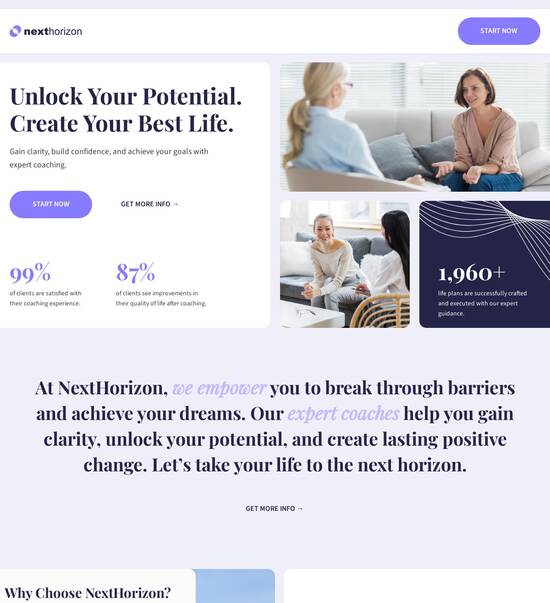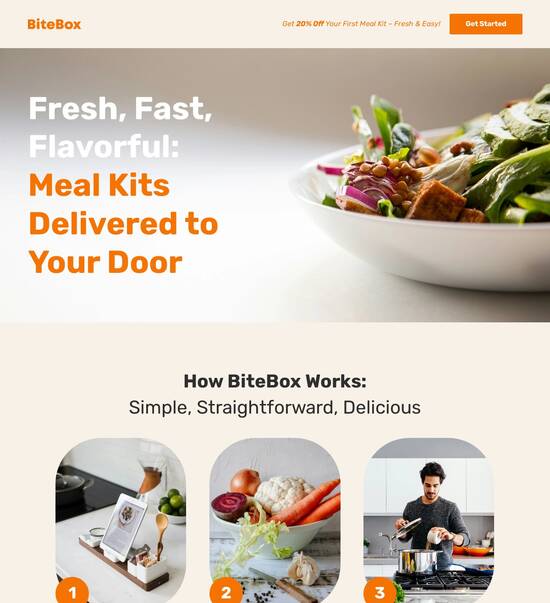HTML/CSS optimized wiki website template
Explore Similar TemplatesAbout template
Leverage our intuitive page builder and high-converting HTML/CSS optimized wiki website template.
Recommended templates

Easy to build without coding
With the intuitive drag-and-drop builder, anyone on your team can create high-converting pages without any knowledge of code or design. Make enhancements to your landing page with custom widgets using Javascript, HTML/CSS, or third-party scripts.

Multiple layouts for any industry and goal
Select from 500+ landing page layouts built to boost conversions across industry-specific scenarios. Customize them by adjusting fonts, adding images, and generating on-brand content with the AI assistant. Quickly scale with Instablocks® and Global Blocks that you can save, reuse, and update globally.

Loads fast and looks polished on any device
Every template is responsive, which means they present professionally on any device and load blazingly fast with our Thor Render Engine. You can also power them up with Google AMP technology to deliver an unparalleled mobile experience and drive higher conversions.

Robust analytics & experimentation
Get real-time updates and reporting across all your devices, showing the number of visitors, conversions, cost-per-visitor, and cost-per-lead. Launch AI-powered experiments, run A/B tests, and use heatmaps to analyze user behavior, then optimize your landing page to maximize conversions.







Easy to build without coding
With the intuitive drag-and-drop builder, anyone on your team can create high-converting pages without any knowledge of code or design. Make enhancements to your landing page with custom widgets using Javascript, HTML/CSS, or third-party scripts.
Multiple layouts for any industry and goal
Select from 500+ landing page layouts built to boost conversions across industry-specific scenarios. Customize them by adjusting fonts, adding images, and generating on-brand content with the AI assistant. Quickly scale with Instablocks® and Global Blocks that you can save, reuse, and update globally.
Loads fast and looks polished on any device
Every template is responsive, which means they present professionally on any device and load blazingly fast with our Thor Render Engine.
Robust analytics & experimentation
Get real-time updates and reporting across all your devices, showing the number of visitors, conversions, cost-per-visitor, and cost-per-lead. Launch AI-powered experiments, run A/B tests, and use heatmaps to analyze user behavior, then optimize your landing page to maximize conversions.
All the features you need to build lead-generating landing pages
Explore more featuresLearn how to build top-performing landing pages for any goal
FAQs
Leading the way in building high-performing landing pages





Maximize your conversions with HTML/CSS optimized wiki website template
Landing pages are essential for any department aiming to increase conversions. When it comes to designing a landing page, it's essential to consider the system that will empower you and your department. Our HTML/CSS optimized wiki website template has been specifically crafted with your requirements in consideration, guaranteeing that your website appears and operates flawlessly.
Instapage provides all the tools to manage your online campaigns. With our simple-to-use drag-and-drop editor, you can easily create an functional landing webpage that is tailored for different systems and devices. This means your audience will have a seamless experience, no matter what device they are utilizing.
Advantages of using HTML/CSS optimized wiki website template
- Personalization. Instapage enables you to seamlessly customize your landing webpage to suit your brand and target audience.
- Modification possibilities. Use templates as you please: modify sections, fonts, and other parts to reflect your brand identity.
- AI features. Use an AI content generator tool to enhance your content ideas and easily run AI A/B tests and experiments.
- Advanced analytics. Measure and track your campaign effectiveness without losing important information.
- Various integrations. Safely connect your landing webpage to your chosen marketing and CRM apps.
Instapage is the ideal platform for creating effective landing webpages for your business. There are no concealed costs, unnecessary features, or risks for your business.
Register today and begin driving more conversions with Instapage!
HTML/CSS optimized wiki website template
Overview of HTML/CSS optimized wiki website template
The emergence of optimized wiki website templates has fundamentally transformed how digital content is created and managed. These templates serve as blueprints for wiki platforms, enabling developers to build informative and functional websites quickly and efficiently. As information dissemination becomes increasingly crucial, the demand for effective and optimized wiki templates has surged, allowing both individuals and organizations to create platforms that cater to specific community needs.
With an emphasis on clarity and usability, an optimized HTML/CSS wiki template not only enhances user experience but also boosts accessibility. As users look for intuitive designs that streamline content navigation, developers are responding to the growing interest in creating aesthetically pleasing yet functional platforms. This evolving landscape represents a significant shift toward more user-centric design, benefiting both developers and end-users in their quest for knowledge.
Essential features of a wiki website template
Responsive grid system
A responsive grid system lies at the heart of any effective wiki website template. This design framework enables developers to achieve a fluid layout that automatically adapts to various screen sizes, making content accessible regardless of device. As mobile browsing continues to grow in popularity, having a versatile grid system ensures that users enjoy an optimal experience on smartphones, tablets, and desktops alike.
Adaptability is key for user accessibility, and utilizing a CSS framework such as Bootstrap or Foundation helps accomplish this goal. These frameworks provide predefined classes that can quickly create responsive columns and rows without heavy lifting. For example, by incorporating a simple class like '.col-md-4', developers can easily set three columns on medium screens and have them stack on smaller devices. This level of adaptability works towards improving user engagement and satisfaction.
Unified layout across devices enhances accessibility.
Utilizing CSS frameworks simplifies the responsiveness.
Improved user engagement through seamless design.
Modular UI components
The design of modular UI components plays a significant role in developing a wiki template. Key elements such as navigation bars, footers, and content boxes not only serve functional purposes but also contribute to a cohesive design. Modular components allow developers to create reusable elements that can maintain consistency across various sections of the website, ensuring that the user does not feel disoriented while navigating between different pages.
Additionally, flexibility in component design is a valuable asset. For instance, a navigation bar can be coded in such a way that it can adjust to include dropdown menus or simple links, depending on the context of use. By showcasing real-world applications through various layouts, developers can demonstrate the versatility of these components, proving essential for a wiki that aims to cater to diverse user needs.
SEO-friendly structure
Structuring HTML/CSS in a way that enhances search engine visibility is essential for any wiki website. Implementing relevant meta tags, creating well-defined sitemaps, and utilizing schema markup are crucial strategies that contribute to SEO success. Each of these elements improves the site's chances of being indexed effectively by search engines, ultimately increasing its visibility to potential users.
For instance, utilizing meaningful title and description tags, as well as header tags (H1, H2, H3), can help define content structure and hierarchy. Furthermore, incorporating a sitemap offers search engines a roadmap for understanding and accessing the content efficiently. Analyzing case studies of successful wiki websites highlights the correlation between robust SEO strategies and increased traffic, emphasizing the importance of optimization in reaching broader audiences.
Enhancing user experience
Intuitive navigation and layout
An effective wiki website template must prioritize intuitive navigation and layout design. In an environment where users are often looking for specific information, ensuring a user-friendly interface can significantly enhance content discovery. Breadcrumb navigation aids this effort by providing users with context and allowing them to retrace their steps with ease—something particularly helpful on extensive platforms where multi-layered content is commonplace.
Additionally, equipping the website with a robust search functionality allows users to find information quickly. User feedback can be gathered through analytics and usability studies, providing developers with valuable metrics for evaluating navigation effectiveness. Continuous improvement based on these metrics can lead to a streamlined user experience, ultimately fostering user satisfaction and loyalty.
Content presentation and typography
Showcasing content effectively is pivotal for any wiki. Adhering to best practices for presenting both text and multimedia ensures that users can easily digest and interact with the information provided. Utilizing a clear typographic hierarchy establishes a visual structure that guides readers through the content seamlessly, making it easier for them to grasp important concepts and navigate complex information.
For instance, headings should stand out from the body text, while bulleted lists or imagery can provide supportive information without overwhelming the reader. Examining successful content layouts in popular wiki platforms can illustrate how a well-structured presentation can sustain user engagement. This focus on organization and clarity paves the way for an enjoyable experience, encouraging users to return.
Dynamic interaction elements
Integrating dynamic interaction elements within a wiki platform can dramatically enhance user engagement. Features such as tabs, accordions, and modal windows can present information in an organized manner without overwhelming users with text. These interactive components facilitate content consumption and encourage exploration within the platform, making it a more immersive experience.
Analyzing case studies has shown that enhanced interactivity can lead to higher user retention rates. When users actively engage with content, there is a greater chance they will continue to explore and return to the site. Therefore, thoughtfully integrating dynamic elements should be a key focus in designing an optimized wiki template.
Technical advantages of HTML/CSS optimization
Performance and load speed
Performance is a vital aspect of any website, and HTML/CSS optimization plays a substantial role in reducing load times. Websites that load quickly provide a better user experience, as slow-loading sites can lead to frustration and increased bounce rates. Techniques such as minifying CSS and JavaScript files, optimizing images, and utilizing browser caching can significantly enhance performance across different devices.
Tools like Google PageSpeed Insights and GTmetrix are invaluable for testing website speed and pinpointing areas for improvement. These insights can inform developers about how their optimization efforts impact user satisfaction and search engine rankings. Investing time in website speed optimization is essential for attracting and retaining an audience.
Cross-browser compatibility
Ensuring cross-browser compatibility is fundamental for providing a consistent viewing experience across different browsers. Users access websites through various platforms—each may render components differently. To address these discrepancies, developers should utilize tools like BrowserStack to test site performance across multiple browsers and devices, identifying compatibility issues that may arise.
Incorporating CSS resets or using feature detection libraries can mitigate these issues. By prioritizing cross-browser functionality in the design process, developers can ensure a seamless experience for their users, regardless of the platform they choose.
Security features
As with any online platform, security is paramount in wiki website templates. Best practices for securing a wiki include implementing HTTPS, data encryption, and actively safeguarding user privacy. Web security breaches can jeopardize user trust and damage the brand's reputation, making it essential for developers to prioritize protective measures in their designs.
Both HTTPS and data encryption serve as foundational layers of security, protecting sensitive user information from potential threats. By learning from recent case studies of security breaches in similar platforms, developers can understand the implications of neglecting security measures. Staying informed and regularly updating security protocols will ensure a safe browsing experience for all users.
Design and aesthetic considerations
Visual hierarchy and color schemes
Establishing a clear visual hierarchy and thoughtful color schemes are essential factors in creating an inviting wiki website template. Different colors evoke distinct emotions, and utilizing color theory can guide developers in choosing the right palettes. A cohesive color scheme enhances each page's aesthetic while effectively directing users' attention to important content.
Strategies for executing an effective visual hierarchy include differentiating headings and body text through size, weight, and color. By applying these principles, developers can create well-organized layouts that enhance user engagement while ensuring the overall visual coherence of the website. Successful wiki sites often leverage such designs to keep users immersed in the content.
Customizability and theme options
Offering customization options in a wiki template greatly impacts brand identity and user experience. Developers should consider how their designs can accommodate personalization features that allow users to tailor their experience. Providing theme options ranging from colors to layout structures enables flexibility, which can increase user loyalty and satisfaction.
Comparative analyses between static and dynamic themes reveal that dynamic themes frequently offer more extensive customization opportunities. By empowering users to create a unique wiki experience, developers can enhance their engagement with the platform, ultimately leading to a more robust and vibrant community.
Integrating multimedia elements
Multimedia plays an important role in modern wiki platforms, enhancing user engagement and retention. Strategically including images, videos, and audio can illustrate complex concepts and provide valuable context. However, it is crucial to balance multimedia with readability so that content does not become overwhelming for users.
Developers should adopt guidelines for optimizing media, ensuring files are compressed for fast load times without sacrificing quality. These enhancements not only improve user experience but also contribute positively to SEO. By integrating multimedia thoughtfully, a wiki can become a richer and more captivating platform for knowledge-sharing.
Future trends in wiki website design
Progressive web apps (PWAs)
The rise of Progressive Web Apps (PWAs) signifies a transformative shift in user experience for wiki platforms. By providing offline capabilities, PWAs empower users to access content even without an internet connection, which significantly enhances usability. Implementing PWA technology in wiki design allows for faster loading times and improved performance, even under unreliable network conditions.
As more developers recognize the benefits of PWAs, the future of wiki platforms could align increasingly with this technology. The predicted future includes the adoption of offline-first design principles, which emphasize delivering a seamless and responsive experience, regardless of connectivity.
Artificial intelligence integration
The potential for artificial intelligence integration in wiki platforms presents exciting opportunities for enhancing content curation and user interaction. Incorporating features such as chatbots and recommendation engines can tailor user experiences, personalizing content based on their preferences and habits. AI's role in analyzing user data can also inform developers of trends and behaviors that enrich content delivery.
By leveraging AI technologies, wiki platforms can provide a more engaging and intuitive user experience, ultimately fostering deeper connections between users and content.
Emerging technologies and frameworks
Emerging frontend frameworks such as React and Vue.js are becoming increasingly relevant in developing wiki templates. These frameworks allow for the creation of modular applications that can improve performance and user experience. Techniques like server-side rendering (SSR) present opportunities to enhance loading times and streamline user interactions, positioning developers to meet future expectations effectively.
The integration of these upcoming technologies is transforming the landscape of wiki design, creating an environment where enhanced user experiences are the norm. Staying ahead with these advancements will enable developers to provide innovative and effective solutions within the realm of information sharing.
Conclusion: Envisioning the future of wiki website development
An optimized HTML/CSS wiki website template holds transformative potential for developers and users alike. By prioritizing core aspects such as usability, design, and security, developers can create engaging platforms that nurture community interaction and knowledge sharing. As the landscape evolves, it is essential for developers to remain forward-thinking, embracing innovation in their designs.
In cultivating spaces that encourage exploration and engagement, the future of wiki website development looks promising. As technology continues to advance, so too will the opportunities for creating efficient, optimized, and innovative wiki solutions that meet the ever-growing demands of the digital audience.
Ready to skyrocket conversions?
Supercharge your ad campaigns with high-performing landing pages
Get started